Imagine spending hours planning a group trip and everyone backs out at the last minute — that’s what waterfall management is like. In the waterfall methodology, managers tend to be detail-oriented and meticulously plan everything before the development cycle even begins. This format allows UX researchers ample time to conduct their research more holistically to ensure every detail is considered before moving forward. However, just like the abandoned trip example, all the effort can become irrelevant due to shifting market trends, new competitors, or unforeseen challenges.
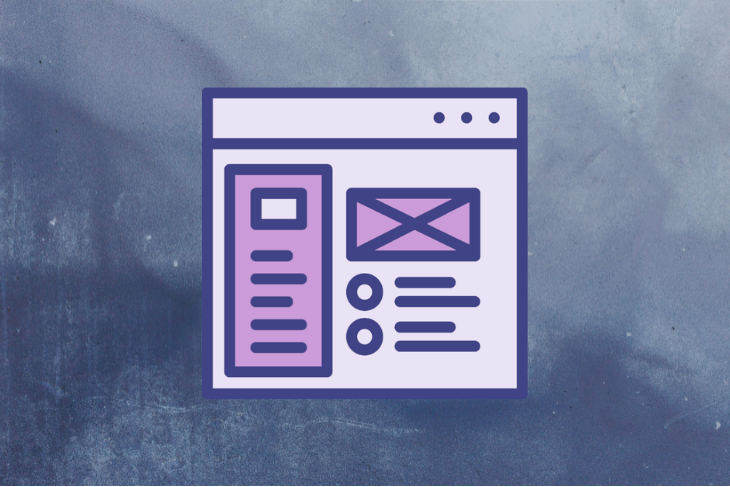
To quickly get a product to market, the agile method surged in popularity around 2015, allowing managers, designers, and developers work in sync to plan short energetic sprints or development cycles with the minimum requirements to move the project forward. The product iteratively improves with each cycle and gathers real user feedback to inform the next iteration:
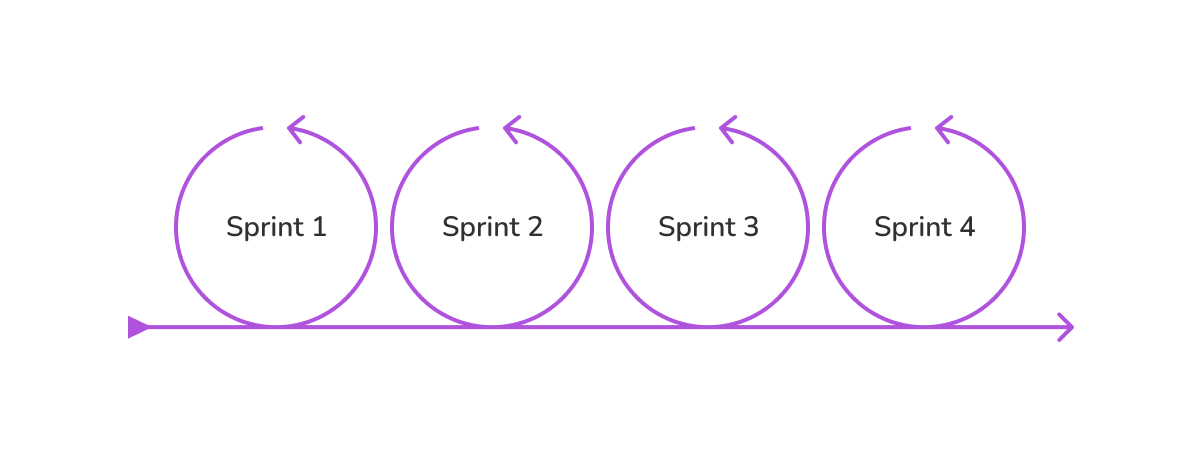
Since agile progresses in rapid cycles, you’re constrained in your ability to conduct in-depth studies within the limited timeframe. To complicate matters, teams often tend to be imbalanced — you might be spread across multiple projects, leading to a poor designer-to-developer ratio. This imbalance ultimately creates friction when you’re trying to align user needs and development priorities.
Agile management involves having a capable, self-organized team that is robust and responsive to changes, even late in the development cycle. This flexibility manifests in the form of daily stand-up meetings where the team takes about 15 minutes or so in a structured format to discuss three key things:
However, in 2011, Dean Leffingwell and Drew Jemilo introduced the Scaled Agile Framework (SAFe), which omitted UX designers completely from the agile process and instead replaced them with product owners who could describe features sufficiently. This framework emerged as a result of the clashes between UX and agile.
In an agile environment, sometimes there isn’t time for research and since development happens in smaller fragments, UX often lacks the scope to look at the bigger picture. Also, designers and developers frequently work in isolation, creating silos that can sideline UX efforts.
When it comes to implementing agile, it’s important that you understand these key challenges for UX design so that you can effectively deal with them when they arise.
UX design is all about understanding users — mapping their journeys, empathizing with their needs, and identifying pain points. However, agile’s sprint-based approach only focuses on a fragment of the product that you deliver as quickly as possible, leading to conflicts between short-term deliverables and long-term UX goals.
Since agile requires a reduced research score, you might not be able to make the most informed product decisions and have to rely on gut-instincts. This limitation of essential research can then lead to product usability issues and diminishing user satisfaction, which may even have fatal consequences due to the severity of the flaws.
The need for UX in product development is of paramount importance because UX focuses on understanding user needs deeply, resulting in reduced development costs over time. As a UX designer, you ensure that the products align with user expectations, and address real-world problems.
Another challenge lies in the nature of UX work itself. UX efforts have dependencies — you need to reference work done in previous sprints to ensure consistency. To start work in your current sprint, the research for the design efforts needs to have already been prepared in advance. This misalignment can create a ripple effect, disrupting workflows and product cohesion.
Adding to the complexity, UX designers and developers often speak different languages. You focus on the user experience, whereas developers overlook UX and focus on functionality. The fact that designers and developers use different technical terms doesn’t help either — what a developer calls a CRUD (create, read, update, and delete) operation can mean the UX principle of user control and freedom for a UX designer.
Without proper communication, gaps emerge, affecting the overall product experience. It’s like a restaurant kitchen where chefs (UX designers) craft the perfect menu, but the line cooks (developers) are under pressure to get meals out quickly. If they don’t communicate effectively, the dish — or in this case, the product — may end up nothing like what was originally intended.
Documentation is another weak spot in agile. Because agile prioritizes speed and minimal requirements, the creation of extensive documentation is often overlooked because it slows down the pace of work. Without clear records, teams may struggle to decipher past decisions, leading to confusion and rework.
It’s similar to assembling furniture without an instruction manual. It might seem faster to jump right in, but without proper guidance, you could end up with an unstable product — or worse, have to start all over again.
Additionally, you can also face pushback from stakeholders if the requirements require lots of extra effort and changes, or they conflict with the personal preferences of the stakeholders.
Although agile presents challenges for UX design, you can make it work for your team by following these best practices.
In 2012, Marty Cagan and Jeff Patton popularized dual-track agile, which separated product discovery and product delivery into two separate but interconnected tasks.
In the discovery phase, you identify opportunities and pain points, collaborating with developers on feasibility. In the delivery phase, developers refine the product with guidance from you. This loop continues, ensuring UX is baked into the agile workflow rather than being viewed as an afterthought. You then monitor the product that you deliver as a way to guide the next sprint:
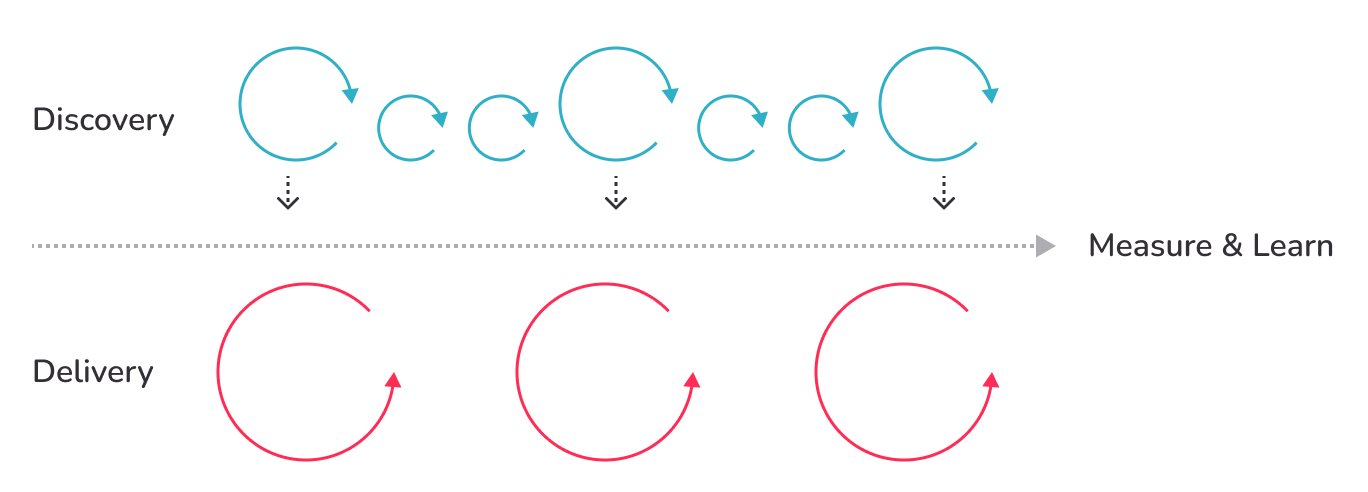
To stay ahead, most teams implement UX design spikes where designers work one sprint ahead of developers. Envato’s design team follows this model so that developers always have designs ready. This setup allows designers to iterate during sprints rather than scrambling to keep up.
Additionally, lean UX principles can accelerate the design process by focusing on quick prototypes and rapid feedback cycles instead of exhaustive research. In lean UX, you create a prototype based on the hypothesis then use that prototype to gather feedback to inform the design of the next interaction in a constant repetitive loop.
The key difference between traditional UX and lean UX is that traditional UX focuses on requirements and detailed outputs, whereas lean UX focuses on assumptions and incremental improvements over time.
One of the best ways to conduct research in a time-constrained environment is guerrilla usability testing, which is a cost-effective method of identifying critical issues by gathering feedback from three to five users.
Imagine a food vendor testing a new dish at a market. Rather than running an expensive focus group, they simply offer samples to a handful of customers and gather quick feedback. This approach helps identify major issues before committing to a full-scale launch.
Many companies unite designers and developers by hosting workshops that require significant participation from developers and other sprint stakeholders. These workshops might include activities like user journey mapping, affinity mapping, crazy eight ideations, dot voting, and so on.
As the team culture evolves, the design team can start small and prepare a component library that developers can revisit to ensure consistency and reusability of components throughout the product. To supplement this component library, you can start keeping lightweight documentation that serves as the starting point for a design system and fosters improved collaboration.
For every sprint, you should define metrics to track the performance of their design to inform the next interaction. The metrics should be specific, measurable, achievable, related, and time-bound (SMART). For instance, a metric to track could be “increase average order value by 25 percent” or “increase upsell by 15 percent.”
In agile teams, there can be resistance to wireframes because stakeholders cannot relate to them. However, using wireframes speeds up design processes and reduces biases because of their minimal nature.
It’s easy to create a wireframe within minutes to gather feedback and come to a consensus versus putting in hours on developing UI. In the past, I have converted UI mockups to a wireframe so that the team can have an early conversation and challenge the status-quo.
Lean UX evolved from traditional UX to meet the requirements of agile, which emphasizes minimal research to execute your tasks. Sketches, as low-fidelity wireframes, allow for quick early-stage evaluation without significant resource investment. It’s like trying out outfit combinations before a big event. You wouldn’t buy an entire wardrobe without first mixing and matching pieces to see what works best.
Ultimately, bridging the gap between agile and UX presents both challenges and opportunities. When the strengths of both methodologies are balanced, you can move quickly without sacrificing user experience. By adopting parallel workflows, fostering cross-functional collaboration, and embracing continuous discovery, you can still reap the benefits of agile without compromising on the quality of your UX.
LogRocket's Galileo AI watches sessions and understands user feedback for you, automating the most time-intensive parts of your job and giving you more time to focus on great design.
See how design choices, interactions, and issues affect your users — get a demo of LogRocket today.

Security requirements shouldn’t come at the cost of usability. This guide outlines 10 practical heuristics to design 2FA flows that protect users while minimizing friction, confusion, and recovery failures.

2FA failures shouldn’t mean permanent lockout. This guide breaks down recovery methods, failure handling, progressive disclosure, and UX strategies to balance security with accessibility.

Two-factor authentication should be secure, but it shouldn’t frustrate users. This guide explores standard 2FA user flow patterns for SMS, TOTP, and biometrics, along with edge cases, recovery strategies, and UX best practices.

2FA has evolved far beyond simple SMS codes. This guide explores authentication methods, UX flows, recovery strategies, and how to design secure, frictionless two-factor systems.