Everyone loves a good ol’ survey, right? Yes, they are certainly invaluable tools for gathering myriad insights, whether it’s feedback, research data, or simply gauging opinions. Yet, what if you need to gather information that’s more complicated, contextual, or reliant on certain dependencies?
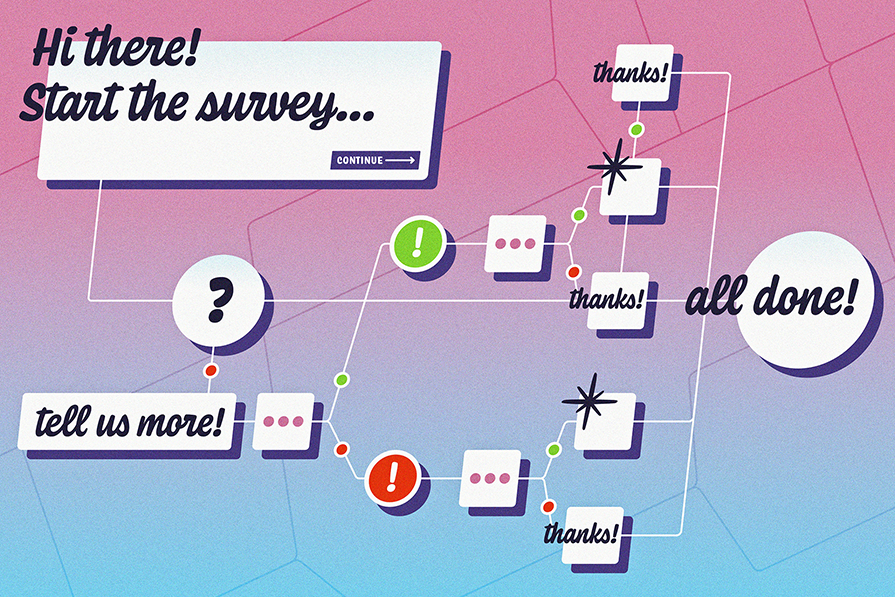
Sure, you can painstakingly craft a survey, eagerly anticipating a flood of responses. However, when the submissions pour in, you’ll likely be faced with a mountain of data, each response as diverse as the individuals behind them.
So how do you navigate this maze and ensure that your survey not only captures information but does so with precision, tailoring questions to the unique needs and features of each respondent?
It’s a sure thing that as survey complexity grows, it becomes more challenging to structure questions in a way that will help you gather precise and relevant information. If you’ve ever tried creating an intricate survey, you’ll know how hair-raising it can be to design a comprehensive survey that adapts to specific conditions or dependencies.
This juncture of intricacy and efficiency is where conditional logic shines.
Conditional logic empowers you, the surveyor, with the ability to create dynamic surveys that respond intelligently to respondents’ answers. By utilizing automation and logic-based structures, conditional logic allows for personalized and targeted survey experiences. It enables surveyors to ask pertinent questions and derive deeper insights from respondents, achieving precision in every question:
Surveys can be grueling, especially if you fatigue survey respondents. Conditional logic can prevent this. Here are some ways it helps you and your respondents out:
When we say surveys, I bet Google Forms immediately comes to mind, right? While it’s a great tool for creating simple surveys, Google Forms only offers basic conditional logic through sectioning.
On the other hand, advanced conditional logic in survey design typically includes one or more of the following functions:
See the infographics below for details on how these functions can be applied in your surveys:
If you want to upgrade from Google Forms, I recommend these tools to give you advanced conditional logic:
I have a personal preference for Typeform for its insightful survey metrics, providing data on views, starts, submissions, completion rate, and completion time. These metrics are crucial for iteratively enhancing your surveys and tracking the impact of these improvements in your survey design over time:
Here’s an example of an”‘Employee Training Feedback Survey” that incorporates a few elements of advanced conditional logic. You can tailor this to whatever you need, but it should give you the gist of how conditional logic works in action:
Use Display Logic: Show different sets of questions based on the department. For instance:
Use Page Logic: Divide the evaluation based on the type of training materials used (videos, documents, presentations)
Use Advanced Branching: Direct respondents who rate the trainer poorly to provide specific feedback
Use Custom Variables: Automatically capture and categorize comments based on the respondent’s department
Use Piping: Personalize demographic questions based on the respondent’s department and role
Tree diagrams are a fantastic tool to help you visually map out the logic flow of your survey. Picture a tree diagram as a decision tree that helps you visualize and organize questions and answers based on different scenarios. It is an essential first step to simplifying the process by breaking down the survey into logical branches, reflecting various paths respondents might take based on their answers.
Creating a “complex” survey without first visualising the questions with a tree diagram can be a recipe for disaster. If you’d like to save yourself time and headaches, I’d suggest using a tool like FigJam, Canva, Whimsical, or Miro for this.
As an illustration, take a look below at this tree diagram for the “Employee Training Feedback Survey,” that I’ve quite effortlessly generated within seconds using FigJam’s AI tool 🤯:
As you go forth to create your survey, I trust this article has provided valuable insights to make the process stress-free! But before you go out into the wild, here are some final tips to enhance the effectiveness of your survey:
Begin by writing down your survey questions, ensuring thorough consideration of each question’s purpose, clarity, and question type (e.g., multiple choice, likert scale, matrix, etc.). This step helps in refining language and anticipating respondent experiences.
Explicitly state the areas where advanced conditional logic will be applied. Clearly articulate the conditions and branching scenarios to align the logic with your survey objectives.
Share the first draft of your survey questions with relevant stakeholders to identify any high-level issues. Gather feedback from them to refine the questions and ensure alignment with broader goals.
Iterate on your survey questions based on stakeholder feedback. While doing this, consider the implications of any changes to ensure that modifications do not inadvertently disrupt the logic flow in other sections of the survey.
Develop a visual tree diagram to map out the logic flow of your survey. This tool aids in visualizing the conditional paths and ensuring that the survey structure is intuitive and free of redundancies.
Share the updated survey, including the visual representation, with stakeholders for a second review. Confirm that any required changes are made, taking care not to introduce issues that could impact other sections of the survey.
Implement your survey using the chosen platform, leveraging its features to seamlessly incorporate advanced conditional logic. Ensure that the platform supports the complexity of your survey design.
Before launching the survey, conduct thorough testing to ensure that all logic functions work appropriately. Test various scenarios to guarantee that respondents are directed appropriately based on their responses.
Make any final improvements based on the results of testing. Address any lingering issues, refine the user experience, and ensure that the survey is optimized for valuable insights.
These steps will help ensure a seamless and optimised survey, ultimately yielding valuable and actionable insights.
With these final words I’m certain you’re well equipped to go forth and create meaningful surveys for more nuanced insights! 🚀 Your audience is waiting to be heard, one intelligently designed question at a time.
LogRocket's Galileo AI watches sessions and understands user feedback for you, automating the most time-intensive parts of your job and giving you more time to focus on great design.
See how design choices, interactions, and issues affect your users — get a demo of LogRocket today.

2FA has evolved far beyond simple SMS codes. This guide explores authentication methods, UX flows, recovery strategies, and how to design secure, frictionless two-factor systems.

Designing for background jobs means designing for uncertainty. Learn how to expose job states, communicate progress meaningfully, handle mixed outcomes, and test async workflows under real-world conditions.

There’s no universally “best” design language. This section breaks down when Linear-style design works well, how to build beyond it (or start from Radix UI), why it felt overused in SaaS marketing, and why conversion claims still need real testing.

Minimal doesn’t always mean usable. This comparison shows how Linear-style UI keeps contrast, affordances, and structure intact, unlike brutalism’s extremes or neumorphism’s low-clarity depth effects.
One Reply to "Advanced conditional logic for surveys: Getting the right insights"
Survey is a good option to getting feedback from customers.