
If you’re developing a Next.js web application that consumes a third-party API, it’s crucial that you add a rate limiter to your app. Not doing so could be detrimental, particularly if you’re using an API related to artificial intelligence features. For example, I recently worked on a side project that used an AI-related API. I received a huge amount of traffic on the project and my bill from the API provider skyrocketed! By adding a rate limiter, I was able to reduce costs.

So, what exactly is a rate limiter? It’s a tool that controls the rate at which an action can be performed by a user or an IP address. This can prevent a single user from making too many requests in a short period of time and overwhelming the server. Rate limiting can also be helpful for mitigating DDoS attacks.
By implementing rate limiting, we can ensure that the server remains responsive and stable for all users. In this article, we’ll demonstrate how to set up a rate limiter in a Next.js application using ioredis, a Redis client for Node.js.
Jump ahead:
The Replay is a weekly newsletter for dev and engineering leaders.
Delivered once a week, it's your curated guide to the most important conversations around frontend dev, emerging AI tools, and the state of modern software.
Redis is a type of database that stores information in a computer’s memory rather than on a disk. This makes it super fast, which is why it’s often used for tasks like rate limiting. Redis is popular, ranking sixth on Stack Overflow’s 2022 Developer Survey.
A Next.js API that is deployed as a serverless application has the disadvantage of being unable to save state to the server. Depending on the automatic scaling of the serverless service, all requests could be routed to different servers when our application is experiencing high traffic.
Redis is a great choice for rate limiting because it is an in-memory database, making it extremely fast and efficient. It provides a range of useful features such as atomic operations, allowing for concurrent requests to be handled safely and reliably. Redis also offers several data structures, enabling easy implementation of many different types of rate-limiting algorithms. A couple of items to keep in mind when selecting Redis for rate limiting are the cost of setup and maintenance, as well as security considerations for storing and managing sensitive data.
Here’s how to set up Redis on a Macbook using Homebrew, on a Linus system using the package manager, and via Docker.
To install Redis on a MacBook, make sure you have the Homebrew package manager installed.
If you don’t have Homebrew already on your system, you can install it with this command:
&/usr/bin/ruby -e "$(curl -fsSL https://raw.githubusercontent.com/Homebrew/install/master/install)"
Next, install Redis:
&brew install redis
Then, start Redis:
&brew services start redis
On a Linux system, you can use the package manager for your distribution. First, check your distribution and version to determine which package manager to use:
&cat /etc/*release
Then, install Redis using the appropriate package manager.
For Debian/Ubuntu:
&sudo apt-get install redis-server
For CentOS/Red Hat:
sudo yum install redis
For Fedora:
sudo dnf install redis
Now, start the Redis service, like so:
sudo systemctl start redis
Finally, verify the installation with this command:
redis-cli ping
If the response is PONG, Redis is installed correctly.
If you’re having a problem installing Redis on your system, you can run the Redis server via Docker. Pull the latest version of the Redis image:
docker pull redis
Then, run the Redis container:
docker run --name redis-container -d -p 6379:6379 redis
Finally, verify the installation with this command:
docker exec -it redis-container redis-cli ping
ioredis is a performance-focused client for Redis that’s written in TypeScript. You can install ioredis via npm or yarn:
npm install ioredis request-ip yarn add ioredis request-ip
If your projects uses TypeScript, be sure to also install a type for request-ip:
npm install --save-dev @types/request-ip # or yarn add @types/request-ip --dev
Also, remember to set the .env file on your project. Here’s an example for local development, .env.local:
REDIS_HOST=localhost REDIS_PASSWORD= REDIS_PORT=6379
In this article, we’ll use the token bucket algorithm to handle rate limiting for our application. Token bucket rate limiting is a method of controlling the rate at which requests are made by clients. It works by assigning each client a “token” that expires after a certain amount of time. In this case, the token value will be the client request ip address.
The token bucket algorithm can also be adjusted to handle traffic originating from specific geographical regions. This can be achieved by assigning tokens to clients based on their geographic location.
For instance, if you want to restrict the number of requests coming from a particular country or region, you could assign clients in that location fewer tokens, which would limit the number of requests they can make during a specified time. This can help to evenly distribute the load on your server and ensure that all clients can access your application from different places.
Here are some advantages and drawbacks to consider with regard to the token bucket algorithm:
The token bucket rate limit algorithm is just one of many rate-limiting algorithms that you may wish to consider.
Now that we’ve selected our algorithm, we need to create a method to handle request limits for every user who is calling our API. We’ll designate the user ip to mark each unique request to our API:
import Redis from "ioredis";
type Result = {
limit: number;
remaining: number;
success: boolean;
};
const rateLimiter = async (
client: Redis,
ip: string,
limit: number,
duration: number
): Promise<Result> => {
const key = `rate_limit:${ip}`;
let currentCount = await client.get(key);
let count = parseInt(currentCount as string, 10) || 0;
if (count >= limit) {
return { limit, remaining: limit - count, success: false };
}
client.incr(key);
client.expire(key, duration);
return { limit, remaining: limit - (count + 1), success: true };
};
export default rateLimiter;
If you want to limit the request from a specific geographic location you can modify this function, like so:
interface Location {
country: string;
city: string;
}
interface GeoLimit {
location: Location;
limit: number;
duration: number;
}
const rateLimiter = async (
client: Redis,
ip: string,
geoLimits: GeoLimit[]
): Promise<Result> => {
const geoIpData = await fetchGeoIpData(ip);
const location = { country: geoIpData.country, city: geoIpData.city };
const matchingLimit = geoLimits.find(
(limit) =>
limit.location.country === location.country &&
limit.location.city === location.city
);
if (!matchingLimit) {
return { limit: 0, remaining: 0, success: false };
}
const key = `rate_limit:${location.country}:${location.city}`;
let currentCount = await client.get(key);
let count = parseInt(currentCount as string, 10) || 0;
if (count >= matchingLimit.limit) {
return {
limit: matchingLimit.limit,
remaining: 0,
success: false,
};
}
client.incr(key);
client.expire(key, matchingLimit.duration);
return {
limit: matchingLimit.limit,
remaining: matchingLimit.limit - (count + 1),
success: true,
};
};
To implement the rate limiter to the API, we’ll first create a new file, pages/api/redis-limit.ts, in the API folder. Later this will be translated to an endpoint: {host}/api/redis-limit.
To get started, let’s import the dependencies we need:
import type { NextApiRequest, NextApiResponse } from "next";
import requestIp from "request-ip";
import Redis from "ioredis";
import rateLimiter from "../../lib/redis-rate-limiter";
Next, we’ll continue setting up the Redis client connection with the rate limit config:
const option: RedisOptions = {
host: process.env.REDIS_HOST!,
password: process.env.REDIS_PASSWORD!,
port: parseInt(process.env.REDIS_PORT!, 10),
};
const client = new Redis(option);
const LIMIT_PER_SECOND = 3;
const DURATION = 60;
/pre>
Now we can use the rate limiter to handle API requests:
export default async function handler(
req: NextApiRequest,
res: NextApiResponse
) {
const identifier = requestIp.getClientIp(req);
const result = await rateLimiter(
client,
identifier!,
LIMIT_PER_SECOND,
DURATION
);
res.setHeader("X-RateLimit-Limit", result.limit);
res.setHeader("X-RateLimit-Remaining", result.remaining);
if (!result.success) {
res
.status(429)
.json("Too many requests in 1 minute. Please try again in a few minutes.");
return;
}
res.status(200).json({ name: "John Doe" });
}
And here’s a usage example for geo-based rate limiting:
// define custom limits by location
const locationLimits = {
"US": { // United States
limit: 1000, // request limit
duration: 60 * 60 // time limit in seconds (1 hour)
},
"GB": { // Great Britain
limit: 500,
duration: 60 * 30 // 30 minutes
}
};
// usage example
const requestIp = "123.45.67.89"; // the IP address of the incoming request
const countryCode = await getCountryCodeFromIp(requestIp); // get country code from IP (you'll need to implement this yourself)
const limitConfig = locationLimits[countryCode];
if (!limitConfig) {
// country not found, allow unlimited requests
const result = await rateLimiter(redisClient, requestIp, Infinity, 0);
if (!result.success) {
// handle exceeded limit
}
} else {
const result = await rateLimiter(redisClient, requestIp, limitConfig.limit, limitConfig.duration);
if (!result.success) {
// handle exceeded limit
}
}
To test if our rate limiting works, let’s create a simple Bash script to simulate the rate limiter we just built.
Save the below script to the test.sh file:
#!/bin/bash
LIMIT=4
for i in $(seq 1 $LIMIT)
do
curl --request GET --url http://localhost:3001/api/redis-limit
echo -e "\n";
done
Now, you can run the script like this:
bash test.sh
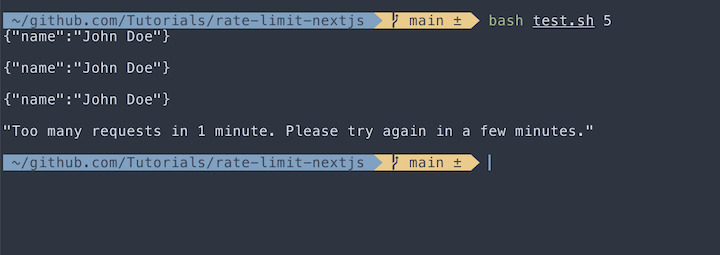
Redis is not just for large enterprise applications; solo developers can also use the serverless Redis services. Here’s a list of available serverless Redis services:
All you need to do is just to change the env value like this:
REDIS_HOST=serverless_host REDIS_PASSWORD=xxx REDIS_PORT=serverless_port
Rate limiting your API is important, especially if your application can be freely accessed by the public. In this article, we demonstrated how to set up, test, and deploy a rate limiter in a Next.js application using a Redis client.
The full source code for this tutorial is available on GitHub.
Debugging Next applications can be difficult, especially when users experience issues that are difficult to reproduce. If you’re interested in monitoring and tracking state, automatically surfacing JavaScript errors, and tracking slow network requests and component load time, try LogRocket.
LogRocket captures console logs, errors, network requests, and pixel-perfect DOM recordings from user sessions and lets you replay them as users saw it, eliminating guesswork around why bugs happen — compatible with all frameworks.
LogRocket's Galileo AI watches sessions for you, instantly identifying and explaining user struggles with automated monitoring of your entire product experience.
The LogRocket Redux middleware package adds an extra layer of visibility into your user sessions. LogRocket logs all actions and state from your Redux stores.


Modernize how you debug your Next.js apps — start monitoring for free.

@container scroll-state: Replace JS scroll listeners nowCSS @container scroll-state lets you build sticky headers, snapping carousels, and scroll indicators without JavaScript. Here’s how to replace scroll listeners with clean, declarative state queries.

Explore 10 Web APIs that replace common JavaScript libraries and reduce npm dependencies, bundle size, and performance overhead.

Russ Miles, a software development expert and educator, joins the show to unpack why “developer productivity” platforms so often disappoint.

Discover what’s new in The Replay, LogRocket’s newsletter for dev and engineering leaders, in the February 18th issue.
Hey there, want to help make our blog better?
Join LogRocket’s Content Advisory Board. You’ll help inform the type of content we create and get access to exclusive meetups, social accreditation, and swag.
Sign up now