Editor’s note: This article was last updated on 7 February 2023. Check out this article to learn more about working with React Native for iOS apps.
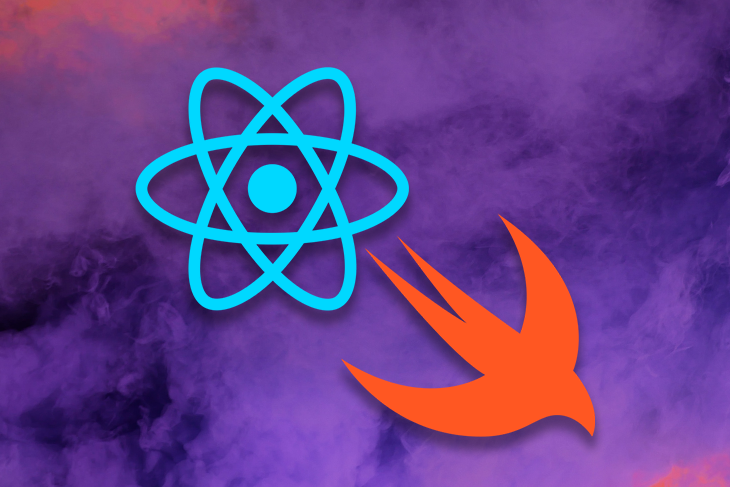
If you’re looking to build an iOS app, you’ve got a fair number of languages and frameworks to work with. React Native and Swift are two such tools to do so.
React Native is a JavaScript library from Facebook used to create cross-platform apps compatible with both iOS and Android. It allows you to use a familiar syntax to leverage native capabilities. Swift is a programming language developed by Apple that has gradually overtaken Objective-C. Swift is used to build iOS applications exclusively.
Before choosing between the two for iOS development, the first question to ask yourself is whether you intend to build a cross-platform app or an iOS-native app. There are other factors to consider, of course, before making this choice.
In this article, we’ll assess these two technologies against a number of factors, from performance to ease of use.
We’ll cover:
React Native works similarly to React except that React Native doesn’t use the virtual DOM to manipulate the DOM. Under the hood, React Native interprets the JavaScript code and uses the APIs to communicate with the native components. All data is serialized in a bridge, which disallows user interaction.
React Native is generally known to have two separate parts: the JavaScript code and the native code (iOS and Android). What actually connects these two is a bridge that allows both sides to communicate despite being disparate languages. All data sent to the native code from the JavaScript is transmitted as serialized JSON objects. The data could be your UI elements, functions, etc.
In the end, our native iOS modules like FileReader, DeviceInfo, and others communicate with the iOS SDK, implementing their corresponding native functionality.
Swift was developed to replace Objective-C in building Apple software. It is included in Xcode, Apple’s IDE for writing and developing applications. Swift uses the LLVM compiler, which is still included in Xcode.
No matter how great and reliable a language is, it will inevitably have some downsides. Just because a company chooses Swift or anything else over React Native doesn’t mean it’s a bad tool for mobile development; rather, it doesn’t fit their business or product use case. Generally speaking, React Native offers many pros.
Swift and React Native are both used for mobile app development, but they have different approaches to user interface (UI) and user experience (UX).
As a native iOS development language, Swift provides a familiar and predictable UI and UX to users of Apple products. Apps built with Swift have access to all of Apple’s built-in UI elements, allowing for a cohesive look and feel with other native apps. However, designing for a specific platform can limit the app’s reach and audience.
React Native, on the other hand, allows developers to build cross-platform apps that work on both iOS and Android. It uses JavaScript and React to build native apps, allowing developers to build custom UI components that look and feel like native elements.
React Native also has a large library of pre-built UI components, making it easier for developers to create a polished, native-feeling app quickly. However, React Native’s UI can sometimes feel slightly different than a fully native app due to its cross-platform nature.
Swift was built to be used on all Apple operating systems, i.e., iOS, iPadOS, macOS, tvOS, and a few others. Swift’s primary benefit is in its name — it’s fast. But, as always, there are cons to weigh against the pros.
True native development with Swift wins for performance — not because it is Swift, per se, but because it allows for direct access to native device hardware and APIs.
That doesn’t mean React Native isn’t performant; it is, by default. With that said, there are certain measures you need to take to ensure your app is fast and reliable when using React Native for iOS development:
Consider using the external react-native-fast-image for rendering images. React Native does provide an inbuilt Image component, but it can sometimes lead to poor performance, especially when it comes to flickering or handling many images on the screen.
Some potential benefits that you can consider when using FastImage over the built-in Image component are:
Image component in some casesIn fact, FastImage (the external library) is a wrapper around the popular library SDWebImage for native iOS development.
Hermes has been available for APK for Android for a while now, and it has helped reduce app download size, memory usage, and more. It also reduces download size, decreases the time for the app to become usable, and reduces memory usage. Hermes is still in the early stages for iOS support.
To use Hermes in your application, set hermes_enabled to true in your Podfile and run pod install:
use_react_native!( :path => config[:reactNativePath], # to enable hermes on iOS, change `false` to `true` and then install pods :hermes_enabled => true )
This is a specific type of caching that returns the same value of a function that has already been cached. This alone speeds up programs and can improve performance.
I have had to explain more on performance optimization for React Native because Swift is clearly the winner here — it’s native, and there’s not much more to say than that. But that doesn’t mean React Native is not powerful enough for certain use cases.
React Native excels in meeting the criterion of releasing an app on both iOS and Android, as it enables you to build a single app that works seamlessly on both platforms. Also, React Native components are mostly from the web (React) and can be copied over, speeding up the development process.
Additionally, React Native provides hot reloading and live reloading features, which means you don’t have to rebuild your application multiple times. This alone fosters a fast development lifecycle.
However, you need to understand that the development lifecycle depends on various factors, such as the complexity of the app, the skills and experience of the developers, and the resources available. Both Swift (for iOS) and React Native offer you fast development cycles thanks to their streamlined processes.
React Native and iOS are two powerful tools that do their respective jobs great. The choice to use one or the other now lies in your hands and ultimately depends on the type of project you want to build.
This is what I mean. Swift will work better for:
A lot of the apps on the App Store use Swift due to the fact that it is natively supported by Apple itself. All the Apple apps, Airbnb, LinkedIn, Slack, and Firefox, are written using the Swift language.
React Native will work better for:
To understand better, here is a list of companies that wrote about their experiences using React Native:
Also, you can find a whole showcase of top React Native apps from Facebook, Microsoft, Wix, etc.
Here is a comparison table of some key features of Swift vs. React Native:
| Feature | Swift | React Native |
|---|---|---|
| Development language/framework for iOS | Swift/UIKit/SwiftUI | JavaScript and React |
| Platforms supported | Apple platforms (iOS, macOS, tvOS, watchOS, iPadOS) | iOS and Android |
| UI/UX | Native and familiar look and feel for Apple products | Cross-platform UI with custom components with native-like feel |
| Development time | Can be quicker for experienced Swift developers | Development may take longer, but cross-platform support can save time in the long run |
| Community and support | Large, active community and well-established support from Apple | Large, active community with a variety of available resources |
| Performance | Good performance, especially for native apps | Performance can be slightly slower, but optimization techniques are available |
| Code reusability | Limited to Apple’s platform | Higher code reusability due to cross-platform support |
| Learning curve | Steep learning curve for those not familiar with native iOS development | Mild learning curve for those familiar with JavaScript and web development |
In conclusion, Swift will produce a more performant iOS app by default, but it is still good to know that RN offers strong performance and a good DX out of the box, particularly now that Hermes has helped to reduce download size and memory usage. At the end of the day, choosing the right tool for your app requirements is definitely the best thing you can do.

LogRocket's Galileo AI watches sessions for you and and surfaces the technical and usability issues holding back your React Native apps.
LogRocket also helps you increase conversion rates and product usage by showing you exactly how users are interacting with your app. LogRocket's product analytics features surface the reasons why users don't complete a particular flow or don't adopt a new feature.
Start proactively monitoring your React Native apps — try LogRocket for free.
Hey there, want to help make our blog better?
Join LogRocket’s Content Advisory Board. You’ll help inform the type of content we create and get access to exclusive meetups, social accreditation, and swag.
Sign up now
Discover how to use Gemini CLI, Google’s new open-source AI agent that brings Gemini directly to your terminal.

This article explores several proven patterns for writing safer, cleaner, and more readable code in React and TypeScript.

A breakdown of the wrapper and container CSS classes, how they’re used in real-world code, and when it makes sense to use one over the other.

This guide walks you through creating a web UI for an AI agent that browses, clicks, and extracts info from websites powered by Stagehand and Gemini.