As a product manager, you’re responsible for managing the product backlog. However, prioritizing customer requests, documenting them, and making them visible for everyone is a challenge without any help.

There are tracking tools for PMs to manage their backlog. Jira is the one of the best among these tools. With its dashboards and configurable interface Jira makes PMs daily life easier.
In this article, you’ll learn what Jira is, its concepts, and how you can use it as a product manager.
Jira is a software program launched in 2002 by the Australian software company Atlassian. It was first released to solve issue tracking and project management problems.
From that time onwards, over 65,000 companies worldwide have been using Jira due to its adaptability in accommodating various project types and its capability to seamlessly collaborate with a multitude of applications and integrations.
Jira enables teams to monitor processes, create issues, and track projects. Jira allows you to easily work together and communicate.
Jira utilizes three key concepts: issue, workflow, board, and project. These tend to drive PMs towards Jira, but there are other features that are also nice to have.
Issue is the smallest part you create to define a job that needs to be done. The issue type can be changed according to your usage — it can be features, requirements, software bugs, support tickets etc. The customization capability is endless.
In software product management you mostly need an epic, story, task, sub-task, and bug. Before Agile methodologies, there were time tables instead of story points. You would have to add the time you spent for each issue. So daily work type was an important type years ago, but now it’s not in the main list.
Between the issue types you need to create a hierarchy. In classical usage, Jira structured this as: “Epic > Issues (Task, Bug, Story) > Sub-Tasks.” If you modify and add a new type, the new one will likely count as an Issue. Types are important for you to analyze and differentiate the work you completed:
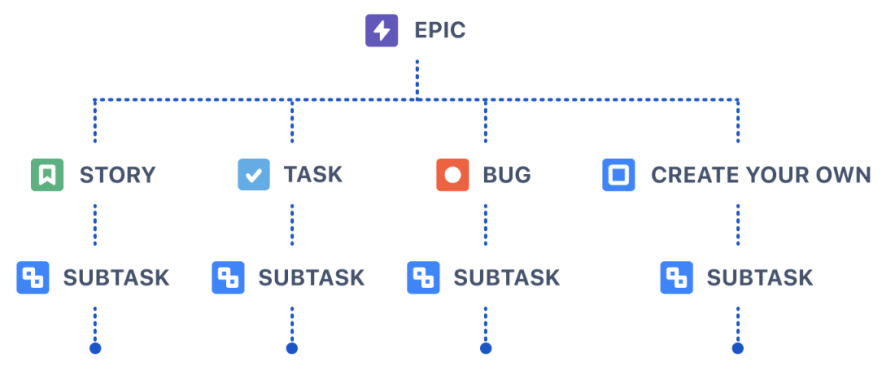
Epic is the big umbrella for a group of features. It can be a theme, project name, or component name. For example, you can divide epics according to domains and technical status.
You need to use task type when other types don’t match neatly with the work you will do. If you have a paid version, you should customize issue types so that you don’t have to use task type. In the free version you don’t have that luxury, that’s why when you need to open a task that needs to be done this one will be your type.
Story is used to explain a requirement, basically for telling the story of what you need. Usually starts like this, “As a user, I’d like to have … ” for expressing needs from the customer perspective. Some software companies separate story types such as user story, technical story, improvement, new feature etc.
I think adding new types makes the board complicated and hard to correctly categorize. It means you need to train every team member about the types they need to open according to the case.
Bug represents a problem in your software you need to fix. You can create new bug types because they can differ. While QAs testing the feature before production, use “sprint bug.” After release, use “production bug.” If the story was wrong, use “analysis bug.” You need to differentiate bug types if you want to prioritize them.
Sub-Task is used to break work into small doable pieces. Every team member can assign the sub-task to themselves in a sprint. So others don’t have to wait for a task to be completed. Sub-task is not a different type, it is a smaller part for all issue types.
There is only one rule for sub-tasks, you can create them after you open the related task. You need to link them. Linking sub-tasks under the issue increases the visibility of the work. You can clearly see which sub-tasks you are waiting to have the specific requirement.
Workflow represents the status changes of issue types in Jira. You can configure each issue types’ status so they can have their own lifecycle. A newly created issue’s status can start from “idea, open” and end with “resolved, closed, deployed to production, canceled, won’t fix,” etc.
The flow is fully configurable for paid versions. You can ban status from specific status to another. You can also assign user permission for each status. Workflow change options have easy to use text based and design based update capability.
The editor page for workflow is only open for team-managed projects. The full workflow looks like this:
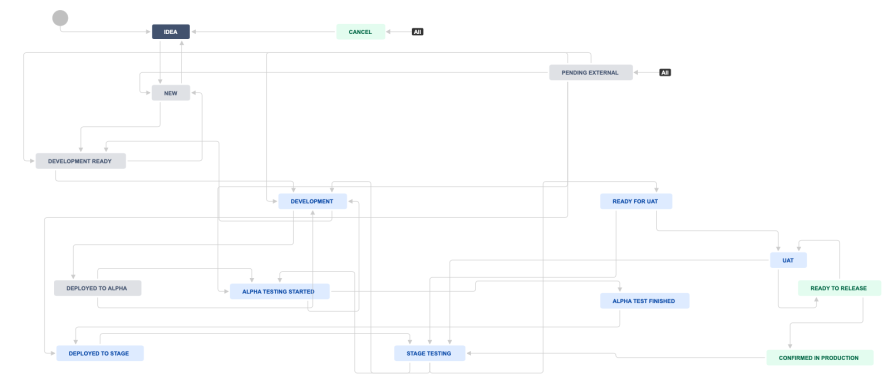
On the other hand, a basic workflow might be:
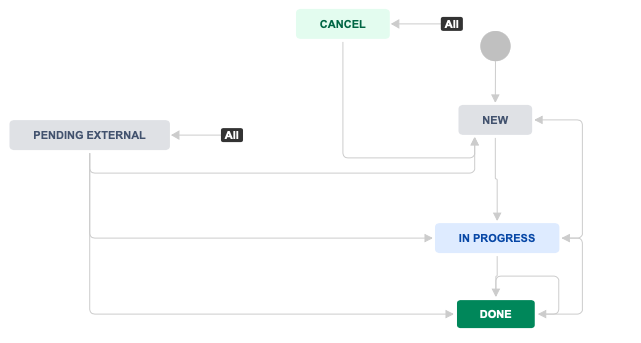
Workflow changes are also an important element for the board configuration you use. Transitions between statuses are the flow between columns in the board structure.
Board helps teams to monitor and manage each issue’s status. In daily meetings, product owners open the board and check the updates. Boards consist of columns that represent teams work completion statuses.
Columns represent statuses according to your configuration. Some columns may correspond to more than one status. You can use boards for sprints. Each sprint you can start a new board and at the end of the sprint team should move all the cards to the “done” column.
Board structure will be different if your team uses Kanban or scrum. Also, if your team is working on different sprints (a crowded one), you may use more than one board at the same time.
To be able to use issues and boards you need to create a project first. This section is created to monitor a team’s work or to achieve a goal. You don’t have to close the project section after every project is completed.
Another usage for projects is for products. You can divide every product under your company into different projects. By doing so, you can track backlog issues for certain products. Issues, workflows, and boards are the key elements of a project.
The Jira project has example templates everyone can use for scrum or Kanban. Templates help you to create new projects easily with its workflow.
Jira is a good solution for almost every discipline in a company. With its integrations and flexibility you can use Jira for managing teams like:
In my business life of more than 10 years, I used Jira in different companies with different integrations. I created boards for scrum and Kanban management. I used almost all integrations for development tools.
My favorite integration as a PM is messaging tool integrations such as Slack. With messaging tool integrations you can share instant updates to all stakeholders. You can also create a template and share the sprint scope with internal teams.
After each task is developed you can share the production statuses of each task. This an important capability for PMs, as you need to keep all stakeholders updated and this integration can eliminate alignment problems.
I also used Jira’s free version for up to 10 users. It has only basic capabilities and it’s hard to manage your tasks. Also, there’s no modification option, so you can only use a basic template even if it is not suitable for your operation.
I really didn’t like the free option and proposed to the C-level to upgrade the account or change Jira completely. I don’t recommend you to use the free version if you don’t have intention to pay for a management tool.
If you are willing to pay, Jira’s unlimited version with Confluence has all the capabilities you can imagine. One of my previous companies was using Confluence and Jira integration with all its limits. It was easy to see a product’s status and report everything. Adding Jira links to Confluence creates high traceability and increases the project documentation performance.
As a PM, issue tracking applications are important for you to deliver successful products in the required time. These tools will help you see all important details in one place with visibility for presenting updates.
Jira is one of the important tools in the market with great coverage for almost every business type. Configuring according to your company’s needs will be a challenging journey, but Jira should help you simplify your processes.
Featured image source: IconScout

LogRocket identifies friction points in the user experience so you can make informed decisions about product and design changes that must happen to hit your goals.
With LogRocket, you can understand the scope of the issues affecting your product and prioritize the changes that need to be made. LogRocket simplifies workflows by allowing Engineering, Product, UX, and Design teams to work from the same data as you, eliminating any confusion about what needs to be done.
Get your teams on the same page — try LogRocket today.

Maryam Ashoori, VP of Product and Engineering at IBM’s Watsonx platform, talks about the messy reality of enterprise AI deployment.

A product manager’s guide to deciding when automation is enough, when AI adds value, and how to make the tradeoffs intentionally.

How AI reshaped product management in 2025 and what PMs must rethink in 2026 to stay effective in a rapidly changing product landscape.

Deepika Manglani, VP of Product at the LA Times, talks about how she’s bringing the 140-year-old institution into the future.