Given that security is not always 100% guaranteed, there is always a need to protect your information, especially online data. By using encryption, we can convert information into computer code, thereby preventing unauthorized access.

For developers, encryption is essential to protect data in our applications. Imagine if we leave users’ passwords in plain text in a database and the database becomes compromised; this can be catastrophic, leading the wrong people to your information.
With encryption, this can be prevented.
In this tutorial, we will look at how to encrypt and decrypt data in Go, keeping our data safe by making it difficult to use if it falls into the wrong hands.
To follow this tutorial, you must have the following:
To get started, let’s set up our Go project quickly.
If you installed Golang globally on your machine, you can create a folder where your Go project will reside. If you did not install Golang globally, create a folder in the root folder where your Go installation is.
This all depends on the operating system you use and your Go installation method.
To ensure you have Go working properly in the folder you are at, run the following command in your terminal:
go version
You will see the version of Go that you are running in the terminal:
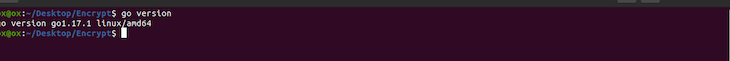
Next, create a folder and cd into it:
mkdir Encrypt cd Encrypt
You can then enable dependency tracking by running the following:
go mod init code/encrypt
This creates a go.mod file. Think of this as package.json in JavaScript or composer.json in PHP. This go.mod file is where all external modules used in any Go project are listed.
For this tutorial, we do not necessarily need to install external dependencies because Go comes with many modules that can generate, encrypt, and decrypt data.
Generating random numbers or strings is important in programming and is the base of encryption. Without generating random numbers, encryption would be useless and the encrypted data predictable.
To generate random numbers in Go, let’s create a new Go file in the project directory:
touch numbers.go
Next, copy and paste the following code into the newly created file:
package main
import (
"fmt"
"math/rand"
)
func main() {
fmt.Println(rand.Intn(100))
}
Here, we imported the fmt package to format data and the math/rand package to generate random numbers. While these two packages are built into Go, be mindful that Go will not run successfully if there is an imported package that is unused in your program.
The additional main() function, which is an entry point of every executable file, prints a random integer that ranges from zero to 99 using the rand.Intn() function.
To do this, let’s run the following:
go run numbers.go
In my case, I got 81. The problem now, however, is that when I rerun the program, I always get 81. While this isn’t technically a problem, it does defeat the aim of generating a random number whenever running the code.
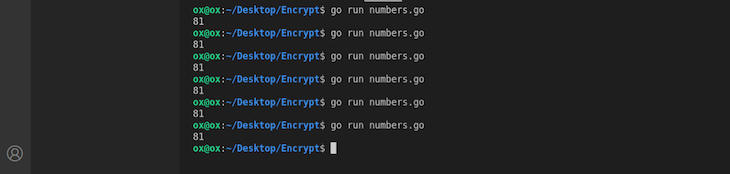
Nothing a computer does is simply random; it follows algorithms. To fix this, we must use the Seed() method with rand. This runs under the hood, but it takes 1 as the default parameter.
Add the following code at the beginning of the main() function:
rand.Seed(time.Now().UnixNano())
Since we are using time, we must import the time package time.Now().UnixNano(), which gives us the current time down to the second, thereby changing the Seed() parameter.
So, when we now run the numbers.go file, we always get a different random number.
Our code should now look like so:
package main
import (
"fmt"
"math/rand"
"time"
)
func main() {
rand.Seed(time.Now().UnixNano())
fmt.Println(rand.Intn(100))
}
Then, we can run the code again and finally get a different random number between zero and 99 without it repeating:
go run numbers.go

To generate random strings in Go, we’ll use Base64 encoding and an external package because it’s a more practical and secure way of generating random numbers.
To begin, create a file called strings.go in the root directory of the project. Then, after stating package main, tell Go that this is an executable file, followed by importing the encoding/base64 and fmt modules:
package main
import (
"encoding/base64"
"fmt"
)
func main() {
StringToEncode := "ABCDEFGHIJKLMNOPQRSTUVWXYZ0123456789"
Encoding := base64.StdEncoding.EncodeToString([]byte(StringToEncode))
fmt.Println(Encoding)
}
By using the Base64 encoding, we can now encode and decode strings.
We then follow with the main() function that has the StringToEncode variable, which is the string we are encrypting. Afterward, we call the methods that come with the Base64 package and pass the variable created that needs encoding.
Running this program produces the following:

To ensure this always returns different strings all the time, we can use a third-party package called randstr.
randstr solves the problem quicker and better than using the Seed() method. To use the package, download the following:
go get -u github.com/thanhpk/randstr
This adds a go.sum file, which means we do not need to reinstall packages previously installed because it caches the packages within it and provides the path to the downloaded package to the go.mod file.
To generate a random number so the string’s length will always be 20 characters, for example, create a new file and paste the following code:
package main
import(
"github.com/thanhpk/randstr"
"fmt"
)
func main() {
MyString := randstr.String(20)
fmt.Println(MyString)
}
Every time we run this, the code reproduces different random strings that are 20 characters long. Easy? The package already handles a lot of the seeding when we generated random numbers, providing cleaner code.
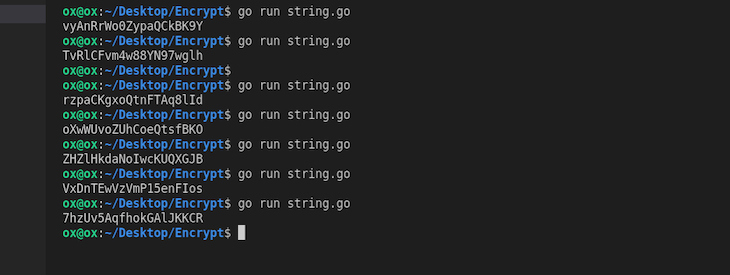
We learned how to generate random numbers and strings, so we can now learn how to encrypt and decrypt data.
In almost all cases, security is the main reason why we need to understand this. So, we’ll use the following modules: crypto/aes, crypto/cipher, encoding/base64, and fmt. However, the crypto modules specifically lend their security functionality to help us in our endeavors.
Encryption is simply a method of hiding data so that it is useless if it falls into the wrong hands. To encrypt in Go, we’ll use the Advanced Encryption Standard, which crypto/aes provides.
To begin, create the file encrypt.go and paste the following code into it:
package main
import (
"crypto/aes"
"crypto/cipher"
"encoding/base64"
"fmt"
)
var bytes = []byte{35, 46, 57, 24, 85, 35, 24, 74, 87, 35, 88, 98, 66, 32, 14, 05}
// This should be in an env file in production
const MySecret string = "abc&1*~#^2^#s0^=)^^7%b34"
func Encode(b []byte) string {
return base64.StdEncoding.EncodeToString(b)
}
// Encrypt method is to encrypt or hide any classified text
func Encrypt(text, MySecret string) (string, error) {
block, err := aes.NewCipher([]byte(MySecret))
if err != nil {
return "", err
}
plainText := []byte(text)
cfb := cipher.NewCFBEncrypter(block, bytes)
cipherText := make([]byte, len(plainText))
cfb.XORKeyStream(cipherText, plainText)
return Encode(cipherText), nil
}
func main() {
StringToEncrypt := "Encrypting this string"
// To encrypt the StringToEncrypt
encText, err := Encrypt(StringToEncrypt, MySecret)
if err != nil {
fmt.Println("error encrypting your classified text: ", err)
}
fmt.Println(encText)
}
By adding random bytes, we can use them as an argument in the crypto/cipher module method, NewCFBEncrypter(). Then, before the Encode function, which encodes and returns the string to Base64, there is the MySecret constant that contains the secret for the encryption.
The Encrypt function, which takes two arguments, provides the text to encode and the secret to encode it. This then returns the Encode() function and passes the cipherText variable defined with the scope of Encrypt.
By running the file, the main function executes with the StringToEncrypt variable that contains the string to encrypt. The Encrypt() function also executes when the main function executes and now has two parameters: StringToEncrypt and MySecret.
Running this code produces the following:
![]()
After encrypting our string successfully, we can take it and decrypt it to its original state. But why should we even do this in the first place?
One of the common use cases of this is users’ passwords, which should be encrypted before saving to the database. However, we must always decrypt it before we can give access to the user in our application.
To do this, we must take the encrypted string we received from the previous code block, Li5E8RFcV/EPZY/neyCXQYjrfa/atA==, and decrypt it by adding the following functions to the encrypt.go file:
func Decode(s string) []byte {
data, err := base64.StdEncoding.DecodeString(s)
if err != nil {
panic(err)
}
return data
}
With the Decode function taking a single parameter, we can call it within the Decrypt function below:
// Decrypt method is to extract back the encrypted text
func Decrypt(text, MySecret string) (string, error) {
block, err := aes.NewCipher([]byte(MySecret))
if err != nil {
return "", err
}
cipherText := Decode(text)
cfb := cipher.NewCFBDecrypter(block, bytes)
plainText := make([]byte, len(cipherText))
cfb.XORKeyStream(plainText, cipherText)
return string(plainText), nil
}
The Decrypt function takes two parameters that are strings: the text, which is the text from the encrypted data, and MySecret, which is a variable we already defined and gave a value to.
Inside the main() function, add the following code below fmt.Println(encText), which prints on the next line of the encrypted text:
decText, err := Decrypt("Li5E8RFcV/EPZY/neyCXQYjrfa/atA==", MySecret)
if err != nil {
fmt.Println("error decrypting your encrypted text: ", err)
}
fmt.Println(decText)
At the end, we should have the full code in encrypt.go:
package main
import (
"crypto/aes"
"crypto/cipher"
"encoding/base64"
"fmt"
)
var bytes = []byte{35, 46, 57, 24, 85, 35, 24, 74, 87, 35, 88, 98, 66, 32, 14, 05}
// This should be in an env file in production
const MySecret string = "abc&1*~#^2^#s0^=)^^7%b34"
func Encode(b []byte) string {
return base64.StdEncoding.EncodeToString(b)
}
func Decode(s string) []byte {
data, err := base64.StdEncoding.DecodeString(s)
if err != nil {
panic(err)
}
return data
}
// Encrypt method is to encrypt or hide any classified text
func Encrypt(text, MySecret string) (string, error) {
block, err := aes.NewCipher([]byte(MySecret))
if err != nil {
return "", err
}
plainText := []byte(text)
cfb := cipher.NewCFBEncrypter(block, bytes)
cipherText := make([]byte, len(plainText))
cfb.XORKeyStream(cipherText, plainText)
return Encode(cipherText), nil
}
// Decrypt method is to extract back the encrypted text
func Decrypt(text, MySecret string) (string, error) {
block, err := aes.NewCipher([]byte(MySecret))
if err != nil {
return "", err
}
cipherText := Decode(text)
cfb := cipher.NewCFBDecrypter(block, bytes)
plainText := make([]byte, len(cipherText))
cfb.XORKeyStream(plainText, cipherText)
return string(plainText), nil
}
func main() {
StringToEncrypt := "Encrypting this string"
// To encrypt the StringToEncrypt
encText, err := Encrypt(StringToEncrypt, MySecret)
if err != nil {
fmt.Println("error encrypting your classified text: ", err)
}
fmt.Println(encText)
// To decrypt the original StringToEncrypt
decText, err := Decrypt("Li5E8RFcV/EPZY/neyCXQYjrfa/atA==", MySecret)
if err != nil {
fmt.Println("error decrypting your encrypted text: ", err)
}
fmt.Println(decText)
}
Running this encrypts and decrypts the data and will print the following:
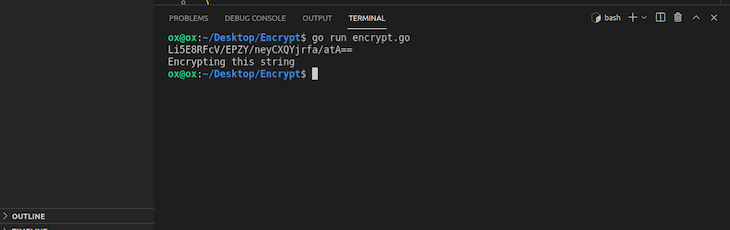
You have successfully seen this through. We covered things like generating random data like strings and numbers, looked at how to encrypt using the Advanced Encryption Standard with Go modules like crypto/aes, crypto/cipher, encoding/base64.
And, we not only encrypt data, but we also decrypted the encrypted data.
You can find the entire source code here.
Install LogRocket via npm or script tag. LogRocket.init() must be called client-side, not
server-side
$ npm i --save logrocket
// Code:
import LogRocket from 'logrocket';
LogRocket.init('app/id');
// Add to your HTML:
<script src="https://cdn.lr-ingest.com/LogRocket.min.js"></script>
<script>window.LogRocket && window.LogRocket.init('app/id');</script>
Hey there, want to help make our blog better?
Join LogRocket’s Content Advisory Board. You’ll help inform the type of content we create and get access to exclusive meetups, social accreditation, and swag.
Sign up now
Learn how OpenAPI can automate API client generation to save time, reduce bugs, and streamline how your frontend app talks to backend APIs.

Discover how the Interface Segregation Principle (ISP) keeps your code lean, modular, and maintainable using real-world analogies and practical examples.

<selectedcontent> element improves dropdowns

Learn how to implement an advanced caching layer in a Node.js app using Valkey, a high-performance, Redis-compatible in-memory datastore.
3 Replies to "Learn Golang encryption and decryption"
I’m just learning Go myself but just wanted to mention you should use the crypto/rand package for generating random strings and numbers, Using math/rand with a seed is for repeatable experiments so with the seed set will be completely predictable i.e. not secure.
Nice work otherwise
You have a small typo: “run go numbers.go” should be “go run numbers.go”
Thanks for the catch, all fixed