Editor’s note: This article was updated on 28 February 2024 to reflect information about the most recent Laravel and JWT package versions, clarify the differences between the @PHP-Open-Source-Saver/jwt-auth and @tymondesigns/jwt-auth packages, include information about PHP version compatibility, discuss integrating JWT with Laravel’s built-in auth mechanisms, and cover security, testing, and debugging.
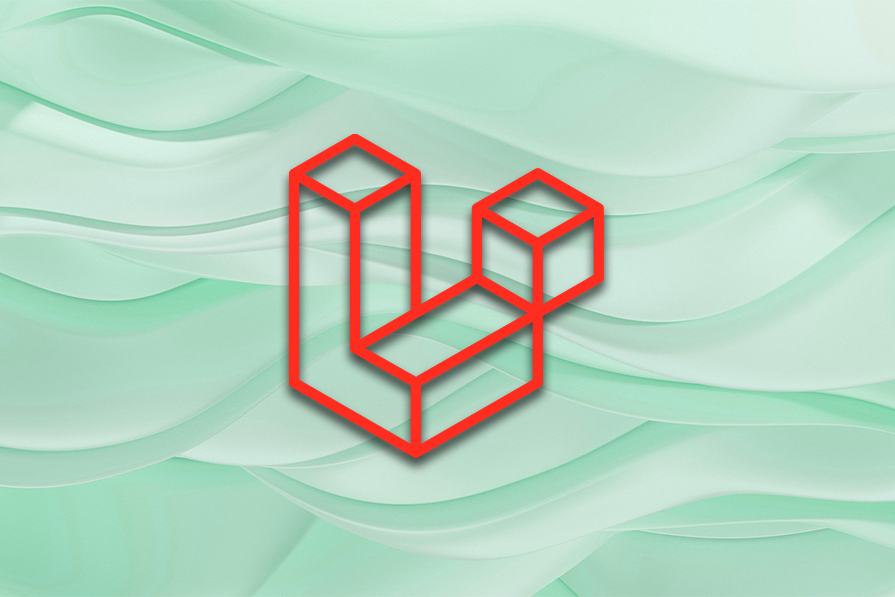
JSON web token (JWT) authentication is used to verify ownership of JSON data and thereby determine whether the data can be trusted. JWT is not encryption — it’s an open standard that enables information to be securely transmitted between two parties as a JSON object. They’re digitally signed using either a public/private key pair or a secret.
In this article, we’ll demonstrate the process of implementing JWT authentication in Laravel 10. We’ll also review some of Laravel’s features and compare JWT to Laravel’s inbuilt authentication packages, Sanctum and Passport.
Before jumping into the demo, let’s cover a brief overview of Laravel.
Laravel is a free, open source PHP web framework built by Taylor Otwell based on the Symfony framework. It is designed for building online applications that follow the model-view-controller (MVC) architectural paradigm.
PHP frameworks are often favored by newer developers, as PHP is well documented and has an active resource community. Laravel is the most popular PHP framework and is often the framework of choice for both new and seasoned developers. It is used to build standard business applications as well as enterprise-level apps.
Laravel remains one of the most popular backend frameworks. Here are some reasons developers like building with Laravel:
Choosing the type of authentication to use in your Laravel application is based on the type of application you’re building.
Sanctum offers both session-based and token-based authentication and is good for single-page application (SPA) authentications. Passport uses JWT authentication as its standard but also implements full OAuth 2.0 authorization.
OAuth allows authorization from third-party applications like Google, GitHub, and Facebook, but not every app requires this feature. If you want to implement token-based authentication that follows the JWT standard, but without the OAuth extras, then Laravel JWT authentication is your best bet.
Laravel offers a lot of built-in authentication mechanisms to meet different application needs, ranging from traditional web apps to APIs. They include Laravel Breeze, Laravel Fortify, and Laravel Sanctum.
Although Laravel offers these built-in authentication frameworks, it does not support JWT out-of-the-box. So to add JWT authentication to Laravel, developers use third-party packages such as PHP-Open-Source-Saver/jwt-auth.
Below is an overview of how JWT can be integrated with Laravel’s built-in authentication mechanisms:
Now, let’s take a look at how to implement JWT authentication in Laravel 10. The full code for this project is available on GitHub. Feel free to fork and follow along.
This tutorial is designed as a hands-on demonstration. Before getting started, ensure you’ve met the following requirements:
It’s also important to understand PHP version compatibility when working with PHP frameworks and packages to maintain a stable and secure application environment. Let’s explore this in more detail next.
PHP versions dictate which features and syntaxes are supported, which affects how PHP frameworks like Laravel and its packages work, including JWT authentication libraries. Here is how version compatibility can impact Laravel applications:
Likewise, here are a couple of steps you should take to ensure PHP version compatibility:
We’ll get started by creating a new Laravel 10 project. Install and navigate to the new Laravel project using these commands:
composer create-project laravel/laravel laravel-jwt cd laravel-jwt
Create a MySQL database named laravel-jwt. For this demo, I’m using XAMMP, but any database management system will suffice.
To allow our Laravel application to interact with the newly formed database, we must first establish a connection. To do so, we’ll need to add our database credentials to the .env file:
DB_CONNECTION=mysql DB_HOST=127.0.0.1 DB_PORT=3306 DB_DATABASE=laravel-jwt DB_USERNAME=root DB_PASSWORD=
The User table migration comes preinstalled in Laravel, so all we have to do is run it to create the table in our database. To create the User table, use the following command:
php artisan migrate
Now that our database is set up, we’ll install and set up the Laravel JWT authentication package. We’ll be using php-open-source-saver/jwt-auth a fork of tymondesign/jwt-auth, because tymondesign/jwt-auth appears to have been abandoned and isn’t compatible with Laravel 10.
@PHP-Open-Source-Saver/jwt-auth and @tymondesigns/jwt-authPreviously, Sean Tymon’s @tymondesigns/jwt-auth package was the standard package for integrating JWT authentication in Laravel and Luman applications. However, the package has not been actively updated or maintained.
As a result, @PHP-Open-Source-Saver/jwt-auth was developed as a forked package to replace it and continue the development and support needed by modern Laravel applications. It maintains the same API to ease the migration process for existing users of the original package while introducing new features and improvements.
The key difference lies in the active development and support. @PHP-Open-Source-Saver/jwt-auth benefits from regular updates that address both security concerns and compatibility with the latest Laravel versions.
Install the newest version of the package using this command:
composer require php-open-source-saver/jwt-auth
Next, we need to make the package configurations public. Copy the JWT configuration file from the vendor to confi/jwt.php with this command:
php artisan vendor:publish --provider="PHPOpenSourceSaver\JWTAuth\Providers\LaravelServiceProvider"
Now, we need to generate a secret key to handle the token encryption. To do so, run this command:
php artisan jwt:secret
This will update our .env file with something like this:
JWT_SECRET=xxxxxxxx
This is the key that will be used to sign our tokens.
Inside the config/auth.php file, we’ll need to make a few changes to configure Laravel to use the JWT AuthGuard to power the application authentication.
First, we’ll make the following changes to the file:
'defaults' => [
'guard' => 'api',
'passwords' => 'users',
],
'guards' => [
'web' => [
'driver' => 'session',
'provider' => 'users',
],
'api' => [
'driver' => 'jwt',
'provider' => 'users',
],
],
In this code, we’re telling the API guard to use the JWT driver and to make the API guard the default.
Now, we can use Laravel’s inbuilt authentication mechanism, with jwt-auth handling the heavy lifting!
User modelIn order to implement the PHPOpenSourceSaverJWTAuthContractsJWTSubject contract on our User model, we’ll use two methods: getJWTCustomClaims() and getJWTIdentifier().
Replace the code in the app/Models/User.php file, with the following:
namespace App\Models;
use Illuminate\Contracts\Auth\MustVerifyEmail;
use Illuminate\Database\Eloquent\Factories\HasFactory;
use Illuminate\Foundation\Auth\User as Authenticatable;
use Illuminate\Notifications\Notifiable;
use PHPOpenSourceSaver\JWTAuth\Contracts\JWTSubject;
class User extends Authenticatable implements JWTSubject
{
use HasFactory, Notifiable;
/**
* The attributes that are mass assignable.
*
* @var array<int, string>
*/
protected $fillable = [
'name',
'email',
'password',
];
/**
* The attributes that should be hidden for serialization.
*
* @var array<int, string>
*/
protected $hidden = [
'password',
'remember_token',
];
/**
* The attributes that should be cast.
*
* @var array<string, string>
*/
protected $casts = [
'email_verified_at' => 'datetime',
];
/**
* Get the identifier that will be stored in the subject claim of the JWT.
*
* @return mixed
*/
public function getJWTIdentifier()
{
return $this->getKey();
}
/**
* Return a key value array, containing any custom claims to be added to the JWT.
*
* @return array
*/
public function getJWTCustomClaims()
{
return [];
}
}
That’s it for our model setup!
AuthControllerNow, we’ll create a controller to handle the core logic of the authentication process. First, we’ll run this command to generate the controller:
php artisan make:controller AuthController
Then, we’ll replace the controller’s content with the following code snippet:
namespace App\Http\Controllers;
use Illuminate\Http\Request;
use Illuminate\Support\Facades\Auth;
use Illuminate\Support\Facades\Hash;
use App\Models\User;
class AuthController extends Controller
{
public function __construct()
{
$this->middleware('auth:api', ['except' => ['login','register']]);
}
public function login(Request $request)
{
$request->validate([
'email' => 'required|string|email',
'password' => 'required|string',
]);
$credentials = $request->only('email', 'password');
$token = Auth::attempt($credentials);
if (!$token) {
return response()->json([
'status' => 'error',
'message' => 'Unauthorized',
], 401);
}
$user = Auth::user();
return response()->json([
'status' => 'success',
'user' => $user,
'authorisation' => [
'token' => $token,
'type' => 'bearer',
]
]);
}
public function register(Request $request){
$request->validate([
'name' => 'required|string|max:255',
'email' => 'required|string|email|max:255|unique:users',
'password' => 'required|string|min:6',
]);
$user = User::create([
'name' => $request->name,
'email' => $request->email,
'password' => Hash::make($request->password),
]);
$token = Auth::login($user);
return response()->json([
'status' => 'success',
'message' => 'User created successfully',
'user' => $user,
'authorisation' => [
'token' => $token,
'type' => 'bearer',
]
]);
}
public function logout()
{
Auth::logout();
return response()->json([
'status' => 'success',
'message' => 'Successfully logged out',
]);
}
public function refresh()
{
return response()->json([
'status' => 'success',
'user' => Auth::user(),
'authorisation' => [
'token' => Auth::refresh(),
'type' => 'bearer',
]
]);
}
}
Here’s a quick explanation of the public functions in the AuthController:
constructor: We establish this function in our controller class so that we can use the auth:api middleware within it to block unauthenticated access to certain methods within the controllerlogin: This method authenticates a user with their email and password. When a user is successfully authenticated, the Auth facade attempt() method returns the JWT token. The generated token is retrieved and returned as JSON with the user objectregister: This method creates the user record and logs in the user with token generationslogout: This method invalidates the user Auth tokenrefresh: This method invalidates the user Auth token and generates a new tokenWe’re done with setting up our JWT authentication!
If that’s all you’re here for, you can skip to the test application section. But, for the love of Laravel, let’s add a simple to-do feature to our project!
Todo model, controller, and migrationWe’ll create the Todo model, controller, and migration all at once with the following command:
php artisan make:model Todo -mc
Next, go to the database/migrations/….create_todos_table.php file, and replace the content with the following code:
use Illuminate\Database\Migrations\Migration;
use Illuminate\Database\Schema\Blueprint;
use Illuminate\Support\Facades\Schema;
return new class extends Migration
{
/**
* Run the migrations.
*
* @return void
*/
public function up()
{
Schema::create('todos', function (Blueprint $table) {
$table->id();
$table->string('title');
$table->string('description');
$table->timestamps();
});
}
/**
* Reverse the migrations.
*
* @return void
*/
public function down()
{
Schema::dropIfExists('todos');
}
};
Todo modelNow, navigate to the app/Models/Todo.php file, and replace the content with the following code.
namespace App\Models;
use Illuminate\Database\Eloquent\Factories\HasFactory;
use Illuminate\Database\Eloquent\Model;
class Todo extends Model
{
use HasFactory;
protected $fillable = ['title', 'description'];
}
TodoControllerNext, go to the app/Http/Controllers/TodoController.php file, and replace the content with the following code:
namespace App\Http\Controllers;
use Illuminate\Http\Request;
use App\Models\Todo;
class TodoController extends Controller
{
public function __construct()
{
$this->middleware('auth:api');
}
public function index()
{
$todos = Todo::all();
return response()->json([
'status' => 'success',
'todos' => $todos,
]);
}
public function store(Request $request)
{
$request->validate([
'title' => 'required|string|max:255',
'description' => 'required|string|max:255',
]);
$todo = Todo::create([
'title' => $request->title,
'description' => $request->description,
]);
return response()->json([
'status' => 'success',
'message' => 'Todo created successfully',
'todo' => $todo,
]);
}
public function show($id)
{
$todo = Todo::find($id);
return response()->json([
'status' => 'success',
'todo' => $todo,
]);
}
public function update(Request $request, $id)
{
$request->validate([
'title' => 'required|string|max:255',
'description' => 'required|string|max:255',
]);
$todo = Todo::find($id);
$todo->title = $request->title;
$todo->description = $request->description;
$todo->save();
return response()->json([
'status' => 'success',
'message' => 'Todo updated successfully',
'todo' => $todo,
]);
}
public function destroy($id)
{
$todo = Todo::find($id);
$todo->delete();
return response()->json([
'status' => 'success',
'message' => 'Todo deleted successfully',
'todo' => $todo,
]);
}
}
To access our newly created methods we need to define our API routes. Navigate to the routes/api.php file and replace the content with the following code:
use Illuminate\Http\Request;
use Illuminate\Support\Facades\Route;
use App\Http\Controllers\AuthController;
use App\Http\Controllers\TodoController;
Route::controller(AuthController::class)->group(function () {
Route::post('login', 'login');
Route::post('register', 'register');
Route::post('logout', 'logout');
Route::post('refresh', 'refresh');
});
Route::controller(TodoController::class)->group(function () {
Route::get('todos', 'index');
Route::post('todo', 'store');
Route::get('todo/{id}', 'show');
Route::put('todo/{id}', 'update');
Route::delete('todo/{id}', 'destroy');
});
In the above code, we’re using Laravel 9 syntax. You’ll need to declare your route the normal way if you’re using lower versions of Laravel.
Before we move to Postman and start testing the API endpoints, we need to start our Laravel application.
Run the below command to start the Laravel application:
php artisan serve
To start the Postman application, add the registration API in the address bar, select the POST HTTP request method from the dropdown, choose the form-data option on the Body tab, and select the name, email, and password input fields.
Then, click Send to see the server response:
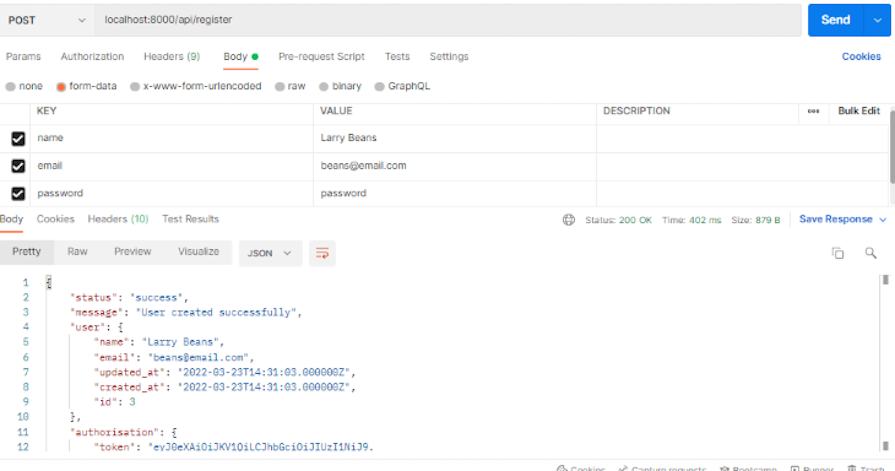
In the previous step, we created an account in the Postman application. To log into the API, add the email and password to the input field, and click Send to see the response:
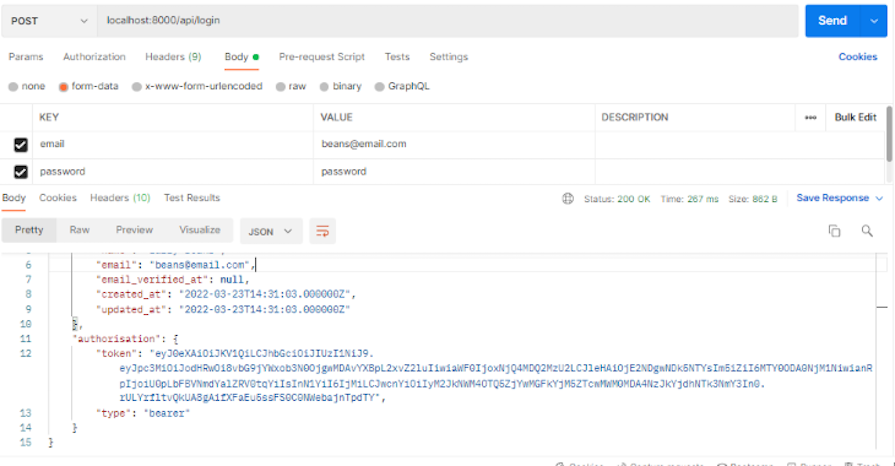
The refresh, logout, and todo endpoints are all protected by the auth:api middleware and therefore require that we send a valid token with the authorization header.
To copy the token from our login response, select Bearer Token from the dropdown on the Authorization tab, paste the copied token into the Token field, and click Send to refresh the API:
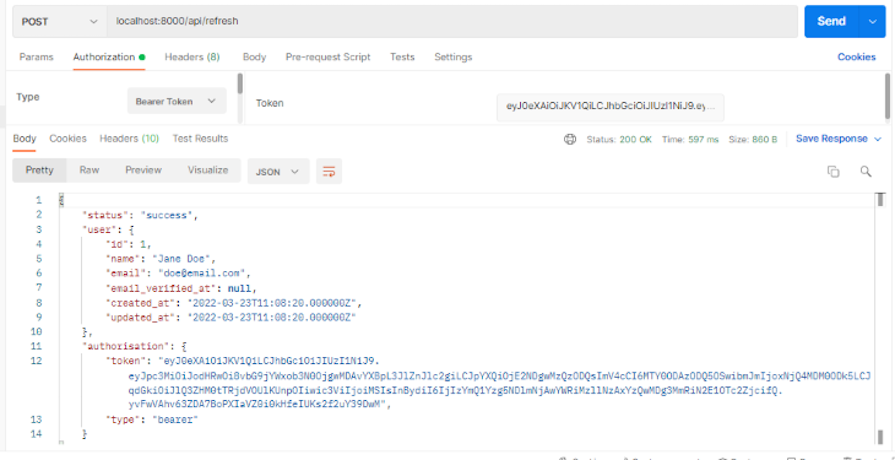
Now that you have an authorization token, add the token in the request header and create a to-do as shown below:
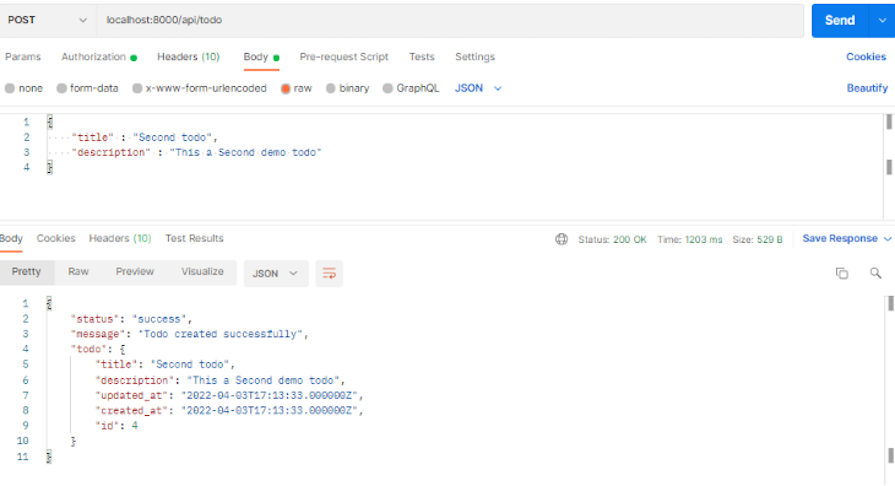
Now, test other endpoints to ensure they are working correctly.
Integrating JWT into your application comes with several crucial security considerations. It’s important to address these concerns to ensure your implementation is not only secure but also efficient.
Let’s dive into the key areas you need to focus on with regard to securing your application with JWT:
HttpOnly cookies, which restrict JavaScript access and diminish the risk of XSS (Cross-Site Scripting) attacksWhile these are important considerations, testing and debugging your Laravel app is also critical to security. We’ll learn more in the next section.
To make sure your JWT authentication correctly secures your application, it has to be properly tested against all possible vulnerabilities. This will improve your application’s security and performance.
Here are several ways to test and troubleshoot JWT authentication in a Laravel application:
In this article, we discussed the benefits of building with Laravel and compared JWT authentication to Sanctum and Passport, Laravel’s inbuilt authentication packages.
We also built a demo project to show how to create a REST API authentication with JWT in Laravel 10 and discussed some security best practices to keep your JWT authentication safe. We created a sample to-do application, connected the app to a database, and performed CRUD operations.
To learn more about Laravel, check out the official documentation.
Install LogRocket via npm or script tag. LogRocket.init() must be called client-side, not
server-side
$ npm i --save logrocket
// Code:
import LogRocket from 'logrocket';
LogRocket.init('app/id');
// Add to your HTML:
<script src="https://cdn.lr-ingest.com/LogRocket.min.js"></script>
<script>window.LogRocket && window.LogRocket.init('app/id');</script>
Hey there, want to help make our blog better?
Join LogRocket’s Content Advisory Board. You’ll help inform the type of content we create and get access to exclusive meetups, social accreditation, and swag.
Sign up now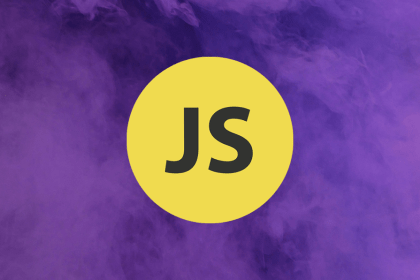
With the right tools and strategies, JavaScript debugging can become much easier. Explore eight strategies for effective JavaScript debugging, including source maps and other techniques using Chrome DevTools.
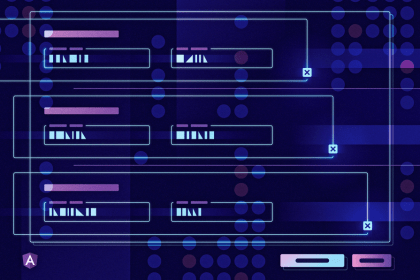
This Angular guide demonstrates how to create a pseudo-spreadsheet application with reactive forms using the `FormArray` container.
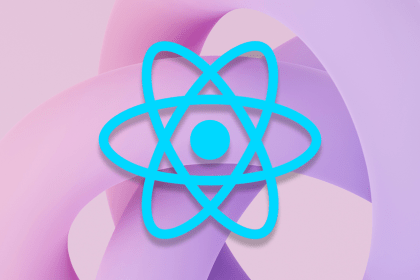
Implement a loading state, or loading skeleton, in React with and without external dependencies like the React Loading Skeleton package.

The beta version of Tailwind CSS v4.0 was released a few months ago. Explore the new developments and how Tailwind makes the build process faster and simpler.
18 Replies to "Implementing JWT authentication in Laravel 10"
Thank you so much this Article is very helpful
Thanks, appreciate the effort to run a quick example – will be using jst for a mobile application and this is perfect for a quick start to get the auth out of the way.
Thank you so much, you helped me a lot
Logout isnt working for me, it does not invalidate the user token.
why did my token return null value
you need change config/auth file:
‘defaults’ => [
‘guard’ => ‘api’,
‘passwords’ => ‘users’,
],
Use code like $token = auth(‘api’)->attempt($credentials);
Thanks.
I followed the tutorial and it works great, except that my todo endpoints are not protected at all. Every todo endpoint works fine without the Bearer token. 🙁
how to prevent access api/todos after runing api logout with message like this
return response()->json([
‘status’ => ‘error’,
‘message’ => ‘Unauthorized’
]);
Arigatou!
is this tutorial secure enough to apply it on a website will be released soon !
thanks for tutorial , but why when i running localhost:8000/api/register the return shown laravel default page/home. thanks
I am facing the same problem
Is It possibile implementing SSO by using this tutorial?
Thanks
`Auth::login` is a void, so, to try to use it as value for the $token variable is not correct.
I made a small API server conform your article,
it’s at https://github.com/noud/bumbal
Is there a way to authenticate only with a token and not to first need to login with user/pass credentials? Here i see the login method needs the credentials. So whether JWT, Sanctum or Passport…i always need to login with credentials.