
Managing user interactions becomes increasingly important as frontend applications scale. Attaching an event listener to every interactive element is a poor practice because it can lead to tangled code, higher memory consumption, and performance bottlenecks. That’s where event delegation comes in.
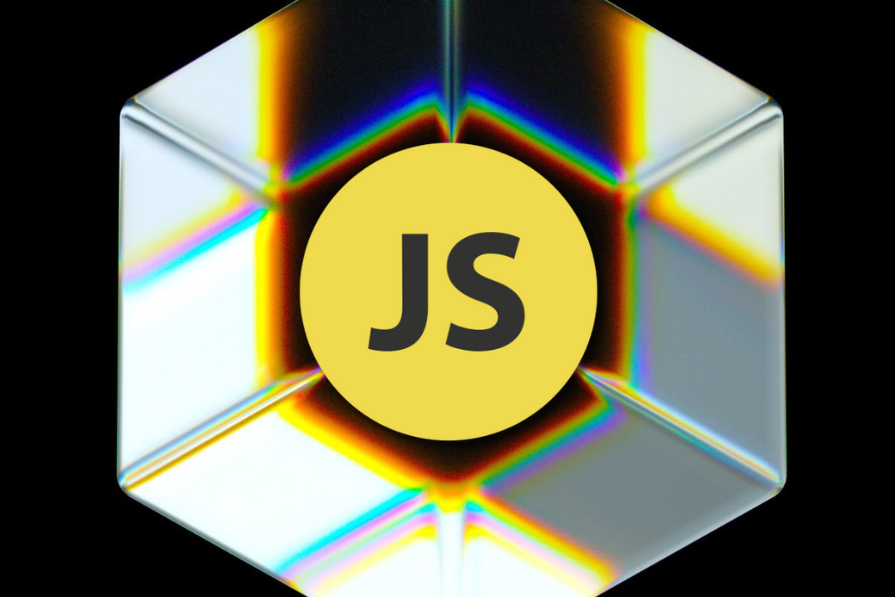
Every interactive web page is built on the Document Object Model (DOM) and its event system. When you click a button, type into an input, or hover over an image, an event is triggered. But it doesn’t just happen in isolation, it travels through the DOM tree in a process called event propagation.
For developers building modern web applications, understanding event delegation isn’t just “nice to have”, it’s essential. Here’s why:
The Replay is a weekly newsletter for dev and engineering leaders.
Delivered once a week, it's your curated guide to the most important conversations around frontend dev, emerging AI tools, and the state of modern software.
Before we dive into delegation, it’s important to understand how events travel through the DOM. This journey, known as event propagation unfolds in three distinct phases.
When an event is triggered on a DOM element, it doesn’t simply reach the target and stop. Instead, it passes through these stages:
window level, moving down the DOM tree through each ancestor element until it reaches the target’s parent. Event listeners with useCapture = true (the third argument in addEventListener) are triggered herewindow. By default, most event listeners operate in this phaseYou can read a comprehensive article that unpacks how event propagation works in vanilla JavaScript.
<div id="grandparent">
<div id="parent">
<button id="child">Click Me</button>
</div>
</div>
If you click the <button id="child">, here’s the flow of a click event:
window -> document -> <html> -> <body> -> <div id="grandparent"> -> <div id="parent"><button id="child"><button id="child"> -> <div id="parent"> -> <div id="grandparent"> -> <body> -> <html> ->document -> windowWe can inspect the event phase using event.eventPhase:
const grandparent = document.getElementById('grandparent');
const parent = document.getElementById('parent');
const child = document.getElementById('child');
grandparent.addEventListener('click', (event) => {
console.log('Grandparent - Phase:', event.eventPhase, 'Target:', event.target.id);
}, true); // Capturing phase
parent.addEventListener('click', (event) => {
console.log('Parent - Phase:', event.eventPhase, 'Target:', event.target.id);
}, true); // Capturing phase
child.addEventListener('click', (event) => {
console.log('Child - Phase:', event.eventPhase, 'Target:', event.target.id);
}); // Bubbling phase (default)
grandparent.addEventListener('click', (event) => {
console.log('Grandparent (Bubbling) - Phase:', event.eventPhase, 'Target:', event.target.id);
}); // Bubbling phase
parent.addEventListener('click', (event) => {
console.log('Parent (Bubbling) - Phase:', event.eventPhase, 'Target:', event.target.id);
}); // Bubbling phase
When you click the “Click Me” button, the console output will reveal the sequence of phases in action, showing how the event first captures its way down the DOM tree before bubbling back up:
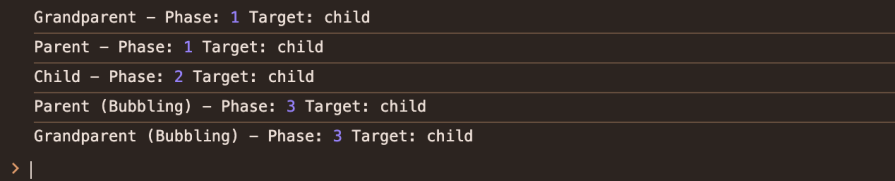
Now that we understand event propagation, let’s explore how to leverage it for efficient event handling.
Event delegation is a method of adding an event listener to a parent element of multiple child elements instead of adding to each child individually. When an event happens on a child element, it triggers the listener on the parent, which checks to see which child triggered the event.
Consider a simple list <ul> with <li> items:
<ul id="myList"> <li>Item 1</li> <li>Item 2</li> <li>Item 3</li> <li>Item 4</li> </ul>
Instead of adding a click listener to each <li>:
const listItems = document.querySelectorAll('#myList li');
listItems.forEach(item => {
item.addEventListener('click', (event) => {
console.log(`Clicked on: ${event.target.textContent}`);
});
});
With event delegation, you attach one listener to the <ul> parent:
const myList = document.getElementById('myList');
myList.addEventListener('click', (event) => {
// Check if the clicked element is an <li>
if (event.target.tagName === 'LI') {
console.log(`Clicked on: ${event.target.textContent}`);
}
});
In this example, when any <li> is clicked, the click event bubbles up to myList. The single event listener on myListthen checks event.target.tagName to confirm it was an <li> that triggered the event, and acts accordingly:
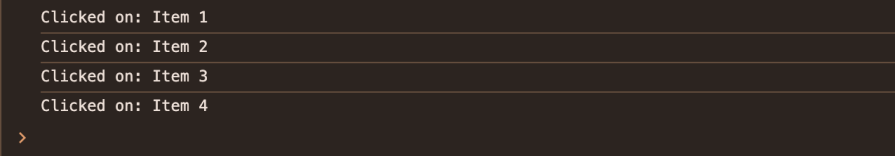
Event delegation is highly beneficial because:
<li> elements are added to #myList after a page has loaded (for instance, after an API call), the listener on #myList will still work. There is no need to reattach listenersWhile event delegation is powerful, it’s not without its caveats. Understanding these pitfalls will help you implement it more reliably.
event.target vs event.currentTarget
These two properties are often confused, but they serve different purposes:
event.target is the specific element that triggered the event. In a ul > li example, clicking an <li> makes that <li> the event.target, even though the listener is attached to the <ul>event.currentTarget is the element the event listener is actually attached to. In our delegated ul > li example, if the listener is on myList (the <ul>), then event.currentTarget will always be myListevent.target when you need to determine which child element was clicked or interacted with in a delegated setupevent.currentTarget when you need a reference to the element with the listener itself, such as when removing the listener or performing actions on the container after the event:myList.addEventListener('click', (event) => {
console.log('Target element:', event.target.tagName);
console.log('Current element with listener:', event.currentTarget.id);
if (event.target.tagName === 'LI') {
event.target.style.backgroundColor = 'lightblue'; // Modify the clicked LI
}
});
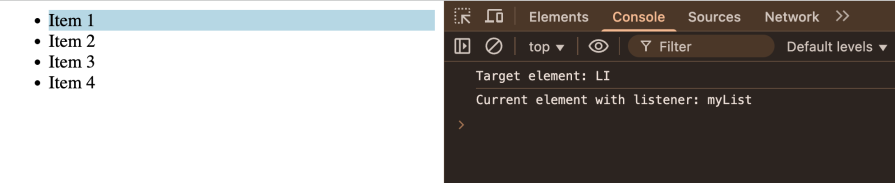
stopPropagation() and stopImmediatePropagation()
While these techniques can be potent in managing event flow, they can undermine the impact of delegated handlers.
event.stopPropagation() – This method will only allow the event to stop bubbling or capturing up or down the DOM tree. If this is executed in a child element’s event handler, then any delegated listeners on its ancestors will not be able to access the eventevent.stopImmediatePropagation()– This is not a copy-paste of stopPropagation(). Its similarities end where this effect is added: it prevents further event propagation as well as prevents any other listeners bound to the same element from being executedThere are some contexts in which they disrupt delegated handlers, for example: A child element’s event handler calling stopPropagation will create a void of functionality for any delegated listeners placed higher in the DOM hierarchy. The delegated listener will not receive the event. This is especially troublesome for analytics, centralized UI logic, or accessible custom control functions.
In such cases, using stopPropagation() and stopImmediatePropagation() is not adviced except if there are good reasons. Most of the time, some other techniques like the event object’s properties or managing some component’s state, will let the events flow without adding unexpected consequences.
Shadow DOM forms a component’s internal structure and styles the border that encapsulates the component. This part of the Web Components affects the flow of events:
event.target property will reset its pointer to the Shadow Host (the custom element). This is an encapsulation and security measure. The outside world does not need to know what parts make up your componentcomposed flag – Some events do not cross the shadow boundary. Events that are composed (for example click, keydown, and others) will break the bonds of the Shadow DOM and will continue to the next stage, the light DOM. Events with composed: false (such as focus and blur) will remain inside the shadow boundary and thus will only be observed within the Shadow DOMbubbles flag – The bubbles flag is used to create custom events. For custom events to cross the shadow boundaries, bubbles: true and composed: true must be set:// Inside a Web Component's Shadow DOM
class MyShadowComponent extends HTMLElement {
constructor() {
super();
const shadowRoot = this.attachShadow({ mode: 'open' });
shadowRoot.innerHTML = ``;
shadowRoot.querySelector('#shadowButton').addEventListener('click', (e) => {
console.log('Inside Shadow DOM click:', e.target.id);
});
}
}
customElements.define('my-shadow-component', MyShadowComponent);
// In the Light DOM (main document)
document.body.innerHTML += ``;
document.body.addEventListener('click', (e) => {
console.log('Outside Shadow DOM click:', e.target.tagName);
});
This example demonstrates how event.target changes when an event crosses the shadow boundary. When delegating events with Shadow DOM, remember that your delegated listener in the light DOM will receive the shadow host as event.target. You’ll need to listen to events on the shadow host itself or consider creating custom events within your web component and dispatching them with bubbles: true and composed: true:
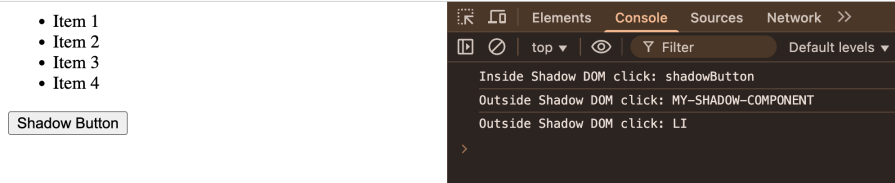
While most common UI events bubble, there are notable exceptions that cannot be delegated using the standard bubbling mechanism.
The most prominent non-bubbling events include:
focus – Fires when an element receives focusblur – Fires when an element loses focusmouseenter – Fires when the pointer enters an elementmouseleave – Fires when the pointer leaves an elementSuch events can’t normally be triggered because of the way the browser works, as well as for past compatibility concerns. focus and blur were meant to trigger on the specific element that takes or loses focus, and thus, there is no bubbling. mouseenter and mouseleave pair with mouseover and mouseout (which do bubble); however, unlike mouseover and mouseout, mouseenter and mouseleave only trigger when the pointer is at the element (not at its child elements).
So, since you can’t delegate these events using bubbling, you need to use alternative strategies, which include:
focusin / focusout instead of focus / blur: focus and blur events cannot be delegated through bubbling, but focusin and focusout events, which users can interact with. These are excellent replacements for delegated focus/blur handling:const form = document.getElementById('myForm'); // A parent element containing input fields
form.addEventListener('focusin', (event) => {
if (event.target.tagName === 'INPUT' || event.target.tagName === 'TEXTAREA') {
console.log(`Input focused: ${event.target.id}`);
event.target.classList.add('focused-input');
}
});
form.addEventListener('focusout', (event) => {
if (event.target.tagName === 'INPUT' || event.target.tagName === 'TEXTAREA') {
console.log(`Input blurred: ${event.target.id}`);
event.target.classList.remove('focused-input');
}
});
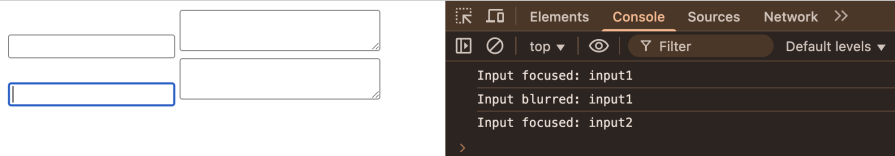
mouseenter/mouseleave or other non-bubbling events where focusin/focusout aren’t suitable, you can attach individual listeners to the child elements and then manually dispatch a custom event from that child, ensuring it bubbles and is composed. This gives you fine-grained control:const items = document.querySelectorAll('.item'); // Many items
items.forEach(item => {
item.addEventListener('mouseenter', (e) => {
const customHoverEvent = new CustomEvent('item-hover', {
bubbles: true,
composed: true,
detail: { itemId: e.target.id, action: 'entered' }
});
e.target.dispatchEvent(customHoverEvent);
});
});
// Delegated listener on a parent
document.getElementById('container').addEventListener('item-hover', (e) => {
console.log('Delegated hover event:', e.detail.itemId, e.detail.action);
});
However, this reintroduces the processing overhead that event delegation is meant to avoid. For that reason, use this approach sparingly, and only as a last resort when all other options have been exhausted:
const observer = new MutationObserver((mutationsList) => {
for (const mutation of mutationsList) {
if (mutation.type === 'childList') {
mutation.addedNodes.forEach(node => {
if (node.nodeType === 1 && (node.tagName === 'INPUT' || node.querySelector('input'))) {
const inputElement = node.tagName === 'INPUT' ? node : node.querySelector('input');
if (inputElement) {
inputElement.addEventListener('focus', () => {
console.log('Focus (individual listener):', inputElement.id);
});
}
}
});
}
}
});
observer.observe(document.body, { childList: true, subtree: true });
Because of the performance impact of attaching many individual listeners, this is typically not recommended. Use focusin/focusout whenever possible.
Modern JavaScript frameworks often optimize for and utilize techniques such as event delegation, even if they abstract away DOM events and their related actions.
Every browser has its way of managing native events, and for this reason, React created its event delegation strategy called the synthetic event system. This system demonstrates advanced event delegation techniques.
Most of the event listeners up to React 17, for instance, onClick and onChange, were associated with document, where React’s synthetic event system would block and process them. After standardizing and re-distributing them to relevant components, React would fire native events. This was an efficient event delegation since only a handful of listeners were attached to the document‘s higher tiers.
React’s synthetic event system ensures consistent behavior across browsers, even for complex, deeply nested structures (see our guide comparing React tree components).
document. Now it attaches them to the root DOM container where your React tree is mounted (e.g. root.render(<App />) adds listeners to <div id="root">). This aims to improve gradual upgrade support (running multiple React versions on the same page) of React applications and non-React applications and frameworks that rely on document-level event handlers. It is still delegation because React is still distributing the handling of events in different places, but where React delegates events has changedEach framework approaches event handling and delegation with its nuances:
| Framework | Event Binding Syntax | How Event Handling Works | Need for Manual Delegation | Notes |
|---|---|---|---|---|
| Vue | @click or v-on:click |
Uses standard DOM listeners and Vue attaches and detaches them through its reactivity system efficiently | Not always required, but useful for highly dynamic lists | Vue’s virtual DOM handles most delegation automatically |
| Svelte | on:click |
Compiled to native event listeners for direct targets | Generally unnecessary due to smart compilation, but may help for large dynamic lists | No runtime; sparse dynamic output reduces the need for delegation |
| Angular | (click) |
Uses native DOM listeners; change detection keeps DOM updates smooth | Optional for large lists if dynamic output causes issues | HostListener supports listening to host or global targets and enables delegation |
Event delegation streamlines event handling by attaching a single listener to a parent element. When a child triggers an event, it bubbles up to the parent, reducing memory usage and simplifying code.
This technique shines when managing large sets of similar elements, like list items or buttons especially if they’re generated dynamically. A parent listener can handle events from newly added elements without extra configuration.
Not all events bubble – focus, blur, mouseenter, and mouseleave are exceptions. For these, use alternatives like focusin, focusout, or custom bubbling events.
To identify the exact element that triggered the event, rely on event.target. Avoid stopPropagation() unless absolutely necessary, as it prevents events from reaching your delegated handler.
When working with Shadow DOM, events may not bubble as expected, use the composed flag to allow them to pass through shadow boundaries.
Before you commit to your implementation, ask yourself:
Event delegation works across stacks, React, Vue, Angular, or plain JavaScript and is a key technique for building fast, scalable, and maintainable UIs.

Claude Code is deceptively capable. Point it at a codebase, describe what you need, and it’ll autonomously navigate files, write […]

Compare the top AI development tools and models of February 2026. View updated rankings, feature breakdowns, and find the best fit for you.

Broken npm packages often fail due to small packaging mistakes. This guide shows how to use Publint to validate exports, entry points, and module formats before publishing.

Discover what’s new in The Replay, LogRocket’s newsletter for dev and engineering leaders, in the February 11th issue.
Would you be interested in joining LogRocket's developer community?
Join LogRocket’s Content Advisory Board. You’ll help inform the type of content we create and get access to exclusive meetups, social accreditation, and swag.
Sign up now