
React v16.8 introduced React Hooks and a new wave of possibilities for writing functional components. With React Hooks, we can create reusable logic separately, which helps us write better and more manageable code.
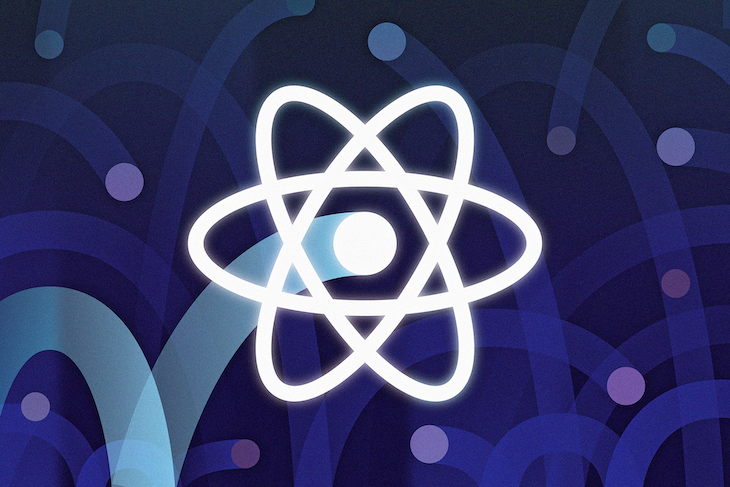
In this article, we will write a custom debounce Hook in our React app that defers some number of seconds to process our passed value. We will create a simple React app to search for Rick and Morty characters and optimize our application with a custom debounce React Hook.
Jump ahead:
The Replay is a weekly newsletter for dev and engineering leaders.
Delivered once a week, it's your curated guide to the most important conversations around frontend dev, emerging AI tools, and the state of modern software.
Debouncing is an optimizing technique for the result of any expensive function. These functions can take a lot of execution effort, so we will create this effect by simulating a delayed execution for a period. Using debounce can improve our React application by chunking the executed actions, adding a delayed response, and executing the last call.
There are a lot of built-in Hooks in React, including use, useState, useEffect, useMemo, useContext, to name a few. We can even combine multiple Hooks and create custom Hooks for our React application. Custom React Hooks are functions that start with use keywords followed by the name of the Hook we are making.
Before creating a debounce Hook, we need to understand the following:
We are building an application that will simulate excessive API calls to the backend sent by pressing keystrokes. To reduce the excessive calls, we will introduce the useDebounce React Hook. This Hook will consume the value and the timer we passed.
We will only execute the most recent user action if the action is continuously invoked. Using the debounce React Hook will reduce the unnecessary API calls to our server and optimize our application for better performance.
Let’s get started!
For this application, we will be using a simple React, Vite.js, and JavaScript application. We will add a few sprinkles of styling with Chakra UI.
Let’s create a Vite.js application with this command:
npm create vite@latest react-useDebounce cd react-useDebounce npm i @chakra-ui/react @emotion/react @emotion/styled framer-motion
After all the packages have been added, we can start creating the components folder. We will begin with a simple TextField that we will import from Chakra:
export default function Inputfield({onChange, value}) {
return (
<div>
<Input onChange={onChange} value={value} placeholder='Search your character' size='md' />
</div>
)
}
This component is a simple input that takes in an onChange function and value as a prop. We will use a response from our API to list all the characters we find.
We need to call our endpoint and receive the response from it, so we will create a Utils folder and get data using the browser native fetch API:
export async function getCharacter(value) {
const data = await fetch(
`https://rickandmortyapi.com/api/character/?name=${value}`
)
const response = await data.json()
if (response === undefined || response.error) {
throw new Error(`HTTP error! status: ${response.error}`);
}
return response
}
Here, we created a function that makes an API call to the server and parses the data to JSON. We also added a basic error handling in case we receive an error or undefined from the server.
Now, we can go ahead and create a Hooks folder where we will add the Hooks we create for our application. You can brush up on the best practices for using React Hooks here.
Inside of useDebounce.jsx, we will write our useDebounce function:
import { useState, useEffect } from 'react'
export const useDebounce = (value, milliSeconds) => {
const [debouncedValue, setDebouncedValue] = useState(value);
useEffect(() => {
const handler = setTimeout(() => {
setDebouncedValue(value);
}, milliSeconds);
return () => {
clearTimeout(handler);
};
}, [value, milliSeconds]);
return debouncedValue;
};
You can see nothing much going on in this function, but don’t worry, we will fix this as we go along. This is nothing new if you are familiar with the setTimeOut and clearTimeOut functions.
The function takes value and milliseconds as a second parameter, extending its execution with a specific time interval. We also cleared the time with a cleanup return call and added the value and milliSeconds as a dependency array. Here’s some more information about the functions:
useState(): This Hook helps us store the needed valuesuseEffect(): Used to update the debounce value with a cleanup functionsetTimeOut(): Creates timeout delaysclearTimeOut: Clean up, dismounting the component relating to user inputWe can implement our debounce React Hook inside our application:
import { useState, useEffect } from 'react'
import { ChakraProvider, Heading, Text, Box } from '@chakra-ui/react'
import Inputfield from './components/input-field'
import { useDebounce } from './hooks/useDebounce'
import { getCharacter } from './utils/getCharacter'
import './App.css'
function App() {
const [query, setQuery] = useState('')
const [listing, setListing] = useState('')
const [loading, setLoading] = useState(false)
const searchQuery = useDebounce(query, 2000)
useEffect(() => {
setListing('')
if (searchQuery || query.length < 0) searchCharacter();
async function searchCharacter() {
setListing('')
setLoading(true)
const data = await getCharacter(searchQuery)
setListing(data.results)
setLoading(false)
}
}, [searchQuery])
return (
<div className="App">
<ChakraProvider>
<Heading mb={4}>Search Rick and Morty Character</Heading>
<Text fontSize='md' textAlign="left" mb={10}>
With a debouce hook implemented
</Text>
<Inputfield mb={10} onChange={(event) => setQuery(event.target.value)} value={query} />
{loading && <Text mb={10} mt={10} textAlign="left">Loading...</Text>}
{listing && <Box mt={10} display={'block'}>{listing.map(character => (
<Box key={character.id} mb={10}>
<img src={character.image} alt={character.name} />
{character.name}
</Box>
))}</Box>}
</ChakraProvider>
</div>
)
}
export default App
So far, we’ve done the basic implementation and used useState to store state for our searchQuery word.
After finding the result, we’ll set our listing state with the data. Because this is an asynchronous action, we added loading to continue tracking the data loading state.
Although this is a simple implementation of a debounce Hook, we will improve and refactor our code. Let’s get into improving our code.
To improve the debounce Hook in React, we will use AbortController, a WebAPI natively built-in with all modern browsers. This API helps us stop any ongoing Web requests.
To start using this controller, instantiate it with the following:
const controller = new AbortController();
With the controller, we can access two properties:
abort() : When executed, this cancels the ongoing requestSignal: This maintains the connection between the controller and requests to cancelWe can now add further tweaks to our debounce Hook. When we do not receive a milliSeconds value, we’ll provide an optional value:
const timer = setTimeout(() => setDebouncedValue(value), milliSeconds || 1000)
Inside the getCharacter function, we will pass in the signal property of the controller. Now, we will make some significant changes to our main file.
Let’s go through the changes that were introduced:
import { useState, useEffect, useRef } from 'react'
import { ChakraProvider, Heading, Text, Box, Button, SimpleGrid } from '@chakra-ui/react'
import Inputfield from './components/input-field'
import { useDebounce } from './hooks/useDebounce'
import { getCharacter } from './utils/getCharacter'
import './App.css'
function App() {
const [query, setQuery] = useState('')
const [listing, setListing] = useState('')
const [loading, setLoading] = useState(false)
const controllerRef = useRef()
const searchQuery = useDebounce(query, 2000)
const controller = new AbortController();
controllerRef.current = controller;
const searchCharacter = async () => {
setListing('')
setLoading(true)
const data = await getCharacter(searchQuery, controllerRef.current?.signal)
controllerRef.current = null;
setListing(data.results)
setLoading(false)
}
useEffect(() => {
if (searchQuery || query.trim().length < 0) searchCharacter()
return cancelSearch()
}, [searchQuery])
const cancelSearch = () => {
controllerRef.current.abort();
}
return (
<div className="App">
<ChakraProvider>
<Heading mb={4}>Search Rick and Morty Character</Heading>
<Text fontSize='md' textAlign="left" mb={10}>
With a debounce hook implemented
</Text>
<SimpleGrid columns={1} spacing={10}>
<Box>
<Inputfield mb={10} onChange={(event) => setQuery(event.target.value)} value={query} />
</Box>
</SimpleGrid>
{loading && <Text mb={10} mt={10} textAlign="left">Loading...</Text>}
{listing && <Box mt={10} display={'block'}>{listing.map(character => (
<Box key={character.id} mb={10}>
<img src={character.image} alt={character.name} />
{character.name}
</Box>
))}</Box>}
{!listing && !loading && <Box mt={10} display={'block'} color={'#c8c8c8'}>You have started your search</Box>}
</ChakraProvider>
</div>
)
}
export default App
Here, we introduced an additional Hook into our app. We used the controller constructor to create a new instance of AbortSignal and assigned the controller to useRef. The useRef helped us get the elements from the DOM to keep an eye on the state changes.
During our API call, we passed in the current signal option with controllerRef.current.signal. We added a cancel controller to call in the cleanup function when the searchQuery values changed:
Aborted: A Boolean value that indicates the signal has been aborted, it’s initially false, and when fired, it is originally nullabortController.abort(): This helps us stop the fetch requestWe can also make multiple calls to the server and abort the request as needed. This comes in handy when dealing with network traffic and optimization techniques.
In this article, we successfully created a debounce React Hook to limit unnecessary calls and processing to the server in our React application. Using this technique helps improve React applications.
We can use this debounce optimization technique for expensive actions like resizing events, dragging events, keystroke listeners, and on scroll events. This can help us run applications for known performance benefits. To find the complete working code, check out the GitHub repository.
Happy coding!
Install LogRocket via npm or script tag. LogRocket.init() must be called client-side, not
server-side
$ npm i --save logrocket
// Code:
import LogRocket from 'logrocket';
LogRocket.init('app/id');
// Add to your HTML:
<script src="https://cdn.lr-ingest.com/LogRocket.min.js"></script>
<script>window.LogRocket && window.LogRocket.init('app/id');</script>

Discover five practical ways to scale knowledge sharing across engineering teams and reduce onboarding time, bottlenecks, and lost context.

A practical guide to building a fully local RAG system using small language models for secure, privacy-first enterprise AI without relying on cloud services.

Solve coordination problems in Islands architecture using event-driven patterns instead of localStorage polling.

Signal Forms in Angular 21 replace FormGroup pain and ControlValueAccessor complexity with a cleaner, reactive model built on signals.
Hey there, want to help make our blog better?
Join LogRocket’s Content Advisory Board. You’ll help inform the type of content we create and get access to exclusive meetups, social accreditation, and swag.
Sign up now
One Reply to "Create a custom debounce Hook in React"
This was really helpful, thank you!