GraphQL is a popular and widely used query language that bills itself as an alternative to the REST approach. One of the reasons why GraphQL is so well-regarded in the developer community is its thriving ecosystem. There are so many tools that make learning and using GraphQL easier. One of these tools is GraphQL Playground, a GraphQL integrated developer environment (IDE) that helps improve development workflows.

In this guide, I’ll introduce you to GraphQL Playground and walk you through some basic concepts to help you make the most of your GraphQL development experience.
Let’s dive in!
GraphQL Playground is a GraphQL IDE created and maintained by Prisma. It’s built on top of GraphiQL with additional features such as automatic schema reloading, support for GraphQL subscriptions, the ability to configure HTTP headers, and more.
GraphQL Playground ships with basic features such as syntax highlighting, intelligent type ahead of fields, real-time error highlighting and reporting for queries and variables, documentation explorer, search, markdown support, and so much more.
GraphQL Playground extremely flexible. It can be used as a desktop app on your computer, a module on your front- or backend project, or online with the web version. We’ll dive into each use case below.
The GraphQL Playground desktop app needs to be installed on your computer. If you’re using Windows, you can download it directly. If you’re using Mac or Linux, you can install it by running the following command on the terminal.
brew cask install graphql-playground
GraphQL Playground can also be used as an npm module on your project. Installing the package will enable you to interact with your GraphQL API during development. Later, we’ll demonstrate how to add it as a component on a React app or as middleware on a Node project.
Add GraphQL Playground to your project by executing the following command.
yarn add graphql-playground
Or, if you’re using npm:
npm install graphql-playground
There are differences between the desktop app and the web version. The online version of GraphQL Playground does not enable double-clicking on the files with the .graphql extension. The web version is accessible online, and there’s also a way to share your local GraphQL Playground as an online version.
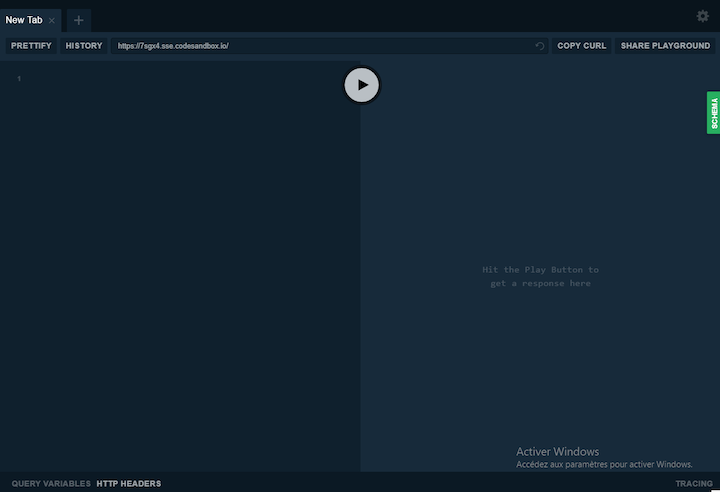
For this tutorial, we’ll use this GraphQL server to interact with the GitHub API. Here is the endpoint: https://7sgx4.sse.codesandbox.io/
You can send a GraphQL query or mutation using GraphQL Playground. The latter has an autocompletion feature and helps you ride through your schema.
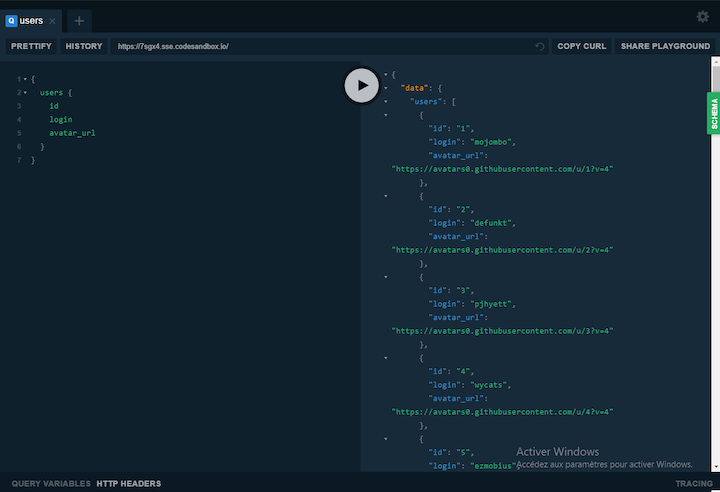
As you can see, GraphQL Playground helps in sending requests to the GraphQL server and facilitates the retrieval of data as well.
GraphQL Playground can be used like GraphiQL to send queries with variables.
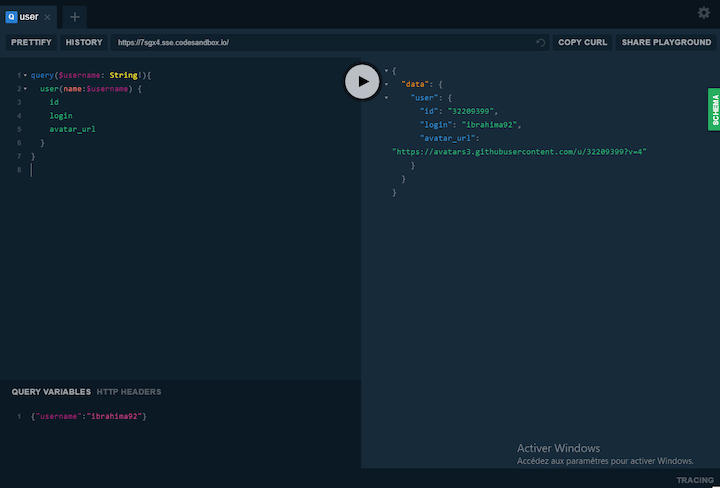
Here, we use the “QUERY VARIABLES” tab to add the variable username, pass it as a parameter to the GraphQL query, and use it to fetch data.
The API documentation tab is one of the most exciting features of GraphQl Playground. It enables you to preview GraphQL queries, GraphQL type details, and a single field of a given schema.
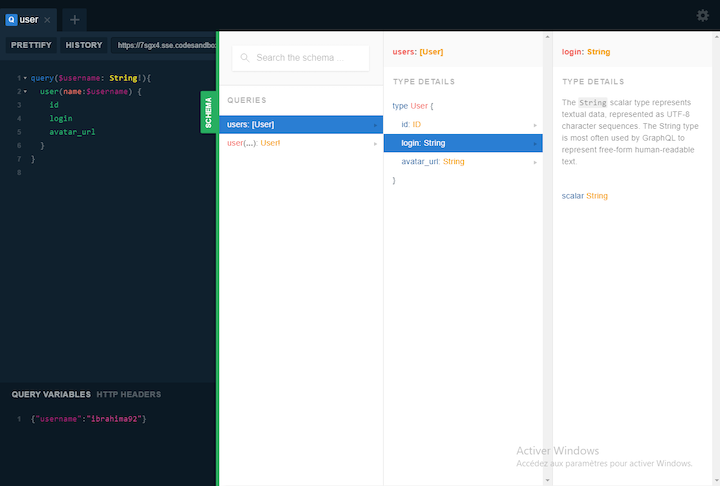
The example above was made with the web version. However, GraphQL Playground installed as a module offers a schema tab that enables you to preview the whole GraphQL schema and download it as a file.
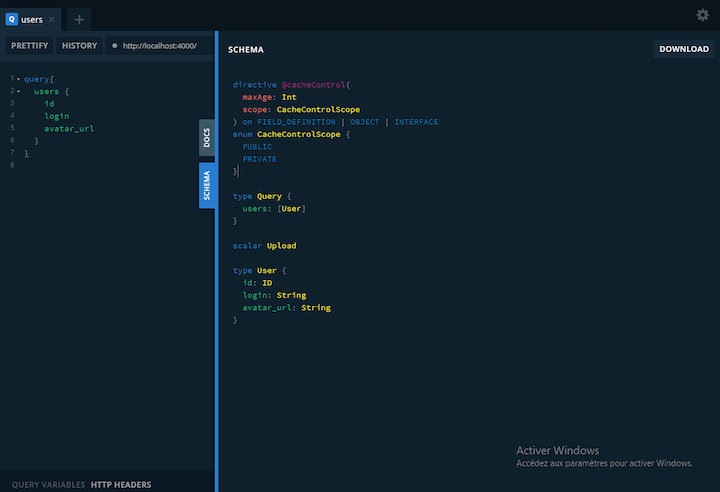
This comes in especially handy when you have several nested GraphQL schemas.
Unlike GraphiQL, GraphQL Playground allows you to send requests with HTTP headers, such as a token needed to authenticate a user or some other kind of authorization.
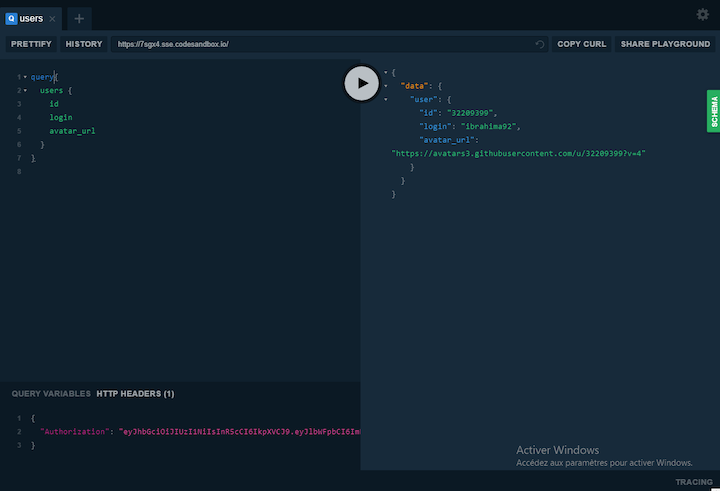
Make sure to first switch the tab to “HTTP HEADERS,” and then add your headers as a JSON object. By the way, you can add more than one field.
You can use GraphQL Playground as a React component to interact with your GraphQL API.
First, create a fresh React app by executing the following command on the terminal.
npx create-react-app react-gql-playground
Next, install the graphql-playground-react library, which allows you to use the tool as a component. You’ll also need react-redux, which is the glue between the GraphQL Playground library and the React app.
But first, be sure to browse into the folder that holds the React app.
cd react-gql-playground
Once you’re in the right folder, run the following command to install the packages.
yarn add graphql-playground-react react-redux
Or, if you’re using npm:
npm install graphql-playground-react react-redux
Open the folder on an IDE or text editor and add the following code to the index.js file.
import React from 'react'
import ReactDOM from 'react-dom'
import { Provider } from 'react-redux'
import { Playground, store } from 'graphql-playground-react'
import App from './App'
const rootElement = document.getElementById('root')
ReactDOM.render(
<React.StrictMode>
<Provider store={store}>
<Playground endpoint='https://7sgx4.sse.codesandbox.io/' />
<App />
</Provider>
</React.StrictMode>,
rootElement
)
Here we start by importing the Provider component from react-redux, which enables us to connect the store of GraphQL Playground to Redux — or, to be precise, the React app.
With that in place, we can now display the Playground component and pass as props the endpoint of the API we want to play with.
Run the following on the terminal.
yarn start
Or, if using npm:
npm start
You should see your playground up and running in the browser.
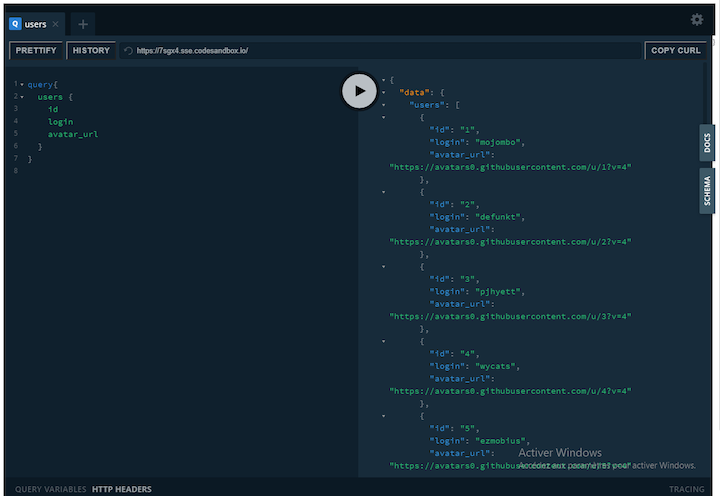
If you get an error after running the start command, just install this dependency of graphql-playground-react.
yarn add lru-cache
Or:
npm install lru-cache
It’s great to have GraphQL Playground as a component to preview your API, but it’s even more useful to have it on the backend when developing a GraphQL server or API.
GraphQL Playground can be embedded on many Node.js frameworks. For this tutorial, we’ll focus on Express, but the process is the same for other frameworks.
To embed the tool on Express, we need to install the graphql-playground-middleware-express package and use it as middleware for the API.
First, init a new Node project.
yarn init
Or:
npm init
Next, run the following command on the terminal to install the package.
yarn graphql-playground-middleware-express
Or:
npm graphql-playground-middleware-express
Once the library is installed, create an entry file for your server. We’ll name it index.js (you can name it whatever you want).
Update index.js with the code below.
const express = require('express')
const graphqlHTTP = require('express-graphql')
const { buildSchema } = require('graphql')
const expressPlayground = require('graphql-playground-middleware-express')
.default
const schema = buildSchema(`
type Query {
hello(name: String!): String!
}
`)
const resolvers = {
hello: (args) => `Hello ${args.name}`,
}
const app = express()
app.use(
'/graphql',
graphqlHTTP((req) => ({
schema,
rootValue: resolvers,
}))
)
const port = 8080
app.get('/', expressPlayground({ endpoint: '/graphql' }))
app.listen({ port }, () => {
console.log(`🚀 Server ready at http://localhost:${port}/graphql`)
})
Here we have a very simple GraphQL API that returns a string. However, the most important thing is expressPlayground, which is the playground that needs to be used as middleware. Once the page loads, it will show the GraphQL Playground to the user.
GraphQL Playground is a great tool that helps your app interact with GraphQL API and offers a better workflow. While it’s a different beast compared to GraphiQL, it’s definitely a tool to use on your next GraphQL API project.
While GraphQL has some features for debugging requests and responses, making sure GraphQL reliably serves resources to your production app is where things get tougher. If you’re interested in ensuring network requests to the backend or third party services are successful, try LogRocket.


LogRocket lets you replay user sessions, eliminating guesswork around why bugs happen by showing exactly what users experienced. It captures console logs, errors, network requests, and pixel-perfect DOM recordings — compatible with all frameworks.
LogRocket's Galileo AI watches sessions for you, instantly aggregating and reporting on problematic GraphQL requests to quickly understand the root cause. In addition, you can track Apollo client state and inspect GraphQL queries' key-value pairs.
Hey there, want to help make our blog better?
Join LogRocket’s Content Advisory Board. You’ll help inform the type of content we create and get access to exclusive meetups, social accreditation, and swag.
Sign up now
Learn how OpenAPI can automate API client generation to save time, reduce bugs, and streamline how your frontend app talks to backend APIs.

Discover how the Interface Segregation Principle (ISP) keeps your code lean, modular, and maintainable using real-world analogies and practical examples.

<selectedcontent> element improves dropdowns

Learn how to implement an advanced caching layer in a Node.js app using Valkey, a high-performance, Redis-compatible in-memory datastore.
4 Replies to "Complete guide to GraphQL Playground"
To install playground with brew the command now is:
brew install –cask graphql-playground
i tried following your details to embed playground in react app . it errors out with following
×
←→1 of 3 errors on the page
TypeError: Cannot read properties of undefined (reading ‘indexOf’)
Manager.getIndex
node_modules/graphql-playground-react/node_modules/react-sortable-hoc/dist/commonjs/Manager.js:56
53 | }, {
54 | key: “getIndex”,
55 | value: function getIndex(collection, ref) {
> 56 | return this.refs[collection].indexOf(ref);
| ^ 57 | }
58 | }, {
59 | key: “getOrderedRefs”,
View compiled
Manager.remove
node_modules/graphql-playground-react/node_modules/react-sortable-hoc/dist/commonjs/Manager.js:30
27 | }, {
28 | key: “remove”,
29 | value: function remove(collection, ref) {
> 30 | var index = this.getIndex(collection, ref);
| ^ 31 |
32 | if (index !== -1) {
33 | this.refs[collection].splice(index, 1);
nvm , i see the issue was with version of react . i downgraded to 16.3 for both react & react-dom to 16.3.X and they worked . also redux i had to down grade to 6 .X from 7 that came with npx create-react-app
The windows direct download link is broken.