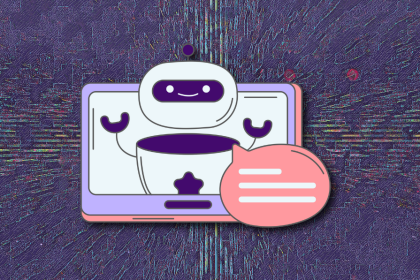
AI is great at producing copy fast. UX writing isn’t about speed. It’s about meeting users where they are. Here’s how to use AI to support your UX writing workflow and where human judgment remains non-negotiable.

A well-designed multi factor authentication system enhances security without slowing users down. Let’s explore how to make authentication feel effortless.
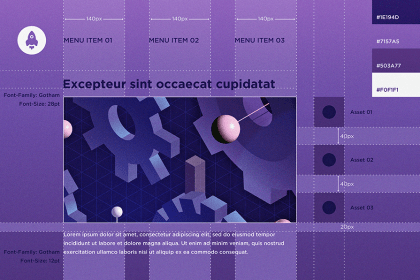
Most design specs break down in development because they’re built for designers, not developers. This article shows how to write specs that reflect real-world logic, states, constraints, and platform behavior — not just pixels.
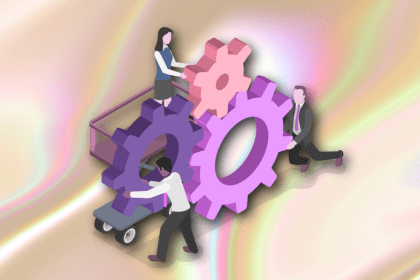
Scaling MFA in large organizations is more than a technical task. Teams must navigate user hesitation, older devices, legacy systems, and the ongoing operational burden of training, documentation, and compliance. Balancing security with usability and efficiency is key to a successful rollout.