To retain website visitors, you have to make a great first impression. And as we know, you only get one chance to make a first impression.
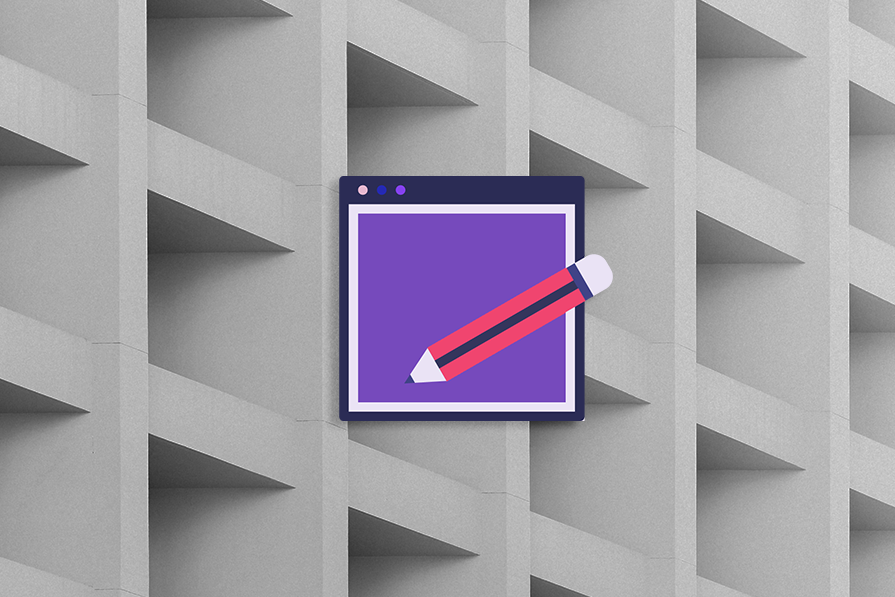
When it comes to websites, that one chance is your hero section. Get it wrong, and your visitors might abandon your site in less than 15 seconds.
Luckily, with the right tactics, such as a high-quality hero image, unique fonts, and a polished layout, you can create a hero section that keeps your visitors hooked.
In this post, I’ll show you how to design a hero section that makes a great first impression while expressing your product, service, or company. I’ll also be throwing in examples from websites that nailed their hero sections. But before we do all that, let’s explain what a hero section is.
A website hero section is a large banner displayed above the fold of a website. It’s usually the first thing a visitor sees when they enter a website. Hero sections typically consist of a visually prominent image, video, or graphic, some text dedicated to grabbing the user’s attention, and a call to action.
You’ve probably seen these everywhere
To better understand what a hero section is, let’s look at the anatomy of a typical website hero section.
The hero image is a central visual element, usually an image, illustration, graphic, or video, used to communicate the website’s key message at a glance. Ideally, the hero image should inform visitors about the website’s purpose.
The text block consists of two main parts: the headline and the description. The headline communicates the website’s core message or value proposition, while the description provides additional supporting text to give more context about the main message.
A button (or buttons) prompting visitors to take a specific action, such as “Sign up,” “Learn more,” or “Get started.” Depending on the website’s goal, there may be more than one CTA button.
This is the company or brand logo, typically placed at the top left of the page. In addition to communicating the brand, it also serves as a navigation tool, allowing users to return to the homepage from anywhere on the website.
The navigation menu allows users to jump to other website sections from the homepage.
Having discussed what to include in a hero section, let’s explore how to incorporate these elements by discussing some best practices.
The hero image is usually the first thing visitors notice when they land on your page. Therefore, you need a high-quality image. Also, ensure that your hero image has an obvious meaning to your target audience instead of being abstract or purely decorative.
The ideal hero image captures the user’s attention and supports your value proposition. The most practiced designers perform exhaustive user research to understand their target audience and carefully consider how their images relate to their product or service.
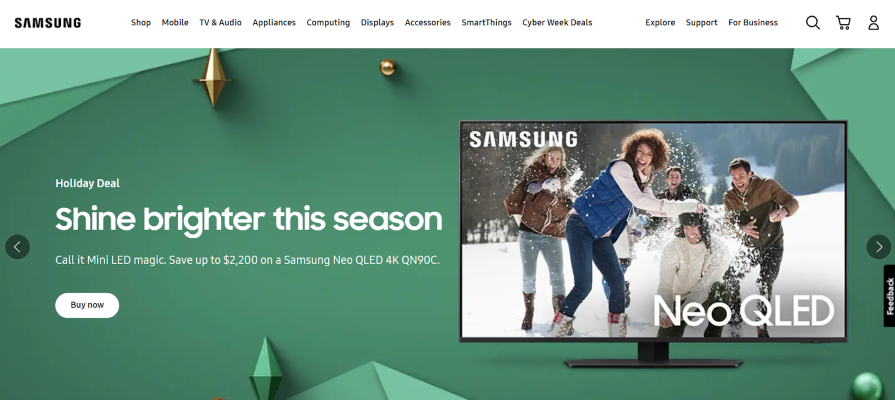
You should consider your goal for the hero image. Your goal can be to evoke an emotion, promote a product, or enhance your brand identity. Images can guide your users, too, with directional cues.
Depending on your conversion goal and budget, you can either create professional images or use stock photographs. To get free high-quality stock images, use platforms like Unsplash, Pexels, or Freepik, but only as a last resort. Users ignore some stock images, which is the opposite of what you want them to do with the most important section of your website.
You don’t need to explain all your website features in your hero section. Simply highlighting what would benefit your target audience is a great way to hold your users’ attention.
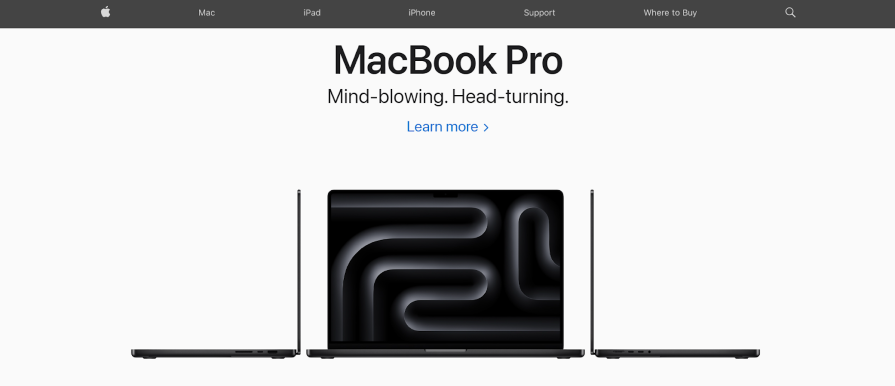
Remember that prospects are coming to your website because they have a problem. By putting your value proposition front and center, you can offer them a solution to that problem in just a few words. This will keep them wanting to know more.
The CTA button gives users a clear direction on which action to take. Therefore, it should be visually prominent and easy to locate.
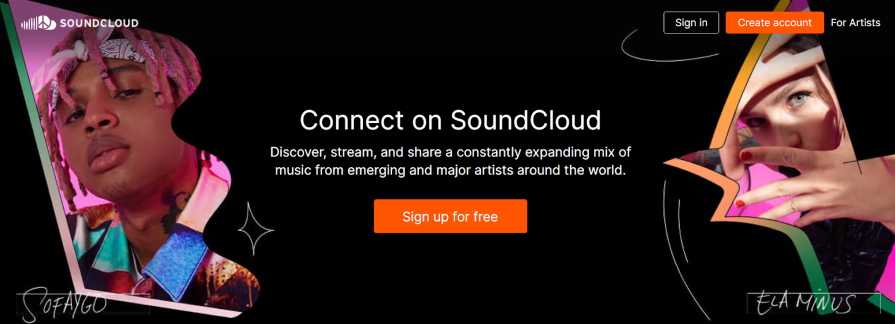
Remember: because your CTA button prompts users to act, stick to clear, easily understood verbs for the labels. Verbs like “Join,” “Create,” “Sign up,” etc. are great for labels.
Ideally, you should have just one call to action button in the hero section, and this button should be connected to the main action you want users to take.
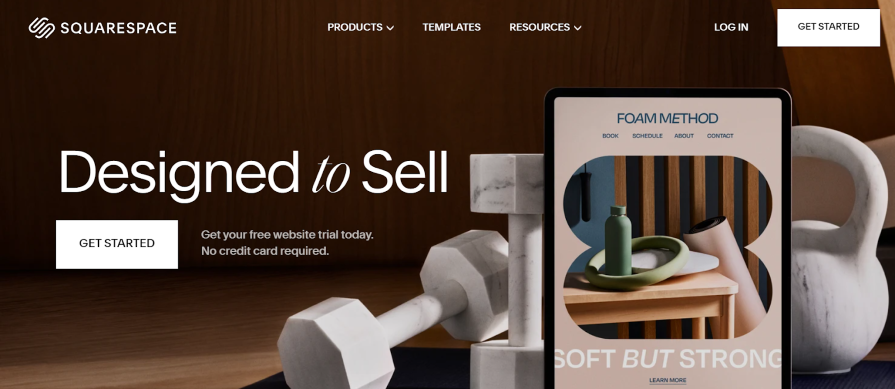
However, where you have two potential actions, prioritize the more important action as the primary button and designate the other as secondary. Ensure that both buttons have distinct visual weights to help users identify the key action.
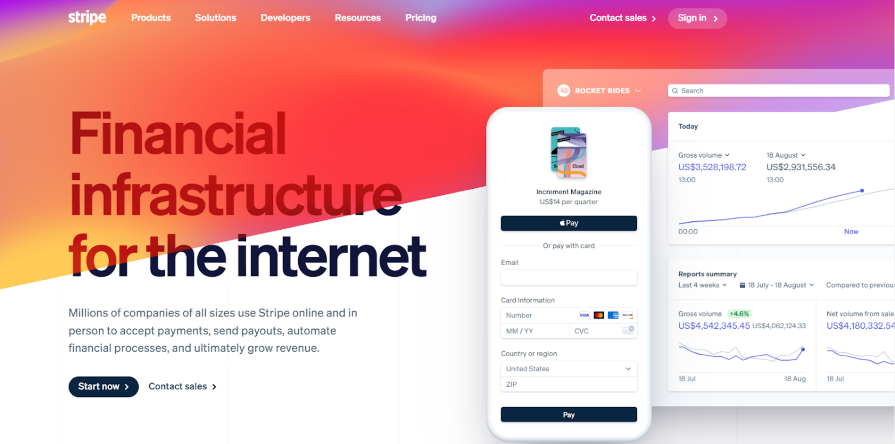
Although hero sections should aim to grab users’ attention, they shouldn’t be a sensory overload. Therefore, be sure to maintain ample spacing between elements in your design, which we sometimes call negative space. You don’t need to fill up every space in the hero section.
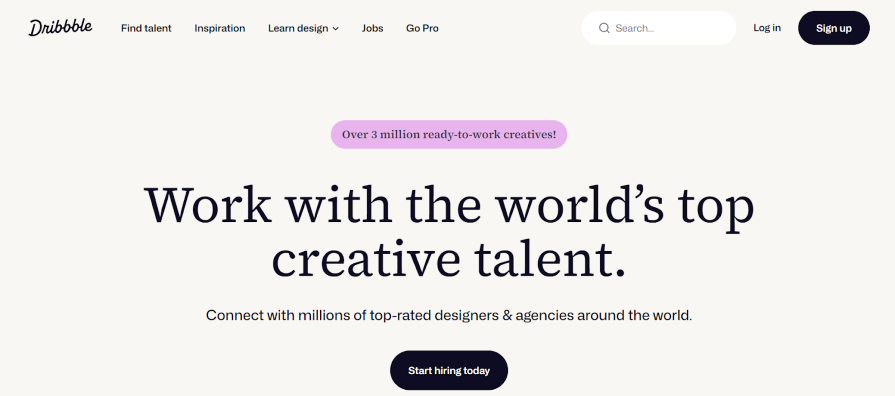
Also, make sure you organize information in a way that’s approachable, logical, and easy to understand. This will reduce the cognitive load on your users.
You want your users to understand your message with ease. Therefore, you should use clear, legible fonts that complement your brand. Also, keep your use of font styles and weights to a minimum to avoid visual clutter.
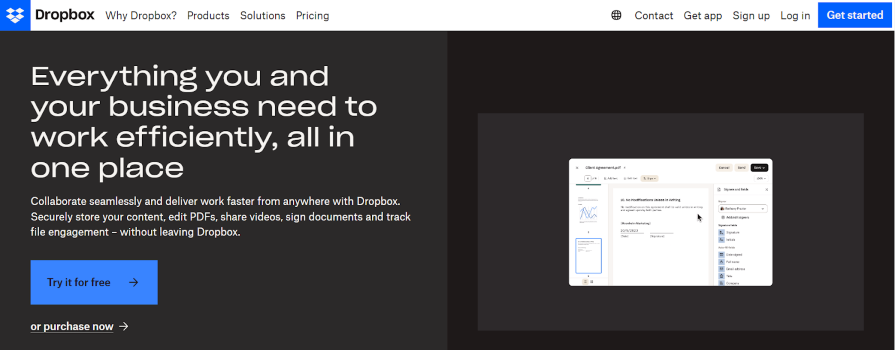
Instead of an image, consider using a video in your hero section. This is a great way to capture users’ interest, given how limited people’s attention spans are. A short video demonstrating a product in action, showcasing a service, or even sharing a customer testimonial is a fun and quick way to convey information.
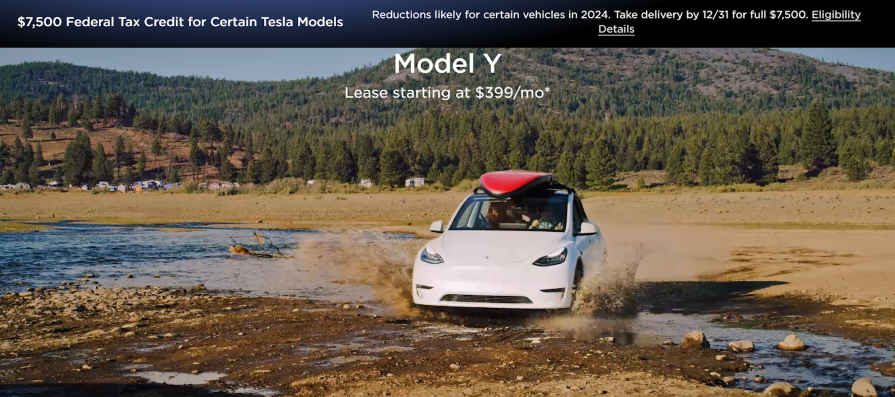
When incorporating videos, ensure they are high quality, relevant to your value proposition, and optimized for a great user experience.
And finally, don’t leave anything to chance. Testing different versions of your hero section design using A/B testing will help you determine what resonates with your audience.
This way, you can make informed decisions, refine your design, and ultimately create a hero section that captures and retains your users’ attention.
A website’s hero section plays a pivotal role in making a lasting impression on visitors. Get it right and you can capture their attention within seconds. Luckily, by following some best practices like using high-quality images, keeping your text concise, and using a prominent CTA button, you can create a hero section that keeps users hooked.
Also, don’t forget to keep your design balanced and always test it with users rather than leaving things to chance. By employing these tactics, you can create a hero section that keeps your users hooked.
Header image source: IconScout
LogRocket lets you replay users' product experiences to visualize struggle, see issues affecting adoption, and combine qualitative and quantitative data so you can create amazing digital experiences.
See how design choices, interactions, and issues affect your users — get a demo of LogRocket today.

One new design trend is neumorphism. It mixes the effects of minimalism and realism to create interfaces that are easy to comprehend.
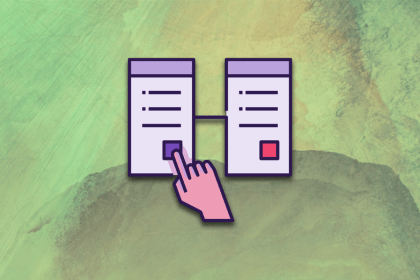
Discover the principles, tools, and five stages of the UX design process to understand why it’s important to know your customer better.
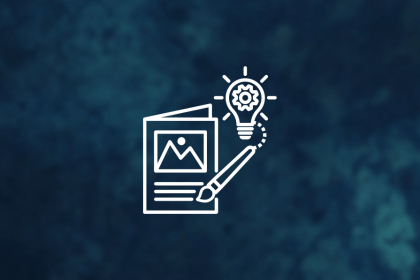
In this blog, I apply the concepts of persuasion and ethics to the design world, where we’re not just creating pretty things but shaping experiences and influencing behaviors.
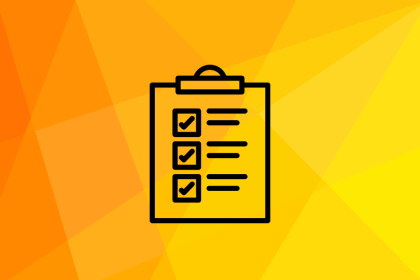
These are the five quintessential principles of design you can’t do without as a designer. Take notes to create successful visual designs!