
Python is a popular general-purpose language among web developers, data scientists, machine learning engineers, and system administrators. Nowadays, we can also use Python to build cross-platform mobile applications, with Kivy. Python is becoming more popular every day due to its simplicity, beginner friendliness, and rich plugin ecosystem.

We can create variables to store single data records in Python like any other dynamically-typed language. In our Python programs, we often have to save a sequence of data records in one variable. For those scenarios, we can use the Python list data structure, which allows you to create and manipulate multiple items with one variable.
In this tutorial, I will explain everything you need to know about Python lists with practical examples. Also, we’ll discuss some advanced topics related to lists, such as multi-dimension lists, mapping, and filtering.
The Replay is a weekly newsletter for dev and engineering leaders.
Delivered once a week, it's your curated guide to the most important conversations around frontend dev, emerging AI tools, and the state of modern software.
You’ll need to install the Python 3 interpreter to get started. In most Linux distributions, Python 3 is pre-installed.
In this tutorial, I will be using the python3 command to execute Python scripts because I am demonstrating on Linux.
A Python list is a comma-separated list of elements surrounded by two square brackets. You can add any element type to a list. Add the following code to a new file named main.py to create a simple list.
languages = ['Python', 'Go', 'Dart'] print(type(languages)) print(languages) print(len(languages))
Now, run the above code with your Python interpreter’s binary name.
python3 main.py
The above code creates a new list with three string elements. Also, it prints the languages variable’s type, contents, and item count, as shown below.
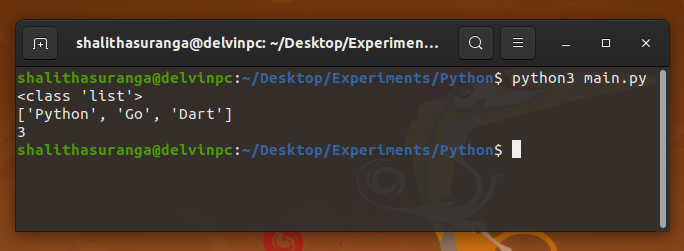
As you can see, the len function returns the current item count of the list.
You can access each element by providing the index within two square brackets. The list indexing starts from 0, like generic arrays in computer science. For example, the following code prints the second element’s value:
languages = ['Python', 'Go', 'Dart']
print('The second element: ' + languages[1]) # Go
In Python, you can enter minus values for indices. -1 refers to len(list) - 1 (last element), -2 refers to len(list) - 2 (element before the last element), and so on. For example, if you change the second code line as below, you will get “Dart” as the output.
print('The last element: ' + languages[-1]) # Dart
You can also check the existence of item with the in keyword.
languages = ['Python', 'Go', 'Dart']
if 'Python' in languages:
print('I <3 Python')
We’ve initialized the previous list with pre-defined values. There are some other ways to initialize lists, too.
If you don’t know the list’s content upfront, you can create an empty list and populate it later. For example, the following code creates the previous languages list by creating an empty list at the beginning.
languages = []
languages.append('Python')
languages.append('Go')
languages.append('Dart')
print(languages) # ['Python', 'Go', 'Dart']
Here we used the append method to add a new element to the list.
We often need to generate instant lists. For example, sometimes we have to create integer lists, such as 1 to 10, 1 to 100, 2 to 50, etc. Instead of writing them all out, we can use the inbuilt range function to create these simple number sequences. The following code creates a list that has integers between 1 and 10.
A = list(range(1, 10)) print(A) # [1, 2, 3, 4, 5, 6, 7, 8, 9]
In the above code, the range function returns a range object, so we have to use the list function to get a new list from the range object. We can use the range function’s third parameter to add gaps or steps between numbers. For example, the following code generates a list of even numbers between 0 and 10.
A = list(range(0, 10, 2)) print(A) # [0, 2, 4, 6, 8]
Also, you can use the Python list comprehension concept to generate a new list from an existing list, as shown below.
numbers = [1, 20, 33, 44, 52] even_numbers = [x for x in numbers if x % 2 == 0] print(even_numbers)
The list comprehension concept uses list iteration. We’ll discuss more list iteration examples soon!
As we discussed before, we can access list elements by providing indices. We can update values using the same syntax. For example, the following code modifies the second element.
languages = ['Python', 'Go', 'Dart'] languages[1] = 'C++' print(languages) # ['Python', 'C++', 'Dart']
Python supports multiple assignments in one assignment statement, so we can change more than one value at once, as shown below.
languages = ['Python', 'Go', 'Dart'] languages[1], languages[2] = 'C++', 'JavaScript' print(languages) # ['Python', 'C++', 'JavaScript']
Earlier, we used the append method to insert a new element at the end of the list. Here, the insert method can insert a new element into a specific place in a particular index. The following code snippet extends the list by adding a new item to the middle.
A = list(range(1, 5)) middle = len(A) // 2 A.insert(middle, 'Hello') print(A) # [1, 2, 'Hello', 3, 4]
You may have noticed an unusual situation here if you are new to Python. We inserted a string value to an integers list. We typically create lists with a specific data type in statically-typed languages such as Java, Go, C, C++, etc. But, Python allows you to create lists with mixed data types because it’s a dynamically typed language. Therefore, you can add different data types to the same list.
It’s possible to add two lists together, too. There are two ways to merge two lists: using the extend method and with the + operator. Look at the following example code snippet.
A = [2, 3]
def add_two_items():
global A
A.extend([10, 50])
def add_another_two_items():
global A
A = A + [100, 200]
add_two_items()
add_another_two_items()
print('A = ', A) # A = [2, 3, 10, 50, 100, 200]
In the above example code, the add_two_items function modifies the global list A by adding a new list with two items using the extend method. On the other hand, the add_another_two_items function does the same job by using the + operator.
pop and clear methodsSometimes, the Python list structure looks like the well-known Stack data structure because of the pop method. We can use the pop method to remove an element from the list by providing an index. For example, look at the following code snippet.
A = [2, 44, 22, 0] A.pop(1) print(A) # [2, 22, 0] A.pop() print(A) # [2, 22]
The first pop method call removes 44 because it’s the second item. After that, the second pop method call removes the last element because the pop method’s default index is -1 (the last element).
Also, you can use the remove method to remove elements based on the value, as shown in the following code snippet:
A = [2, 44, 22, 22] A.remove(2) print(A) # [44, 22, 22] A.remove(22) print(A) # [44, 22]
As you likely noticed, if there are duplicate entries of the value you need to remove, Python will remove the very first match.
If you need to remove all items from a list at once, you can either call the clear method or reinitialize the list with a new empty list. Look at the following example.
A = [2, 44, 22, 22] B = [2, 44, 22, 22] A.clear() B = [] print(A) # [] print(B) # []
We often need to loop through lists for processing or querying items. Python has two looping statements: the for loop and the while loop. You can use the following approaches to loop through a list with the for loop and the while loop.
languages = ['Python', 'Go', 'Dart']
for language in languages:
print(language)
The above iteration is simple, but you have to create an additional variable to get the current item’s index if you need it.
languages = ['Python', 'Go', 'Dart']
for i in range(len(languages)):
print('#' + str(i + 1), languages[i])
This approach loops through the list based on indices, so you can use i to get the current item’s index. But, you always have to write languages[i] to find the current item.
while looplanguages = ['Python', 'Go', 'Dart']
i = 0
while i < len(languages):
print('#' + str(i + 1), languages[i])
i += 1
The while loop-based approach is similar to the for-in-range. However, we need to increment the counter variable explicitly to avoid infinite looping.
languages = ['Python', 'Go', 'Dart']
for i, language in enumerate(languages):
print('#' + str(i + 1), language)
The for-in-enumeration way is the safest and cleanest way to loop through a list by also accessing indices.
Python offers inbuilt functions to sort and reverse lists.
You can use either the inbuilt sorted function or sort method to get a list sorted. The following example code sorts the list A in ascending order with sort, and the list B in descending order with sorted.
A = [2, 33, 1, 0] B = [22, 3, 0, -2] A.sort() print(A) # [0, 1, 2, 33] B = sorted(B, reverse=True) print(B) # [22, 3, 0, -2]
Similar to list sorting, we can use both reverse and reversed to reverse lists. See the following example code.
A = [2, 33, 1, 0] B = [22, 3, 0, -2] A.reverse() print(A) # [0, 1, 33, 2] B = list(reversed(B)) print(B) # [-2, 0, 3, 22]
Python offers a minimal syntax to create new lists from existing list blocks. You don’t need to use a loop to get the items of a list block. For example, you can get the first three elements as a list, as shown below.
A = [1, 2, 3, 4, 5, 6, 7, 8] slice = A[0:3] # You can use A[:3] too print(A) # [1, 2, 3]
The following examples explain slicing further.
A = [1, 2, 3, 4] print(A[:-1]) # [1, 2, 3] print(A[2:3]) # [3] print(A[-1:]) # [4] print(A[:]) # [1, 2, 3 ,4], same as A.copy() print(A[:len(A) // 2]) # [1, 2]
In previous examples, we’ve created string lists and integer lists. You can indeed create lists with any data type as you wish. For example, you can create lists with inbuilt class instances and user-defined class instances. The following code generates a list of students names and ages.
class Student:
def __init__(self, name, age):
self.name = name
self.age = age
students = []
students.append(Student('Mark', 25))
students.append(Student('Emma', 22))
students.append(Student('Jones', 24))
Python offers minimal inbuilt functions to get the max, min, and sum of lists. The following example demonstrates how to make use of the max, min, and sum functions.
A = [2, 2, 3, 1]
print('max(A) = ', max(A)) # 3
print('min(A) = ', min(A)) # 1
print('sum(A) = ', sum(A)) # 8
In this section, we’ll discuss multi-dimension lists, mapping and filtering lists, and other advanced Python list concepts.
Earlier, we created one-dimension lists; in other words, the previous lists had a single element for one unique index, as depicted in the following diagram.
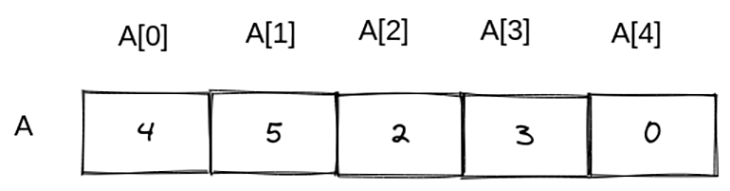
Sometimes, we have to create multi-dimensional lists, such as for storing matrix details, we have to create a 2D list structure (a list inside a list). Moreover, for storing 3D rendering details, we need a 3D list structure.
We can store a simple matrix with the following 2D list structure.
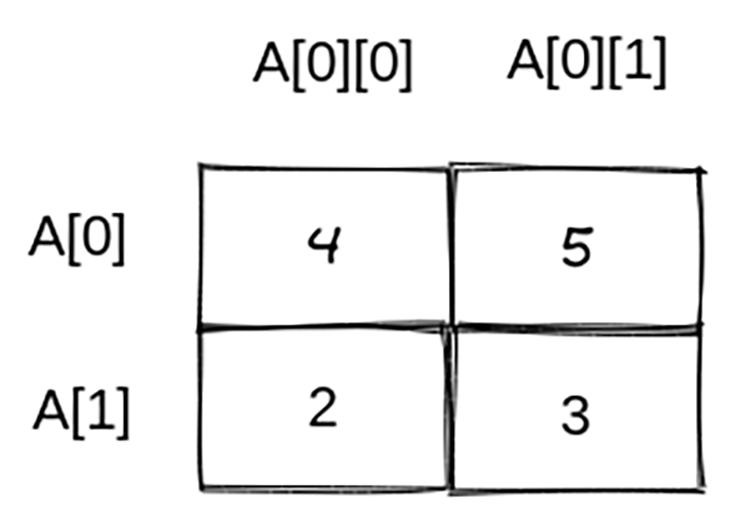
It’s possible to convert the above diagram into the following Python code snippet.
A = [[4, 5], [2, 3]] print(A) #[[4, 5], [2, 3]]
Now, we need to use the square bracket-based index syntax twice to get a stored value. For example, you would need to write A\[0\][1] to get the value 5.
Similarly, you can create N-D lists according to your requirements, such as 3D lists, 4D lists, etc.
Sometimes, we need to transform list elements into different data types. For example, we often have to convert string lists to integer lists. Moreover, sometimes we have to apply custom transformations. In those scenarios, we can use the inbuilt map function without using traditional loops.
Let’s convert a user-entered string list to an integers list with the following code.
A = input('Enter some numbers: ').strip().split(' ')
A = list(map(int, A))
print(A)
When you run the above code, you will see the following result.
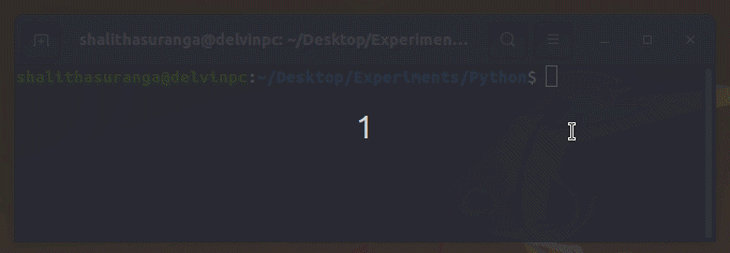
Note that int is a function here and not a data type. Therefore, we can write a custom function to transform data elements. Look at the following code that multiplies all of our list items by two.
A = [1, 2, 3, 4]
def multiply_by_two(x):
return x * 2
B = list(map(multiply_by_two, A))
print(B) # [2, 4, 6, 8]
Filtering can also be used to remove specific items from a list based on a condition. For example, the following code removes all odd numbers.
A = [1, 2, 3, 4, 5, 6, 7, 8]
def is_even(x):
return x % 2 == 0
A = list(filter(is_even, A))
print(A) # [2, 4, 6, 8]
The inbuilt filter function calls is_even for every item by sending each item to the is_even function. We need to return True if we need to include the given item. Therefore, is_even returns True if x is even.
In this tutorial, we discussed Python lists with various practical examples. Python offers inbuilt methods for basic list manipulation requirements such as sorting, reversing, filtering, and mapping. These generic Python list solutions allow you to store a list of arbitrary elements, but if you would like to store only numbers for scientific computing with better performance, the NumPy package’s array structure is a great alternative.
It’s worth remembering that lists are not always suitable, and you’ll still need to learn other collection types as well. For example, if you need to create a read-only list, you can use the inbuilt tuple type. As lists allow duplicate data elements, you may instead want to use a Python set if you need to make a list with unique data elements without implementing additional logic by wrapping a list structure.
Install LogRocket via npm or script tag. LogRocket.init() must be called client-side, not
server-side
$ npm i --save logrocket
// Code:
import LogRocket from 'logrocket';
LogRocket.init('app/id');
// Add to your HTML:
<script src="https://cdn.lr-ingest.com/LogRocket.min.js"></script>
<script>window.LogRocket && window.LogRocket.init('app/id');</script>

React Server Components and the Next.js App Router enable streaming and smaller client bundles, but only when used correctly. This article explores six common mistakes that block streaming, bloat hydration, and create stale UI in production.

Gil Fink (SparXis CEO) joins PodRocket to break down today’s most common web rendering patterns: SSR, CSR, static rednering, and islands/resumability.

@container scroll-state: Replace JS scroll listeners nowCSS @container scroll-state lets you build sticky headers, snapping carousels, and scroll indicators without JavaScript. Here’s how to replace scroll listeners with clean, declarative state queries.

Explore 10 Web APIs that replace common JavaScript libraries and reduce npm dependencies, bundle size, and performance overhead.
Would you be interested in joining LogRocket's developer community?
Join LogRocket’s Content Advisory Board. You’ll help inform the type of content we create and get access to exclusive meetups, social accreditation, and swag.
Sign up now
3 Replies to "Working with lists in Python"
Thanks For This Great tutorial about Python list!
Very well discussed Python lists with various practical examples. Thanks for this tutorial.
Got it,Through this article, I learned how to use Python lists, thank you.