
Application security is an important factor for every web application. Web developers use various strategies to improve the security layer of their web applications, such as implementing vulnerability prevention techniques.

Web application security risks typically increase when you start processing raw HTML and manipulate the DOM with untrusted content. If you are rendering HTML directly from a third-party source and the source gets affected by an internet-based threat, attackers can execute JavaScript code on your application users’ computers without your consent. These security attacks are known as XSS (cross-site scripting) attacks.
HTML sanitization is an OWASP-recommended strategy to prevent XSS vulnerabilities in web applications. HTML sanitization offers a security mechanism to remove unsafe (and potentially malicious) content from untrusted raw HTML strings before presenting them to the user.
The experimental, inbuilt browser Sanitization API helps you to insert untrusted HTML strings to your web application’s DOM in a safe way. In this article, I will discuss:
The Replay is a weekly newsletter for dev and engineering leaders.
Delivered once a week, it's your curated guide to the most important conversations around frontend dev, emerging AI tools, and the state of modern software.
HTML sanitization generally refers to removing potentially malicious JavaScript content from raw HTML strings. There are two different HTML sanitization implementations:
We indeed need to use both sanitization layers to prevent XSS vulnerabilities. If your database is affected by malicious XSS payloads, the client-side sanitization layer will protect all application users, but if an attacker sends malicious HTML directly from the RESTful API, server-side sanitization will protect the system.
Web developers tend to use the following libraries for client-side/DOM-level sanitization:
htmlparser2-based sanitizer library for Node.js and browser that’s very popular among React developers because there is a wrapper library especially for ReactThese libraries typically parse unsafe HTML using either the browser’s inbuilt DOM iterator, or a custom HTML parser that excludes unsafe HTML content before using innerHTML.
The HTML sanitization API is a browser feature that helps to safely add unsafe HTML strings or documents to webpages. It provides methods to sanitize existing DOM elements and get new, sanitized DOM elements from a raw HTML string.
The solutions discussed above offer pretty good security solutions to prevent XSS attacks — but still, there are several issues. These libraries need to keep sanitization specifications up-to-date as browser standards change. For example, if the standard HTML specification introduced a potentially unsafe HTML attribute, then these libraries’ sanitization strategy becomes unstable.
Library-based sanitization can also be slow because the parsing happens twice — first during the library sanization process, and again during the browser DOM parsing process — when we inject safe HTML to a webpage.
The HTML Sanitization API’s goal is to mitigate DOM-level XSS attacks via the following features:
A big draw of native sanitization is that it gives us the setHTML function, which directly parses and manipulates the DOM based on sanitization rules.
Now that we know the background, features, and current development status of the sanitizer API, let’s look at the API specification that gets exposed to the JavaScript environment.
The Sanitizer API comes with two main developer interfaces: the Sanitizer class and Element.setHTML method.
Sanitizer class and configurationThe Sanitizer class helps to create a new HTML sanitizer object for sanitization requirements. It comes with the following syntax:
new Sanitizer() new Sanitizer(config)
We can create a new sanitizer object with the following syntax and the default configuration by using the non-parameterized constructor. The default configuration creates a Sanitizer object with a safelist-based technique to mitigate known XSS vulnerabilities.
const sanitizer = new Sanitizer();
However, we can customize the Sanitizer object by passing a configuration object, as shown below.
const sanitizer = new Sanitizer(config);
The configuration object has the following definition; note that this configuration definition may change in the future, since the API proposal is still in the web incubator.
{
allowElements: <string Array>,
blockElements: <string Array>,
dropElements: <string Array>,
allowAttributes: <Object>,
dropAttributes: <Object>,
allowCustomElements: <Boolean>,
allowComments: <Boolean>
}
allowElements: A list of elements that the sanitizer should includeblockElements: A list of elements that the sanitizer should exclude by keeping their child elementsdropElements: Excludes elements like the blockElements property, but also removes the entire child element tree that belongs to the excluded nodeallowAttributes: Allowed attributes as a key-array object
'class': ['div'] allows the class attribute for all div elements — we can use the asterisk character(*) to allow a specific attribute for any HTML elementdropAttributes: The opposite version of the allowAttributes propertyallowCustomElements: A boolean value to allow or disallow custom elements (default is false)allowComments: A boolean value to allow or disallow comments (default is false)For example, we can initiate a custom Sanitizer object to allow only basic HTML tags and inline styling, as shown below.
{
'allowElements': [
'div',
'span',
'p',
'em',
'b'
],
'allowAttributes': {
'style': ['*']
}
}
sanitize, sanitizeFor, and setHTMLThe Sanitizer class helps us to initiate an HTML Sanitizer object, but we need to use some other methods to use the sanitizer instance in web applications. After we learn the following API specification, I will explain how to use the sanitizer API in the tutorial section.
Sanitizer.sanitize methodsanitize(input)
We can use the sanitize method to apply sanitizer rules to pre-existing DOM nodes. This function accepts a Document or DocumentFragment object and returns a sanitized DocumentFragment as the output.
Sanitizer.sanitizeFor methodsanitizeFor(element, input)
We can use this method to get a sanitized element node by sending an unsafe HTML string. In other words, it returns an element type DOM node after parsing the input string according to sanitization rules.
Element.setHTML methodsetHTML(input, sanitizer)
This method is a safer, more set version of the Element.innerHTML property. The innerHTML property allows any HTML string, and is prone to XSS payloads. Hence, the setHTML method accepts a sanitizer instance and sanitizes potentially harmful HTML content before injecting new nodes into the DOM.
You can use early implementations of the Sanitizer API on Google Chrome/Chromium ≥ 93 and Firefox ≥ 83 web browsers. These early implementations are typically not enabled by default on either web browsers, so first we have to enable them by modifying the browser configuration.
If you are using Chrome/Chromium, you can enable the #sanitizer-api switch as follows, by navigating to the chrome://flags URL.
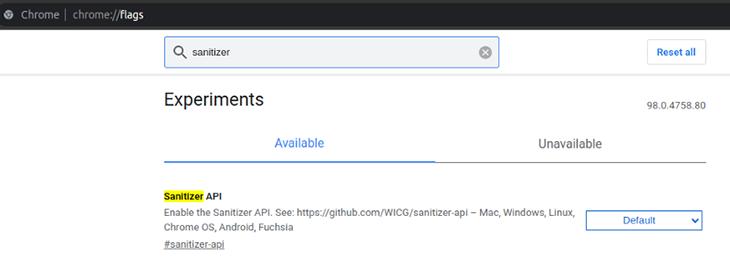
If you are using Mozilla Firefox, you can enable this feature via about:config, as follows.
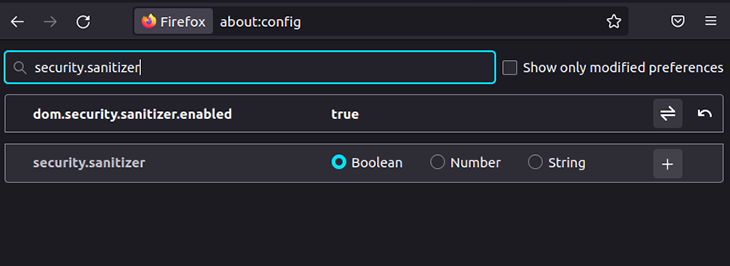
In this tutorial, I will use Mozilla Firefox 96 to experiment with the upcoming Sanitizer API examples.
Let’s try out the sanitizer API with practical examples. I will use the JsFiddle online editor to demonstrate these examples, but you can test with your local development environment too, by creating an HTML file.
Let’s start with the basics. How can we render a safer DOM node from an unsafe HTML string with the Sanitizer API? Look at the following example code.
<div id="container"></div>
<script>
// unsafe HTML string
const unsafeHTML = `<p onclick="alert('Hello')">Hello</p>`;
// Find the container node
const container = document.getElementById('container');
// Create a sanitizer object with the default config
const sanitizer = new Sanitizer();
// Inject new DOM nodes in a safer way
container.setHTML(unsafeHTML, sanitizer);
</script>
Here, we used the setHTML setter instead of the innerHTML property. If you inspect the DOM after running the above code, you can see that the setHTML method automatically excluded onclick before rendering child elements to the container node.
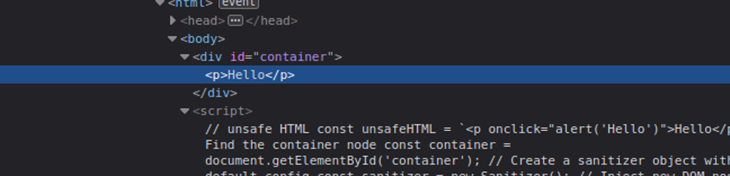
You can verify the insecurity of the innerHTML property by using the following code.
<div id="container"></div>
<script>
// unsafe HTML string
const unsafeHTML = `<p onclick="alert('Hello')">Hello</p>`;
// Find the container node
const container = document.getElementById('container');
// Inject new DOM nodes
container.innerHTML = unsafeHTML;
</script>
The above code injects new DOM nodes with the unsafe event handlers, as shown below.
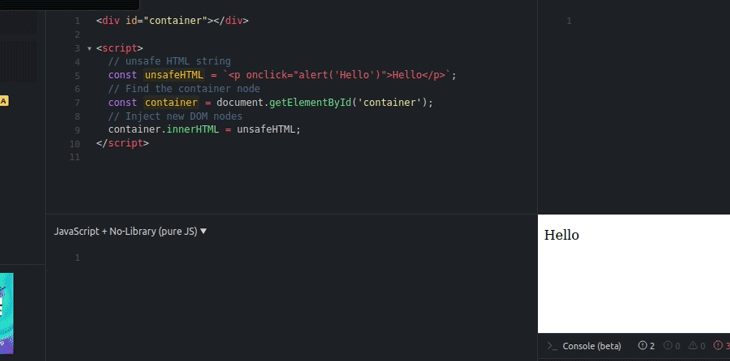
innerHTML propertyYou can get the sanitized raw HTML string by reading the innerHTML property of the sanitized DOM element, but it somewhat breaks the main goal behind the sanitizer API, which is to safely inject DOM — not to use the Sanitizer API as yet another sanitization library.
sanitizeForEarlier, we used the setHTML method to render an unsafe HTML string immediately with the sanitization process, but we’ll still have to render new elements sometime later, after the sanitization process, in some scenarios.
For example, web developers often need to render unsafe HTML strings from the internet to a WYSIWYG editor after its rendering process. As an optimized and error-free solution, we can first fetch content, apply sanitization, and then render the sanitized nodes when the editor component is fully rendered.
We can sanitize and save the result temporarily as a specific DOM node with the sanitizeFor method. Look at the following example.
<div id="container">Loading...</div>
<script>
// unsafe HTML string
const unsafeHTML = `<p onclick="alert('Hello')">Hello</p>`;
// Create a sanitizer object with the default config
const sanitizer = new Sanitizer();
// Hold sanitized node
const sanitizedDiv = sanitizer.sanitizeFor('div', unsafeHTML);
// Inject nodes after sometime
setTimeout(() => {
// Find the container node
const container = document.getElementById('container');
// Inject the sanitized DOM node
container.replaceChildren(sanitizedDiv);
}, 1000);
</script>
The above code sanitizes an unsafe HTML string and saves the sanitized DOM node into a constant. Later, it injects the sanitized DOM node into the relevant container node using the replaceChildren method. Note that we used a one-second delay intentionally to simulate a network and rendering delay.
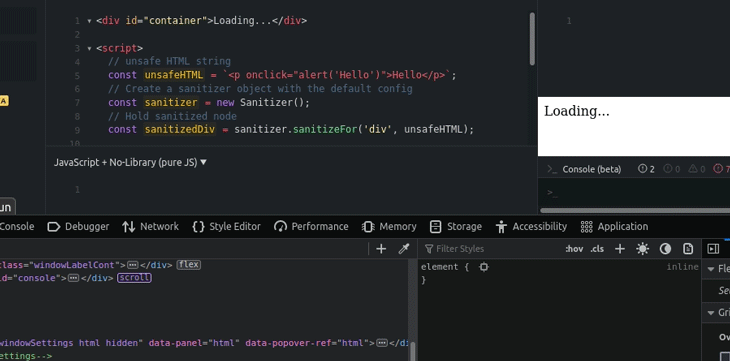
sanitizeFor functioniframes are helpful to add widgets and third-party webpages into our web applications, but typically come with some security issues, since we load web content from other sources (often third-party sources). Therefore, it’s undoubtedly safest to sanitize web content that gets loaded via iframes.
Earlier, we used a string as the input for the Sanitization API methods, but now, we need to sanitize pre-existing DOM nodes. To do this, we need a function that accepts HTML document fragments or documents.
Remember the sanitize method? Look at the following example.
<iframe id="webpage"></iframe> <!-- Use a URL with cross-origin policy -->
<br/>
<button onclick="sanitize()">Sanitize</button>
<script>
function sanitize() {
// Create a sanitizer object with the default config
const sanitizer = new Sanitizer();
// Find the iframe node
const iframe = document.getElementById('webpage');
// Sanitize the iframe's document node
const sanitizedFrameNodes = sanitizer.sanitize(iframe.contentWindow.document);
iframe.replaceChildren(sanitizeFrameNodes);
}
</script>
If we create a new Sanitizer class instance without sending a configuration object, the API will use a default configuration to mitigate known XSS vulnerabilities. But you can customize the sanitization logic by sending a configuration object.
Assume that you need to allow basic HTML tags and inline styles for a dynamic div element. We can implement a sanitizer for this requirement by using a custom configuration, as shown below.
<div id="container"></div>
<script>
// unsafe HTML string
const unsafeHTML = `<div onclick="alert('Hello')">
<p><b>Hello Sanitizer API</b></p>
<p><em onmovemove="window.location.reload()">Test</em></p>
<img src="image.png" alt="Test"/>
</div>`;
// Find the container node
const container = document.getElementById('container');
// Create a sanitizer object with a custom config
const sanitizer = new Sanitizer(
{
'allowElements': [
'div',
'span',
'p',
'em',
'b'
],
'allowAttributes': {
'style': ['*']
}
});
// Inject new DOM nodes in a safer way
const sanitizedDiv = sanitizer.sanitizeFor('div', unsafeHTML);
container.replaceChildren(sanitizedDiv);
</script>
Note that we can achieve the same output using the setHTML function, too, but I used replaceChildren instead, since Firefox’s experimental setHTML function included the img tag, even after the sanitization.
Be careful when you use custom sanitizer configurations. You have full control to allow any element and attribute when you customize the configurations — for example, the following sanitizer configuration makes your web application XSS-prone, since it allows the onclick event handler.
{
'allowElements': ['div', 'p', 'em'],
'allowAttributes': {
'onclick': ['*']
}
}
Beware sanitizer API misconfigurations!
Browser developers and security engineers usually submit new browser API proposals to the W3C organization for general approval. After the incubation period and approval, W3C adds the particular specification to the official web standard.
Several contributors started composing the Sanitization API proposal in 2016 in a GitHub repository. In late 2021, the API proposal reached the draft stage at the official web incubator. Nowadays, the web developer community improves the specification by suggesting various ideas — and strives to make it an official web standard.
Besides, Google Chrome/Chromium ≥ 93 and Firefox ≥ 83 provide early implementations of the Sanitizer API for web developers who are interested in testing them out now. These early implementations are not stable and are still subject to change in the future. You can see the full browser support details at CanIUse.
However, this browser feature will work in secure contexts. In other words, you can only use this browser feature with HTTPS connections. But you can also use the Sanitizer API with your local development environment because the standard secure context policy identifies localhost (or 127.0.0.1) as a secure context.
In this tutorial, we learned how to use the experimental Sanitizer API with some examples, and began by enabling it from the browser’s experimental features list. Even though Google Chrome/Chromium and Mozilla Firefox offer early implementations of this API specification, it is still in the W3C incubator program. In other words, the proposal’s editors may change the API specification based on the community’s suggestions and known security vulnerabilities. If you have a suggestion that improves the Sanitizer API’s structure, you can submit an issue to the Sanitizer API incubator repository on GitHub.
The Sanitizer API promises to help both frontend and framework developers. For example, React developers often tend to use the sanitize-html library and React’s dangerouslySetInnerHTML prop for rendering unsafe HTML strings to DOM.
However, if the experimental Sanitizer API becomes a browser standard, React will be able to offer a developer-friendly method (like setHTML) to sanitize and inject arbitrary HTML strings without affecting bundle size.
Frameworks that use custom HTML sanitizer implementations like Angular can reduce the framework bundle size by using the native Sanitization API. However, as mentioned before, the Sanitizer API is still experimental, so don’t use it in production systems until it becomes stable and W3C-approved.
You can experiment with the Sanitizer API further with the online HTML Sanitizer API playground.
Install LogRocket via npm or script tag. LogRocket.init() must be called client-side, not
server-side
$ npm i --save logrocket
// Code:
import LogRocket from 'logrocket';
LogRocket.init('app/id');
// Add to your HTML:
<script src="https://cdn.lr-ingest.com/LogRocket.min.js"></script>
<script>window.LogRocket && window.LogRocket.init('app/id');</script>

Compare the top AI development tools and models of February 2026. View updated rankings, feature breakdowns, and find the best fit for you.

Broken npm packages often fail due to small packaging mistakes. This guide shows how to use Publint to validate exports, entry points, and module formats before publishing.

Discover what’s new in The Replay, LogRocket’s newsletter for dev and engineering leaders, in the February 11th issue.

Cut React LCP from 28s to ~1s with a four-phase framework covering bundle analysis, React optimizations, SSR, and asset/image tuning.
Hey there, want to help make our blog better?
Join LogRocket’s Content Advisory Board. You’ll help inform the type of content we create and get access to exclusive meetups, social accreditation, and swag.
Sign up now