We have a new popular browser every few years. I’m sure you remember that in the early days of the web, Internet Explorer was the most popular option because it came preinstalled on Windows. Simple, straightforward, and reliable…enough.

Later, Chrome by Google was the browser of choice, because it was faster, more reliable (in other words, less crashes), and it would block the annoying ads that were rampant in the early days of the internet. (And for more technical readers, one more piece of information might be of interest: Chrome probably solved the crashing issue by setting a max limit on how much RAM each browser tab can consume. Developers who build web applications know this limitation all too well.)
Though this might be debated, Firefox emerged as the next best option after Chrome, particularly for developers. Chrome was better than Internet Explorer, but Firefox felt lighter on system resources. The install size for Firefox was much smaller, it loaded faster, and Firefox also carved out a niche audience among developers because of certain plugins that enhanced developer workflows.
Opera was also a popular choice because they offered a lot of the merits that Chrome offered, but they added compelling bonuses — like a data-saving mode that would not load images to save on data. In further iterations, the file download experience was better and felt faster because it would include multithread downloads, and Opera would even be able to open torrent files.
Now, we have new emerging stars. Some are rebrands of these famous (and infamous) browsers, and some are from previously unknown companies. In any case, these new browsers promise new user experiences. We have a lot to learn from them.
The latest sensation in the browser market is the Arc browser by the aptly named Browser Company, which was released in 2022. The browser gained popularity in closed beta while the team exclusively built for macOS. Their invitation-based program felt so exclusive that many people got the impression this would probably only be a paid option once out of beta. To our surprise, Arc is now being developed for Windows, too, and it remains free.
The primary reason the Arc browser caught on so rapidly is because their design language is minimalistic and fresh. They use muted, bright colors with serif font combinations that set their visuals apart from anything else.
Arc prioritizes clean lines, ample negative space, and a focus on the content viewers see before them. They use soft rounded corners, subtle animations, and smooth transitions to limit distractions. This design aesthetic and minimalism appeal to the target demographic of Mac users — hence why they targeted the Mac audience first.
The average browser user doesn’t think too much about their browser, except that it’s a utility to serve a specific purpose: to surf the web. But, the Arc browser revolutionized that experience by making Arc feel like an exclusive membership to a community of forward-thinkers. They issue a membership badge that you can share to social media, to showcase that you’re an early adopter of a new and innovative tool:
Arc’s main interface is simple but feels radical. There is no interface element in the main working area of the browser — everything is tucked away in the sidebar that auto-hides.
This simple change feels so disruptive and fresh because there’s not a single browser in existence before that didn’t at least have the address bar on the top. This is what the LogRocket website looks like on Arc:
How is Arc so good at looking clean? Arc uses one of the gestalt principles of visual perception known as the figure-ground principle to minimize visual clutter by prioritizing the webpage. This way, the web content stands out as the primary focus against a clean background:
The browser window itself acts as the “ground.” By removing unnecessary toolbars and menus, Arc reduces visual noise. This allows the web content, the true “figure,” to take center stage and capture the user’s attention.
Arc often employs a high contrast between the webpage content and the browser window. This contrast further emphasizes the “figure” and makes it easier for users to distinguish relevant information from the surrounding elements.
While Arc’s interface is primarily light-colored, it strategically uses color to highlight interactive elements like buttons and links. These elements become the “figure” within the web page itself, guiding users towards actionable components without overwhelming the overall visual hierarchy:
Beyond the appeal of Arc’s aesthetics and minimalism are its productivity features. They’re a power user’s dream come true. The majority of Arc’s productivity features are accessible from the sidebar or they’re a right-click away:
The remaining, less prominent features utilize keyboard shortcuts. These serve users who might find certain niche features more useful than others and integrate those more deeply into their workflow.
In the sidebar is the address bar, and right underneath it are favorites, which again aligns with the Arc minimalist approach. Arc calls workspaces “Spaces,” and they’re basically a collection of open tabs. The bottom of the sidebar represents these Spaces as dots you can easily switch using the Mac’s right and left swipe on the magic trackpad. This gesture is second nature to any Mac user, and it’s a second major win for The Browser Company who built this to fit the habits of this audience:
The typical Mac user browses a lot of websites at the same time and their primary challenge is with organizing clutter. Arc solves this by removing clutter from the main interface, introducing the concept of Spaces and making navigating them fluid by using the swipe gesture.
The combination of these basics laid the foundation behind the popularity of Arc. But Arc does come with a lot more bells and whistles that give it a special twist.
The Arc browser has an inbuilt split view. Older versions of the MacOS didn’t used to support magnetic window anchoring, and this window splitting would have been a lot more compelling back then. Still, having this accessible from a right-click is a must-have convenience for productivity-centric users:
The Browser Company also knows that Mac users are avid notetakers. But, if you’ve used the Notes app on a Mac, you know that sometimes its issues aren’t worth the trouble. So, Arc has an Easel to jot down any resource from the internet. As you might expect from an easel, it’s a creative space to document your thought process. This is what an Easel looks like in the Arc browser. Besides being able to pull any resource from the internet, it also has drawing abilities:
The other major appeal of Arc is that its parent company keeps experimenting and pushing out innovative updates, one of which has been Arc search. The Arc search feature generates AI powered answers with citation for searches in natural language. This is inspired by Perplexity.ai, which has been catering to a niche and loyal userbase, much like Arc browser. This is the Max tab within Arc browser settings, where you can activate its more experimental features:
Opera One was released in April 2023 as a design refresh most likely prompted by the massive popularity of Arc and ChatGPT. Opera launched their own free AI and called it Aria — the utility of which is questionable given that ChatGPT and Gemini are the superior closed-source, paid options.
Regardless of whether Aria is our gen AI hero, Opera One launched with some cool features, and designers should take note.
Opera’s design refresh sheds light on a different approach toward the same problem Arc solves: tab clutter. They introduced a concept called tab island. It groups tabs from the same domain within a grouped tab called an Island. This concept uses Hick’s Law, which states that the decision time increases with the number and complexity of choices. Grouping tabs reduces the number of options for the user, speeding up their workflow:
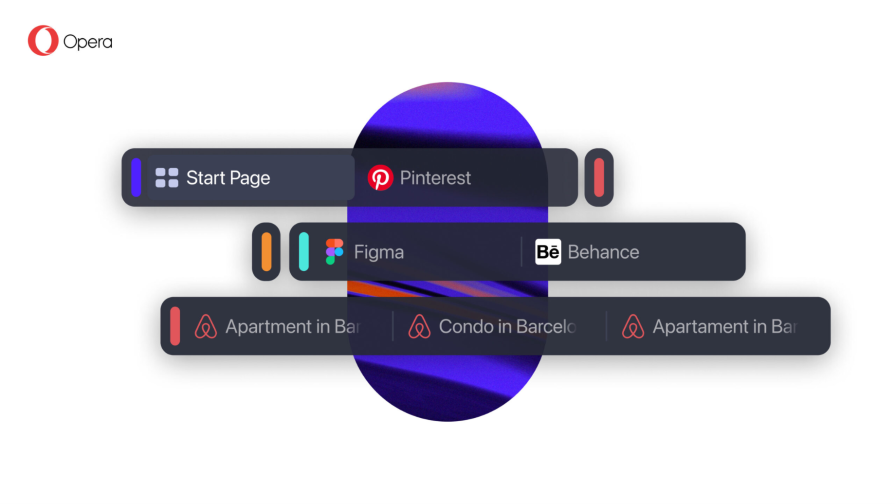
In their blog, Opera explains that they designed these tab islands for the creatively disorganized user or the user who is afraid to close tabs — does that sound like you? Seems like Opera had done intricate user studies to identify these use cases:
Much like Arc, a lot of what Opera offers is also on the left sidebar. Instead of being completely collapsed (which is an option) — they opted for the default option to be a row of icons always visible. From the top left, the first set of icons is for Workspaces, or basically a collection of open tabs. In the middle is an option to Pin certain services such as messaging and AI tools. In the very bottom, we have the option to access Bookmarks and History. The information architecture is quite clear, and fits existing mental models with some room for creativity.
These new interface changes feel like their purpose was to achieve productivity and feature parity with the likes of Arc browser. However, Opera has stayed true to their heritage by including some inbuilt tools such as a VPN. It’s an opinionated approach that most users will need a VPN, which might actually be the case if they have data to prove that most Opera users install a VPN plugin:
On mobile, opening a new tab shows the option to make it Incognito. Edge also has this option, but doesn’t have the VPN like Opera, nor does Chrome. Given these conditions, Opera is the most sensible upgrade for a privacy-centric user. This is particularly prescient given the modern data-conscious consumer.
The other area that the Opera interface really shines is simple customization. Most other browsers take users directly into a Settings modal filled with numerous tabs and options to customize the interface.
Opera approached this differently — they know that no one likes preinstalled content (read: bloatware) on their devices, but they still have to do it for monetary partnerships. So, they included quick toggles in a sidebar, where the information architecture is neatly organized into easily digestible groupings. With the toggles, a user can quickly change the theme, wallpaper, layout, and choose to turn on or off news, suggestions, and AI services:
This is a lot simpler than rifling through Chrome support pages to figure out how to toggle a feature, isn’t it?
Microsoft’s long-standing strategy is to pursue an ecosystem approach, much like Apple and Google — a user’s deep integration with their proprietary services will create friction for them if they want to leave the platform.
In the case of the Edge browser, this translated into deep integrations with the likes of Microsoft 365. Signing into the Edge browser with a Microsoft account would automatically enable the user to access other Microsoft products seamlessly.
The notable synergies of using a Microsoft account with Edge is users can access all Microsoft services such as Outlook, Office, OneDrive, and even GitHub with a single sign-on experience. Your Microsoft account would back up and sync data across devices, and it would also enable enhanced security — such as options to create passwordless logins, or enable 2FA via authentication apps.
Now, Edge has an unfair advantage (or should I say edge?) over the competition: Copilot. Microsoft is an investor in OpenAI, and Copilot is powered by the leading AI provider in the industry. Few other competitors can provide such a compelling offering while remaining financially viable due to AI’s extensive costs.
The content you generate in Copilot remains saves under your Microsoft account. If you use it with Edge, Copilot gains access to browser data and Microsoft services to offer an elevated productivity workflow — such as the ability to access and reference relevant emails or documents stored on OneDrive for task automation.
Due to this move by Microsoft, Opera introduced Aria, and Arc introduced AI-powered Arc Search to keep up:
If you need further evidence that Edge has the chance to stay competitive, look at its beta features. They included the concept of workspaces and also have an option to turn on vertical tabs. A glimpse of the future!
Experience-wise, they provide the same utility as other browsers, but they lack the same seamless experience since everything feels hidden and users have to go on a discovery journey outside their workflow:
But, there’s a glimmer of hope: Edge was ahead of the competition with a feature called Collections. Collections is basically a list of websites that users could save as a collection. The utility is not too different from the bookmark feature, but the quick access to Collections makes it more usable as an organization tool over the bookmark feature, which lacks the shortcuts for folder creation.
The other noteworthy features from the screenshot above is the option to send the webpage to other devices, or creating a QR for the page for easy syncing. There’s also an option to open the page in a sidebar.
Even though these options aren’t prioritized or an integral part of the browsing experience, their availability suggests compelling convenience for users that might need it. I recommend trying them out!
The primary reason that Edge is gaining popularity over Chrome is that Edge keeps being preinstalled on latest Windows releases, and they actually started to perform better even though they’re based on the same technology as Chrome.
Chrome is resource intensive because their browser tabs utilize a lot of RAM, and all recent browsers solved for that primary concern by delivering a lighter and faster browsing experience.
The other benefit that Edge received because of being based off of Chrome is that all Chrome browser extensions also readily worked on Edge browser as well. The switch to Edge has negligible drawbacks these days.
At the start of 2024, the Browser Company revealed an annual announcement video where the founder shared a key inisght — that, internally, the constructive criticism was that “no one needs a new browser.” Hence, they pivoted their path forward to focus on work productivity. This is the sad reality of browsers: we’re set in our ways.
That being said, browsers are still coming to the market with novel experiences. Polypane and Sizzy are two developer-friendly options fighting for market share. And despite The Browser Company’s belief that they may not win users, the market is due for a shakeup.
Opera is currently the only mainstream browser with the most privacy-focused feature, namely an inbuilt VPN. To upgrade one’s privacy even more, many are familiar with Tor browser as well. Browsers will most likely soon integrate with AR and VR (thanks to rising popularity of Apple, Meta, and Microsoft’s VR headsets), and that leaves room to further explore how we browse the internet.
LogRocket's Galileo AI watches sessions and understands user feedback for you, automating the most time-intensive parts of your job and giving you more time to focus on great design.
See how design choices, interactions, and issues affect your users — get a demo of LogRocket today.

2FA failures shouldn’t mean permanent lockout. This guide breaks down recovery methods, failure handling, progressive disclosure, and UX strategies to balance security with accessibility.

Two-factor authentication should be secure, but it shouldn’t frustrate users. This guide explores standard 2FA user flow patterns for SMS, TOTP, and biometrics, along with edge cases, recovery strategies, and UX best practices.

2FA has evolved far beyond simple SMS codes. This guide explores authentication methods, UX flows, recovery strategies, and how to design secure, frictionless two-factor systems.

Designing for background jobs means designing for uncertainty. Learn how to expose job states, communicate progress meaningfully, handle mixed outcomes, and test async workflows under real-world conditions.
One Reply to "A UX analysis of Arc, Opera, and Edge: The future of browser interfaces"
About Opera: they did not introduce those features to get feature parity with Arc, much the opposite. Opera GX has had this design since it’s launch in/before 2020. (With the sidebar, workspaces etc.) This was opera’s refresh of their mainstream browser’s UI because the gx ui worked very well.