The trend of convergence in industries and technologies has resulted in unique, hybrid roles and functionalities. We had UX designers before, but we now have the role of a design engineer, too. And there is a hot discussion on whether the UX design role should include more engineering knowledge, especially in front-end development.

Understandably, this is causing some confusion. Does this mean that UX is identical to design engineering? And if engineers are doing design, why is there a need for a specialized UX function?
While design engineers and UX designers may appear to resemble — blending engineering knowledge and design sensibility — the core responsibilities remain quite different. Design engineers have a particular focus on feasibility — how a product can be made to deliver its function and be manufactured at an economic scale. Their role involves making technical drawings and testing high-fidelity working prototypes while consulting with a wide variety of stakeholders.
UX designers, on the other hand, are all about helping users navigate a digital process or product with ease and comfort. While they also create prototypes and engage in collaboration, their focus remains steadfastly on the user’s needs.
As the UX design function grows to include some aspects of computing, it becomes important to evaluate how designers can acquire the skills required to do their jobs effectively. Additionally, understanding the distinct role of UX in the context of growing hybridization helps avoid overlapping responsibilities with roles like that of a design engineer.
Design engineers bridge the gap between traditional engineering and design. They create innovative, feasible solutions to modern challenges — ranging from improving passenger comfort on commercial airlines to designing next-generation prosthetics.
According to Professor Peter Childs (founding head of the Dyson School of Engineering at Imperial College London), design engineering is the “fusion of design-thinking, engineering-thinking, and practice within a culture of innovation and enterprise.”
A definitive responsibility of a design engineer role is creating technical drawings and high-fidelity prototypes.
A few decades ago, prototype development involved detailed blueprint drawings by specially trained draughtspersons. These plans were then sent to a manufacturer and took many months to painstakingly fabricate. Car prototypes, for example, were carved from materials like wood or sheet metal; in Italy, these wooden shells were called mascherone.
While similar processes persist in high-end industries, modern technologies like AutoCAD and 3D printing have revolutionized prototyping. Companies can now transform simple sketches into model prototypes in minutes or hours. Design engineers leverage these advanced tools and methods to push the boundaries of what’s possible.
Let us look at a few examples from LinkedIn to understand what is expected of the design engineer role.
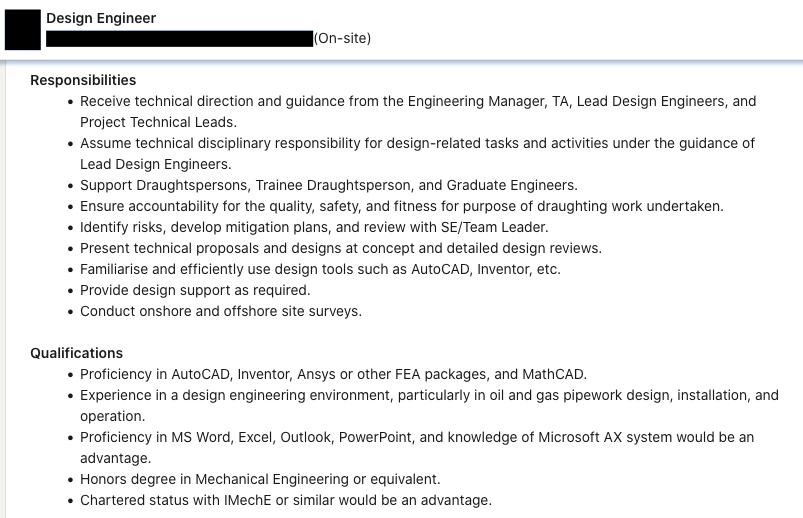
As you can see, a common requirement for design engineers is proficiency with AutoCAD and strong interpersonal skills for receiving technical direction, collaborating with peers, and working with draftspeople.
Here’s another example:
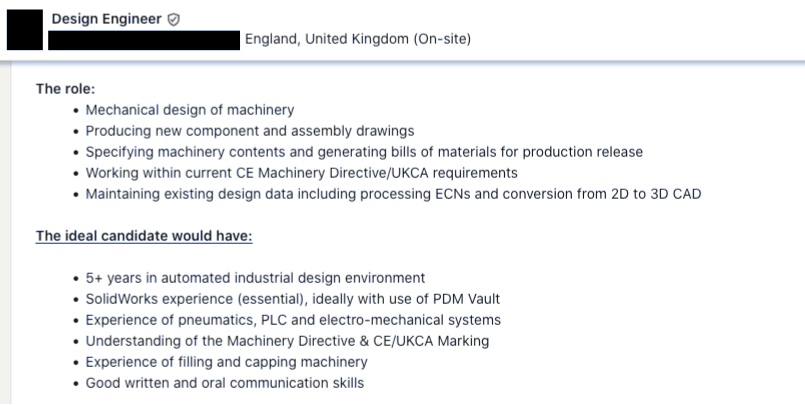
Another job advertisement highlights the importance of understanding specialized industry practices, documentation, and software. Mechanical design skills, particularly the ability to create component plans, remain a core function.
The UX design field is ever-evolving. So, we need to keep adjusting our understanding of the UX designer’s role as users, their problems, and how visual developers solve them changes quickly.
UX designers focus on optimizing user experience by conducting user research, building personas, creating wireframes, and testing prototypes to ensure the product meets user needs. While this may appear to overlap with the design engineer’s role — both involve design, prototyping, and stakeholder collaboration — their objectives differ significantly.
When conflicts arise between the two roles, their core purposes offer clarity:
Even the functionality w.r.t. prototyping differs. UX designers test low-fidelity prototypes — conceptual drafts that explore user interaction — while design engineers work on high-fidelity prototypes that closely resemble the final product.
| Aspect | Design engineer | UX designer |
|---|---|---|
| Primary focus | Feasibility of production, manufacturing, and scaling | Optimizing user experience and meeting user needs |
| Key responsibilities | Creating technical drawings, testing high-fidelity prototypes, and ensuring manufacturability | Conducting user research, building personas, creating wireframes, testing low-fidelity prototypes |
| Prototyping | High-fidelity prototypes resembling the final product | Low-fidelity prototypes focused on usability and user experience |
| Stakeholder collaboration | Works with technical teams, draughtspersons, and manufacturers to ensure feasibility | Collaborates with product teams, developers, and stakeholders to advocate for user needs |
| Tools and skills | Proficiency in AutoCAD, specialist software, and industry practices | Knowledge of user research, design tools, and (increasingly) front-end development basics |
| End-user Consideration | Focuses on feasibility with consideration for user needs | Focuses primarily on user needs and usability, considering feasibility and business interests |
| Overlap | Shares responsibility for product design and functionality | Shares responsibility for product design and ensuring a smooth user journey |
| Key differentiator | Technical expertise in engineering solutions, production scaling | Advocates for and designs around the user’s perspective |
Despite these distinctions, both roles benefit from understanding each other’s priorities. Design engineers must consider user needs, just as UX designers should factor in feasibility and business interests.
This overlap fosters collaboration, not competition.
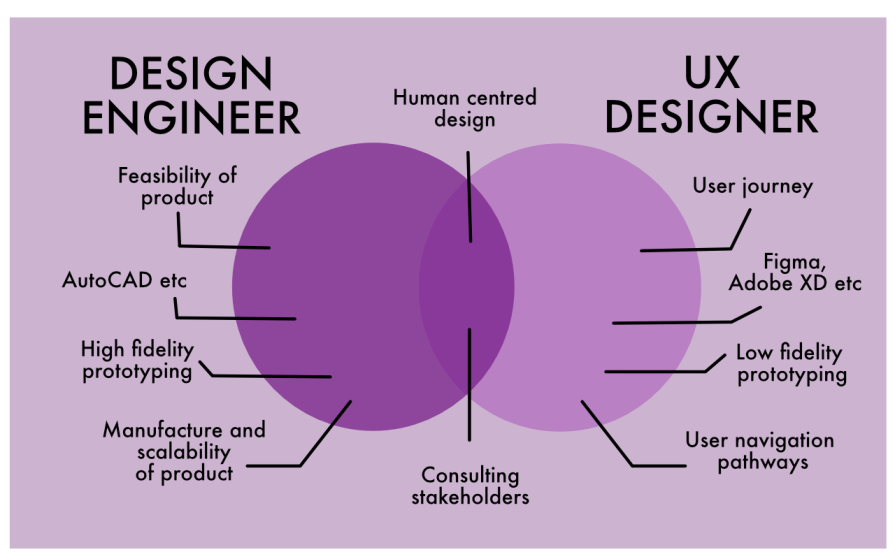
With the advent of products like electric cars and IoT devices, the boundaries between software and hardware are becoming increasingly blurred. UX designers could easily be expected to contribute as design developers.
So, for a UX designer to have both coding skills and design sensibility is, seemingly, the new normal.
For example, the proliferation of multiple-screen environs — from smart TVs, large format computer screens, smaller laptops, and tablets of various sizes to phones with double screens and smaller traditional ones — requires that a designer be aware of the technical limitations of the scalability of a design.
All of that includes some mathematics, the principles of responsive design, and knowledge of cross-platform compatibility. So, apart from a good hold of the fundamentals of ratios, proportions, and fractal patterns, a designer could be expected to have a basic awareness of the technical limitations of front-end development code, like HTML, CSS, and JavaScript. This allows UX designers to better work alongside engineers, bridging the gap between design and implementation.
In smaller organizations or startups, where roles often overlap and the project doesn’t require highly complex technical implementations, having a designer with technical skills can be more economical than hiring separate UX designers and engineers.
But then — while a technically skilled UX designer can cover some UX engineering tasks, there are limitations. There may not be the depth of engineering knowledge for complex implementations.
And in larger organizations, the depth of engineering knowledge required for complex implementations makes the specialized UX engineer role indispensable.
While in-depth engineering knowledge isn’t mandatory for UX designers, a basic understanding of engineering principles enhances collaboration with development teams and improves design implementability.
With the very many types of online learning platforms and AI tools available these days, gaining foundational engineering knowledge is easier than ever. It’ll just take a little bit of planning and application. And doing so can super-charge a designer’s practice.
Here are some practical steps you can take as a UX designer to begin learning engineering principles for your UX designs:
The basics of coding, like computational thinking and problem-solving, are made extremely simple by learning initiatives like MIT’s Scratch. Scratch is a free-to-use resource to help learn coding by creating digital stories, games, and animations. And not only that, Scratch could serve as a foundation for learning other more complex languages like HTML, CSS, and JavaScript.
The next step would be to learn more in-depth.
There are plenty of free, self-paced options available online, like Harvard’s CS50 or FreeCodeCamp, which even allow you to gain certification in chosen areas.
And, of course, a more social way to learn to code is by attending bootcamps, hackathons, or meetups. These often provide hands-on experience that bridges design and development with coding and prototyping.
A great way to come to grips with the logic and structure behind web development without needing to dive very deeply into coding is working on small projects. But design these small projects — basic websites and apps — using no-code platforms. Knowing the process of web development can help a UX designer anticipate design issues or suggest better fixes for bottlenecks that are discovered in the user journey flow.
Tools like Bubble, Wix, Webflow, and Framer are ideal no-code tools that can help you learn the basic concepts of how a website is put together without being too technically taxing.
Using generative AI for standard tasks and generating iterative concepts, along with studying the basics of code, can enable a designer to use AI for more advanced purposes.
DALL-E and Midjourney are popular with some creators to generate amusing concepts from text descriptions. Tinkering with these platforms can help one understand how prompts are converted into images.
In a more professional context, there is now a plethora of specific development tools for UI elements with AI assistance:
After understanding how to incorporate generative AI in your own practice, if possible, observe how an engineer uses their specialist software’s AI to iterate design possibilities. This can also be done by videos on the subject.
Examples of product design apps with AI assistance are Autodesk, Anysys, nTop, and Creo.
This will help understand and identify methods by which the UX role can use generative AI to complement design engineering.
Git is a version-control management system that acts almost as the center of the development world online.
Knowing how to use Git will help you participate in design creation, assist with documentation, and better understand how engineering working methods apply to product development.
As we have seen, both the design engineer and UX designer roles are hybrid ones — but hybrid in differing ways. Both functions blend design and engineering. But UX design is trending more towards incorporating elements of engineering. Hence, the fundamental emphasis of the roles remains distinct and delineated.
Increasingly, though, UX designers are being encouraged to see themselves as “design developers.” Possessing an in-depth knowledge of coding or other engineering methods is not mandatory. However, the role does seem to be expanding to include front-end development knowledge.
By embracing these advancements, UX designers can enhance their practice, improve cross-functional collaboration, and bridge the gap between design and development. This synergy between engineering and design is, very evidently and increasingly, critical in today’s tech-driven world.
LogRocket's Galileo AI watches sessions and understands user feedback for you, automating the most time-intensive parts of your job and giving you more time to focus on great design.
See how design choices, interactions, and issues affect your users — get a demo of LogRocket today.

2FA has evolved far beyond simple SMS codes. This guide explores authentication methods, UX flows, recovery strategies, and how to design secure, frictionless two-factor systems.

Designing for background jobs means designing for uncertainty. Learn how to expose job states, communicate progress meaningfully, handle mixed outcomes, and test async workflows under real-world conditions.

There’s no universally “best” design language. This section breaks down when Linear-style design works well, how to build beyond it (or start from Radix UI), why it felt overused in SaaS marketing, and why conversion claims still need real testing.

Minimal doesn’t always mean usable. This comparison shows how Linear-style UI keeps contrast, affordances, and structure intact, unlike brutalism’s extremes or neumorphism’s low-clarity depth effects.