Adopting conceptual design enables you to lay the foundation for a product before designing it. In other words, it involves figuring out what you’re building and how it would work before going into detailed aesthetics and implementation.

The core duty of a conceptual designer is to translate a client’s raw ideas into actionable blueprints that guide the design process. Sounds simple enough, right? Not quite. Transforming a mere idea into a functioning product with a good user experience can be extremely challenging.
Think about it: Anyone can conceive a product idea in a flash. Say you’re on a fitness journey and struggling to stay motivated. You could think, “I wish there were an app to pair me with accountability partners that keep me on track.”
Great idea! But how do you turn this lightbulb moment into a reality? This is where a conceptual designer comes in. They take this idea and start shaping it into something tangible by following key steps like these:
Conceptualization comes into play as the designer moves toward sketching the first wireframes. In this phase, they decide whether to build on existing frameworks or start from scratch. Each step matters, ensuring nothing is overlooked and setting the stage for a functional and intuitive product.
At this point, you might be thinking, “Couldn’t I just skip all the planning and dive straight into designing the final product?” The short answer is no, and this article explains why.
Editor’s note: This blog was updated 5 May 2025 by Chinwe Uzegbu to offer a step-by-step breakdown, incorporate real-world examples, and answer FAQs.
Just like you wouldn’t embark on a trip without knowing your destination or mapping out your route, you shouldn’t start a design project without a clear direction. Conceptual design defines the end goal and outlines the paths to get there. It has multiple benefits, including:
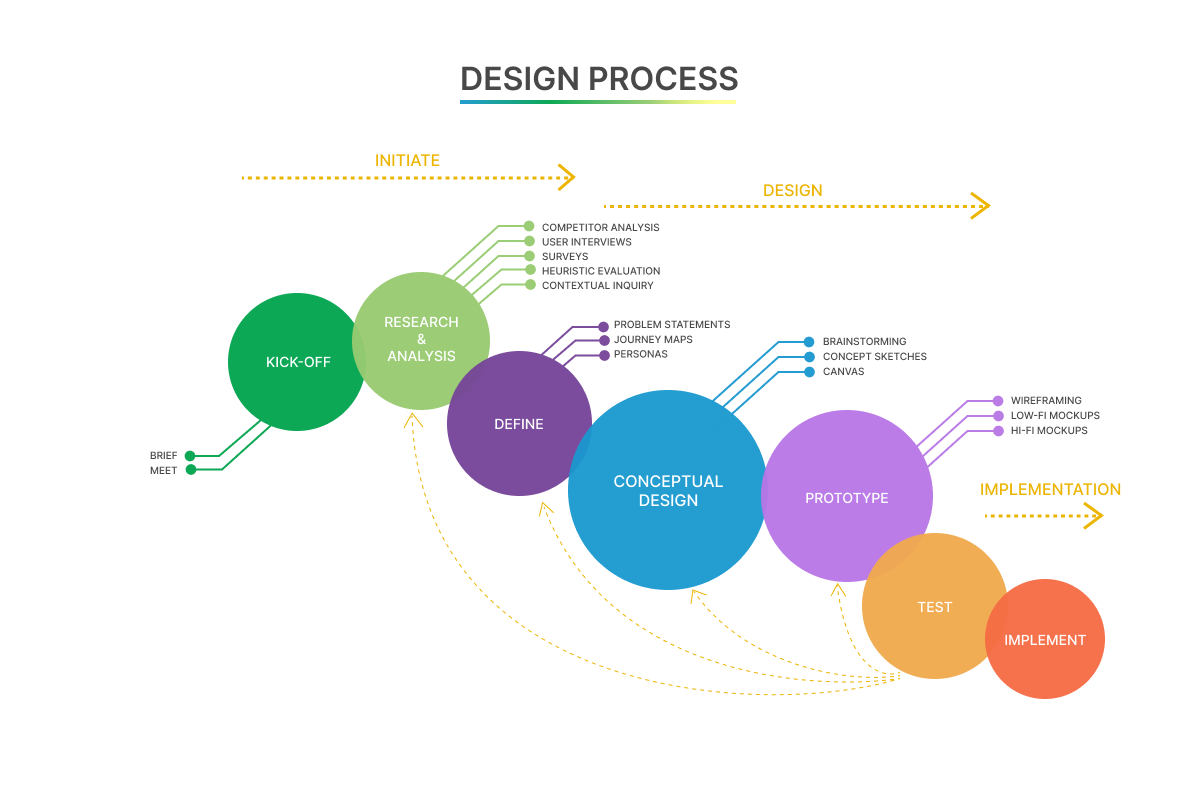
The diagram above shows how conceptual design fits into the broader design process. Now that we’ve explored its meaning and importance, let’s dive into the best practices to execute it effectively.
Every stage of the design process comes with its own challenges, but following a structured approach makes it easier to handle whatever comes your way. Here are some best practices to help keep your conceptual design phase more focused and effective:
Use your research insights to define the problem you’re solving. Once you’ve nailed down a solid problem statement, it becomes easier to generate effective ideas.
Just make sure you stick within established constraints when ideating. For example, if you have a $10k budget, don’t propose features that could cost way more than that to implement.
In the early stages of ideation, prioritize quantity over quality. The aim is to generate as many ideas as possible before filtering them.
Techniques like Crazy 8s, brainstorming, and the worst possible idea can help uncover innovative solutions. Once you’ve gathered multiple ideas, you can sift through them and narrow down the best ones.
Get product owners, developers, and others involved in the process right from the start. That way, everyone can be on the same page regarding goals, constraints, and success metrics.
One key advantage of this is that it reveals technical and business constraints early, saving time and money later.
Use low-fidelity sketches to visualize ideas quickly and cheaply before committing to wireframes or mockups. Storyboards and comics can help show user flows. When documenting these ideas, use simple formats that are easy to understand and discuss.
Write a clear and concise summary that captures the essence of your conceptual design. Include key elements like the project’s vision, goals, key features, target users, and design principles. This can act as a reference point for the team throughout the project.
When documenting your concepts, tie your design decisions to user insights or business needs to strengthen their foundation. Reference specific findings like user feedback or market data to justify your choices. This ensures that your concepts align with real user needs.
Record how your conceptual designs evolve by tracking changes and interactions in collaborative tools like Figma, Miro, or Notion. This helps maintain clarity, ensures alignment, and keeps everyone on the same page.
For example, you can use labels like Concept_V1.0_Date, Concept_V1.1_Date, etc, to mark different versions of your work.
Now that we’ve covered best practices to guide the conceptual design process, it’s worth exploring potential limitations that can arise and how to address them effectively.
Conceptual design’s main strength lies in its low-stakes, iterative approach, allowing you to churn out and validate ideas quickly. However, this speed and flexibility come with its own set of limitations. Recognizing these challenges and taking proactive steps to address them is key to making conceptual design effective. Here are some potential limitations:
The creative freedom to brainstorm can produce a huge pile of ideas or even overly ambitious concepts. Without clear criteria for evaluation or prioritization, you risk going around in circles, overthinking every option, or even chasing ideas that don’t align with user needs.
To mitigate this risk, establish clear evaluation criteria, such as user value, budget constraints, technical feasibility, and business alignment from the outset. Narrow down ideas based on priority to keep the team focused on the most realistic and impactful ideas.
The rough, early-stage designs in this phase don’t fully capture real user interactions or technical limitations, making it hard to verify their practicality. This increases the chance of moving forward with flawed ideas.
To mitigate this risk, conduct lightweight user testing within the contextual phase and iterate based on feedback. It’s also a good idea to involve engineers to check design feasibility.
As concepts are usually presented as rough, low-fidelity sketches, they risk being misinterpreted by stakeholders and team members if not clearly explained or documented.
To prevent this, present sketches with clear, jargon-free explanations that clarify the concept’s purpose, functionality, and user experience. Also, include detailed documentation like annotated diagrams or user flows to reduce ambiguity.
Now that we’ve covered its best practices and potential limitations, it’s time to zoom in on the stages of conceptual design and how they typically unfold.
In UX design, conceptual design acts as a bridge between abstract ideas and tangible solutions by shaping a clear path from initial intent to final vision. Through this process, you can figure out the type of UI the client wants, visualize how the final product could look, and get early feedback from your target users.
Implement these five key steps to guide this process:
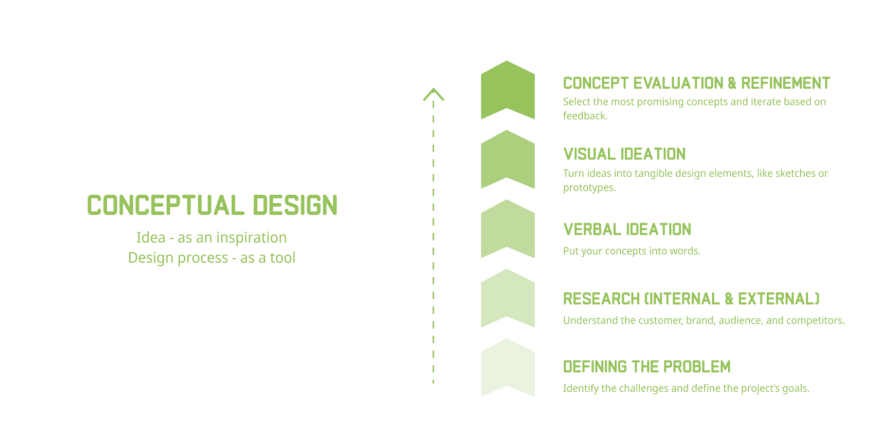
The initial steps of conceptual design lay the groundwork for innovative and purpose-driven solutions. In this phase, you identify the specific challenges that need addressing and define the project’s purpose and objectives. A series of fundamental questions guides this process:
It’s essential to define the problem your design is supposed to solve or the specific goals it wants to achieve.
For example, imagine a scenario where your client specializes in creating laser-equipped guns for paintball events. When a player hits a target, laser beams create hit marks and tally points on a specialized “target” vest.
However, the company faces a dilemma. While paintball appeals to various age groups, it’s often associated with images of violence, which clashes with the company’s aim to cater to a broad, family-friendly audience. The company maintains a brand identity that steers clear of violence-related imagery.
At this point, the problem statement becomes clearer:
Paintball, a sport with diverse forms and equipment, attracts participants from different age groups. However, its association with violent imagery is incongruent with the company’s inclusive approach, especially when catering to youth. The challenge is to redefine the image of paintball, highlighting the excitement and strategy it offers without perpetuating negative associations.
The role of a concept designer in this scenario is pivotal. You would be tasked with crafting a website concept that effectively promotes paintball equipment and addresses the company’s branding concerns, ensuring an inclusive and appealing tone.
By grasping the essence of the problem and aligning it with the brand’s values, you set the stage for a design solution that not only meets functional needs but also resonates with your desired audience.
Once you have a problem statement, the next step is to define your customer, brand, and audience. Address the following questions:
Answering these questions makes it easier to generate design ideas, explore different options, and spot any limits early on:
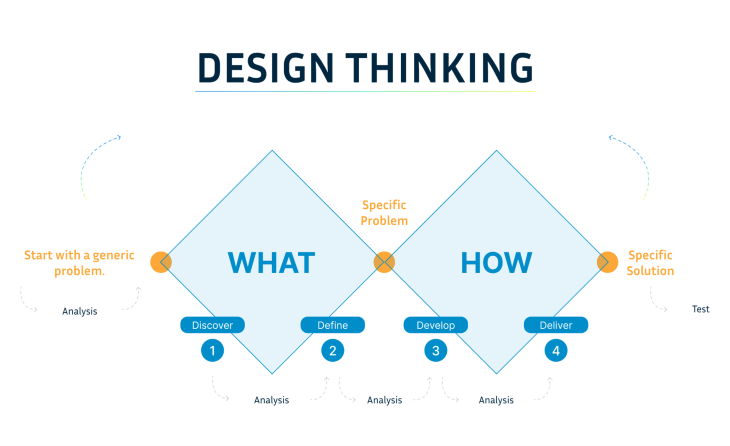
Another key way to gather inspiration is through competitor analysis. There’s a trove of information in what has come before. By studying what competitors are doing, you can learn what works and what doesn’t. Aim to address queries such as:
Carrying out internal user tests on competitors’ apps and assessing which ones prove most effective is crucial. Investigating competitors also provides insights into industry norms. This helps you identify where competitors fall short and find the best strategies to give your client a competitive edge.
To turn a concept into something tangible, you first need to put it into words. This stage, often called brainstorming, involves talking through your ideas. It helps to organize your thoughts in a way that lets your concepts evolve.
You can use ideation techniques like brainstorming, mind mapping, free association, or analogies. And chances are, you’ve tried some of these before:
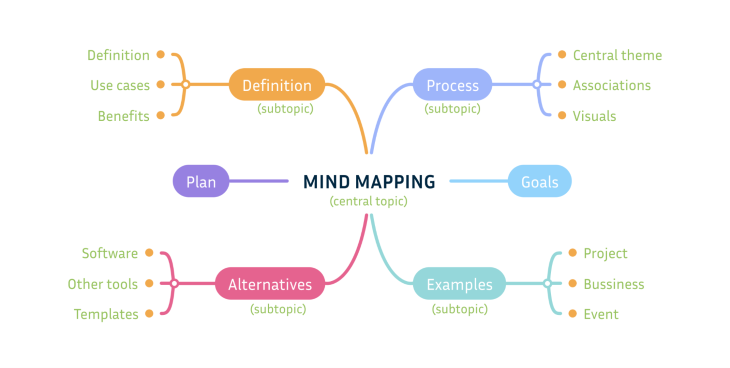
To ensure the effectiveness of any ideation technique, structure your sessions thoughtfully and foster a judgment-free environment. Encourage wild ideas, equal participation, and collaborative thinking. This way, every voice is heard, and ideas can evolve together.
Next, it’s time to give form to your ideas. Begin by outlining your concepts and sketching out layouts. Low-fidelity sketching on paper is a straightforward way to bring your ideas to life.
Consider multiple options and arrangements (ideally three variations). A tried-and-true approach involves generating several smaller thumbnails that fit on a single page for effortless comparison and analysis.
Techniques you can use for this include:
At this stage, detailed refinement of initial sketches isn’t necessary. The primary objective is to visualize your concepts effectively. This is important as even though you might feel you have a clear mental image of your concept, putting it on paper is the ultimate test of its viability.
Once you’ve etched out initial sketches, you need to assess how well they align with the project goals, user needs, and the overall brand. At this stage, you can also gather feedback from users and stakeholders through light-weight testing, then refine the most promising concepts by updating the sketches or prototypes.
These refined designs, while not final, should give the client a clear sense of the eventual design’s appearance:
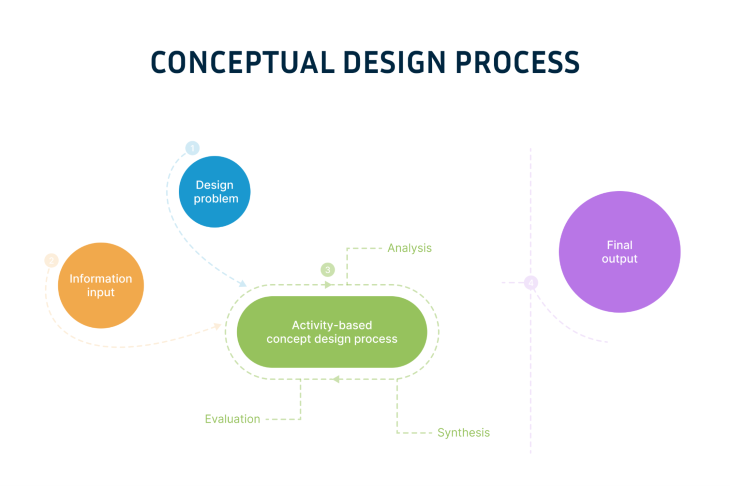
Keep in mind that conceptual design is a dynamic process that demands continuous refinement and is grounded in user and stakeholder feedback. Seek feedback early and consistently to guide design choices throughout the entire process.
In conclusion, conceptual design is the cornerstone upon which successful products are built. When properly implemented, it can greatly enhance the product design process and create innovative and user-friendly products. By embracing the best practices covered in this guide, staying grounded in research, and being mindful of potential limitations, you can build experiences that truly meet users’ needs.
The next time you’re faced with a design challenge, don’t jump straight into pixels and prototypes. Rather, follow these key steps:
Good luck and make sure to come back for our next article!
Header image source: IconScout
LogRocket's Galileo AI watches sessions and understands user feedback for you, automating the most time-intensive parts of your job and giving you more time to focus on great design.
See how design choices, interactions, and issues affect your users — get a demo of LogRocket today.

2FA has evolved far beyond simple SMS codes. This guide explores authentication methods, UX flows, recovery strategies, and how to design secure, frictionless two-factor systems.

Designing for background jobs means designing for uncertainty. Learn how to expose job states, communicate progress meaningfully, handle mixed outcomes, and test async workflows under real-world conditions.

There’s no universally “best” design language. This section breaks down when Linear-style design works well, how to build beyond it (or start from Radix UI), why it felt overused in SaaS marketing, and why conversion claims still need real testing.

Minimal doesn’t always mean usable. This comparison shows how Linear-style UI keeps contrast, affordances, and structure intact, unlike brutalism’s extremes or neumorphism’s low-clarity depth effects.