Businesses are switching to AI-first helpdesks, which doesn’t really sound all that deep but is actually a radical change both visually and conceptually.

Businesses replacing human support agents with chatbots isn’t new. Even before the AI chatbots of today, which are extremely common now, companies were using heavily engineered chatbots that could understand only certain keywords and respond with specific answers. They were terrible, but the one remarkable thing about them is that they showed us what different demographics really expect from customer support and set the standard for how AI-first helpdesks should work — not only in terms of support agents but support overall, including documentation.
In this article, I’ll explain what AI-first helpdesks are exactly, compare them to traditional helpdesks, explain their benefits in terms of UX as well as the business side of things, and, of course, explain how to design/implement them effectively.
Depending on the tools and services that you use, the word “helpdesk” might mean something different to you. For some, it’s a way to contact the company by speaking with a real/bot agent (unlike a traditional “Contact Us” page, which lets you reach out asynchronously). For others, an FAQ or help section might spring to mind, whereas complex products might also have technical documentation.
In short, a helpdesk is an on-site or in-app hub where users can look for help with the product. There aren’t any must-have features since every business is different, so your helpdesk features should be tailored according to your business’s needs and available resources.
That said, AI-first helpdesks are enabling businesses of all sizes to offer the same or better help with fewer resources.
Helpdesks have been evolving for a while now:
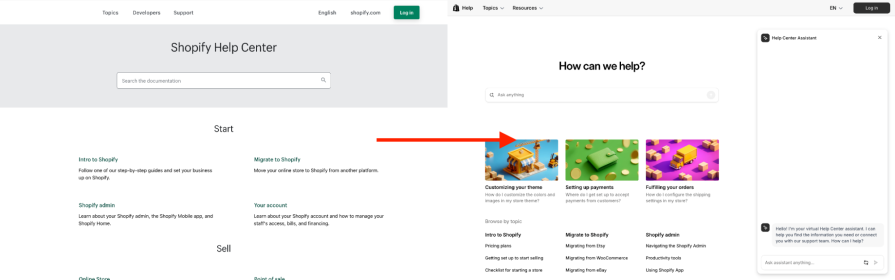
Remember live chat? Getting help from a real human agent is almost a thing of the past (a level one agent, anyway). Roughly speaking, level one support agents answer common questions, help people perform basic troubleshooting tasks, create tickets for level two support agents, and do other things like that. As you can imagine, AI can do these things to an acceptable standard at the very least.
There was a brief period when chatbots were all the rage, but because they had a limited number of pre-written responses, they were often useless and frustrating. People would still need to talk to a human agent anyway. AI agents (sometimes referred to as “AI chatbots”), however, are often indistinguishable from human agents, so there’s not much to compare them on in terms of UX. Let’s just say that I’ve been fooled more than once, anyway.
However, AI-first helpdesks differ from traditional helpdesks in how they discover and present help. For example, with AI-first helpdesks, users are able to consult the AI chatbot and (hopefully) receive an instant answer rather than navigate to and read the documentation themselves.
The most significant change is that we’re seeing these AI chatbots become front and center of their helpdesks, which is very different from their usual spot, where they’re tucked away in a widget in the bottom-right corner of the screen. The traditional helpdesk features are still there, but the UIs are evolving radically to focus on chat rather than browsing.
Here’s a rough breakdown:
| AI-first helpdesks | Traditional helpdesks | |
| L1 support | AI chatbot | Real human |
| Discovery | AI chatbot | Navigation |
| Presentation | AI chatbot | Documentation |
Another feature that’s rather impressive but that we’re not seeing a whole lot of just yet is the AI’s ability to complete tasks. This is pretty much limited to simple tasks, if offered at all, but it could be a thing in the future.
Some obvious UX benefits include:
Which amounts to:
A less-obvious benefit is the accuracy of information. With helpdesks that have a lot of documentation, it’s easy to end up with conflicting information across various pages, which leads to confusion at best and the wrong information at worst. With AI chatbots, however, users tend to receive the right information as long as the documentation states it more often than the wrong information.
An even more interesting and very unobvious benefit is less frustration with AI chatbots compared to human agents delivering the same outcome, although it depends on the demographic. Older users are less tolerant of AI chatbots and consider them disrespectful (maybe even confusing), whereas younger users have lower expectations when dealing with an AI chatbot as long as they’re able to request a human agent easily. In fact, many younger users (the same types that hate talking on the phone) prefer to deal with AI agents, but the most important thing to all users, regardless of their demographic, is that they find the answers they’re looking for.
There are benefits to reap on the business side of things, too:
And of course, there are some drawbacks as well (although not everyone will consider them to be drawbacks, it’s worth noting):
That being said, there aren’t any true drawbacks, as you don’t have to commit to AI fully. You can still have full navigation and documentation, enabling users to look for answers manually, and allowing them to access human support agents whenever they like.
You don’t have to introduce AI slowly or make UX tradeoffs.
Firstly, it’s important to note that AI agents leverage your business’s documentation in their responses, so accurate, clear, and concise documentation is the backbone of all AI-first helpdesks. In addition, those who aren’t interested in interacting with AI will want to browse and read documentation the traditional way, so make sure that it’s accessible. You won’t have limited space, so there’s no reason not to include it.
The Shopify “Help Center” is a terrific example. They display the full navigation upfront, which is quite extensive, so you can see why they’ve leveraged AI to begin with, but the full nav is nonetheless appreciated and displayed just as much as the AI bar is.
On that note, let’s talk about the AI bar. At an AI-first helpdesk, the search bar and live chat widget are obviously one and the same thing. If you don’t want one of them to be AI-first or use AI at all, I suppose it doesn’t have to, but they’re so similar conceptually that it just makes sense for them to be the same feature.
Regardless, Shopify has the “Ask anything” AI bar front and center (as you’d expect) and the “Contact Support” live chat widget in the bottom-right corner (again, as you’d expect), meeting everyone’s expectations despite being the same feature:
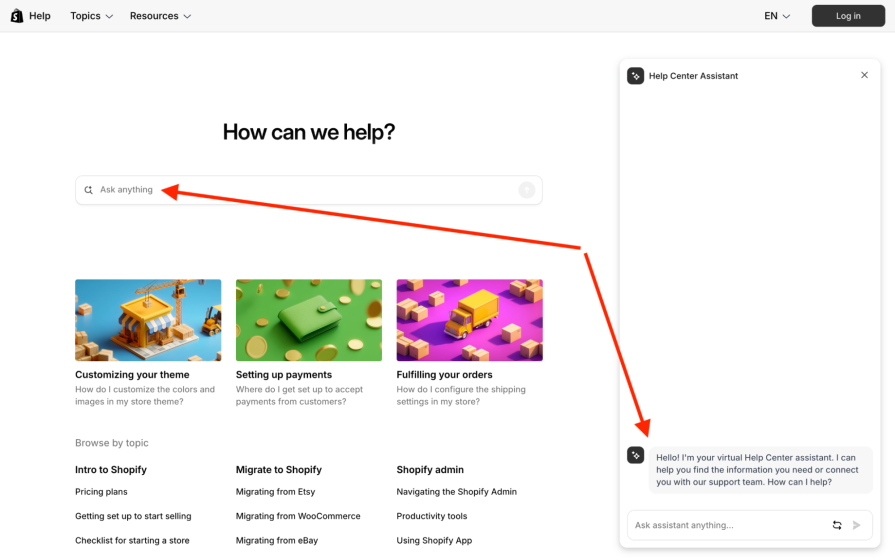
Either way, if you need human assistance, they do make it clear that it’s there, but I had to ask three times. It’s up to you to find the right balance between user satisfaction and conserving business resources, but admittedly, this is a tough one to figure out, and you’ll likely need to iterate and test different ideas:
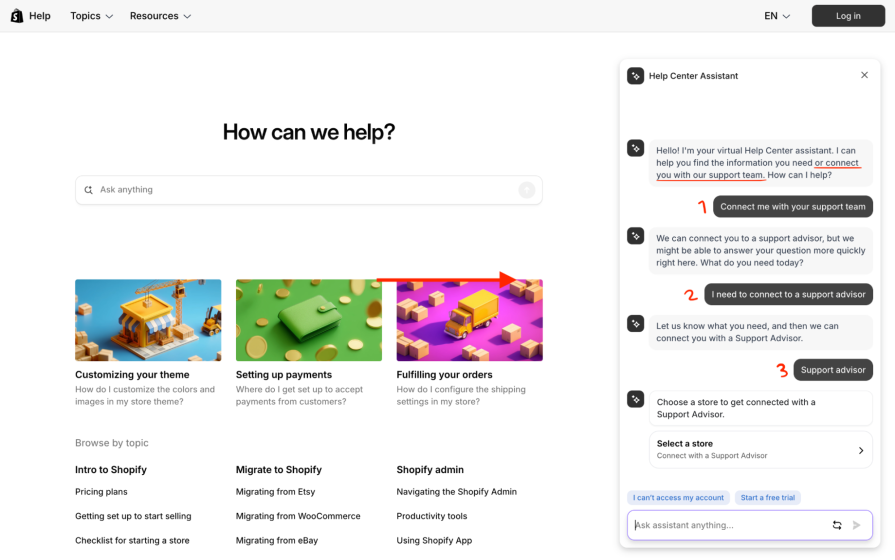
For example, if human support agents are important to your brand, there’s still no harm in using AI agents, but you should definitely consider displaying a “Speak to a human agent” button upfront.
Don’t make AI chatbots appear to be human agents. Frankly, there’s no shame in using AI chatbots, especially now that this type of AI has become so effective (they don’t really sound like bots anymore).
I recommend referring to them as AI agents rather than a fake name (even if it’s a randomly assigned one) so that users don’t have the heightened expectations of a human support agent despite not receiving the benefits of being helped by one:
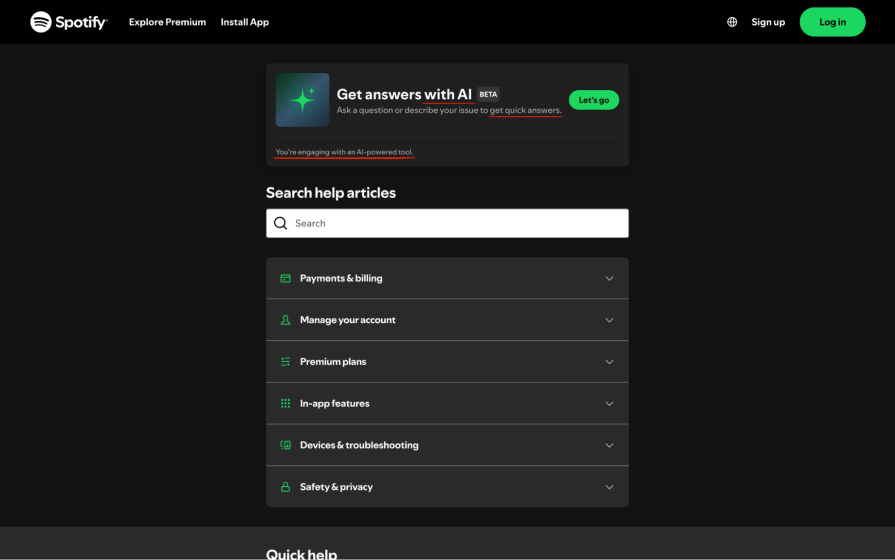
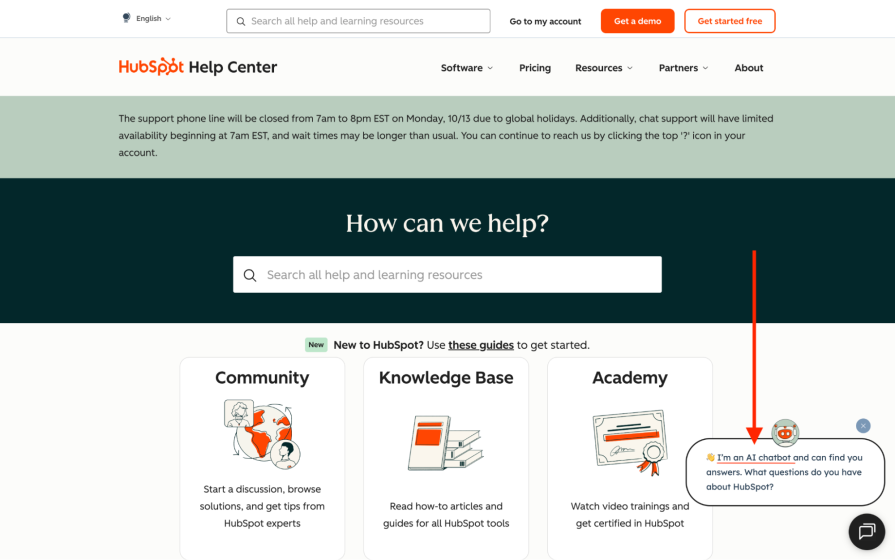
Besides, it’s incredibly frustrating to realize that you’re dealing with an AI agent halfway through the conversation. Even Hostinger’s “Kodee” AI, which clearly states that it’s an AI, sounds like it could be a human to those who don’t read the statement:
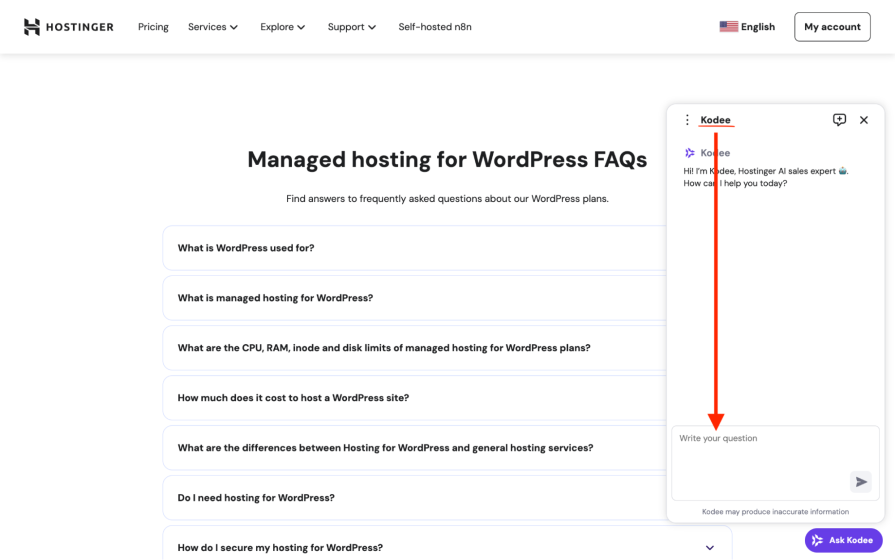
By contrast, there’s nothing wrong with the approach used above by Spotify and HubSpot.
It’s worth noting that Shopify’s dev docs are completely separate, which highlights how different demographics respond differently to AI. Here, the AI features are far less obvious, so it still uses AI, but it’s definitely not AI-first (and there’s no live chat at all). As we’ve explored throughout this article, there are many reasons why you might want to feature some user patterns more than others, but don’t leave it to chance — benchmark different ideas to confirm what actually works best for your users and your business. We are, after all, treading uncharted territory with all of this.
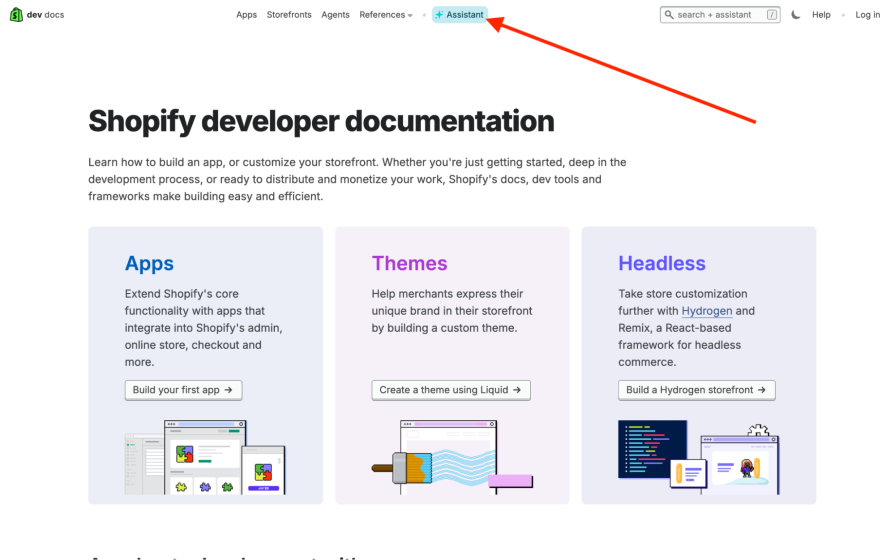
The best KPIs (Key Performance Indicators) to benchmark are “Did this answer your question?” scores and CSAT (Customer Satisfaction).
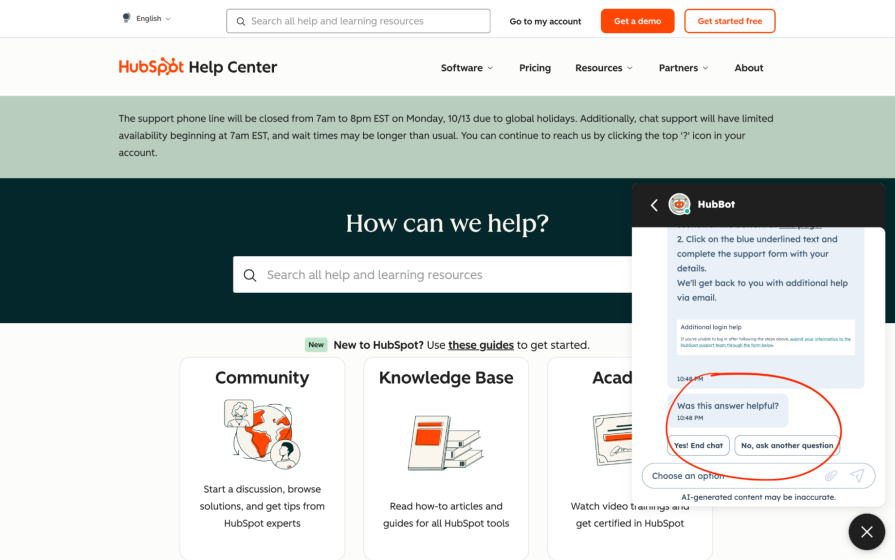
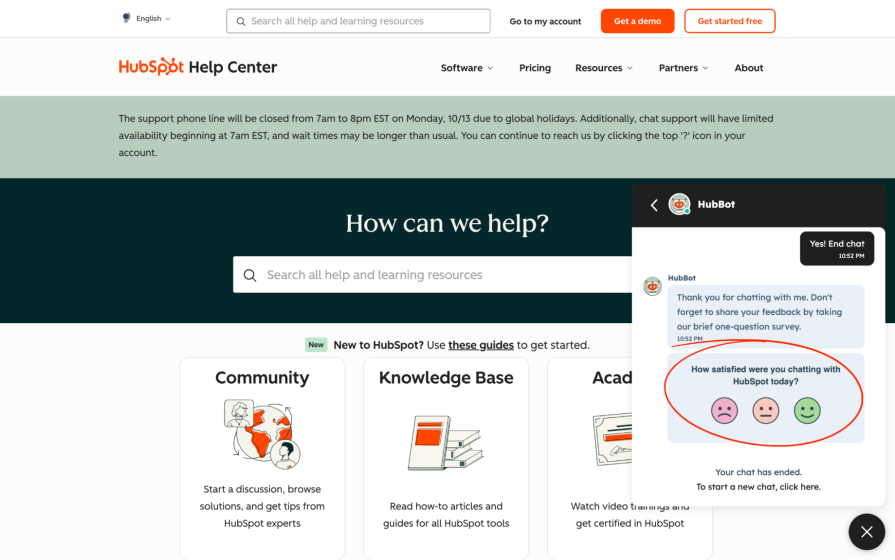
Avoid surrogate KPIs like ASA (Average Speed of Answer), ART (Average Reply Time), and TTA (Time to Answer), and skip straight to satisfaction. We don’t want hints, we want to know for sure whether AI agents or human agents satisfy users the most, and/or which specific approach delivers the best return-on-investment.
In addition, “Rate this response” results (also used to train AI) are neat for learning where to improve later, but shouldn’t be used to determine which specific approach is best.
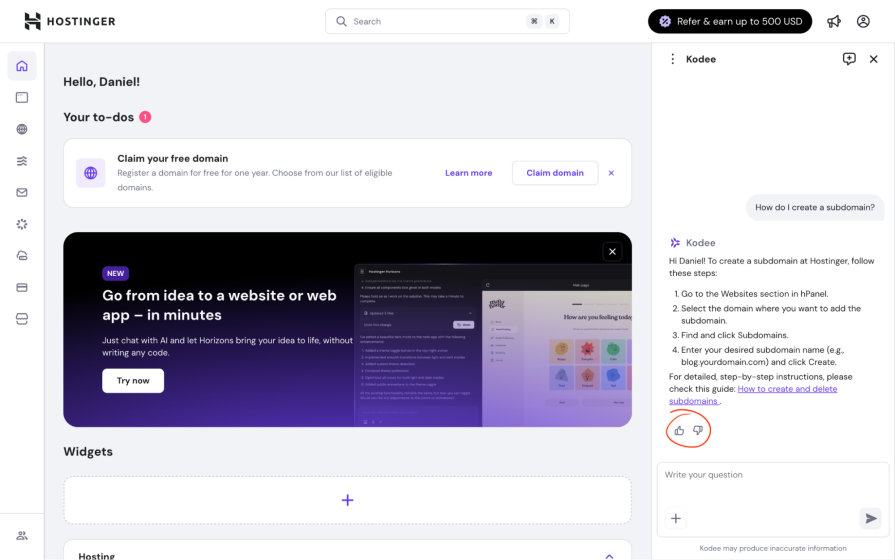
Since you’d most likely be using an AI-first helpdesk integration such as Zendesk (building one from scratch would be quite a challenge), you’d certainly have access to these KPIs or similar KPIs via that.
In a world that’s becoming more and more disconnected, where artificial experiences are replacing human experiences, AI-first helpdesks do a decent job of making automation feel natural. The majority of users seeking assistance aren’t looking for human connections, although there are undoubtedly certain demographics that appreciate sincere care, and of course, when AI isn’t used appropriately, users will take offense and accuse businesses of only caring about themselves.
The trick with AI-first helpdesks is simply to allow users to speak to a human agent, although how much you actually encourage this depends on your business objectives and branding strategy, keeping in mind that if users don’t receive the help that they need or receive it quickly enough, acquisition will be lower and churn will be higher.
To add, since AI-first helpdesks aren’t screen space hogs, there’s absolutely nothing wrong with maintaining a traditional navigation for your FAQ content and documentation (the latter of which you’ll need to write anyway).
In short, it’s simply a matter of how much you want to nudge users towards AI and save money, and how comfortable they are with that, although many will certainly welcome it (especially younger users).
To improve the overall UX, see our helpdesk UX checklist.
Got a question? Drop it in the comment section below, although frankly, I recommend just digging in and seeing what’s what about this space.
LogRocket's Galileo AI watches sessions and understands user feedback for you, automating the most time-intensive parts of your job and giving you more time to focus on great design.
See how design choices, interactions, and issues affect your users — get a demo of LogRocket today.

A practical guide to AI in UX design, covering predictive UX, generative assistance, personalization, automation, and the risks of overusing AI.
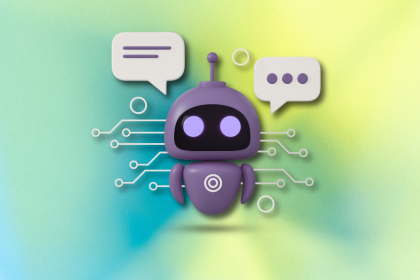
I don’t start research from a blank page anymore. These 19 ChatGPT prompts help me move faster across recruitment, interviews, surveys, and synthesis.
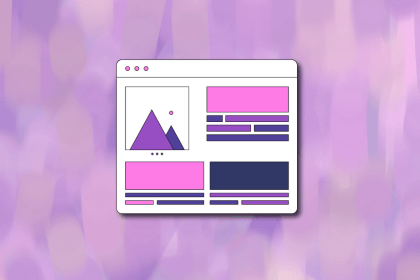
AI wireframe tools are everywhere but they don’t all work the same way. I tested Visily, UX Pilot, Uizard, Mokkup AI, and Figma Make to see which tools are best for non-designers, fast iteration, and serious UX work.

Small actions can have large consequences in complex systems. Here’s how UX designers can manage dependencies so users feel informed and in control rather than blocked or blindsided.