It was 18 December 2019. I went to the third floor of the building where my potential new team sat. I was working at Zalando back then and applied for an internal job posting. I already had a couple of chats with the hiring manager and he was impressed by my profile, leading me to meet the team in the last round of the hiring process.

I had a chit-chat with the lead engineers. I had a couple of “meet-the-team” interview rounds earlier as well. One of the things that stood out during this process was how excited engineers were to show what they were working on. They’d pinpoint me to their scrum board, which was in most cases a physical board in the office.
I looked around this time and couldn’t find a scrum board. Out of curiosity, I asked a senior engineer, “I can’t see the team’s scrum board.” He said, “It’s up there on the big screen.”
Well, this time they had a digital scrum board. The reason I was positively surprised is that throughout my career, the teams that I worked with always preferred a physical scrum board. It’s an irony because we worked for software companies. But this time, I was happy that the team had a digital scrum board, it was a different experience than I previously had (shoutout to Team CAT).
In this article, we’ll talk about how to use scrum boards to organize your sprints. We’ll go over the components of a good scrum board, physical scrum boards vs. digital scrum boards, how PMs can use scrum boards to improve the product development process, and more.
Building a product, irrespective of hardware or software, is a complicated process. It requires time, money, resources, and expertise. And as an owner, you always want to be aware of what’s happening and when. A scrum board helps you to achieve precisely that — to have a hawk’s eye on what’s happening.
But before we dig into how product managers can leverage scrum boards, let’s dissect the two words:
Hence, a scrum board is a space to show what’s happening in a sprint. It helps everyone involved stay educated about the planning, progress, blockers, dependencies, and more.
In an ideal software product development world, the main users of a scrum board are:
Additionally, there are sales, marketing, and customer service teams that can use it. They are more stakeholders, though, and aren’t actively involved in the day-to-day product development process. Hence, they are passive users of a scrum board.
A scrum board particularly helps a product manager to visualize the project’s progress and improve transparency and collaboration within the teams.
A typical scrum board has elements that help relevant stakeholders and owners know what’s happening in a sprint. Here is a list of some important elements that every scrum board has:
Every scrum board is divided into multiple columns. These are the different stages of a software product development process namely:
A card represents one user story and it moves from one column to another. Cards are of different colors, and, in some cases, they specify backend vs. frontend (for example, red for all the backend user stories and green for all the frontend user stories).
In other cases, they can specify prioritization (for example, red for blockers and green for good-to-haves).
It completely depends on the team which colored card they want to use for what.
These are horizontal lines. They group similar tasks/features or showcase the work of different teams.
At the end of every sprint, all the cards from the “Done” column are removed and the rest are kept as is. With a new sprint, new cards come in.
Let’s have a look at what these scrum boards look like in the below section.
There are two types of scrum boards — physical and digital.
A physical scrum board is a whiteboard that has all the components listed above. It uses sticky notes as cards. A physical board stays next to the team so that anyone can look at any point in time and know the project’s status. They are also easy to set up and require minimal investment (no complicated hardware or software cost).
As a downside, they use paper, which isn’t a great solution considering the importance of climate change. They also require the physical presence of all the team members to be effective. And lastly, the most important con, it’s not possible to analyze past data on the team’s performance.
For example, how many tasks did a team complete in the last quarter? Well, answering this would require saving all the sticky notes and manually calculating them.
Here’s what a physical scrum board looks like:
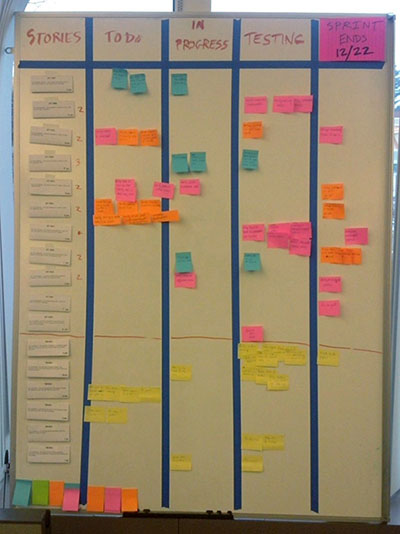
A digital scrum board, also referred to as a virtual scrum board or an electronic scrum board, is the digital version of a physical scrum board. They have been on the rise since the COVID-19 pandemic, mainly because teams were forced to work from home. They have now become the backbone of all the remote teams when it comes to the software delivery process.
A digital scrum board uses software and can be accessed via a web browser or even a mobile app. The best part of a digital scrum board is that you can easily analyze past data. A digital scrum board also has some other interesting features, such as real-time updates and notifications for the relevant team members. It’s also easy to use since all you need to do is drag and drop the cards.
However, a digital scrum board comes with its cons. The main one is the cost. It requires (usually) paid software and the internet to create and maintain a digital scrum board. It also needs technical expertise to set it up (though it’s on the lower side). Lastly, there is always a risk of losing the data if the tool crashes or doesn’t work as needed.
Here’s what a digital scrum board looks like:
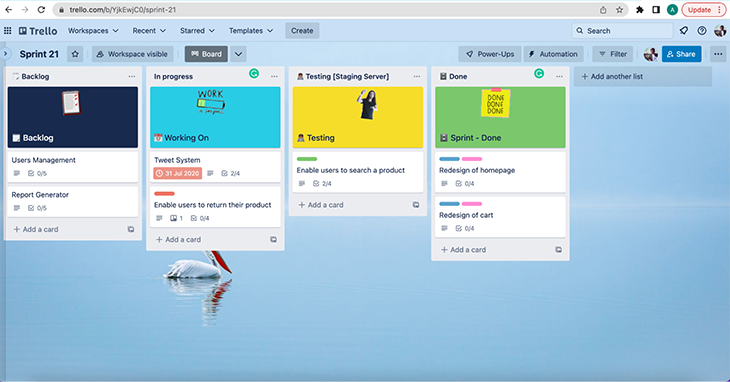
The market is filled up with project management digital scrum boards. But here are five widely used tools by software product teams:
I have used each of them at some stage of my product management journey and it depends a lot on the product, the team, and the company to decide which tool to use.
A scrum board is one of the most important elements of a software delivery process. It can help a product manager, as well as the rest of the team, in various ways. Here are a few ways it can help a product manager:
A product manager can check the status of the project at any given point in time. This also helps understand if there are any blockers or dependencies between tasks, and, more importantly, what’s done and what needs to be done to achieve a goal.
A product manager can easily prioritize the tasks and help deliver work with a bigger impact, faster.
All the digital scrum boards are well-equipped with historical data analysis. A product manager can measure the team’s past performance and figure out the improvement areas along with other members.
Digital scrum boards help teams, especially remote teams, communicate and collaborate effectively. They also enhance the ownership and accountability of team members.
As mentioned earlier, PMs are the main owner of a scrum board. It helps them to keep an eye on the entire project at once.
In the last year, there has been a rise in hybrid teams that have team members coming to the office two to three times a week and working remotely for the rest of the days. Sometimes hybrid teams also consist of a few members working in person, while the rest work from home or virtually.
In both cases, there are multiple ways that product teams can leverage a scrum board for improved efficiency. I have listed a few below:
Scrum boards are one of the most important elements of the software development process. They can help a product manager and the engineering team deliver impactful products faster. And with the rise of remote and hybrid work, there will be more companies building innovative scrum boards for customers.
Featured image source: IconScout
LogRocket identifies friction points in the user experience so you can make informed decisions about product and design changes that must happen to hit your goals.
With LogRocket, you can understand the scope of the issues affecting your product and prioritize the changes that need to be made. LogRocket simplifies workflows by allowing Engineering, Product, UX, and Design teams to work from the same data as you, eliminating any confusion about what needs to be done.
Get your teams on the same page — try LogRocket today.
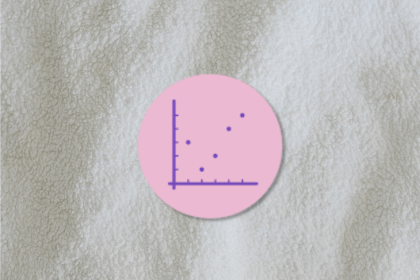
Understanding your margin of error and confidence intervals helps you make solid product decisions and avoid costly mistakes.
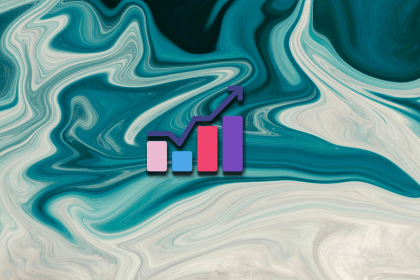
By implementing an effective PDM system, you can foster collaboration, improve decision-making, and accelerate your time-to-market.

Sara Sell, Director of Product Management at Daxko, shares how she developed skepticism and curiosity from her time in teaching and research.
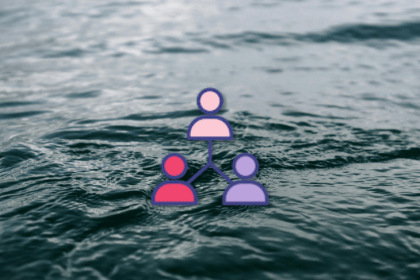
A well-defined customer discovery process serves as the foundation for building products that customers truly want.