
Testing, testing, 1, 2, 3… 🎤

Testing is an important aspect of software engineering. During testing, we determine the expectations and test cases for our application and check that they are met.
JavaScript has a lot of testing frameworks available that can be used across projects developed in React, Angular, Node.js, and TypeScript; but today, we will look at one testing framework in particular called Jest.
Jest is a simple, lightweight testing framework that provides a variety of testing capabilities to JavaScript and TypeScript projects. It provides functionality like assertions, mocking, spies, running tests in parallel, prioritizing failed tests, and coverage analysis. In this article, we will implement some of the functionality that Jest has to offer.
The Replay is a weekly newsletter for dev and engineering leaders.
Delivered once a week, it's your curated guide to the most important conversations around frontend dev, emerging AI tools, and the state of modern software.
To demonstrate Jest’s testing capabilities, we will use the project from a previous LogRocket article titled, Using Sequelize with TypeScript.
To follow along, you will need to install:
Once we have all these installed, we will clone our TypeScript/Sequelize project by running the following:
$ git clone [email protected]:ibywaks/cookbook.git
Now that we’ve cloned our TypeScript project, we will add and configure our test framework.
First, we will install our test libraries as development dependencies.
$ yarn add -D jest @types/jest ts-jest
Next, we will configure Jest for our app by creating a file called jest.config.ts and adding the following to it:
# jest.config.ts
import type {Config} from '@jest/types';
// Sync object
const config: Config.InitialOptions = {
verbose: true,
transform: {
‘^.+\\.tsx?$’: ‘ts-jest’,
},
};
export default config;
There are several other options for configuring Jest based on your preference, such as running jest --init which creates a jest.config.js file with default configuration or adding the configuration within package.json. Jest supports many configuration options, but there is no additional benefit to any of the configuration options you choose.
We will also add a Yarn command to run our tests in the script section of our package.json file.
# package.json
{
"name": "cookbook",
"version": "1.0.0",
"description": "A simple recipe app using typescript and sequelize",
"main": "dist/index.js",
"scripts": {
"test": "jest",
...
Now that we’ve configured our Jest library, we will define some structure for our tests.
For our project, we will focus on two types of functional tests:
Functional tests focus on the functionality and results of an application. There are also non-functional tests that focus on aspects of our application like performance, load test, uptime, etc. — but these are not included within Jest’s scope, so we will not cover them here.
Let’s create our tests directory with the folders for integration tests and unit tests.
/tests /integration /unit
Now that we have created a structure for our tests, we will go through the available Jest concepts and how they can be used in our project.
This refers to the tasks we need to perform in order to get our app in the necessary state for testing, such as populating or clearing tables. Jest provides the ability to perform these tasks via functions like beforeAll, beforeEach, afterAll, and afterEach.
As the function names suggest, beforeAll and afterAll run some tasks before and after the other tests in a particular scope are run, while beforeEach and afterEach run tasks before and after each test within their scope.
“Scope” here refers to the portion of the test these functions have an influence on — for example, when beforeAll is called within a describe block, which defines a group of related tests, it applies to all of the tests inside the block.
Let’s test this out by writing tests for our Ingredient DAL, where we truncate our Ingredient table and create some Ingredient table entries for our tests that need them before running all the tests.
First, we will create a dal directory in tests/integrations, then add our test file ingredient.test.ts.
# tests/integration/dal/ingredient.test.ts
import {Ingredient} from '../../../src/db/models'
import * as ingredientDal from '../../../src/db/dal/ingredient'
const dbTeardown = async () => {
await Ingredient.sequelize?.query("SET FOREIGN_KEY_CHECKS = 0")
await Ingredient.truncate({force: true})
await Ingredient.sequelize?.query("SET FOREIGN_KEY_CHECKS = 1")
}
describe('Ingredient DAL', () => {
let ingredientId: number
beforeAll(async () => {
await dbTeardown()
;({id: ingredientId} = await Ingredient.create({
name: 'Beans',
slug: 'beans',
}))
})
afterAll(async () => {
await dbTeardown()
})
describe('Create method', () => {
it('should create and return an object of ingredient details', async () => {
const payload = {
name: 'Pasta',
slug: 'pasta',
description: 'abcd make some pasta'
}
const ingredient = await ingredientDal.create(payload)
expect(ingredient).not.toBeNull()
})
})
describe('findOrCreate method', () => {
beforeAll(async () => {
await Ingredient.create({
name: 'Brown Rice',
slug: 'brown-rice'
})
})
it('should create a new entry when none with matching name exists', async () => {
const payload = {
name: 'Rice',
slug: 'rice',
}
await ingredientDal.findOrCreate(payload)
const ingredientsFound = await Ingredient.findAll({where: {name: 'Rice'}})
expect(ingredientsFound.length).toEqual(1)
})
it('should return an existing entry where one with same name exists without updating it', async () => {
const payload = {
name: 'Brown Rice',
slug: 'brownrice',
description: 'test'
}
await ingredientDal.findOrCreate(payload)
const ingredientsFound = await Ingredient.findAll({where: {name: 'Brown Rice'}})
expect(ingredientsFound.length).toEqual(1)
expect(ingredientsFound[0].slug).toEqual('brown-rice')
expect(ingredientsFound[0].description).toBeNull()
})
})
describe('Update method', () => {
it('should update a specific existing Ingredient entry', async () => {
await ingredientDal.update(ingredientId, {
description: 'A legume'
})
const ingredient = await Ingredient.findByPk(ingredientId)
expect(ingredient?.description).toEqual('A legume')
})
})
})
In our Ingredient DAL test above, we defined the function dbTeardown, which we called in beforeAll and afterAll of the root describe. This means it will run before all of our tests are executed, and once more after all of our tests are executed.
We must consider that some of our tests will cover methods that run queries on our database. To prevent distorting production or development data, we must use a separate database solely for testing.
In this project, we do this by defining in our .env a variable called TEST_DB_NAME, which we pass to our Sequelize instance during test runs like this:
# src/db/config.ts
require('dotenv').config()
import { Dialect, Sequelize } from 'sequelize'
const isTest = process.env.NODE_ENV === 'test'
const dbName = isTest
? process.env.TEST_DB_NAME as string
: process.env.DB_NAME as string
const dbUser = process.env.DB_USER as string
const dbHost = process.env.DB_HOST
const dbDriver = process.env.DB_DRIVER as Dialect
const dbPassword = process.env.DB_PASSWORD
const sequelizeConnection = new Sequelize(dbName, dbUser, dbPassword, {
host: dbHost,
dialect: dbDriver,
logging: false,
})
export default sequelizeConnection
Note that Jest sets the NODE_ENV environment variable during test execution to have a value '``test``'.
Matchers are the functions of Jest that test the values produced in our test. Primarily, this refers to the functions we append to expect(), such as toEqual and toBeNull.
For example, in ingredient.test.ts, we wrote tests to cover the findOrCreate method where we expect it to return an existing entry with the same name without updating it.
# tests/integration/dal/ingredient.test.ts
describe('findOrCreate method', () => {
beforeAll(async () => {
await Ingredient.create({
name: 'Brown Rice',
slug: 'brown-rice'
})
})
...
it('should return an existing entry where one with same name exists without updating it', async () => {
const payload = {
name: 'Brown Rice',
slug: 'brownrice',
description: 'test'
}
await ingredientDal.findOrCreate(payload)
const ingredientsFound = await Ingredient.findAll({where: {name: 'Brown Rice'}})
expect(ingredientsFound.length).toEqual(1)
expect(ingredientsFound[0].slug).toEqual('brown-rice')
expect(ingredientsFound[0].description).toBeNull()
})
})
The expect function returns what Jest calls an expect object. We can call matchers on expect objects to assert that an expected value was achieved.
We can test the routes defined in our API using Jest and SuperTest. We will use these to test our /recipes routes. First, install SuperTest by running:
$ yarn add -D supertest @types/supertest
Next, create an instance of the SuperTest request agent to call our application’s routes against. For this, we will create a helper file that creates a single SuperTest agent instance and shares it with all the tests that need it.
# src/index.ts
import express, { Application, Request, Response } from 'express'
import routes from './api/routes'
import dbInit from './db/init'
dbInit()
const port = process.env.PORT || 3000
export const get = () => {
const app: Application = express()
// Body parsing Middleware
app.use(express.json());
app.use(express.urlencoded({ extended: true }));
app.get('/', async(req: Request, res: Response): Promise<Response> => {
return res.status(200).send({ message: `Welcome to the cookbook API! \n Endpoints available at http://localhost:${port}/api/v1` })
})
app.use('/api/v1', routes)
return app
}
# tests/helpers.ts
import { agent as _request } from "supertest"
import {get as getApplication} from '../src/index'
export const request = _request(getApplication())
SuperTest takes our Express application instance as a parameter, which we retrieve from our src/index.ts.
Now, we will create a folder called routes in tests/integration and add our test file, which we’ll call recipe.test.ts.
# /tests/integration/routes/recipe.test.ts
import Recipe, { RecipeOutput } from "../../../src/db/models/Recipe"
import { request } from "../../helpers"
const dbTeardown = async () => {
await Recipe.sequelize?.query("SET FOREIGN_KEY_CHECKS = 0")
await Recipe.destroy({ cascade: true, truncate: true, force: true });
await Recipe.sequelize?.query("SET FOREIGN_KEY_CHECKS = 1")
}
describe('Recipe routes', () => {
let recipeId: number
let recipe: RecipeOutput
beforeAll(async () => {
= await Promise.all([
Recipe.create({title: 'Pesto pasta', slug: 'pesto-pasta'}),
Recipe.create({title: 'Caesar salad', slug: 'caesar-salad'}),
])
;({id: recipeId} = recipe)
})
afterAll(async () => {
await dbTeardown()
})
describe('Get All', () => {
it('should return an array of existing recipes', async () => {
const {body: data} = await request.get('/api/v1/recipes').expect(200)
expect(data?.length).toEqual(2)
})
})
describe('Get single recipe', () => {
it('should return a single recipe with specified id', async () => {
const {body: data} = await request.get(`/api/v1/recipes/${recipeId}`).expect(200)
expect(data.id).toEqual(recipeId)
expect(data.title).toEqual(recipe.title)
})
})
})
We’ve talked about unit tests that focus on testing a single component alone, ignoring the external files or services it calls. To do this effectively, we create mock objects to replace those external files and services.
Let’s demonstrate this by writing tests for our review service while mocking the DAL methods it calls.
First, we create a services directory under our unit tests directory, and add our test file review.test.ts to it.
# /tests/unit/services/review.test.ts
import {publishReview} from '../../../src/db/services/ReviewService'
import {update as reviewDalUpdate} from '../../../src/db/dal/review'
const reviewId = 10
jest.mock('../../../src/db/dal/review', () => ({
update: jest.fn(),
}))
const mockDate = new Date('10 Oct 2021').toISOString()
const dateSpy = jest.spyOn(global, 'Date')
.mockImplementation(() => mockDate)
describe('Review Service', () => {
afterAll(() => {
dateSpy.mockRestore()
})
describe('Publish', () => {
it('should accept a payload and call the review dal with it', async () => {
await publishReview(reviewId)
expect(reviewDalUpdate).toBeCalledTimes(1)
expect(reviewDalUpdate).toHaveBeenCalledWith(reviewId, {isPublished: true, publishedOn: new Date() })
})
})
})
In this test, we test the publish method of the Review Service and mock the Review DAL’s update method. Using mocks, we can confirm that the external methods are called the number of times and the ways we expect.
With Jest, we can spy on and overwrite the implementation of an object’s attribute. For example, in our Review Service unit test, we spy on the Date class, which is an attribute of Node’s global object.
In our above test, we use jest.spyOn to overwrite the Date class and define a mock implementation of its constructor to return a particular value every time. Remember to apply mockRestore on classes you overwrite with jest.spyOn.
Jest provides the ability to run or skip specific tests and test groups using the functions only and skip. In use, these look like the following:
describe.only('xxxx')describe.skip('xxxx')test.only('xxx')it.only('xxxx')it.skip('xxxx')You can also run a single test file by adding its path in the test run command.
$ yarn test tests/integration/dal/ingredient.test.ts
We can ask Jest to check our test coverage by adding --coverage to our test script in our package.json.
# package.json
...
"main": "dist/index.js",
"scripts": {
"test": "jest --coverage",
"dev": "nodemon src/index.ts",
"build": "npx tsc"
},
Jest’s coverage indicates how much of our application is covered in our tests using metrics per file. These coverage metrics are:
% Stmts): This indicates the percentage of statements that our tests execute when run% Branch): This indicates the percentage of control structure paths (i.e., if and case statement paths) that are executed within each file during the test run% Funcs): This indicates the percentage of functions per file executed during the test run% Lines): This indicates the percentage of the Lines of Code (LOC) that our tests execute when runUncovered Line [#s](https://paper.dropbox.com/?q=%23s)): This indicates the specific lines uncovered in each file during our test run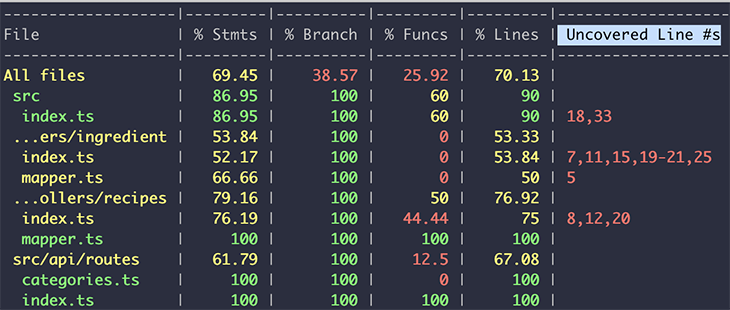
Jest also color codes each of these metrics using three colors:
Our project’s current test coverage needs further improvement, because
Now that we have added some tests to our API, we can run them using yarn test and we’ll get an output like:
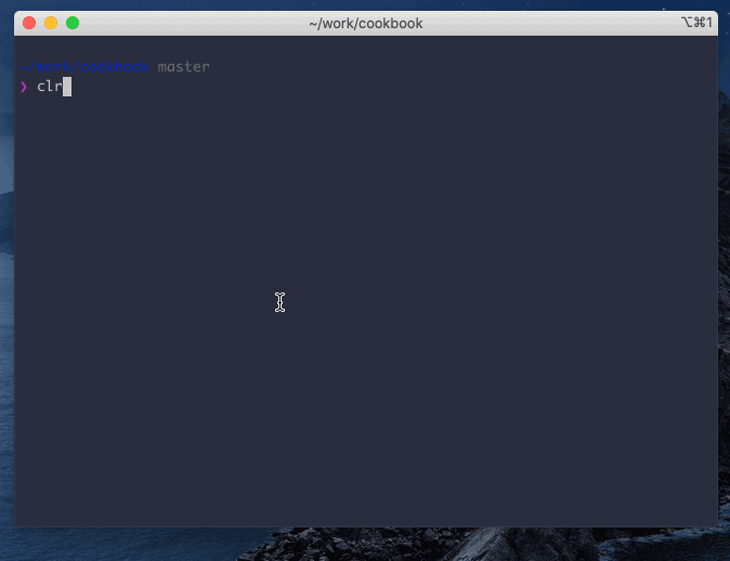
All the code from this article is available on my GitHub. Please share in the comments any cool finds and tricks from test libraries you’ve used in your own projects!

LogRocket lets you replay user sessions, eliminating guesswork by showing exactly what users experienced. It captures console logs, errors, network requests, and pixel-perfect DOM recordings — compatible with all frameworks, and with plugins to log additional context from Redux, Vuex, and @ngrx/store.
With Galileo AI, you can instantly identify and explain user struggles with automated monitoring of your entire product experience.
Modernize how you understand your web and mobile apps — start monitoring for free.

Solve coordination problems in Islands architecture using event-driven patterns instead of localStorage polling.

Signal Forms in Angular 21 replace FormGroup pain and ControlValueAccessor complexity with a cleaner, reactive model built on signals.

Discover what’s new in The Replay, LogRocket’s newsletter for dev and engineering leaders, in the February 25th issue.

Explore how the Universal Commerce Protocol (UCP) allows AI agents to connect with merchants, handle checkout sessions, and securely process payments in real-world e-commerce flows.
Hey there, want to help make our blog better?
Join LogRocket’s Content Advisory Board. You’ll help inform the type of content we create and get access to exclusive meetups, social accreditation, and swag.
Sign up now
3 Replies to "Testing TypeScript apps using Jest"
Very helpful, however there is a small bug in the RegExp that will cause .tsx files to be missed in the jest.config.ts file. The correct one is:
transform: {
‘^.+\\.tsx?$’: ‘ts-jest’,
},
Thank you for the catch! The post has been updated.
Additionally, that snipped has smart quotes rather than straight quotes, which will throw a syntax error in the file.