You can’t plan for everything that will occur during a sprint, but creating a detailed, well-prioritized sprint backlog can go a long way toward positioning your team for success.
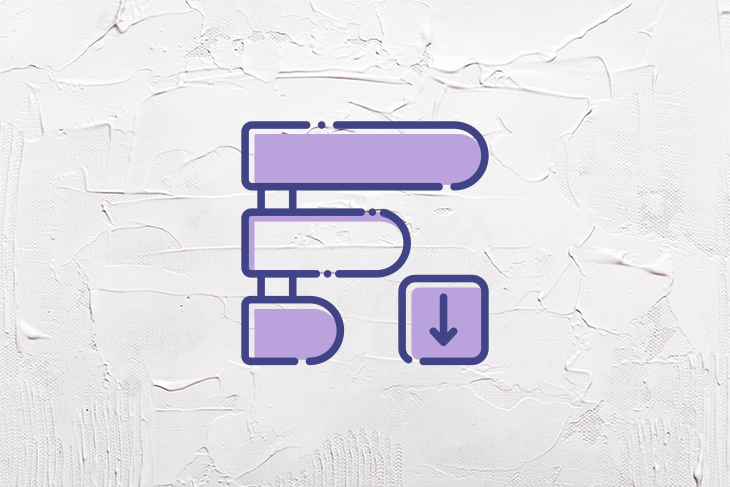
In this guide, we’ll break down the elements of a sprint backlog, demonstrate with real-world examples how to create one, and outline some tips and best practices to help you optimize the way your team works during a sprint.
A sprint backlog is a list of items for the product team to work on during a sprint. The highest-priority items from the product backlog are added to a sprint backlog if the team chooses to work on them during the sprint.
As the name suggests, the sprint backlog is created during sprint planning. Sprint planning is one of the events in the scrum framework during which the team plans its work for upcoming weeks.
Several factors contribute to creating a sprint backlog, including team velocity, any existing impediments, available resources, dependencies, etc.
The sprint backlog should contain straightforward tasks for developers to work on during the current sprint. The backlog also includes stories that describe the high-level user value of the product and detailed tasks that break down the user story in simple, attainable development steps.
More extensive or complicated tasks can be further split into subtasks. The objective is to break down user stories into achievable action items that can be completed within a day, producing specific user value and contributing to the sprint goal.
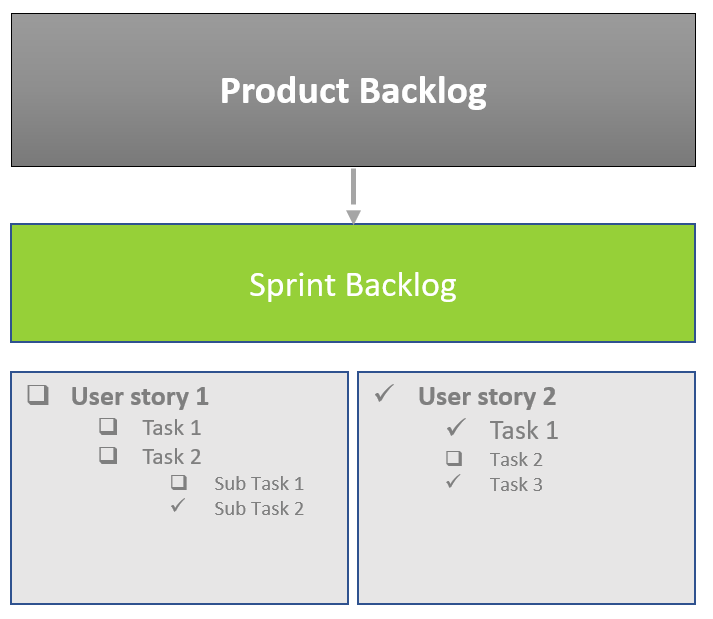
The entire scrum team is responsible for creating and maintaining the sprint backlog:
All team members should constantly update and maintain the backlog so that the scrum team can follow the progress of every sprint and the work completed at a glance. This transparency is especially crucial for teams that work cross-functionally and depend on other teams to complete a user story.
Each story goes through a few steps, which the scrum team agrees upon when the sprint starts. The sprint backlog is the base of the scrum board. The scrum team creates the sprint backlog to help it visualize everyday work, progress, and leftover tasks. Input for a sprint backlog comes from the product backlog, which is created from the product roadmap.
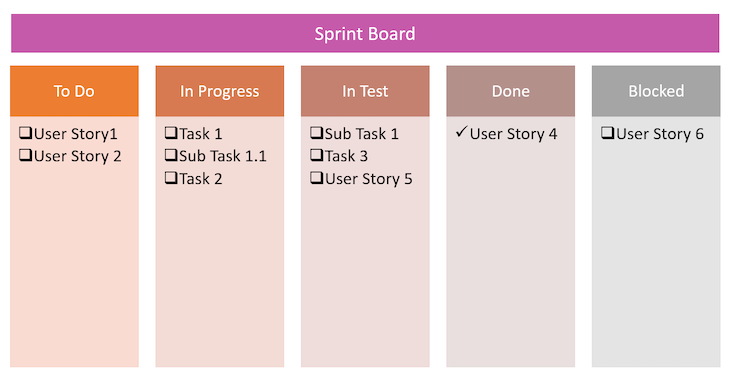
The sprint backlog is a visualization of a sprint’s to-do list. As such, it consists of top-priority items from the product backlog as well as any other tasks, subtasks, technical debts, bugs, and defects.
Any item that the scrum team plans to work on during the sprint should be added to the sprint backlog.
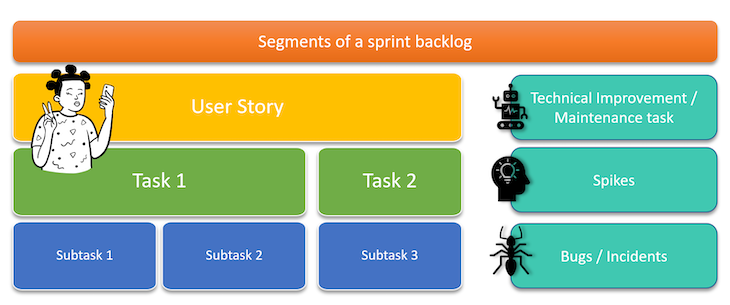
Let’s examine each element of a sprint backlog in greater detail and show how to create one by referring to a real-world example.
A user story summarizes a user’s expectations and describes the user journey.
The user story should contain the acceptance criteria and describe a few common scenarios, including the negative scenarios.
Here’s an example of a user story:
As a user, I want to upload a picture from my phone to share it with my friends.
A user story like the example above should inform the way the development team approaches and prioritizes building new features. For example, when a user clicks on the button, a pop-up to ask for permission to access the photo gallery should appear. When the user rejects the permission, the user should be presented with an error message.
The tasks section should consist of list of things that need to be developed or achieved to fulfill the user story.
The following tasks could possibly follow the user story in the example above:
- Create a button to upload the picture
- Ask permission to access the photo gallery
- Open the photo gallery in the app as a thumbnail image to select one photo
- Show an enlarged preview of the selected photo before sending
- Show delivery date and time stamp below the image once successfully sent
Subtasks represent a further division of tasks. Subtasks are useful for complex projects that require more than a few steps to be completed.
An example list of subtasks might look something like this:
- Write a unit test
- Create test cases
- Create a UI component for the button
When the system doesn’t behave the way it is supposed to, a bug is created to investigate and solve the issue.
Bugs aren’t estimated and are usually prioritized because they are in production and affect real users. During sprint planning, a scrum team should allocate time for unforeseen bugs.
An example of a bug is a user encountering a 404 error instead of a new page.
Technical debt and maintenance issues are tasks the dev team needs to complete to keep the system going or prevent it from crashing.
Sometimes, due to a lack of time or resources, the team may decide to take a shortcut and develop working software quickly instead of committing to steady, future-proof development. This is acceptable according to the agile principles, provided that it is only a short-term solution.
These implementations are referred to as technical debt. Maintenance tasks are tasks required to keep the program running and upgrade the database to a new version or codebase due to lack of support.
Below is an example of technical debt:
Make a dynamic fetch of the text instead of hard–coding in the pop-up.
Below is an example of a maintenance task:
Upgrade the oracle database to 19 C version.
Technical debt and maintenance issues are not always included the sprint backlog; they may appear as and when required and prioritized by the product owner.
A spike is a new type of task introduced in agile frameworks to enable the team to allocate time for exploration, investigation, and research.
Examples of spikes include tasks like:
- Investigate new face-reading software for login service
- Survey new voice search service
Like technical debt and maintenance tasks, spikes are not a regular part of the sprint backlog. They may appear at the beginning of a new project or if the organization decides on some advancements.
While it is important to prioritize the product backlog to achieve the product vision as outlined in the roadmap, correctly prioritizing it is equally essential.
A prioritized sprint backlog enables you to:
Below are some tips and best practices to help you prioritize your sprint backlog and set your team up for a successful sprint.
Complex user stories tend to grab developers’ attention and pique their curiosity. As a result, it can be tempting to prioritize complicated tasks. This approach often leads to items languishing between “in development” and “ready for testing” for too long. Then testers then get a bunch of stories towards the end of the sprint, causing further delays. Slower progress can cause frustration, erode motivation, and result in incomplete sprint goals.
The best practice for prioritizing the sprint backlog is to start with small, simple tasks, and then move on to more complicated tasks. Always have some standalone tasks in the sprint backlog that any team member can take and start developing if they are stuck on a different task that is halted due to unresolved dependencies.
Prioritizing dependencies in the right order will optimize development time. In many cases, a frontend task is dependent on a backend service to be ready. Figure out the interdependent roles and prioritize them accordingly so no one on the team is waiting for another to finish.
Prioritizing dependencies with cross-functional teams is even more challenging. When working on a major cross-functional feature, try to have a backlog refinement beforehand to identify and resolve dependencies. If possible, try to establish a commitment or time plan before starting sprint planning.
When talking about stories during sprint planning, if there are a series of issues identified, prioritize those investigations early in the sprint so there is enough time to develop and test. Investigation may require a few meetings and collaborations, which can be managed alongside development of the less complicated tasks in the beginning of the sprint.
There are few impediments that might reoccur during development. Try to identify and solve them beforehand, then prioritize the task for development.
One common example of such an impediment relates to firewalls; when working with third-party services, opening firewalls in advance can save a lot of time during development.
One common miscalculation during sprint planning is failing to estimate sickness, leave, and vacations for the team members.
Discuss the availability of all team members and determine whether there are any holidays or vacations during the sprint duration. Organize the tasks and velocity accordingly. Align the dependencies between the tasks and availability of the resources.
Even with a T-shaped team, some expertise is shared by certain individuals and other people cannot contribute to even when needed.
Another common mistake product teams make is failing to account for unforeseen tasks and complications. If a team manages an already-active product, there should always be room to resolve incidents and bugs. Even if the team is working on one of the very first features of a product, there will still be errors that are difficult to identify and take a lot of effort to resolve.
A good rule of thumb for accounting for unpredictable circumstances is to dedicate 80 percent of the team’s velocity to new development while reserving 20 percent for unforeseen events.
These tips and best practices are purely from experience, not from any books or courses. Product management is always evolving, therefore learning and adapting should be the norm. The best way to set yourself and your team up for success is to always be agile at the core.
Featured image source: IconScout

LogRocket identifies friction points in the user experience so you can make informed decisions about product and design changes that must happen to hit your goals.
With LogRocket, you can understand the scope of the issues affecting your product and prioritize the changes that need to be made. LogRocket simplifies workflows by allowing Engineering, Product, UX, and Design teams to work from the same data as you, eliminating any confusion about what needs to be done.
Get your teams on the same page — try LogRocket today.

How AI reshaped product management in 2025 and what PMs must rethink in 2026 to stay effective in a rapidly changing product landscape.

Deepika Manglani, VP of Product at the LA Times, talks about how she’s bringing the 140-year-old institution into the future.

Burnout often starts with good intentions. How product managers can stop being the bottleneck and lead with focus.
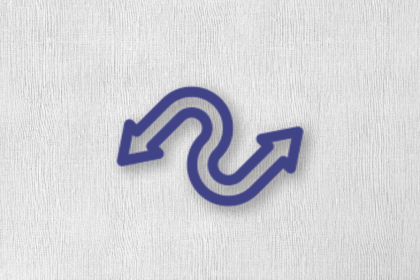
Should PMs iterate or reinvent? Learn when small updates work, when bold change is needed, and how Slack and Adobe chose the right path.