As a product manager, you often have to think about product expansion. One way to achieve this is by integrating with other platforms or products and offering additional value to customers, opening up new revenue channels. This can also accelerate time-to-market, giving your business the edge against competitors.

Integration projects can be difficult, whether that’s working with third-party development teams to further your products or enabling your own platform for other development teams to build on. What can make these integration projects easier? By understanding software development kits (SDKs). Huh, what’s that, you ask? Let’s find out…
An SDK is a comprehensive collection of tools, libraries, documentation, sample code, etc. that helps simplify integrations with a specific platform. SDKs are provided by platforms to facilitate seamless integration with their application programming interfaces (APIs), in order to save development time and effort. An API is a set of tools, rules, and protocols that enable different software applications to communicate and interact with each other, which in turn provides feature functionality.
Developers can use SDKs to integrate different parts of a third-party platform to perform specific functions, such as interacting with cloud storage or ingesting data for analytics and insights. If the third-party platform were to be used without an SDK, it would mean that the developer would have to learn all the individual APIs needed to use the platform or deliver a feature. An SDK is developed with the intention of simplifying the complexity of using and communicating with APIs, thus translating the output to actionable results.
SDKs are typically used in mobile and web application development, video games, and to interact with APIs on hardware devices, among other things. With heavy focus on documentation that enables developers to quickly understand the nuts and bolts of the API interactions, product features can be shipped much faster and more reliably.
To better understand the importance of SDKs in software development, let’s compare an SDK to a cooking recipe. Just as a recipe aims to provide the cook with ingredients, tools, and a list of instructions to create a delightful dish, an SDK provides developers with the components, tools, and documentation on how to use them effectively when integrating platforms or products.
The documentation helps developers understand the different use cases, explain what the SDKs do and how they can be used, how the different components of the platform interact with each other, and also provides sample code to demonstrate integrations and best practices when using the SDKs in various applications.
Here are some significant benefits of SDKs:
You can streamline your software development process to make it efficient and effective by leveraging SDKs to enable interaction with your own platforms or interact with third-party platforms. Product functionality can be enhanced and time-to-market can be accelerated with SDK integrations and thus are widely used across various industries and domains.
Here are some real-world examples of how SDKs are typically used in product development:
SDKs provide a comprehensive set of APIs, tools, and libraries to enable developers to integrate with underlying platform applications and expand the product feature set. The components of an SDK can vary depending on the platform it supports and the functionality it enables:
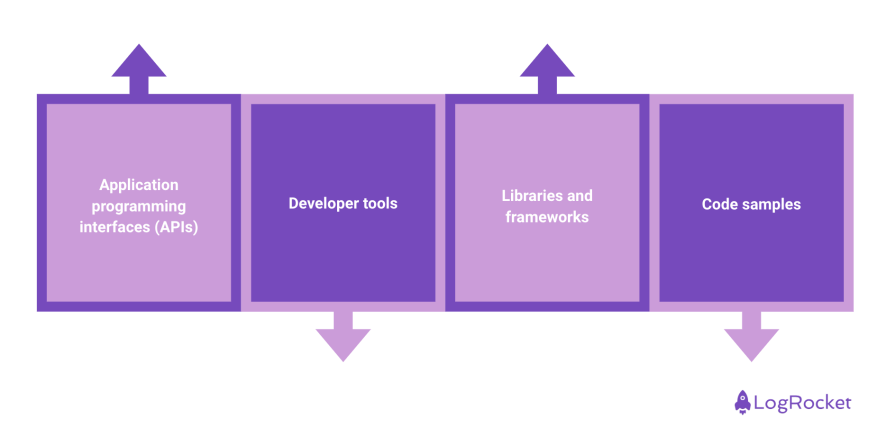
APIs provide a standard and structured way for developers to interact with platform tasks. These are often specific and perform an action. For example, access a file, request permissions, retrieve data, send data, etc.
SDKs also provide comprehensive documentation that detail the functionality of the APIs, defining the inputs and outputs, as well as how the APIs will handle errors. The documentation also often contains general use cases and how to use the APIs effectively.
SDKs often provide a variety of developer tools, such as an integrated development kit (integrated development kit) which includes compilers, interpreters, debuggers, lint tools, style checkers, and/or plugins, etc. that are intended to help build and deploy applications for a specific platform or framework.
For mobile and game development tools, SDKs also often include emulators or simulators on which developers can run platform applications to test on various types of devices, without actually needing the physical devices. Developer tools enable developers to write, compile, debug, and test applications for a specific platform.
SDKs can also include libraries and frameworks that enable developers to perform routine calculations or perform complex computations.
For example, a mapping company might provide libraries that help in computing geo-spatial distances. A game development platform could provide frameworks to create complex gaming user interfaces from pre-existing components.
SDKs also provide specific code samples that demonstrate the usage of their APIs. This is especially useful when documentation is not as effective or becomes perceptive.
It’s also useful because documentation typically describes the functionality of individual APIs, but code samples demonstrate how the APIs can be used in conjunction with one another to achieve specific use case outcomes.
A solid and comprehensive understanding of SDKs and their usage arms you with the knowledge needed to make informed decisions regarding SDK platform integrations, enhancing product functionality, shortening delivery timelines, and streamlining the development process, among other things:
You should perform in-depth research and analysis before selecting the appropriate SDKs to integrate with. This research usually includes understanding the SDK’s features, functionalities, dependencies, compatibility, complexity, pricing, and other key factors that play a role in delivering great user experiences:
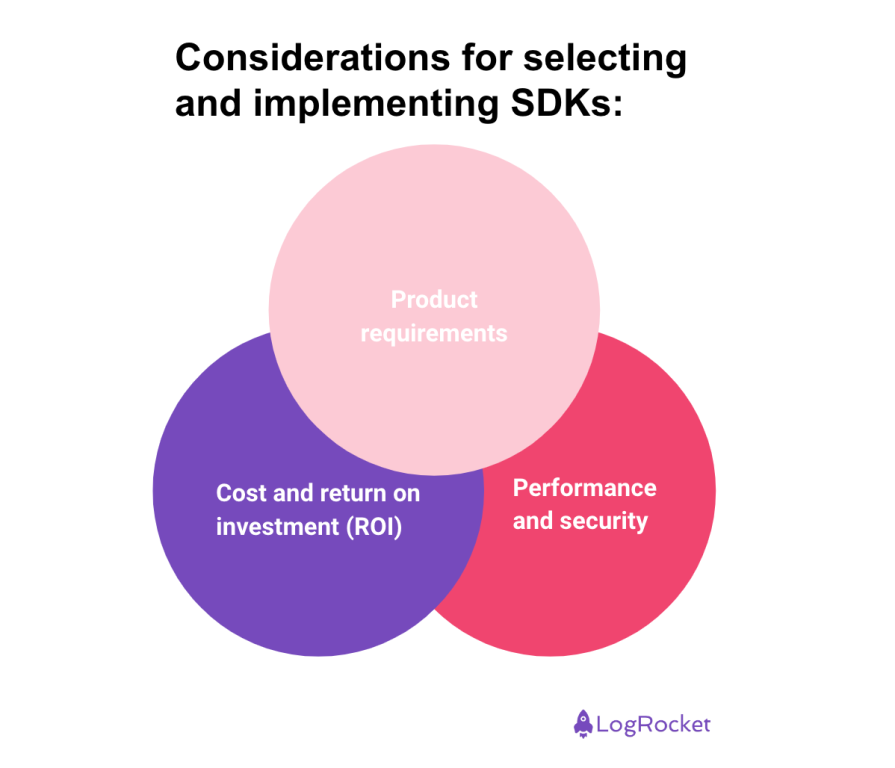
First define your product requirements and research the SDKs that can help you develop specific functionality. Similar SDKs should be evaluated and compared based on the SDK’s features, documentation, licensing, support, and pricing.
Several companies now have open source SDKs hosted on GitHub, where product managers can review documentation, frequency of contributions, feature releases/updates, responses from support teams, and open issues. This helps to understand how the company maintains its code and the level of support that can be expected.
As a product manager, you have to ask this critical question — “Is this integration project worth it?” The cost of the integration and the return on investment must be carefully calculated, taking into consideration various risks that might be encountered along the way.
Factors like pricing, legal compliance, support, terms and conditions of vendor contracts also impact the cost of the integration project. Doing a budget exercise while evaluating SDKs can be beneficial in the long term.
It’s important to review key SDK metrics such as performance, reliability, and security, and also if they are compliant with industry standards. The SDK’s best practices documentation should also be reviewed to assess if it’s a correct fit for integration.
Reliability is a key factor in the selection of SDKs, as it can be very expensive to replace SDK solutions in the product at a later time, if reliability issues are discovered after integration. It might make sense to integrate with a small feature first and test the waters before diving into a large integration project.
Using SDKs in the product development lifecycle can streamline and accelerate the development process, enabling product teams to deliver better quality products in shorter time frames. However, you should invest the time and effort to thoroughly research and validate which SDKs are suitable for your product vision and development teams.
SDKs usually evolve with products and need to be updated from time to time, as new features, components, and updates are developed. You can leverage this to build new features or enhance existing ones. Used effectively, SDKs can have a huge positive impact on product roadmaps as they enable you to be focused on creating value for end customers, rather than worrying about the time-consuming nitty gritty details of using APIs.
Featured image source: IconScout
LogRocket identifies friction points in the user experience so you can make informed decisions about product and design changes that must happen to hit your goals.
With LogRocket, you can understand the scope of the issues affecting your product and prioritize the changes that need to be made. LogRocket simplifies workflows by allowing Engineering, Product, UX, and Design teams to work from the same data as you, eliminating any confusion about what needs to be done.
Get your teams on the same page — try LogRocket today.
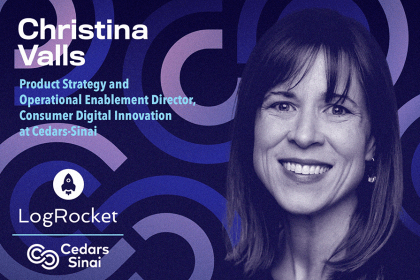
Christina Valls shares how her teams have transformed digital experiences at Cedars-Sinai, including building a digital scheduling platform.
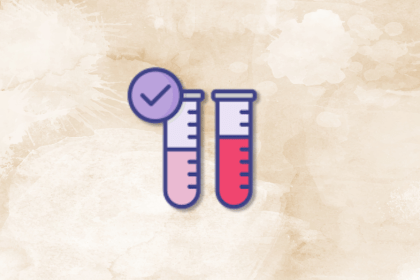
Red-teaming reveals how AI fails at scale. Learn to embed adversarial testing into your sprints before your product becomes a headline.

Cory Bishop talks about the role of human-centered design and empathy in Bubble’s no-code AI development product.
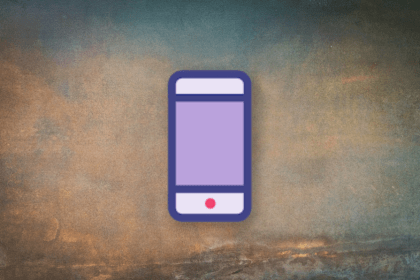
Learn how to reduce mobile friction, boost UX, and drive engagement with practical, data-driven strategies for product managers.