If you’re looking to enhance user experience, you need to find ways to measure and understand how users experience your product so that you know what to improve. This includes measuring things like user behavior, application performance, and application uptime.

Real user monitoring tools specialize in collecting data that measures your user experience. By including real user monitoring tools in your product management toolkit, you’ll have access to the critical information you need to build truly magical user experiences.
In this article, you will learn what real user monitoring is, the tools that you can use to implement it, and best practices for using it to optimize your user experience.
Real user monitoring refers to the process of collecting information about how users are interacting with your product as they’re interacting with it. This can be done in several ways, including recording the actual session, collecting performance data and logs from the browser, tracking user behavior, and monitoring server-side APIs. RUM tools typically help you collect this information and provide analytical tooling to extract insights.
More traditional product analytics tools that track user behavior and events can be considered a subset of real user monitoring. However, real user monitoring tools typically collect more granular information about what the user is doing and how they’re experiencing your product. In fact, some real user monitoring tools actually record user sessions so that you can replay exactly what users did in your product.
Synthetic monitoring involves simulating user behaviors to measure application behavior. This is very different from real user monitoring, where you’re actually collecting information about real user behaviors (hence the name). Synthetic monitoring is useful in monitoring application health, performance, and errors. The goal is to discover issues before your users encounter them by mimicking what you think users might do.
But as we all know, users often do things that we don’t expect! So although synthetic monitoring can catch when things go wrong in your application, it may miss edge cases. It also certainly can’t help you understand how to improve your user experience, beyond helping you discover bugs that need to be fixed or application performance issues that need to be optimized.
What makes real user monitoring truly valuable to product managers is its ability to help product managers measure and understand user experience. Beyond monitoring application health and performance, real user monitoring tools typically record live user sessions alongside additional diagnostics so that you can literally watch users interact with your product.
As the age-old saying goes, “It’s not what customers say, it’s what they do.” And there is no better way to understand what customers do than literally watch them do it.
The data captured by real user monitoring is truly a treasure trove for product managers and there are a couple key use cases for this data that you should know about if you’re thinking about using it to enhance user experience.
RUM tools can show you exactly what users did and where they got stumped. They can also show you what happened before and after a user used a feature. What users did before is important as it provides insight into how users typically discover a given feature. What users did after is important as it provides insight into what they were trying to achieve and the value that they derived from a given feature.
Understanding the lifecycle of how users interact with your product is how you build truly magical user experiences. You will likely discover your users surprising you both with their ability to discover new features, as well as their inability to successfully complete certain tasks. It’s in these surprises that you’ll discover new, innovative, and needle-moving ways to improve user experience.
Real user monitoring solutions can also help you identify why users drop off or churn when trying to adopt a new feature. As you watch users interact with your product, you can figure out what steps they successfully accomplish and what steps they get stuck on. Since you know what you want users to ultimately achieve in your product, you can map that ideal state with what users actually do to identify where they fail.
Beyond analyzing users on a per-user basis, real user monitoring tools often come with built-in insights that aggregate data across multiple users. You can use these insights to figure out when users drop-off, rage click, or hit errors.
Finally, real user monitoring is great for understanding issues that users encounter. How often have you had a user report an issue that is impossible to recreate? With RUM, you can identify what users were doing right when the issue occurred and collect diagnostic information to debug the issue. Now, you can quickly identify issues that users encounter and provide your engineering team with the information they need to fix these issues.
I’ve used RUM to help our customer support team remediate customer issues as quickly as possible. When customers report an issue, we’ll actually log into our real user monitoring tool to figure out exactly what the user did and what they saw. This is an invaluable way to improve user experience through a better, proactive customer support experience.
There are many tools in the market available for real user monitoring. Some are more developer focused with tracing and logging functionality, while others are more product focused with session recording and flows. Still others cover both use cases.
LogRocket is a good option that spans both use cases — debugging and traceability, as well as product analytics and flows. Specifically for real user monitoring, LogRocket records actual user sessions so that you can observe how users use the product. This is useful for monitoring what users do in the product, understanding how they discover certain features, as well as debugging issues when they get reported.
In addition, LogRocket and other tools like it, offer analytics and reports on top of real user monitoring. I’m personally a fan of heat maps and rage clicks. These reports turn recorded user sessions into aggregate data that you can use to identify trends across many users. Real user monitoring tools are also innovating rapidly in leveraging AI to surface bugs and UX issues, so tapping into that functionality can also help you decide where to invest your time.
You should treat RUM tools much like you treat product analytics tools when thinking about how to integrate them into product management processes. Just as you would with product analytics tools, you’ll want to use RUM tools to monitor user health, measure the success of feature releases, and identify new areas of product opportunity.
First and foremost, real user monitoring tools are a great way to understand how healthy your users are. You could observe how new users onboard into your product, watch how more mature users continue to adopt your product, and look at users who churned and what they did before they churned.
You can also leverage the analytics and insights that come with RUM tools to identify important trends that collectively impact user experience, either through performance issues, bugs / errors, or simply bad UX.
You can leverage real user monitoring tools to identify areas of product opportunity. Let’s say that you notice that a lot of customers are using a specific feature area in a way that you didn’t expect — that’s an interesting area to dig in!
In fact, I experienced this myself at my startup. We had created a list building feature as an afterthought, but noticed that many users were coming in to build their own lists. Unlike with product analytics, which often is limited to just tracking if someone builds a list or not, we were able to literally observe what lists they were building and why.
Finally, RUM tooling can be great to see whether or not your feature release was successful and if you need to make any follow up adjustments. At my startup, we actually have bi-weekly sessions as a team where we review results from our RUM tool, LogRocket.
We use this time to watch how customers engage with our product, with a specific focus on new features. Often, when you first release a new feature, you’ll discover rough edges that you need to go back and adjust. RUM tooling is excellent at discovering these rough edges.
It’s important to recognize that RUM tooling offers two different perspectives into improving user experience: a per-user level perspective and a broader user cohort perspective.
The per-user level perspective comes from recording a specific user’s session and it’s critical to understand that just because one user hit an issue, doesn’t mean all users do. I typically recommend watching multiple sessions to ensure that the issue isn’t isolated to just one user, validating what you learn with your customer success and support teams, and calling up the user who hit the issue to dig in. Observing an issue a user encountered in a RUM tool is just the first step to figuring out whether or not you want to remediate it.
The broader user cohort perspective is useful for identifying bigger, important themes. Perhaps your heat map identifies areas of usage that you didn’t know about, or allows you to understand where users spend most of their time. You can then leverage these insights to guide the decisions you make about user experience going forward.
Real user monitoring tools are incredibly powerful tools to help you understand user experience. They provide deeply granular, detailed information about user experience that you can use to inform any changes you make to user experience. But keep in mind that real user monitoring tools are just one piece of the puzzle when it comes to deciding what to build as a product manager.
Whether you discover something while you’re watching a user session replay or through one of the many insights delivered by real user monitoring tools, you’ll want to dive in deeper on that insight through user interviews to further understand how to address those issues. Regardless, if you aren’t using a real user monitoring tool today, adding it to your toolkit will undoubtedly provide you with a wealth of insights that you didn’t have before.
Featured image source: IconScout
LogRocket identifies friction points in the user experience so you can make informed decisions about product and design changes that must happen to hit your goals.
With LogRocket, you can understand the scope of the issues affecting your product and prioritize the changes that need to be made. LogRocket simplifies workflows by allowing Engineering, Product, UX, and Design teams to work from the same data as you, eliminating any confusion about what needs to be done.
Get your teams on the same page — try LogRocket today.
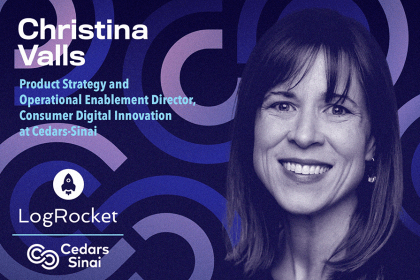
Christina Valls shares how her teams have transformed digital experiences at Cedars-Sinai, including building a digital scheduling platform.
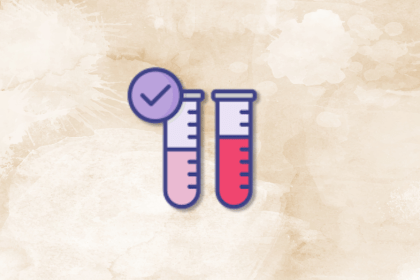
Red-teaming reveals how AI fails at scale. Learn to embed adversarial testing into your sprints before your product becomes a headline.

Cory Bishop talks about the role of human-centered design and empathy in Bubble’s no-code AI development product.
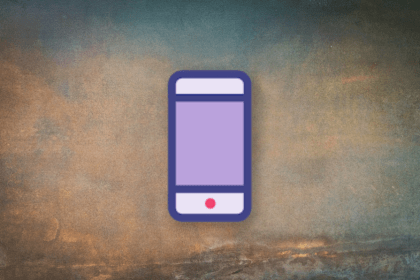
Learn how to reduce mobile friction, boost UX, and drive engagement with practical, data-driven strategies for product managers.