
Rich Harris (creator of Svelte) joined PodRocket this week to unpack his Performance Now talk, Fine Grained Everything.
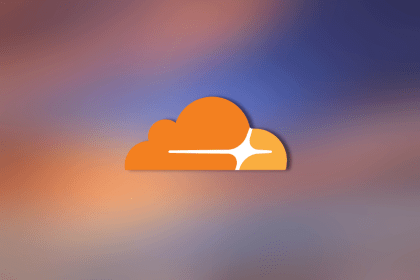
Cloudflare strengthens security at the edge, but real protection depends on how you design, layer, and own controls beyond it.

AI agents don’t have to live in chat bubbles. This guide shows how A2UI lets agents generate real, interactive UIs, and walks through building a working React demo using Gemini and a2ui-bridge.

Learn how LLM routing works in production, when it’s worth the complexity, and how teams choose the right model for each request.
Hey there, want to help make our blog better?
Join LogRocket’s Content Advisory Board. You’ll help inform the type of content we create and get access to exclusive meetups, social accreditation, and swag.
Sign up now