
The modulo operator, denoted by %, is a fundamental mathematical operation in JavaScript. This deceptively simple-looking operator is crucial in various applications, from basic everyday coding to advanced problem-solving and dynamic animations.

In this guide, we’ll investigate how the modulo operator works and we’ll explore several real-life applications.
The Replay is a weekly newsletter for dev and engineering leaders.
Delivered once a week, it's your curated guide to the most important conversations around frontend dev, emerging AI tools, and the state of modern software.
When we divide one number (the dividend) by another number (the divisor), we get a quotient. But, often, the divisor does not go in evenly. In those cases, the number that is left over after the division operation is complete is referred to as the remainder. For example, when we divide 10 by three, we get a quotient of three and a remainder of one. We can also write this as 1 (mod 3).
In JavaScript, the modulo operator gets the remainder of a division operation. It takes two numbers, the dividend and the divisor, and returns the remainder after division. The syntax for using it is as follows:
10 % 3; // 1
//We can also use the modulo operator on floating-point numbers. For example: 10.5 % 3; // 1.5 10.5 % 3.5; // 0
This may seem like a simple operation, but it has many applications that are far more complex than getting the remainder of a division operation. Let’s explore some of these applications.
In everyday coding, the modulo operator serves a variety of essential purposes. Let’s take a look at some typical and practical use cases.
We can determine whether a number is even or odd by checking if it’s divisible by two, like so:
function isEvenOrOdd(num) {
if (num % 2 === 0) {
return "even";
} else {
return "odd";
}
}
// Check if 7 is even or odd
console.log(isEvenOrOdd(7));
// Result: odd
Here’s the even and odd checker in action:
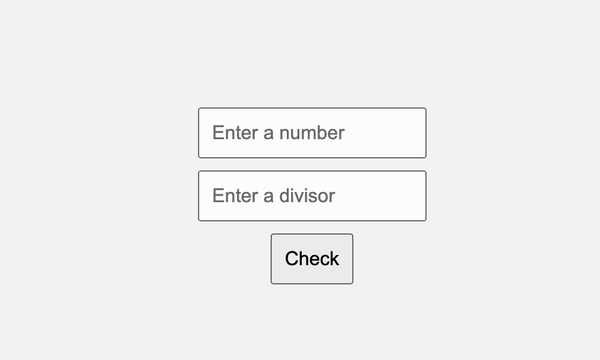
The modulo operator is valuable when we need to categorize numbers or perform different actions based on their parity. For example, when designing a spreadsheet application, we may want to alternate the row background colors to improve readability. Using the modulo operator, we can quickly achieve this by applying different colors to even and odd rows.
We can determine if one number is evenly divisible by another, which has applications in checking factors and multiples:
function isDivisible(dividend, divisor) {
return dividend % divisor === 0;
}
The modulo operator helps check if a given number is a multiple of another. This has several real-life applications, such as setting up scheduling to ensure tasks occur at regular intervals or arranging elements in a grid or matrix to maintain a structured layout:
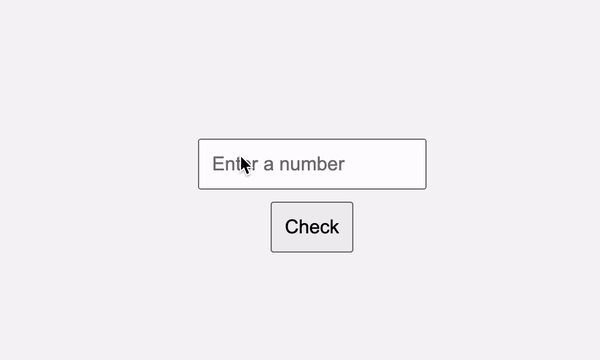
In the below code, we check scheduling to determine when to water the garden:
// Function to check if it's time to water the garden
function isTimeToWater(currentTime, wateringInterval) {
if (currentTime % wateringInterval === 0) {
return true; // It's time to water the garden.
} else {
return false; // It's not time to water the garden.
}
}
// Simulated time in minutes
const currentTime = 120; // 2 hours (in minutes)
// Define the watering interval (in minutes)
const wateringInterval = 30; // Water every 30 minutes
if (isTimeToWater(currentTime, wateringInterval)) {
console.log(`It's time to water the garden.`);
} else {
console.log(`It's not time to water the garden yet.`);
}
// Result: It's time to water the garden.
In this scenario, it’s time to water the garden when dividing the current time by the watering interval yields no remainder (i.e., it’s evenly divisible), ensuring the task occurs at precise intervals:
See the Pen
Garden Watering Reminder using Modulo Operator by Timonwa (@timonwa)
on CodePen.
Here we check to determine if a given number of elements can be arranged in a grid of a specified size:
// Function to arrange elements in a grid
function arrangeInGrid(elements, rows, cols) {
if (elements % (rows * cols) === 0) {
return `Elements can be arranged in a ${rows}x${cols} grid.`;
} else {
return `Elements cannot be perfectly arranged in a ${rows}x${cols} grid.`;
}
}
// Check if 30 elements can be arranged in a 5x6 grid
const elements = 30;
const rows = 5;
const cols = 6;
console.log(arrangeInGrid(elements, rows, cols));
// Result: Elements can be arranged in a 5x6 grid.
In this example, there’s no remainder when the number of elements is divided by the product of the number of rows and columns Therefore, the elements can be perfectly arranged in the grid, ensuring a structured layout.
We can use the modulo operator to create cyclic patterns, such as cycling through an array, iterating through a sequence of states, or implementing infinite loops. Creating cyclic patterns or sequences is a fundamental application of this arithmetic operation.
In the below code, we iterate through the dates of the week:
const daysOfWeek = [
"Monday",
"Tuesday",
"Wednesday",
"Thursday",
"Friday",
"Saturday",
"Sunday",
];
// Function to cycle through the days of the week
function cycleDays(index) {
return daysOfWeek[index % daysOfWeek.length];
}
// Let's cycle through the days:
for (let i = 0; i < 10; i++) {
console.log(`Day ${i + 1}: ${cycleDays(i)}`);
}
// Result:
// Day 1: Monday
// Day 2: Tuesday
// Day 3: Wednesday
// Day 4: Thursday
// Day 5: Friday
// Day 6: Saturday
// Day 7: Sunday
// Day 8: Monday
// Day 9: Tuesday
// Day 10: Wednesday
Here, the cycleDays function uses the modulo operator to ensure that we loop back to the beginning of the week once we reach Sunday.
We can create patterns, such as repetitions of numbers or characters, using the modulo operator to control the sequence:
function generatePattern(length) {
const pattern = [];
for (let i = 0; i < length; i++) {
pattern.push(i % 3);
}
return pattern;
}
// Generate a pattern of length 10
console.log(generatePattern(10));
// Result: [0, 1, 2, 0, 1, 2, 0, 1, 2, 0]
We can use the modulo operator to develop dynamic content or designs with structured patterns or sequences. For example, we can generate a pattern of circles for the dynamic background for a website and use the modulo operator to apply different colors to odd and even rows of the pattern.
The modulo operator is a valuable tool for creating animations with precision and synchronization. Let’s explore two essential aspects of animation:
Looping animations are commonly used for creating elements that continuously cycle through a sequence. Here, the modulo operator ensures the animation loops seamlessly. Let’s take a look at a simple example:
// Function to create a looping animation frame
function createLoopingFrame(frameCount, duration) {
const interval = duration / frameCount;
let currentFrame = 0;
setInterval(() => {
const frame = currentFrame % frameCount;
console.log(`Displaying frame ${frame}`);
currentFrame++;
}, interval);
}
// Create a 3-frame looping animation with a 2-second duration
createLoopingFrame(3, 2000);
// Result:
// Displaying frame 0
// Displaying frame 1
// Displaying frame 2
// Displaying frame 0
// { ... Runs forever ... }
In this example, the createLoopingFrame function uses the modulo operator to ensure the animation loops through frames. This concept is widely applied in creating elements like rotating loading spinners and seamlessly repeating background animations. It is a continuous loop of animation that never ends:
See the Pen
Bouncing Balls Loop Animation by Timonwa (@timonwa)
on CodePen.
Synchronization is crucial when multiple elements or animations need to run simultaneously or in harmony. The modulo operator is useful for handling this synchronization.
For example, in a web application, data is often loaded in stages. Each stage may display a spinner, leading to an unpleasant “jumping” effect when a new spinner replaces the previous one. This issue occurs because the CSS animation restarts with each new spinner.
We can address this issue with a technique that uses the CSS animation-delay property. By setting negative animation-delay values when a spinner mounts, we synchronize the animations. This approach ensures smooth transitions between spinners during data loading, providing a better user experience:
@keyframes spinAnimation {
to {
transform: rotate(360deg);
}
}
.spinner {
animation: 1000ms infinite spinAnimation;
animation-delay: var(--spinner-delay);
}
const Spinner = (props) => {
const mountTime = React.useRef(Date.now() % 1000);
return <Spinner style={{ "--spinner-delay": `-${mountTime.current}ms` }} />;
};
In this example, the Spinner component uses the modulo operator to synchronize its animations. The mountDelay variable calculates the time remaining until the next second, which sets the animation-delay value. This ensures that the animation starts simultaneously for all spinners, preventing a “jumping” effect.
Date and time calculations often involve using the modulo operator for various purposes, such as finding the day of the week for a given date. Here’s an example showing how to calculate the day of the week using the modulo operator within Zeller’s congruence algorithm:
function getDayOfWeek(year, month, day) {
if (month < 3) {
month += 12;
year -= 1;
}
const K = year % 100;
const J = Math.floor(year / 100);
const dayOfWeek =
(day +
Math.floor((13 * (month + 1)) / 5) +
K +
Math.floor(K / 4) +
Math.floor(J / 4) -
2 * J) %
7;
const days = [
"Saturday",
"Sunday",
"Monday",
"Tuesday",
"Wednesday",
"Thursday",
"Friday",
];
return days[(dayOfWeek + 7) % 7];
}
const year = 2023;
const month = 7; // July
const day = 18;
const dayOfWeek = getDayOfWeek(year, month, day);
console.log(`The day of the week for ${year}-${month}-${day} is ${dayOfWeek}.`);
// Result: The day of the week for 2023-7-18 is Tuesday.
Modular arithmetic plays a fundamental role in problem solving across various domains. At its core, modular arithmetic deals with the remainder of integer division. It operates within a fixed range and wraps around when the maximum value is reached. This modular wrapping property makes it a powerful tool for solving complex problems.
A 12-hour clock is a classic application of modular arithmetic. If it’s currently 10:00 a.m., we can intuitively determine the time after adding a certain number of hours. This is done by taking the remainder when dividing by 12. For example, the time will be 3:00 p.m. If we add five hours. This is because 10 + 5 = 15, and 15 % 12 = 3:
const currentHour = 10; // Current hour
const hoursToAdd = 5; // Hours to add
// Calculate future hour
const futureHour = (currentHour + hoursToAdd) % 12;
console.log(
`When it's ${currentHour}:00, the time will be ${futureHour}:00 after ${hoursToAdd} hours.`
);
// Result: When it's 10:00, the time will be 3:00 after 5 hours.
There are several scenarios where modular arithmetic is crucial:
In a 2D game, modular arithmetic helps keep a character within the screen boundaries by keeping the character’s position (X, Y) within the screen’s width and height:
// Ensure the character stays within screen boundaries
function updateCharacterPosition(
characterX,
characterY,
screenWidth,
screenHeight
) {
characterX = (characterX + screenWidth) % screenWidth; // Wrap X position
characterY = (characterY + screenHeight) % screenHeight; // Wrap Y position
return { characterX, characterY };
}
// Simulate character movement within screen boundaries
console.log(updateCharacterPosition(2, 5, 10, 10));
// Result: { characterX: 2, characterY: 5 }
// Simulate character movement beyond screen boundaries
console.log(updateCharacterPosition(12, 5, 10, 10));
// Result: { characterX: 2, characterY: 5 }
Here, the updateCharacterPosition function ensures that a character’s position remains within the specified screen boundaries. It uses the modulo operator to wrap the character’s X and Y positions.
If the character’s position exceeds the screen width or height, the modulo operation effectively “wraps” the character back to the opposite side of the screen, keeping it within bounds. This is particularly useful for scenarios where characters or objects must navigate seamlessly within a confined screen area, as demonstrated by the function’s output.
The modulo operator is a simple yet incredible tool in JavaScript. It goes beyond basic remainders, finding applications in numerous coding scenarios. Whether you’re checking for even or odd numbers, ensuring divisibility, creating cyclic patterns, synchronizing animations, or advanced problem-solving, the modulo operator is a powerful tool to have in your arsenal.
By understanding the modulo operator and its applications, you can improve your coding skills and become a better developer. I encourage you to experiment with the modulo operator’s capabilities and explore its potential. You’ll be amazed at what you can achieve with this simple yet powerful operator.
Debugging code is always a tedious task. But the more you understand your errors, the easier it is to fix them.
LogRocket allows you to understand these errors in new and unique ways. Our frontend monitoring solution tracks user engagement with your JavaScript frontends to give you the ability to see exactly what the user did that led to an error.

LogRocket records console logs, page load times, stack traces, slow network requests/responses with headers + bodies, browser metadata, and custom logs. Understanding the impact of your JavaScript code will never be easier!

React Server Components and the Next.js App Router enable streaming and smaller client bundles, but only when used correctly. This article explores six common mistakes that block streaming, bloat hydration, and create stale UI in production.

Gil Fink (SparXis CEO) joins PodRocket to break down today’s most common web rendering patterns: SSR, CSR, static rednering, and islands/resumability.

@container scroll-state: Replace JS scroll listeners nowCSS @container scroll-state lets you build sticky headers, snapping carousels, and scroll indicators without JavaScript. Here’s how to replace scroll listeners with clean, declarative state queries.

Explore 10 Web APIs that replace common JavaScript libraries and reduce npm dependencies, bundle size, and performance overhead.
Hey there, want to help make our blog better?
Join LogRocket’s Content Advisory Board. You’ll help inform the type of content we create and get access to exclusive meetups, social accreditation, and swag.
Sign up now