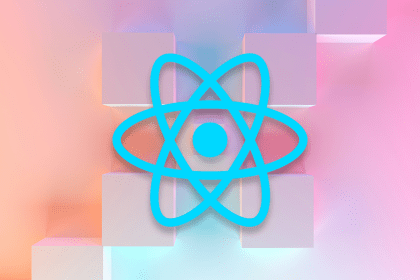
Build a React Native Turbo Module for Android to access device info like model, IP, uptime, and battery status using native mobile APIs.

Learn how to measure round-trip time (RTT) using cURL, a helpful tool used to transfer data from or to a server.
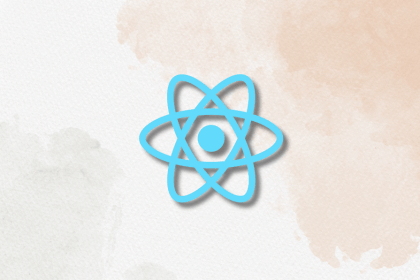
React.memo prevents unnecessary re-renders and improves performance in React applications. Discover when to use it, when to avoid it, and how it compares to useMemo and useCallback.
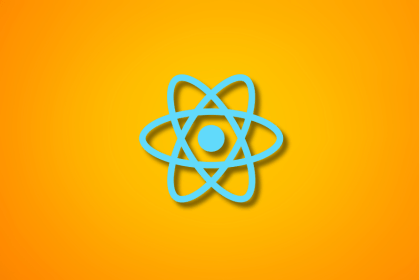
Learn how React’s useCallback hook boosts performance by memoizing functions and preventing unnecessary re-renders with practical examples and best practices.
One Reply to "Intro to Boxbox.js: Building an ‘Angry Birds’ clone with JavaScript"
Excellent friend. I am 13 yr old boy and I’ve probably learnt html, css, basics of javascript and I’m gonna learn c++.helped a lot