
JavaScript is famously single-threaded. However, if you’re developing for the web, you may well know that this is not quite accurate. There are web workers:
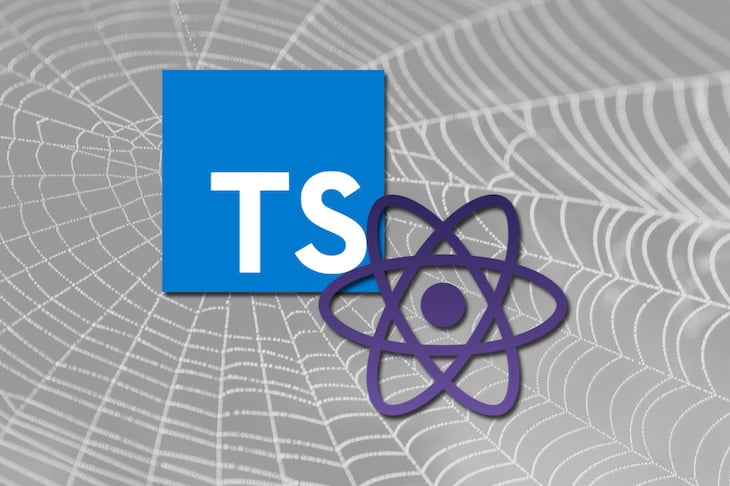
A worker is an object created using a constructor (e.g.,
Worker()) that runs a named JavaScript file — this file contains the code that will run in the worker thread; workers run in another global context that is different from the current window.
Given that there is a way to use other threads for background processing, why doesn’t this happen all the time? Well, there are a number of reasons, not least of which is the ceremony involved in interacting with web workers. Consider the following example that illustrates moving a calculation into a worker:
// main.js
function add2NumbersUsingWebWorker() {
const myWorker = new Worker("worker.js");
myWorker.postMessage([42, 7]);
console.log('Message posted to worker');
myWorker.onmessage = function(e) {
console.log('Message received from worker', e.data);
}
}
add2NumbersUsingWebWorker();
// worker.js
onmessage = function(e) {
console.log('Worker: Message received from main script');
const result = e.data[0] * e.data[1];
if (isNaN(result)) {
postMessage('Please write two numbers');
} else {
const workerResult = 'Result: ' + result;
console.log('Worker: Posting message back to main script');
postMessage(workerResult);
}
}
This is not simple; it’s hard to understand what’s happening. Also, this approach only supports a single method call. I’d much rather write something that looked more like this:
// main.js
function add2NumbersUsingWebWorker() {
const myWorker = new Worker("worker.js");
const total = myWorker.add2Numbers([42, 7]);
console.log('Message received from worker', total);
}
add2NumbersUsingWebWorker();
// worker.js
export function add2Numbers(firstNumber, secondNumber) {
const result = firstNumber + secondNumber;
return (isNaN(result))
? 'Please write two numbers'
: 'Result: ' + result;
}
There’s a way to do this using a library made by Google called Comlink. This post will demonstrate how we can use this. We’ll use TypeScript and webpack. We’ll also examine how to integrate this approach into a React app.
The Replay is a weekly newsletter for dev and engineering leaders.
Delivered once a week, it's your curated guide to the most important conversations around frontend dev, emerging AI tools, and the state of modern software.
Let’s make ourselves a TypeScript web app. We’re going to use create-react-app for this:
npx create-react-app webworkers-comlink-typescript-react --template typescript
Create a takeALongTimeToDoSomething.ts file alongside index.tsx:
export function takeALongTimeToDoSomething() {
console.log('Start our long running job...');
const seconds = 5;
const start = new Date().getTime();
const delay = seconds * 1000;
while (true) {
if ((new Date().getTime() - start) > delay) {
break;
}
}
console.log('Finished our long running job');
}
To index.tsx add this code:
import { takeALongTimeToDoSomething } from './takeALongTimeToDoSomething';
// ...
console.log('Do something');
takeALongTimeToDoSomething();
console.log('Do another thing');
When our application runs, we see this behavior:
The app starts and logs Do something and Start our long running job... to the console. It then blocks the UI until the takeALongTimeToDoSomething function has completed running. During this time, the screen is empty and unresponsive. This is a poor user experience.
worker-plugin and comlinkTo start using Comlink, we’re going to need to eject our create-react-app application. The way create-react-app works is by giving you a setup that handles a high percentage of the needs for a typical web app. When you encounter an unsupported use case, you can run the yarn eject command to get direct access to the configuration of your setup.
Web workers are not commonly used in day-to-day development at present. Consequently, there isn’t yet a “plug-n-play” solution for workers supported by create-react-app. There are a number of potential ways to support this use case, and you can track the various discussions happening against create-react-app that covers this. For now, let’s eject with:
yarn eject
Then let’s install the packages we’re going to be using:
worker-plugin: This webpack plugin automatically compiles modules loaded in web workerscomlink: This library provides the RPC-like experience that we want from our workersyarn add comlink worker-plugin
We now need to tweak our webpack.config.js to use the worker-plugin:
const WorkerPlugin = require('worker-plugin');
// ....
plugins: [
new WorkerPlugin(),
// ....
Do note that there are a number of plugins statements in webpack.config.js. You want the top-level one; look out for the new HtmlWebpackPlugin statement and place your new WorkerPlugin(), before that.
Now we’re ready to take our long-running process and move it into a worker. Inside the src folder, create a new folder called my-first-worker. Our worker is going to live in here. Into this folder we’re going to add a tsconfig.json file:
{
"compilerOptions": {
"strict": true,
"target": "esnext",
"module": "esnext",
"lib": [
"webworker",
"esnext"
],
"moduleResolution": "node",
"noUnusedLocals": true,
"sourceMap": true,
"allowJs": false,
"baseUrl": "."
}
}
This file exists to tell TypeScript that this is a web worker. Do note the "lib": [ "webworker" usage, which does exactly that.
Alongside the tsconfig.json file, let’s create an index.ts file. This will be our worker:
import { expose } from 'comlink';
import { takeALongTimeToDoSomething } from '../takeALongTimeToDoSomething';
const exports = {
takeALongTimeToDoSomething
};
export type MyFirstWorker = typeof exports;
expose(exports);
There’s a lot happening in our small worker file. Let’s go through this statement by statement:
import { expose } from 'comlink';
Here we’re importing the expose method from Comlink. Comlink’s goal is to make exposed values from one thread available in the other. The expose method can be viewed as the Comlink equivalent of export. It is used to export the RPC style signature of our worker. We’ll see its use later.
import { takeALongTimeToDoSomething } from '../takeALongTimeToDoSomething';
Here we’re going to import our takeALongTimeToDoSomething function that we wrote previously, so we can use it in our worker.
const exports = {
takeALongTimeToDoSomething
};
Here we’re creating the public-facing API that we’re going to expose.
export type MyFirstWorker = typeof exports;
We’re going to want our worker to be strongly typed. This line creates a type called MyFirstWorker, which is derived from our exports object literal.
expose(exports);
Finally, we expose the exports using Comlink. We’re done — that’s our worker finished. Now let’s consume it. Let’s change our index.tsx file to use it. Replace our import of takeALongTimeToDoSomething:
import { takeALongTimeToDoSomething } from './takeALongTimeToDoSomething';
With an import of wrap from Comlink that creates a local takeALongTimeToDoSomething function that wraps interacting with our worker:
import { wrap } from 'comlink';
function takeALongTimeToDoSomething() {
const worker = new Worker('./my-first-worker', { name: 'my-first-worker', type: 'module' });
const workerApi = wrap<import('./my-first-worker').MyFirstWorker>(worker);
workerApi.takeALongTimeToDoSomething();
}
Now we’re ready to demo our application using our function offloaded into a web worker. It now behaves like this:
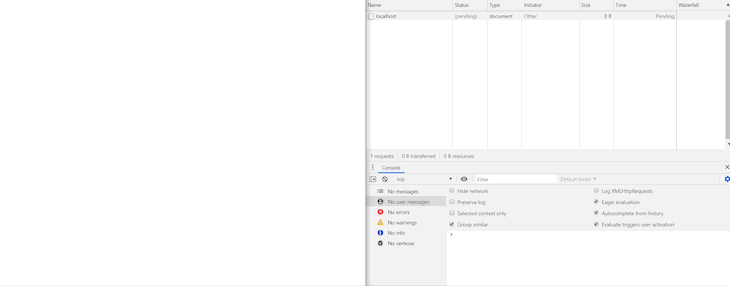
There are a number of exciting things to note here:
my-first-worker.chunk.worker.js that has been created by the worker-plugin and comlinkThe example we’ve showed so far demonstrates how you could use web workers and why you might want to. However, it’s a far cry from a real-world use case. Let’s take the next step and plug our web worker usage into our React application. What would that look like? Let’s find out.
We’ll return index.tsx back to its initial state. Then we’ll make a simple adder function that takes some values and returns their total. To our takeALongTimeToDoSomething.ts module, let’s add:
export function takeALongTimeToAddTwoNumbers(number1: number, number2: number) {
console.log('Start to add...');
const seconds = 5;
const start = new Date().getTime();
const delay = seconds * 1000;
while (true) {
if ((new Date().getTime() - start) > delay) {
break;
}
}
const total = number1 + number2;
console.log('Finished adding');
return total;
}
Let’s start using our long-running calculator in a React component. We’ll update our App.tsx to use this function and create a simple adder component:
import React, { useState } from "react";
import "./App.css";
import { takeALongTimeToAddTwoNumbers } from "./takeALongTimeToDoSomething";
const App: React.FC = () => {
const [number1, setNumber1] = useState(1);
const [number2, setNumber2] = useState(2);
const total = takeALongTimeToAddTwoNumbers(number1, number2);
return (
<div className="App">
<h1>Web Workers in action!</h1>
<div>
<label>Number to add: </label>
<input
type="number"
onChange={e => setNumber1(parseInt(e.target.value))}
value={number1}
/>
</div>
<div>
<label>Number to add: </label>
<input
type="number"
onChange={e => setNumber2(parseInt(e.target.value))}
value={number2}
/>
</div>
<h2>Total: {total}</h2>
</div>
);
};
export default App;
When you try it out, you’ll notice that entering a single digit locks the UI for five seconds while it adds the numbers. From the moment the cursor stops blinking to the moment the screen updates, the UI is non-responsive:
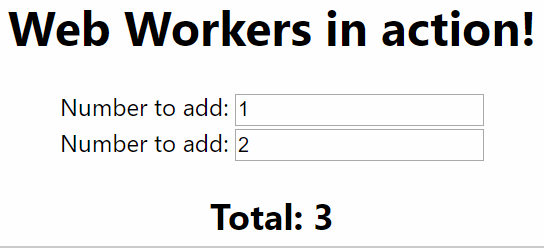
So far, so classic. Let’s web worker-ify this!
We’ll update our my-first-worker/index.ts to import this new function:
import { expose } from "comlink";
import {
takeALongTimeToDoSomething,
takeALongTimeToAddTwoNumbers
} from "../takeALongTimeToDoSomething";
const exports = {
takeALongTimeToDoSomething,
takeALongTimeToAddTwoNumbers
};
export type MyFirstWorker = typeof exports;
expose(exports);
Alongside our App.tsx file, let’s create an App.hooks.ts file.
import { wrap, releaseProxy } from "comlink";
import { useEffect, useState, useMemo } from "react";
/**
* Our hook that performs the calculation on the worker
*/
export function useTakeALongTimeToAddTwoNumbers(
number1: number,
number2: number
) {
// We'll want to expose a wrapping object so we know when a calculation is in progress
const [data, setData] = useState({
isCalculating: false,
total: undefined as number | undefined
});
// acquire our worker
const { workerApi } = useWorker();
useEffect(() => {
// We're starting the calculation here
setData({ isCalculating: true, total: undefined });
workerApi
.takeALongTimeToAddTwoNumbers(number1, number2)
.then(total => setData({ isCalculating: false, total })); // We receive the result here
}, [workerApi, setData, number1, number2]);
return data;
}
function useWorker() {
// memoise a worker so it can be reused; create one worker up front
// and then reuse it subsequently; no creating new workers each time
const workerApiAndCleanup = useMemo(() => makeWorkerApiAndCleanup(), []);
useEffect(() => {
const { cleanup } = workerApiAndCleanup;
// cleanup our worker when we're done with it
return () => {
cleanup();
};
}, [workerApiAndCleanup]);
return workerApiAndCleanup;
}
/**
* Creates a worker, a cleanup function and returns it
*/
function makeWorkerApiAndCleanup() {
// Here we create our worker and wrap it with comlink so we can interact with it
const worker = new Worker("./my-first-worker", {
name: "my-first-worker",
type: "module"
});
const workerApi = wrap<import("./my-first-worker").MyFirstWorker>(worker);
// A cleanup function that releases the comlink proxy and terminates the worker
const cleanup = () => {
workerApi[releaseProxy]();
worker.terminate();
};
const workerApiAndCleanup = { workerApi, cleanup };
return workerApiAndCleanup;
}
The useWorker and makeWorkerApiAndCleanup functions make up the basis of a shareable worker Hooks approach. It would take very little work to parameterize them so this could be used elsewhere. That’s outside the scope of this post but would be extremely straightforward to accomplish.
Time to test! We’ll change our App.tsx to use the new useTakeALongTimeToAddTwoNumbers Hook:
import React, { useState } from "react";
import "./App.css";
import { useTakeALongTimeToAddTwoNumbers } from "./App.hooks";
const App: React.FC = () => {
const [number1, setNumber1] = useState(1);
const [number2, setNumber2] = useState(2);
const total = useTakeALongTimeToAddTwoNumbers(number1, number2);
return (
<div className="App">
<h1>Web Workers in action!</h1>
<div>
<label>Number to add: </label>
<input
type="number"
onChange={e => setNumber1(parseInt(e.target.value))}
value={number1}
/>
</div>
<div>
<label>Number to add: </label>
<input
type="number"
onChange={e => setNumber2(parseInt(e.target.value))}
value={number2}
/>
</div>
<h2>
Total:{" "}
{total.isCalculating ? (
<em>Calculating...</em>
) : (
<strong>{total.total}</strong>
)}
</h2>
</div>
);
};
export default App;
Now our calculation takes place off the main thread and the UI is no longer blocked!
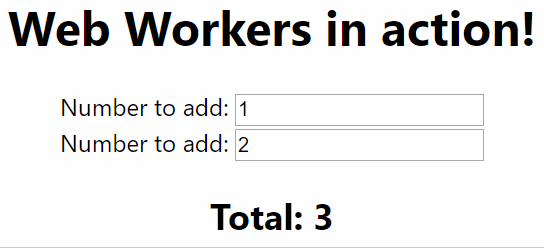

LogRocket lets you replay user sessions, eliminating guesswork by showing exactly what users experienced. It captures console logs, errors, network requests, and pixel-perfect DOM recordings — compatible with all frameworks, and with plugins to log additional context from Redux, Vuex, and @ngrx/store.
With Galileo AI, you can instantly identify and explain user struggles with automated monitoring of your entire product experience.
Modernize how you understand your web and mobile apps — start monitoring for free.
Install LogRocket via npm or script tag. LogRocket.init() must be called client-side, not
server-side
$ npm i --save logrocket
// Code:
import LogRocket from 'logrocket';
LogRocket.init('app/id');
// Add to your HTML:
<script src="https://cdn.lr-ingest.com/LogRocket.min.js"></script>
<script>window.LogRocket && window.LogRocket.init('app/id');</script>

Solve coordination problems in Islands architecture using event-driven patterns instead of localStorage polling.

Signal Forms in Angular 21 replace FormGroup pain and ControlValueAccessor complexity with a cleaner, reactive model built on signals.

Discover what’s new in The Replay, LogRocket’s newsletter for dev and engineering leaders, in the February 25th issue.

Explore how the Universal Commerce Protocol (UCP) allows AI agents to connect with merchants, handle checkout sessions, and securely process payments in real-world e-commerce flows.
Hey there, want to help make our blog better?
Join LogRocket’s Content Advisory Board. You’ll help inform the type of content we create and get access to exclusive meetups, social accreditation, and swag.
Sign up now
2 Replies to "Integrating web workers in a React app with Comlink"
Just what I was looking for!
For those interested, this is how I got lazy loading to work without typescript:
“`
const worker = new Worker(‘../../pathtoWorker’, { name: ‘my-worker’, type: ‘module’ });
const workerApi = wrap(worker)
This really helps me and save my time. I like other articles too.
One small thing to change in snippet.
After I changed
“`
const total = useTakeALongTimeToAddTwoNumbers(number1, number2);
“`
to
“`
const {total} = useTakeALongTimeToAddTwoNumbers(number1, number2);
“`
I can avoid an error.