
Have you ever wanted to explore blockchain development using Go? Or wanted to build Go applications powered by the Solana network? If you have, this article is for you.

Blockchain is the technology powering cryptocurrencies and decentralized applications. It is still in its early stages and is gaining massive adoption in several industries, leading to new job roles and opportunities. The average blockchain developer earns $154,550 annually, according to ZipRecruiter.
The simplest way to get started with blockchain development is by building a cryptocurrency wallet to store tokens and create transactions. There are several existing blockchains, and one of my favorites is Solana because of its rich ecosystem, speed, and developer friendliness.
In this article, we will learn how to interact with the Solana network using Go and build a crypto wallet to store, receive, and transfer coins from scratch.
The Replay is a weekly newsletter for dev and engineering leaders.
Delivered once a week, it's your curated guide to the most important conversations around frontend dev, emerging AI tools, and the state of modern software.
To follow and understand this tutorial, you will need the following:
Solana ($SOL) is the fastest globally decentralized blockchain, emphasizing speed, scalability, and user-friendliness. It also has the fastest-growing ecosystem in the crypto space with over 400 projects, including Defi, NFTs, Web3, and many more.
Solana stands out from many other blockchains by offering the following:
A leading cybersecurity firm, Kudelski Security, has audited Solana’s software architecture, and the results are available here. You can also view the Solana network statistics on Solana Beach.
Install the solana-go-sdk package, which is a Go Software Development Kit (SDK) for Solana. It allows Go applications to interact with the Solana network, including using all the methods provided by the Solana JSON RPC API.
Create a new Go project in your text editor or IDE and initialize your go.mod file. You are free to use any name for your package:
go mod init solana-wallet
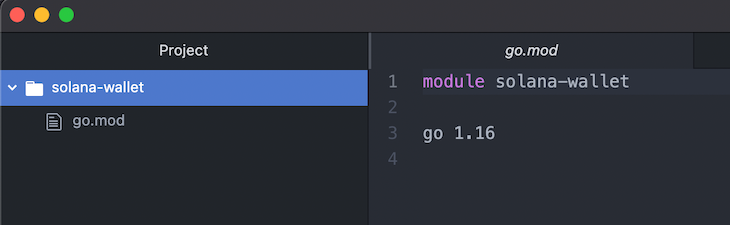
Install the solana-go-sdk package in your project. In the terminal, type the following:
go get -u github.com/portto/solana-go-sdk
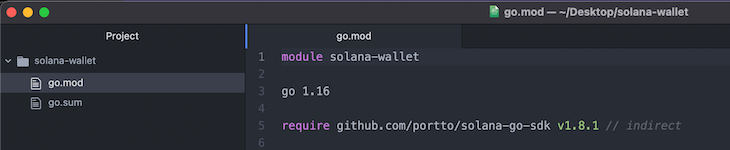
Import the Solana SDK package into your application, then create an RPC client instance connected to the Solana Mainnet network.
Create a file named main.go and save the following code in it:
package main
import (
"context"
"fmt"
"github.com/portto/solana-go-sdk/client"
"github.com/portto/solana-go-sdk/client/rpc"
)
func main() {
// create a RPC client
c := client.NewClient(rpc.MainnetRPCEndpoint)
// get the current running Solana version
response, err := c.GetVersion(context.TODO())
if err != nil {
panic(err)
}
fmt.Println("version", response.SolanaCore)
}
In this code, we imported the client and client/rpc modules from the Solana SDK into the application to create an RPC client and connect to the Solana network.
Then, we used the GetVersion() method to retrieve the current Solana versions running on the node by supplying a request context using context.TODO() for the server to accept.
Finally, we checked for errors in the operation using the err variable returned from GetVersion() and displayed the network version from the response variable. If the code runs without any errors, it means you have successfully connected to the Solana Mainnet network with Go.
If Go fails to run the
main.gofile due to"missing go.sum entry"errors, you need to run thego mod tidycommand in your terminal to fix the missing module entries.
The Solana SDK provides a types.NewAccount() function that returns a newly generated Solana wallet. Let’s see how to use it:
package main
import (
"fmt"
"github.com/portto/solana-go-sdk/types"
)
func main() {
// create a new wallet using types.NewAccount()
wallet := types.NewAccount()
// display the wallet public and private keys
fmt.Println("Wallet Address:", wallet.PublicKey.ToBase58())
fmt.Println("Private Key:", wallet.PrivateKey)
}
Here, we used the types.NewAccount() function in the Solana SDK that generates new wallets, then prints out its wallet address (public key in base58) and private key (byte slice).
The Solana SDK provides three functions to import Solana wallets. Each of them returns a types.Account object representing a Solana wallet using its private key in different forms (base58, byte slice, and hex value):
// import a wallet with base58 private key
types.AccountFromBase58("")
// import a wallet with bytes slice private key
types.AccountFromBytes([]byte{})
// import a wallet with hex private key
types.AccountFromHex("")
Let’s see how to recover a Solana wallet from its private key:
package main
import (
"fmt"
"github.com/portto/solana-go-sdk/types"
)
func main() {
// create a new wallet
wallet := types.NewAccount()
fmt.Println("Wallet Address:", wallet.PublicKey.ToBase58())
// import the wallet using its private key
importedWallet, err := types.AccountFromBytes(wallet.PrivateKey)
// check for errors
if err != nil {
panic(err)
}
// display the imported wallet public and private keys
fmt.Println("Imported Wallet Address:", importedWallet.PublicKey.ToBase58())
}
Here, we created a new wallet using the types.NewAcccount() function, then used the types.AccountFromBytes() function to import the wallet and compared their addresses. If they are equal, the wallet import is successful.
Because we are creating new wallets, their balances will always be zero. Solana provides a requestAirdrop() method in its JSON RPC API to request coins for development purposes. Let’s see how to use it:
package main
import (
"context"
"fmt"
"github.com/portto/solana-go-sdk/client"
"github.com/portto/solana-go-sdk/client/rpc"
"github.com/portto/solana-go-sdk/types"
)
func main() {
// create a RPC client
c := client.NewClient(rpc.DevnetRPCEndpoint)
// create a new wallet
wallet := types.NewAccount()
// request for 1 SOL airdrop using RequestAirdrop()
txhash, err := c.RequestAirdrop(
context.TODO(), // request context
wallet.PublicKey.ToBase58(), // wallet address requesting airdrop
1e9, // amount of SOL in lamport
)
// check for errors
if err != nil {
panic(err)
}
fmt.Println("Transaction Hash:", txhash)
}
We used the RequestAirdrop() function to request Devnet coins for a Solana wallet by providing a request context, wallet public key (in base58), and lamport amount.
The
RequestAirdrop()function accepts theamountparameter in lamport, the smallest fractional unit of SOL, similar to satoshi for Bitcoin.1 lamport ~ 0.000000001 SOL.
You can use the Solana Devnet Explorer to track the status of your transactions.
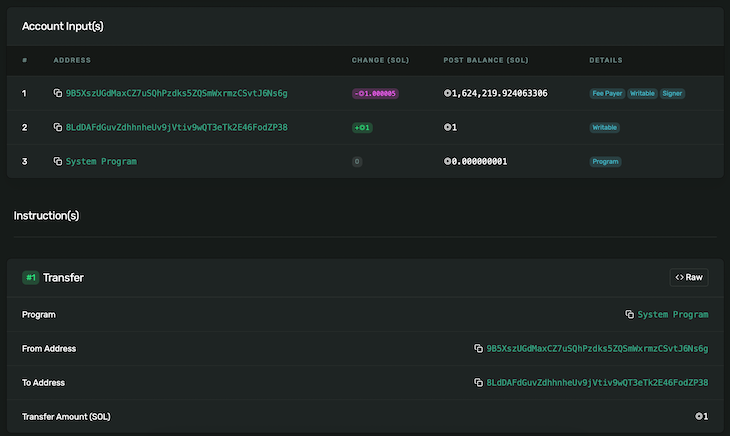
Next, use the GetBalance() method provided by the Solana SDK to fetch the amount of SOL owned by the Solana wallet from its wallet address. Let’s see how to use it:
package main
import (
"context"
"fmt"
"github.com/portto/solana-go-sdk/client"
"github.com/portto/solana-go-sdk/client/rpc"
)
func main() {
// create a RPC client
c := client.NewClient(rpc.DevnetRPCEndpoint)
// fetch the balance using GetBalance()
balance, err := c.GetBalance(
context.TODO(), // request context
"8LdDAFdGuvZdhhnheUv9jVtiv9wQT3eTk2E46FodZP38", // wallet to fetch balance for
)
// check for errors
if err != nil {
panic(err)
}
fmt.Println("Wallet Balance in Lamport:", balance)
fmt.Println("Wallet Balance in SOL:", balance/1e9)
}
Before performing transfers on Solana, you must follow four steps to ensure your transaction is created on the network.
First, retrieve the most recent block hash from the network using the GetRecentBlockhash() function:
response, err := c.GetRecentBlockhash(context.TODO())
Then, make a transfer message with the retrieved block hash and public key of the transaction signer:
message := types.NewMessage(
wallet.PublicKey, // public key of the transaction signer
[]types.Instruction{
sysprog.Transfer(
wallet.PublicKey, // public key of the transaction sender
common.PublicKeyFromString(to), // wallet address of the transaction receiver
1e9, // transaction amount in lamport
),
},
response.Blockhash, // recent block hash
)
A transfer message contains the public keys of the transaction sender, receiver, and amount. It is also possible to have multiple transfers in a single transaction.
Create a transaction with the transfer message and transaction signer:
tx, err := types.NewTransaction(message, []types.Account{wallet, wallet})
The transaction signer is the account that pays the fee for that transaction. It is possible to let another account pay the transaction fee, but that account must also sign the transaction.
Next, send the transaction to the network, like so:
txhash, err := c.SendTransaction2(context.TODO(), tx)
After sending the transaction to the network, you will receive its hash that we can use to track the transaction. Here’s the complete transfer code:
package main
import (
"context"
"fmt"
"github.com/portto/solana-go-sdk/client"
"github.com/portto/solana-go-sdk/client/rpc"
"github.com/portto/solana-go-sdk/common"
"github.com/portto/solana-go-sdk/program/sysprog"
"github.com/portto/solana-go-sdk/types"
)
func main() {
// create a RPC client
c := client.NewClient(rpc.DevnetRPCEndpoint)
// import a wallet with Devnet balance
wallet, _ := types.AccountFromBytes([]byte{})
// fetch the most recent blockhash
response, err := c.GetRecentBlockhash(context.TODO())
if err != nil {
panic(err)
}
// make a transfer message with the latest block hash
message := types.NewMessage(
wallet.PublicKey, // public key of the transaction signer
[]types.Instruction{
sysprog.Transfer(
wallet.PublicKey, // public key of the transaction sender
common.PublicKeyFromString("8t88TuqUxDMVpYGHcVoXnBCAH7TPrdZ7ydr4xqcNu2Ym"), // wallet address of the transaction receiver
1e9, // transaction amount in lamport
),
},
response.Blockhash, // recent block hash
)
// create a transaction with the message and TX signer
tx, err := types.NewTransaction(message, []types.Account{wallet, wallet})
if err != nil {
panic(err)
}
// send the transaction to the blockchain
txhash, err := c.SendTransaction2(context.TODO(), tx)
if err != nil {
panic(err)
}
fmt.Println("Transaction Hash:", txhash)
}
Now that you have learned how to interact with the Solana network, let’s extend the code blocks we created earlier to build a fully functional cryptocurrency wallet using Go.
Let’s start by creating a custom type for the wallet. Save the following code in your main.go file:
package main
import (
"context"
"github.com/portto/solana-go-sdk/client"
"github.com/portto/solana-go-sdk/common"
"github.com/portto/solana-go-sdk/program/sysprog"
"github.com/portto/solana-go-sdk/types"
)
type Wallet struct {
account types.Account
c *client.Client
}
We need a function to generate new instances of the Wallet type so we can use it. Add the following code to the main.go file:
func CreateNewWallet(RPCEndpoint string) Wallet {
return Wallet{
types.NewAccount(),
client.NewClient(RPCEndpoint),
}
}
We can create new wallets with our application by adding a function that imports existing Solana wallets using their private key. Add the following code to the main.go file:
func ImportOldWallet(privateKey []byte, RPCEndpoint string) (Wallet, error) {
wallet, err := types.AccountFromBytes(privateKey)
if err != nil {
return Wallet{}, err
}
return Wallet{
wallet,
client.NewClient(RPCEndpoint),
}, nil
}
Now we have working code that creates and imports Solana wallet accounts. Let’s create some methods for the Wallet type.
We’ll begin by adding a function that requests SOL airdrops and retrieves the wallet balance. Add the following code to the main.go file:
func (w Wallet) RequestAirdrop(amount uint64) (string, error) {
// request for SOL using RequestAirdrop()
txhash, err := w.c.RequestAirdrop(
context.TODO(), // request context
w.account.PublicKey.ToBase58(), // wallet address requesting airdrop
amount, // amount of SOL in lamport
)
if err != nil {
return "", err
}
return txhash, nil
}
func (w Wallet) GetBalance() (uint64, error) {
// fetch the balance using GetBalance()
balance, err := w.c.GetBalance(
context.TODO(), // request context
w.account.PublicKey.ToBase58(), // wallet to fetch balance for
)
if err != nil {
return 0, nil
}
return balance, nil
}
Next, we’ll create a function to transfer SOL from our wallet to other wallets on the Solana network. Add the following code to the main.go file:
func (w Wallet) Transfer(receiver string, amount uint64) (string, error) {
// fetch the most recent blockhash
response, err := w.c.GetRecentBlockhash(context.TODO())
if err != nil {
return "", err
}
// make a transfer message with the latest block hash
message := types.NewMessage(
w.account.PublicKey, // public key of the transaction signer
[]types.Instruction{
sysprog.Transfer(
w.account.PublicKey, // public key of the transaction sender
common.PublicKeyFromString(receiver), // wallet address of the transaction receiver
amount, // transaction amount in lamport
),
},
response.Blockhash, // recent block hash
)
// create a transaction with the message and TX signer
tx, err := types.NewTransaction(message, []types.Account{w.account, w.account})
if err != nil {
return "", err
}
// send the transaction to the blockchain
txhash, err := w.c.SendTransaction2(context.TODO(), tx)
if err != nil {
return "", err
}
return txhash, nil
}
Now that we have created all the methods for the Wallet type. Let’s test it out:
// create a new wallet
wallet := CreateNewWallet(rpc.DevnetRPCEndpoint)
// request for an airdrop
fmt.Println(wallet.RequestAirdrop(1e9))
// make transfer to another wallet
fmt.Println(wallet.Transfer("8t88TuqUxDMVpYGHcVoXnBCAH7TPrdZ7ydr4xqcNu2Ym", 5e8))
// fetch wallet balance
fmt.Println(wallet.GetBalance())
By exploring the world of blockchain development using Solana and Go, you built a cryptocurrency wallet with minimal effort. We saw how to create and retrieve Solana wallets, store, receive, and transfer coins using the solana-go-sdk package.
The source code of the Solana wallet is available as a GitHub Gist. Also, you can visit the official documentation for Solana and the solana-go-sdk to explore and build amazing things with your newly acquired knowledge.
Client-side issues that impact users’ ability to activate and transact in your apps can drastically affect your bottom line. If you’re interested in monitoring UX issues, automatically surfacing JavaScript errors, and tracking slow network requests and component load time, try LogRocket.

LogRocket lets you replay user sessions, eliminating guesswork around why bugs happen by showing exactly what users experienced. It captures console logs, errors, network requests, and pixel-perfect DOM recordings — compatible with all frameworks.
LogRocket's Galileo AI watches sessions for you, instantly identifying and explaining user struggles with automated monitoring of your entire product experience.
Modernize how you debug web and mobile apps — start monitoring for free.

Compare the top AI development tools and models of February 2026. View updated rankings, feature breakdowns, and find the best fit for you.

Broken npm packages often fail due to small packaging mistakes. This guide shows how to use Publint to validate exports, entry points, and module formats before publishing.

Discover what’s new in The Replay, LogRocket’s newsletter for dev and engineering leaders, in the February 11th issue.

Cut React LCP from 28s to ~1s with a four-phase framework covering bundle analysis, React optimizations, SSR, and asset/image tuning.
Hey there, want to help make our blog better?
Join LogRocket’s Content Advisory Board. You’ll help inform the type of content we create and get access to exclusive meetups, social accreditation, and swag.
Sign up now