
This article provides an introduction to IOTA (Internet of Things Application), an open source distributed ledger, explains how IOTA’s gasless transactions work, and demonstrates two methods for deploying smart contracts on IOTA.
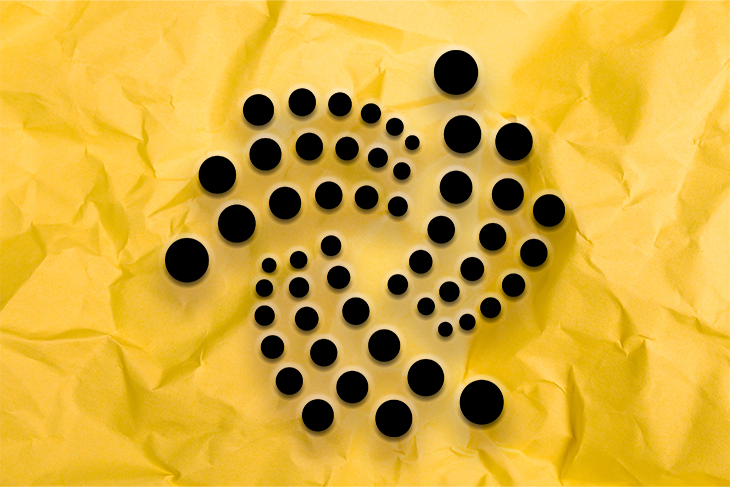
As of this writing, IOTA is still an early-stage platform and its docs are fairly confusing. This article aims to demystify and simplify the IOTA smart contract deployment process.
In the demos, we’ll step through the full deployment of a node, chain, and EVM contract on IOTA using the IOTA Smart Contract Protocol (ISCP). We’ll also show how to deploy smart contracts on IOTA using the Remix IDE.
Jump ahead:
The Replay is a weekly newsletter for dev and engineering leaders.
Delivered once a week, it's your curated guide to the most important conversations around frontend dev, emerging AI tools, and the state of modern software.
To follow along with the demos in this article, you’ll need the following:
Before getting started with the demos, let’s take a moment to explore IOTA.
IOTA is a distributed ledger, just like blockchains, but its data structure is different. Instead of storing and transferring data in blocks, IOTA uses a directed acyclic graph (DAG), called the Tangle. Instead of referring to itself as a blockchain, IOTA refers to itself as a DLT solution.
Here are some additional details about IOTA:
For more information about IOTA, see the official Wiki.
To run a smart contract on IOTA using the ISCP, we need to create the following:
Let’s start by creating a Wasp node and getting it running. A Wasp node is base binary software that was developed specifically to run on the IOTA smart contract protocol (ISCP).
To run a Wasp node, first open Bash.
Then, cd into your folder (step 1, below) and clone the Wasp GitHub repo (step 2, below):
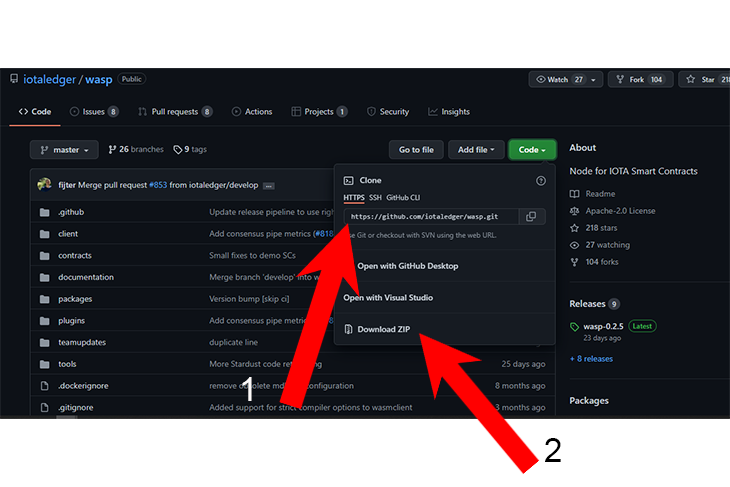
Here’s the code:
cd Desktop git clone https://github.com/iotaledger/wasp cd wasp make build -t wasp-node .
In the above code block, you’ll notice that we use make build instead of make install. We could actually use either of these commands to build out our node library, but each does the same thing a bit differently.
make install stores the binary in our global bin and can be called using ./wasp.
make build, however, stores the binary in our local bin file and can be called from the directory directly which is what we want.
For this demo, I’ll be using a pre-configured development Docker setup. Docker will use a modified GoShimmer image and Wasp binary to make it easy for the node to communicate.
If you prefer, you can follow the direct node installation instead of the Docker installation. You’ll find the instructions for the direct node installation here.
Next, set up docker-compose by running this command:
docker-compose up
It will take a few minutes to build and store the binary. You may want to get a coffee while waiting for the binary to complete.
Following installation, open the docker_config.json file, using the editor of your choice.
notepad docker_config.json
Now, change the nodeconn as shown in the below code block. This is very important.
"database": {
"directory": "waspdb"
},
"logger": {
"level": "debug",
"disableCaller": false,
"disableStacktrace": true,
"encoding": "console",
"outputPaths": [
"stdout",
"wasp.log"
],
"disableEvents": true
},
"network": {
"bindAddress": "0.0.0.0",
"externalAddress": "auto"
},
"node": {
"disablePlugins": [],
"enablePlugins": []
},
"webapi": {
"bindAddress": "0.0.0.0:9090"
},
"dashboard": {
"auth": {
"scheme": "basic",
"username": "wasp",
"password": "wasp"
},
"bindAddress": "0.0.0.0:7000"
},
"peering":{
"port": 4000,
"netid": "127.0.0.1:4000"
},
"nodeconn": {
"address": "goshimmer:5000"
},
"nanomsg":{
"port": 5550
}
}
Next, test your node, by running the following command:
docker-compose up
You should see the output like this on your screen:

You can check your results by opening the GoShimmer page on your localhost: http://127.0.0.1:7000.
Now that you’ve created your node, the next step is to create a Wasp chain (IOTA’s terminology for a blockchain) to run the node.
To run a Wasp chain, you must already have a Wasp node running. Use this command:
docker-compose up
As soon as your node is running, initialize the chain:
./wasp-cli init
This will create a wasp-cli.json file:
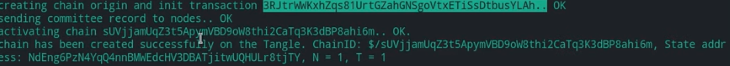
Next, add your MetaMask wallet address:
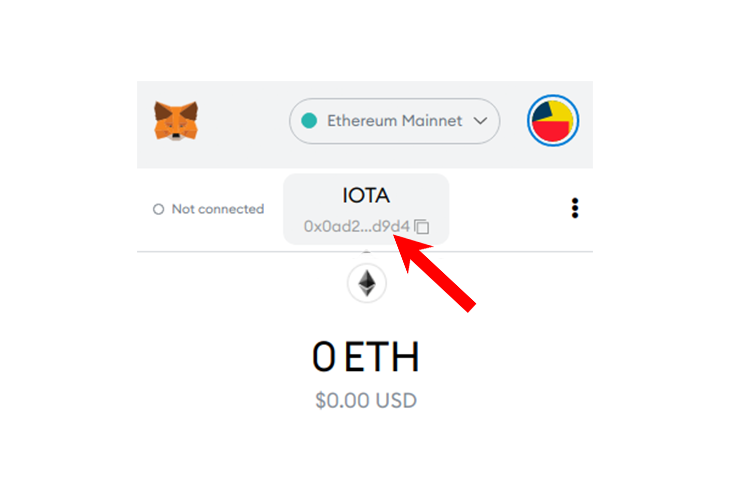
This initializes the file and creates a wallet. But, since you may not see anything like this on your page, copy the code and save it in your wasp-cli.json file:
{
"wallet":{
"seed": "j0x483f2BF505E7e494a87cC4AC9eD563e21756ec49"
},
"wasp":{
"0":
"api": "127.0.0.1:9090",
"namomsg":127.0.0:5550",
"peering":127.0.0:4000"
}
},
"goshimmer":{
"api":"shimmer.chrysalis2.com:8080",
"faucetpowtarget": -1
}
}
Now, save the file and request funds by running the below command:
./wasp-cli request funds
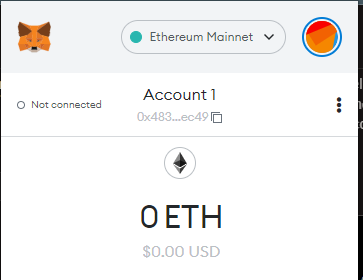
Next, run the following code to deploy a chain using the Wasp CLI tool:
./wasp-cli chain deploy --committee=0 --quorum=1 --chain=wasptest --description="My first deployment"
The above command functions are defined as follows:
committee: creates a number of similar peers that work together in a nodequorum: the number of nodes that can agree before a transaction is allowed to pass throughchain: the name of the deploymentTo learn more about setting up a Wasp chain, see IOTA’s Wiki.
Next, we’ll create an Ethereum virtual machine chain inside the IOTA Wasp chain. This is the IOTA chain we created earlier and that is currently running on the Wasp node.
I should mention here, that we’re choosing to use an EVM chain to introduce Remix and MetaMask. There are many other chains to select from, but EVM offers many resources and is more stable than other chains. To learn more about EVM and IOTA, refer to IOTA’s Wiki.
You should be aware that IOTA’s support for EVM is still considered experimental. Here are some limitations to be aware of:
This information is rapidly changing, but you can read the latest updates here.
The ISCP does not automate the process of building smart contracts at this time. But, you can build a Solidity smart contract from scratch or develop one using the Remix IDE (as we’ll demonstrate later in this article).
To deploy your smart contract you must have both your Wasp node and Wasp chain running.
Next, fund your account using the following command:
wasp-cli chain deposit IOTA:10000
This provides funds to pay for the EVM chain contract.
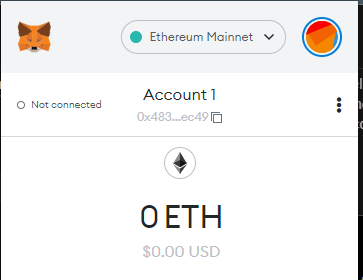
Now, deploy the contract using the following code snippet:
wasp-cli chain evm deploy -a mychain --alloc 0x483f2BF505E7e494a87cC4AC9eD563e21756ec49:1000000000000000000000000
At this point, you’ve deployed the EVM contract. Now, we need to link the MetaMask account.
To enable your MetaMask account to communicate with the contract, we’ll need to set up an RPC server.
Run the following command:
wasp-cli chain evm jsonrpc --chainid 1074
This will start a JSON-RPC server on port 8545 with chain ID 1074.
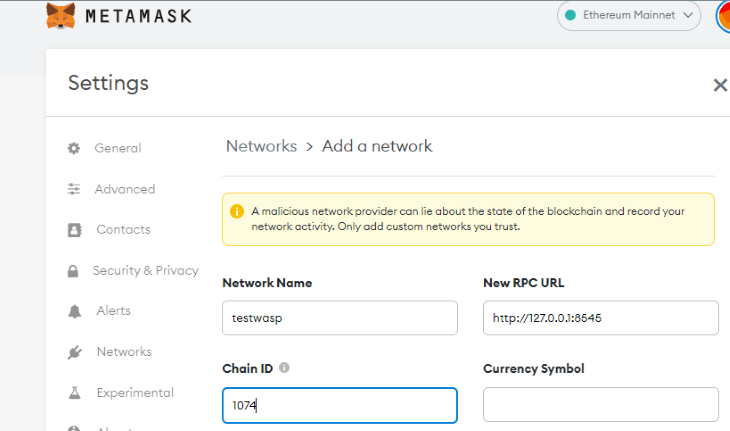
We’ve demonstrated how to deploy a smart contract using the IOTA Smart Contract Protocol. Now, let’s see how to build and deploy a smart contract on IOTA using the Remix IDE.
For this demo, we will use the Remix IDE to build and deploy our Solidity smart contract.
Click here to begin —this will open the Remix interface.
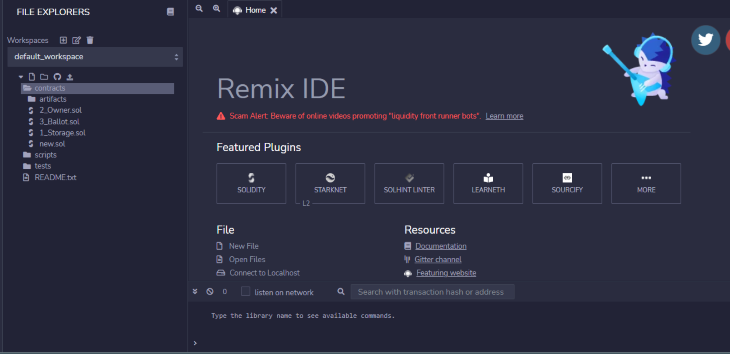
Next, click on contracts (step 1, below) and click on the file icon (step 2, below) to create a new document named first.sol
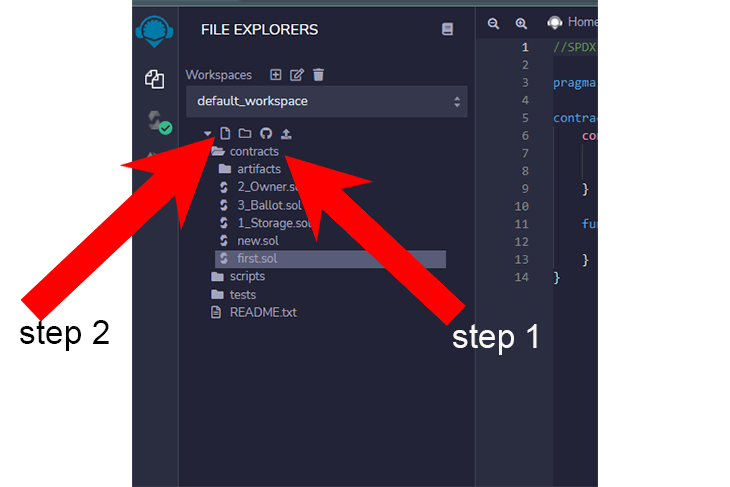
For demonstration purposes, we’ll create a simple contract that does nothing but enable us to break down the Remix process and interface into simple steps.
All Remix contracts and projects are housed in a workspace. We’ll be creating a new contract called new.sol. The .sol file prefix denotes it is for Solidity.
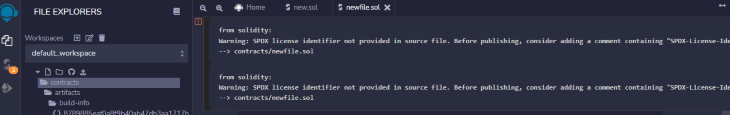
Solidity must always begin with a license. We have many different licenses, but we will be using the MIT license. If you fail to include the license, Solidity will throw an error.
For this demo, we will be using Solidity v0.8.6. The version is important, as it will throw an error if the version and compiler are different. Note that in the below code block, we use a ^ before the version. With this character, we’re specifying that we want Solidity to use the listed version (0.8.6) or above.
//SPDX-License-Identifier: MIT pragma solidity ^0.8.6;
We could also stipulate the Solidity version like so: >=0.4.17 < 0.9.0;. This would instruct the compiler to use any of the version from 0.4.17 to 0.9.0
constructor()In creating the contract we opened it in the curly braces { } with the name of the contract as the contract firstclass we opened.
The constructor is a very important function that runs only once and it does this when the contract is deployed.
contract firstclass{
constructor(){
address owner;
owner = msg.sender;
}
function class()public {
}
}
Before deploying a contract, it is important to check it for errors. If errors exist, the contract will not be deployed.
On the left panel (below) you see the deployment button (#1) which when clicked creates a deployment file (#2). The contract code is visible in #3. This is the deployed contract as it can be interacted with on the IOTA chainlink.
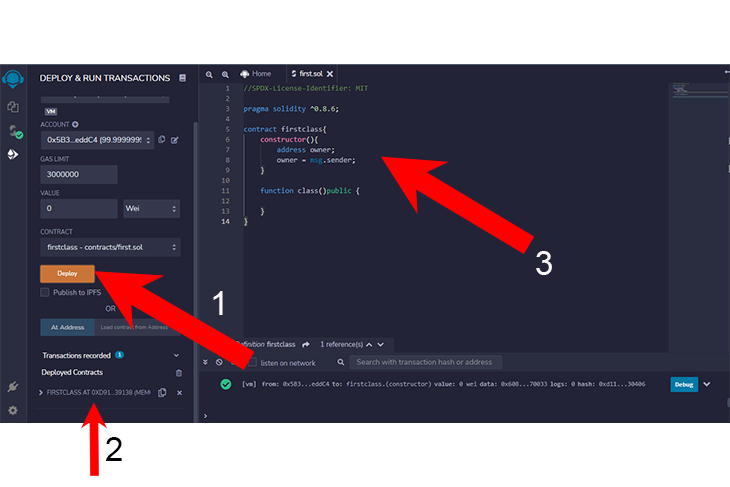
Woo Hoo!!! We just completed the full deployment of a Wasp Node, Chain, EVM contract on IOTA using two different methods. As of this writing, IOTA is still fairly early stage, but it is rapidly gaining ground. IOTA’s gasless infrastructure offers a lot of promise, particularly with growing concerns over the environmental impact of many blockchains.
Here are some additional resources for writing a smart contract from scratch in Solidity and creating a smart contract on IOTA.
Client-side issues that impact users’ ability to activate and transact in your apps can drastically affect your bottom line. If you’re interested in monitoring UX issues, automatically surfacing JavaScript errors, and tracking slow network requests and component load time, try LogRocket.

LogRocket lets you replay user sessions, eliminating guesswork around why bugs happen by showing exactly what users experienced. It captures console logs, errors, network requests, and pixel-perfect DOM recordings — compatible with all frameworks.
LogRocket's Galileo AI watches sessions for you, instantly identifying and explaining user struggles with automated monitoring of your entire product experience.
Modernize how you debug web and mobile apps — start monitoring for free.

@container scroll-state: Replace JS scroll listeners nowCSS @container scroll-state lets you build sticky headers, snapping carousels, and scroll indicators without JavaScript. Here’s how to replace scroll listeners with clean, declarative state queries.

Explore 10 Web APIs that replace common JavaScript libraries and reduce npm dependencies, bundle size, and performance overhead.

Russ Miles, a software development expert and educator, joins the show to unpack why “developer productivity” platforms so often disappoint.

Discover what’s new in The Replay, LogRocket’s newsletter for dev and engineering leaders, in the February 18th issue.
Hey there, want to help make our blog better?
Join LogRocket’s Content Advisory Board. You’ll help inform the type of content we create and get access to exclusive meetups, social accreditation, and swag.
Sign up now