Loops are an essential construct in all programming languages. In a loop structure, the program first checks for a condition. If this condition is true, some piece of code is run. This code will keep on running unless the condition becomes invalid.

For example, look at the following block of pseudo code:
IF stomach_empty eat_food() ENDIF //check if stomach is empty again. IF stomach_empty eat_food() ENDIF //check if stomach is still empty, //....
Here, we are checking whether the stomach_empty variable is true. If this condition is met, the program will execute the eat_food method. Furthermore, notice that we are typing the same code multiple times, which means that this breaks the DRY rule of programming.
To mitigate this problem, we can use a loop structure like so:
WHILE stomach_empty //this code will keep on running if stomach_empty is true eat_food() ENDWHILE
In this code, we are using a while statement. Here, the loop first analyzes whether the stomach_empty Boolean is true. If this condition is satisfied, the program keeps on running the eat_food function until the condition becomes false. We will learn about while loops later in this article.
To summarize, developers use loops to run a piece of code multiple times until a certain condition is met. As a result, this saves time and promotes code readability.
In Python, there are two kinds of loop structures:
for: Iterate a predefined number of times. This is also known as a definite iterationwhile: Keep on iterating until the condition is false. This is known as an indefinite iterationIn this article, you will learn the following concepts:
for loops
while loops
break statementcontinue statementpass statementelse clausefor loopsA for loop is a type of loop that runs for a preset number of times. It also has the ability to iterate over the items of any sequence, such as a list or a string.
for i in <collection>: <loop body>
Here, collection is a list of objects. The loop variable, i, takes on the value of the next element in collection each time through the loop. The code within loop body keeps on running until i reaches the end of the collection.
To demonstrate for loops, let’s use a numeric range loop:
for i in range(10): # collection of numbers from 0 to 9
print(i)
In this piece of code, we used the range function to create a collection of numbers from 0 to 9. Later on, we used the print function to log out the value of our loop variable, i. As a result, this will output the list of numbers ranging from 0 to 9.
The range(<end>) method returns an iterable that returns integers starting with 0, up to but not including <end> .
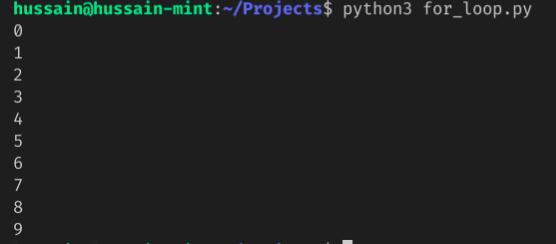
We can even use conditional statements in our loops like so:
for i in range(10): # numbers from 0-9
if i % 2 == 0: # is divsible by 2? (even number)
print(i) # then print.
This block of code will output all even numbers ranging from 0 to 9.
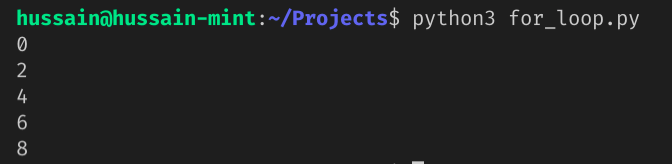
We can even use a for loop to iterate through lists:
names = ["Bill Gates", "Steve Jobs", "Mark Zuckerberg"] # create our list
for name in names: # load our list of names and iterate through them
print(name)
In the above snippet, we created a list called names. Later on, we used the for command to iterate through the names array and then logged out the contents of this list.
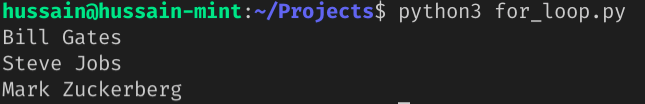
The snippet below uses an if statement to return all the names that include letter ‘B’:
names = ["Bill Gates", "Billie Eilish", "Mark Zuckerberg"] # create our list
for name in names: # load our list of names and iterate through them
if "B" in name: # does the name include 'B'?
print(name)
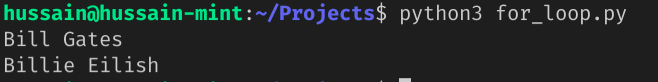
In some cases, you might want to create a new list based off the data of an existing list.
For example, look at the following code:
names = ["Bill Gates", "Billie Eilish", "Mark Zuckerberg", "Hussain"]
namesWithB = []
for name in names:
if "B" in name:
namesWithB.append(name) # add this element to this array.
print(namesWithB)
In this code, we used the for command to iterate through the names array and then checked whether any element contains the letter B. If true, the program appends this corresponding element to the namesWithB list.
![]()
Using the power of list comprehension, we can shrink this block of code by a large extent.
newlist = [<expression> for <loop variable> in <list> (if condition)]
Here, expression can be a piece of code that returns a value, for example, a method. The elements of list will be appended to the newlist array if loop variable fulfills the condition.
Let’s rewrite our code that we wrote earlier using list comprehension:
names = ["Bill Gates", "Billie Eilish", "Mark Zuckerberg", "Hussain"] namesWithB = [name for name in names if "B" in name] print(namesWithB)
In this code, we iterated through the names array. According to our condition, all elements containing the letter B will be added to the namesWithB list.
![]()
We can use the range method in list comprehension like so:
numbers = [i for i in range(10)] print(numbers)
Notice that in this case, we don’t have a conditional statement. This means that conditions are optional.
![]()
This snippet of code will use a condition to get the list of even numbers between 0 and 9:
![]()
while loopsWith the while loop, we can execute a block of code as long as a condition is true.
while <condition>: <loop body>
In a while loop, the condition is first checked. If it is true , the code in loop body is executed. This process will repeat until the condition becomes false.
This piece of code prints out integers between 0 and 9 .
n = 0
while n < 10: # while n is less than 10,
print(n) # print out the value of n
n += 1 #
Here’s what’s happening in this example:
n is 0. The program first checks whether n is more than 10. Since this is true, the loop body runsn. Later on, we are incrementing it by 1.n exceeds 10. At this point, when the expression is tested, it is false, and the loop halts.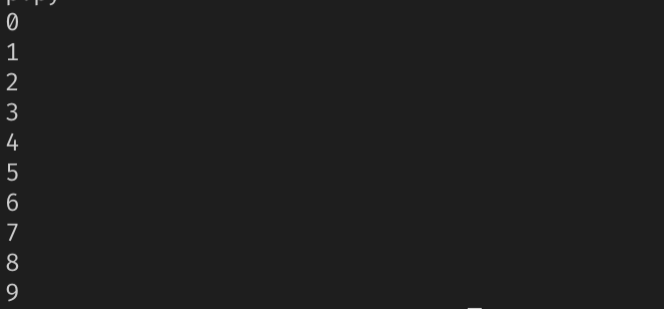
We can use a while block to iterate through lists like so:
numbers = [0, 5, 10, 6, 3]
length = len(numbers) # get length of array.
n = 0
while n < length: # loop condition
print(numbers[n])
n += 1
Here’s a breakdown of this program:
len function returns the number of elements present in the numbers arraywhile statement first checks whether n is less than the length variable. Since this is true, the program will print out the items in the numbers list. In the end, we are incrementing the n variablen exceeds length , the loop halts
There are three loop control statements:
break: Terminates the loop if a specific condition is metcontinue: Skips one iteration of the loop if a specified condition is met, and continues with the next iteration. The difference between continue and break is that the break keyword will “jump out” of the loop, but continue will “jump over” one cycle of the looppass: When you don’t want any command or code to execute.We can use all of these in both while and for loops.
breakThe break statement is useful when you want to exit out of the loop if some condition is true.
Here is the break keyword in action:
names = ["Bill Gates", "Billie Eilish", "Mark Zuckerberg", "Hussain"]
for name in names:
if name == "Mark Zuckerberg":
print("loop exit here.")
break # end this loop if condition is true.
print(name)
print("Out of the loop")
A few inferences from this code:
names arrayname is Mark Zuckerbergfalse, the program will print the value of name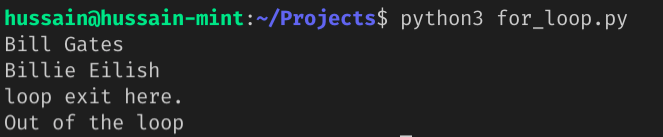
continueThe continue statement tells Python to skip over the current iteration and move on with the next.
Here is an example:
names = ["Bill Gates", "Billie Eilish", "Mark Zuckerberg", "Hussain"]
for name in names:
if name == "Mark Zuckerberg":
print("Skipping this iteration.")
continue # Skip iteration if true.
print(name)
print("Out of the loop")
Here is a breakdown of this script:
names arrayMark Zuckerberg, use the continue statement to jump over this iterationname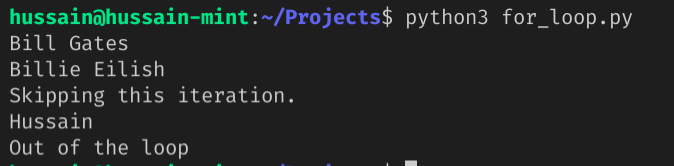
passUse the pass statement if you don’t want any command to run. In other words, pass allows you to perform a “null” operation. This can be crucial in places where your code will go but has not been written yet.
Here is a simple example of the pass keyword:
names = ["Bill Gates", "Billie Eilish", "Mark Zuckerberg", "Hussain"]
for name in names:
if name == "Mark Zuckerberg":
print("Just passing by...")
pass # Move on with this iteration
print(name)
print("Out of the loop")
This will be the output:
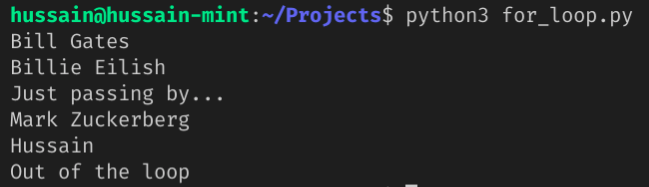
else clausePython allows us to append else statements to our loops as well. The code within the else block executes when the loop terminates.
Here is the syntax:
# for 'for' loops for i in <collection>: <loop body> else: <code block> # will run when loop halts. # for 'while' loops while <condition>: <loop body> else: <code block> # will run when loop halts
Here, one might think, “Why not put the code in code block immediately after the loop? Won’t it accomplish the same thing?”
There is a minor difference. Without else, code block will run after the loop terminates, no matter what.
However, with the else statement, code block will not run if the loop terminates via the break keyword.
Here is an example to properly understand its purpose:
names = ["Bill Gates", "Billie Eilish", "Mark Zuckerberg", "Hussain"]
print("Else won't run here.")
for name in names:
if name == "Mark Zuckerberg":
print("Loop halted due to break")
break # Halt this loop
print(name)
else: # this won't work because 'break' was used.
print("Loop has finished")
print(" \n Else statement will run here:")
for name in names:
print(name)
else: # will work because of no 'break' statement
print("second Loop has finished")
This will be the output:
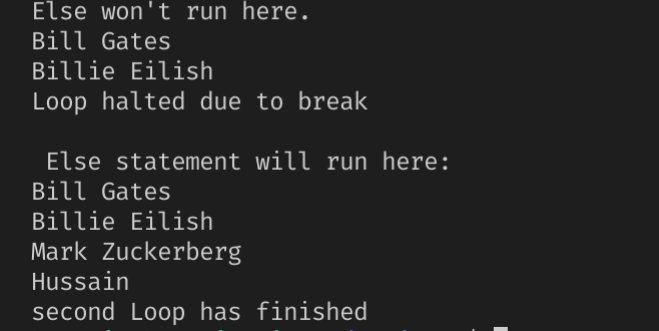
In this article, you learned how to use the for and while loop in Python programming. Moreover, you also learned about the fundamentals of list comprehension and loop altering statements. These are crucial concepts that help you in increasing your Python skills.
Thank you so much for reading!
Install LogRocket via npm or script tag. LogRocket.init() must be called client-side, not
server-side
$ npm i --save logrocket
// Code:
import LogRocket from 'logrocket';
LogRocket.init('app/id');
// Add to your HTML:
<script src="https://cdn.lr-ingest.com/LogRocket.min.js"></script>
<script>window.LogRocket && window.LogRocket.init('app/id');</script>
Would you be interested in joining LogRocket's developer community?
Join LogRocket’s Content Advisory Board. You’ll help inform the type of content we create and get access to exclusive meetups, social accreditation, and swag.
Sign up now
This guide explores how to use Anthropic’s Claude 4 models, including Opus 4 and Sonnet 4, to build AI-powered applications.

Which AI frontend dev tool reigns supreme in July 2025? Check out our power rankings and use our interactive comparison tool to find out.

Learn how OpenAPI can automate API client generation to save time, reduce bugs, and streamline how your frontend app talks to backend APIs.

Discover how the Interface Segregation Principle (ISP) keeps your code lean, modular, and maintainable using real-world analogies and practical examples.