Testing and mocking are essential practices in software development that help ensure code reliability, stability, and correctness. The Go programming language has built-in support for testing, making it easier for developers to write unit tests for their code.

However, testing can be challenging when dealing with external dependencies such as databases, APIs, and other services. That’s where mocking comes in. By simulating these dependencies, developers can test their code in isolation and avoid relying on external services during testing.
In this article, we’ll explore the different mocking methods available in Go. We’ll also dive into the GoMock framework, a powerful tool for generating mock objects in Go.
Jump ahead:
By the end of this article, you’ll have a solid understanding of the different mocking methods in Go and how to choose the right one for your needs.
There are several Go mocking techniques can be used to create mock objects. Let’s look at each of these techniques and see how they work.
Manually creating mock objects involves creating a struct that implements the same interface as the real object, but with mock data and behavior. This technique is useful when dealing with simple objects that have a small number of methods. For example:
package main
import "errors"
type Database interface {
Get(key string) (string, error)
Set(key, value string) error
}
type MockDatabase struct {
Data map[string]string
}
func (db *MockDatabase) Get(key string) (string, error) {
value, ok := db.Data[key]
if !ok {
return "", errors.New("key not found")
}
return value, nil
}
func (db *MockDatabase) Set(key, value string) error {
db.Data[key] = value
return nil
}
In the example above, we defined a Database interface with two methods: Get and Set. We then created a MockDatabase struct that implements the same interface, but with a Data field that stores mock data.
The Get method returns the value associated with the given key from the Data field, and the Set method adds a key-value pair to the Data field.
Another way to create mock objects is by implementing interfaces directly. This technique is best used when dealing with more complex objects with many methods. See the following example:
package main
type Database interface {
Get(key string) (string, error)
Set(key, value string) error
}
type MockDatabase struct {
GetFunc func(key string) (string, error)
SetFunc func(key, value string) error
}
func (db *MockDatabase) Get(key string) (string, error) {
return db.GetFunc(key)
}
func (db *MockDatabase) Set(key, value string) error {
return db.SetFunc(key, value)
}
The final basic technique for mocking in Go involves using function callbacks. This technique is useful when dealing with functions that are not part of an interface, like so:
package main
import (
"testing"
"github.com/stretchr/testify/assert"
)
func ProcessData(data string, f func(string) string) string {
result := f(data)
// do some processing with result
return result
}
func TestProcessData(t *testing.T) {
mockFunc := func(data string) string {
return "mocked result"
}
result := ProcessData("input data", mockFunc)
assert.Equal(t, "mocked result", result)
}
The example above defines a ProcessData function that takes in a string and a callback function. The function uses the callback to transform the input data and returns the result.
In our test case, we defined a mock function that always returns a fixed result and passes it into the ProcessData function. We then used an assertion to ensure that the result returned by ProcessData matches the expected result.
When writing unit tests for code that depends on external dependencies, such as databases or web services, it can be difficult to ensure that the tests are repeatable and predictable.
One approach to solving this problem is to use mock objects, which simulate the behavior of the external dependencies but with controlled inputs and outputs. Using mocking frameworks like GoMock or Testify Mock can help you create mock objects to use in your tests.
The next sections will explain how to install and use GoMock to create and manage mock objects for unit testing in Go.
GoMock provides several features that make it a powerful tool for writing advanced unit tests in Go. For example, it allows you to define interfaces that represent the behavior you want to mock, automatically generating mock objects based on those interfaces.
GoMock also provides tools for recording the calls made to mock objects, making it easier to verify that your code is behaving as expected.
Additionally, you can use GoMock to set expectations for mock object behavior, such as how often a method should be called and with what arguments.
To start using GoMock in your Go project, you will first need to install it. GoMock can be installed using the go get command in your terminal:
go get github.com/golang/mock/gomock
This command will download and install the GoMock package and its dependencies into your Go workspace.
Once GoMock is installed, you can import it into your Go code using the following import statement:
import (
"github.com/golang/mock/gomock"
)
To create a mock object using GoMock, you must first define the interface representing the behavior you want to mock. This interface should contain the method signatures that you want to mock.
For example, let’s say we have a Fetcher interface that retrieves data from an external API. We want to mock this behavior in our unit tests. Here’s what the Fetcher interface might look like:
type Fetcher interface {
FetchData() ([]byte, error)
}
To create a mock object for this interface using GoMock, we need to follow these steps:
gomock.NewController()CreateMock method, passing in the interface you want to mockFinish method to indicate you are done with the mock objectHere’s an example code snippet that illustrates how to create a mock object for our Fetcher interface using GoMock:
import (
"testing"
"github.com/golang/mock/gomock"
)
func TestFetchData(t *testing.T) {
// Create a new controller
ctrl := gomock.NewController(t)
defer ctrl.Finish()
// Create a mock object for the Fetcher interface
mockFetcher := NewMockFetcher(ctrl)
// Set expectations on the mock object's behavior
mockFetcher.EXPECT().FetchData().Return([]byte("data"), nil)
// Call the code under test
data, err := myFunc(mockFetcher)
// Assert the results
if err != nil {
t.Errorf("Unexpected error: %v", err)
}
if !bytes.Equal(data, []byte("data")) {
t.Errorf("Unexpected data: %v", data)
}
}
GoMock allows you to record the calls made to a mock object and set expectations on the behavior of those calls. This can be useful for verifying that your code is interacting with the mock object correctly.
To record the calls made to a mock object using GoMock, you need to create a new gomock.Call object for each method call you want to record. You can then use the Do method of the gomock.Call object to specify the behavior that should occur when the method is called.
Here’s an example code snippet that illustrates how to record calls to a mock object using GoMock:
import (
"testing"
"github.com/golang/mock/gomock"
)
func TestMyFunction(t *testing.T) {
// Create a new controller
ctrl := gomock.NewController(t)
defer ctrl.Finish()
// Create a mock object for the MyInterface interface
mockObj := NewMockMyInterface(ctrl)
// Record the expected calls to the mock object
call1 := mockObj.EXPECT().MyMethod1()
call2 := mockObj.EXPECT().MyMethod2("arg1", "arg2")
// Set expectations on the behavior of the calls
call1.Return(nil)
call2.Return("result", nil)
// Call the code under test
myFunction(mockObj)
// Verify that the expected calls were made
if err := mockObj.AssertExpectationsWereMet(); err != nil {
t.Errorf("Unexpected error: %v", err)
}
}
In this example, we create a mock object for the MyInterface interface and then use the EXPECT method to record the expected calls to the mock object. We then use the Return method to specify the behavior of each call.
Finally, we call the code under test and use the AssertExpectationsWereMet method to verify that the expected calls were made. An error would be returned if any expected calls were not made, in which case you could follow best practices for error handling in Go to rectify it.
Go provides various options for mocking in unit tests. You can choose from built-in techniques such as implementing interfaces, more advanced options like the monkey patching approach, or third-party libraries like GoMock or Testify Mock.
Each method has advantages and disadvantages; the choice ultimately depends on your use case, specific needs, and preferences.
For example, GoMock and Testify Mock provide more advanced mocking features like call recording, argument matching, and verification, making them suitable for more complex test cases. However, they also have a steeper learning curve and require additional setup and configuration.
In comparison, as mentioned earlier, manually creating a mock object is useful for simple objects with a small number of methods. However, implementing interfaces directly can be more appropriate for more complex objects with many methods, while function callbacks are best for functions that are not part of an interface.
Regardless of the method you choose, learning to use mocking methods effectively can significantly improve the reliability and maintainability of your unit tests, leading to more robust and stable code.
Install LogRocket via npm or script tag. LogRocket.init() must be called client-side, not
server-side
$ npm i --save logrocket
// Code:
import LogRocket from 'logrocket';
LogRocket.init('app/id');
// Add to your HTML:
<script src="https://cdn.lr-ingest.com/LogRocket.min.js"></script>
<script>window.LogRocket && window.LogRocket.init('app/id');</script>
Hey there, want to help make our blog better?
Join LogRocket’s Content Advisory Board. You’ll help inform the type of content we create and get access to exclusive meetups, social accreditation, and swag.
Sign up now
<selectedcontent> element improves dropdowns

Learn how to implement an advanced caching layer in a Node.js app using Valkey, a high-performance, Redis-compatible in-memory datastore.

Learn how to properly handle rejected promises in TypeScript using Angular, with tips for retry logic, typed results, and avoiding unhandled exceptions.
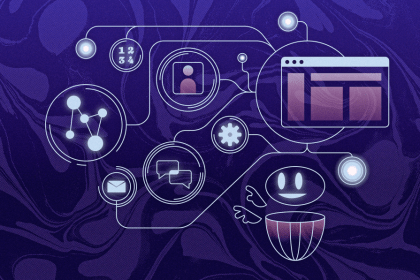
AI’s not just following orders anymore. If you’re building the frontend, here’s how to design interfaces that actually understand your agent’s smarts.