
There is no doubt that TypeScript has enjoyed a huge adoption in the JavaScript community, and one of the great benefits it provides is the type checking of all the variables inside our code. It will check if performing any operation on a variable is possible given its type.

Most people think that by using TypeScript as their application language, they are “covered” from any emptiness error, like the classic “undefined is not a function” or, my favorite, “can’t read property X of undefined.” This assumption is wrong, and the best way to demonstrate it is with code!
I gave a talk on this topic at the TypeScript Berlin Meetup. This article and the talk cover the same content, so you can use either to learn about this topic!
The Replay is a weekly newsletter for dev and engineering leaders.
Delivered once a week, it's your curated guide to the most important conversations around frontend dev, emerging AI tools, and the state of modern software.
The following example does not present any TypeScript error.
// Typescript definition
type ExampleType = {
name: string,
age?: number,
pets: {
name: string,
legs: number,
}[],
};
// communicates with external API
const fetchData = (): Promise<ExampleType> => {};
const getBiped = async () => {
const data = await fetchData();
console.log(data);
// { name: 'John' }
return data.pets.find(pet => pet.legs === 2); // Boom!
};
The snippet contains:
ExampleType – a type definition with two properties required, name and pets, and one optional property, age. The property pets is an array of objects with name and legs, both requiredfetchData – a function to retrieve data from an external endpointgetBiped – another function that will call fetchData, iterate over the pets, and return only the pets with two legsSo, why will my script fail when I execute it? The reason is because the external API is returning an object that doesn’t contain pets inside, and then when you try to execute data.pets.find(), you will receive the error Uncaught ReferenceError: Cannot read property 'find' of undefined.
In the official React documentation, you can find a very nice definition of what TypeScript is:
TypeScript is a programming language developed by Microsoft. It is a typed superset of JavaScript and includes its compiler. Being a typed language, TypeScript can catch errors and bugs at build time, long before your app goes live.
Given that definition, it’s possible to formulate a new assumption:
TypeScript performs static type validation. Developers should take advantage of dynamic validations.
Simply put, no! 🎉
Checking all the variables in our application is time-consuming from both a development and performance perspective. A nice rule of thumb to follow is:
Validate all the external sources of your application.
External sources are everything that is external or doesn’t have access to your application. Some examples:
An application will always present at least one external source, otherwise, it would very likely be useless. Therefore, let’s take a look at how you can write validations for your objects in TypeScript.
To keep things simple, the original snippet will be considered the base, and on top, I will show how to implement each of the validation methods.
The most basic validation, it’s a set of conditions that check whether the structure is the expected one.
const validate = (data: ExampleType) => {
if (!data.pets) return false;
// perform more checks
return true;
};
const getBiped = async () => {
const data = await fetchData();
console.log(data);
// { name: 'John' }
if (!validate(data))
throw Error('Validation error: data is not complete ...');
return data.pets.find(pet => pet.legs === 2);
};
As you can see, a new function has been defined, called validate, which receives as a parameter an ExampleType object, with which it checks whether the property pets is defined. If it is not, it will return false, which will end up throwing an error with a description message. Otherwise, it will continue the execution, and now, when evaluating data.pets.find, it won’t throw an error.
Be aware that the implementation of the validate function is quite simple, and there is room for many more checks, such as:
name should existname should be a stringage exists, it should be a numberpets should be an array of objectspet object should have props name and legsThe more checks you add, the more robust your application will be — but the more time you need to invest, too.
The advantages of this method are:
propertyA shouldn’t exist if propertyB is presentIt also presents some disadvantages:
ExampleType already defines that there is a pets property, and that it is required. But again, inside the validation code, you should still check that it’s trueWhy reinvent the wheel, right? This method consists of using any validation library to assert the structure of the objects. To name some of the most used libraries:
The validation library used for this article is ajv; nevertheless, all the conclusions also apply to the other libraries.
const Ajv = require('ajv');
const ajv = new Ajv();
const validate = ajv.compile({
properties: {
name: {
type: 'string',
minLength: 3,
},
age: { type: 'number' },
pets: {
type: 'array',
items: {
name: {
type: 'string',
minLength: 3,
},
legs: { type: 'number' },
},
},
},
required: ['name', 'pets'],
type: 'object',
});
const getBiped = async () => {
const data = await fetchData();
console.log(data);
// { name: 'John' }
if (!validate(data)) {
throw Error('Validation failed: ' + ajv.errorsText(validate.errors));
// Error: Validation failed: data should have required property 'pets'
}
return data.pets.find(pet => pet.legs === 2);
};
Many validation libraries force you to define a schema wherein you can describe the structure to evaluate. Given that schema, you can create the validation function that will be used in your code.
The declaration of your schema will always depend on the library you are using; therefore, I always recommend checking the official docs. In the case of ajv, it forces you to declare in an object style, where each property has to provide its type. It’s also possible to set custom checkers for these values, like minLength for any array or string.
This method provides:
schema is to have only one way to check for specific conditions inside your application — especially in JavaScript, where there are many ways to accomplish the same task, such as checking the length of an array. This quality is great to improve communication and collaboration inside a teamThis new way of creating validations presents the following drawbacks:
schema and ExampleType is disconnected, which means that every time you make a change inside the ExampleType, you have to manually reflect it inside the schema. Depending on how many validators you have, this task can be quite tediousOne small comment regarding keeping validators and types in sync: some open-source projects address this issue, such as json-schema-to-typescript, which can generate a type definition from an existing schema. Then this won’t be considered a problem.
This is the method I want to talk about, and it represents a change in paradigm regarding how to create validators and keep types in sync.
In the two other methods, the validator and the type can be seen as different entities: the validator will take the incoming object and check its properties, and the type statically belongs to the object. Combining both entities, the result is a validated type object.
Dynamic type validation allows a type to generate a validator from its definition. Now they are related — a validator depends entirely on a type, preventing any mismatch between structures.
To generate these validators, I found an amazing open-source project called typescript-json-validator, made by @ForbesLindesay. The repo description states that is goal is to “automatically generate a validator using JSON Schema and AJV for any TypeScript type.”
For the test, let’s reuse the ExampleType definition, which now has been moved to a separate file inside the types folder.
// src/types/ExampleType.ts
type ExampleType = {
name: string;
age?: number;
pets: {
name: string;
legs: number;
}[];
};
This library exposes a handy CLI that can be called from anywhere, and given a file path and the name of the type, it will generate — in the same location as the file — a new file with the validator code.
> npx typescript-json-validator src/types/ExampleType.ts ExampleType # ExampleType.validator.ts created!
The resulting validator can be a very long file, so let’s take a look piece by piece.
ajv instanceIt also sets some default configuration for ajv.
/* tslint:disable */
// generated by typescript-json-validator
import { inspect } from 'util';
import Ajv = require('ajv');
import ExampleType from './ExampleType';
export const ajv = new Ajv({
allErrors: true,
coerceTypes: false,
format: 'fast',
nullable: true,
unicode: true,
uniqueItems: true,
useDefaults: true,
});
ajv.addMetaSchema(require('ajv/lib/refs/json-schema-draft-06.json'));
export { ExampleType };
schema from the typeThis is the key of this approach.
// Definition of Schema
export const ExampleTypeSchema = {
$schema: 'http://json-schema.org/draft-07/schema#',
defaultProperties: [],
properties: {
age: {
type: 'number',
},
name: {
type: 'string',
},
pets: {
items: {
defaultProperties: [],
properties: {
legs: {
type: 'number',
},
name: {
type: 'string',
},
},
required: ['legs', 'name'],
type: 'object',
},
type: 'array',
},
},
required: ['name', 'pets'],
type: 'object',
};
schemaIt also takes care of throwing an exception in case there is an error.
export type ValidateFunction<T> = ((data: unknown) => data is T) &
Pick<Ajv.ValidateFunction, 'errors'>;
export const isExampleType = ajv.compile(ExampleTypeSchema) as ValidateFunction<
ExampleType
>;
export default function validate(value: unknown): ExampleType {
if (isExampleType(value)) {
return value;
} else {
throw new Error(
ajv.errorsText(
isExampleType.errors!.filter((e: any) => e.keyword !== 'if'),
{ dataVar: 'ExampleType' },
) +
'\n\n' +
inspect(value),
);
}
}
To use the validator, you just need to import from the respective path and call it. Be aware that this function is already checking whether there were any errors inside the object; therefore, it’s not necessary to add an if statement here, making the code much cleaner.
import validate from 'src/types/ExampleType.validator';
const getBiped = async () => {
const data = validate(await fetchData());
return data.pets.find(pet => pet.legs === 2);
};
ajvThis library uses ajv under the hood to create the validator function, which means you can make use of all the nice features it provides, such as custom validation for types.
Let’s create a new definition type for ExampleType.
interface ExampleType {
/**
* @format email
*/
email?: string;
/**
* @minimum 0
* @maximum 100
*/
answer: number;
}
Above each property you’ll find some annotations made inside comment brackets. These will be translated into ajv rules when the library generates the final schema. This is the result:
export const ExampleTypeSchema = {
$schema: 'http://json-schema.org/draft-07/schema#',
defaultProperties: [],
properties: {
answer: {
maximum: 100,
minimum: 0,
type: 'number',
},
email: {
format: 'email',
type: 'string',
},
},
required: ['answer'],
type: 'object',
};
The property answer presents now two more attributes that will check whether the number is between 0 and 100. In the case of email, it will check whether the string value belongs to a valid email address.
As these annotations are wrapped inside comments, they don’t present any conflict with the TypeScript compiler.
This method is based on the idea that the developer will run the CLI command and generate the validators; otherwise, there’s a possibility that the schema was generated with an older version of the type, which can then present mismatches.
Fixing this issue is quite easy: you simply have to add a script that will be executed before your code will run. You can call it prebuild or prestart, and this is how your package.json might look:
{
"scripts": {
"prebuild": "typescript-json-validator src/types/ExampleType.ts ExampleType",
"start": "yarn prebuild && ts-node start.ts",
"build": "yarn prebuild && tsc"
}
}
One last recommendation: ignore any validator.ts file from your project. There is no point in committing these files to your repository since they are going to be generated every time you start your project.
About two months ago, I open-sourced one of my side projects called gatsby-starter-linkedin-resume.
In summary, it’s a Gatsby starter that can retrieve your information from LinkedIn, using a LinkedIn crawler, and generate an HTML and PDF resume from it using JSON Resume.
The project presents two main flows:
At the beginning of this article, I mentioned that it’s advisable to validate your external sources. For this project they are:
These are the type definitions for each case:
interface LinkedInSchema {
contact: ContactItem[];
profile: ProfileData;
positions: LinkedInPosition[];
educations: LinkedInEducation[];
skills: Skill[];
courses: Course[];
languages: LinkedInLanguage[];
projects: LinkedInProject[];
}
interface JsonResumeSchema {
basics: JsonResumeBasics;
work: JsonResumeWork[];
volunteer?: JsonResumeVolunteer[];
education: JsonResumeEducation[];
awards?: JsonResumeAward[];
publications?: JsonResumePublication[];
skills?: JsonResumeSkill[];
languages?: JsonResumeLanguage[];
interests?: JsonResumeInterest[];
references?: JsonResumeReference[];
projects?: JsonResumeProject[];
}
Both types present similarities in terms of variable names, but their internal structure differs. This is why it’s necessary to transform from one structure to the other on the first flow.
After I set up my project to generate the validators from these types, checking the structure of the incoming object was a very easy task.
// src/index.ts
import { RESUME_PATH, LINKED_IN_PATH } from './utils/path';
import validateLinkedInSchema from './types/LinkedInSchema.validator';
import { saveJson, readJson } from './utils/file';
import { inquireLoginData, getLinkedInData } from './utils/linkedin';
// ❗️❗️ IMPORT OF THE VALIDATOR ❗️❗️
import mapLinkedInToJSONResume from './utils/mapLinkedInToJSONResume';
export const main = async ({ renew }) => {
if (renew || !readJson(LINKED_IN_PATH)) {
const credentials = await inquireLoginData();
const linkedInData = await getLinkedInData(credentials);
saveJson(LINKED_IN_PATH, linkedInData);
}
// ❗️❗️ VALIDATION IN ACTION ❗️❗️
const linkedInParsed = validateLinkedInSchema(readJson(LINKED_IN_PATH));
const jsonResumeData = mapLinkedInToJSONResume(linkedInParsed);
saveJson(RESUME_PATH, jsonResumeData);
};
// gatsby-config.js
const { existsSync } = require('fs');
// ❗️❗️ IMPORT OF THE VALIDATOR ❗️❗️
const {
default: validateJsonResume,
} = require('./lib/types/JsonResumeSchema.validator');
if (!existsSync('./resume.json')) {
throw new Error(
'Please run "yarn generate-resume" to generate your resume information.',
);
}
// ❗️❗️ VALIDATION IN ACTION ❗️❗️
const resumeJson = validateJsonResume(require('./resume.json'));
module.exports = {
plugins: [
{
resolve: 'gatsby-theme-jsonresume',
options: {
resumeJson,
},
},
'gatsby-plugin-meta-redirect',
],
};
To sum it all up, I created this table comparing the three methods. The dynamic types approach grabs the best of the other methods, making it the recommended approach to validate your object.
| Approach | No additional syntax | Validators and types sync | Standardization |
| Manual | ✅ | ❌ | ❌ |
| Library | ❌ | ❓ | ✅ |
| Dynamic types | ✅ | ✅ | ✅ |
If you are working in a TypeScript codebase, I recommend you give this new method of validating your objects a try. It’s very easy to set up, and in the event you don’t find it useful, removing it from the codebase is as easy as removing an import from your files.

LogRocket lets you replay user sessions, eliminating guesswork by showing exactly what users experienced. It captures console logs, errors, network requests, and pixel-perfect DOM recordings — compatible with all frameworks, and with plugins to log additional context from Redux, Vuex, and @ngrx/store.
With Galileo AI, you can instantly identify and explain user struggles with automated monitoring of your entire product experience.
Modernize how you understand your web and mobile apps — start monitoring for free.

Rich Harris (creator of Svelte) joined PodRocket this week to unpack his Performance Now talk, Fine Grained Everything.
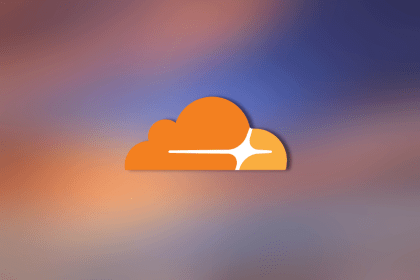
Cloudflare strengthens security at the edge, but real protection depends on how you design, layer, and own controls beyond it.

AI agents don’t have to live in chat bubbles. This guide shows how A2UI lets agents generate real, interactive UIs, and walks through building a working React demo using Gemini and a2ui-bridge.

Learn how LLM routing works in production, when it’s worth the complexity, and how teams choose the right model for each request.
Would you be interested in joining LogRocket's developer community?
Join LogRocket’s Content Advisory Board. You’ll help inform the type of content we create and get access to exclusive meetups, social accreditation, and swag.
Sign up now
3 Replies to "Dynamic type validation in TypeScript"
In frontend we are very good in making stuff ultra complex 🙁
Your “typescript isse” is not a typescript issue, because you simply dont type your service. For that you can use autogenerating their DTO into types, libs like ‘dtsgenerator’ just need the open api spec of the resource api. Problem solved. Just automate more, write less code and dont inject another dep which is only overhead.
Nice post,
I’m the author of this project [typescript-field-validation](https://www.npmjs.com/package/typescript-field-validation) which aims to solve (some of) these issues. I’ve taken a different approach, rather than validate the incoming data against an openAPI schema, simply constrain the fields you need to use as non nullable and assume the value must be the resulting type as defined in the specification. Yes it defines new syntax, but it’s just dot notation and the same array syntax we already use in Typescript, no big deal. Compared to some of the above mentioned packages, this simple tool might be all you need to wrangle those enormous auto-generated schema types into constrained types with non optional and non nullable fields. At a minimum performing these checks upfront could help clean up hundreds of null checks peppered throughout many code bases.
I like the approach,
My case is little bit different I generate all of the types from the open api.This is huge help and covers generates all of the necessary types. How ever, we have a form of which data needs to be eventually typed to RestCreateType. With dynamic validation I can take RestCreateType generate validation schema and avoid additional work and lower code dependency on generated types.