
Rhai is a high-level scripting language that allows you to write the logic of an application in scripts. These scripts can then be embedded into and executed within Rust programs.

Since Rhai scripts are easier to understand than Rust, they can make it easier to create more complex programs.
In this article, you will learn how to embed Rhai scripts in Rust and build RESTful APIs using Rhai and the Actix Web framework, along with the following:
greet function with multiple parametersTo follow this article, you should be familiar with Rust, Rhai, and RESTful APIs.
The Replay is a weekly newsletter for dev and engineering leaders.
Delivered once a week, it's your curated guide to the most important conversations around frontend dev, emerging AI tools, and the state of modern software.
Rhai, or RhaiScript, is a small, fast, and embeddable scripting language that can be integrated into Rust programs. Rust programs can execute Rhai scripts while they are running, which allows you to implement complex algorithms in an easy-to-understand script.
The name “Rhai” was inspired by Chai, a scripting language for C++. Just like Rhai can be embedded into Rust, Chai can also be embedded into C++, and allows you to abstract complex algorithms in an easy-to-understand script.
ChaiScript and RhaiScript use JavaScript-like syntax. These scripting languages provide a secure way to add scripts to their respective programming languages.
Rhai has a number of benefits. For example, Rhai scripts are faster compared to other scripting languages for Rust, including popular options like JavaScript, Lua, and Python. They are also dynamically typed, which allows flexibility and reduces complexity.
In addition, Rhai is a higher-level language than Rust, which makes it easy for developers to implement complex algorithms within Rust programs. Rhai scripts can easily be embedded into Rust programs, interact with the program’s variables, and function in a sandboxed environment.
Finally, Rhai scripts are memory safe and cannot affect Rust programs. This is because they run in a controlled environment and have no ability to change the environment outside their sandbox.
To execute Rhai scripts in your Rust program, you need to follow the steps below.
First, add the Rhai library to your Cargo.toml file:
[dependencies] rhai = "1.6.1"
Next, build the project to download the library with the following command:
cargo build
You also need to have your Rust project set up. You can create an empty one using the below command:
cargo init rhai_tutorial --bin
After building the project, you can start writing your Rhai scripts. In our next steps, we’ll set up a “Hello world” program as a simple example of a Rust program using a Rhai script.
First, copy the below to your main.rs file:
// import the scripting engine
use rhai::{ Engine };
fn main() {
// Create the scripting engine
let engine = Engine::new();
// Run the script at "src/my_script.rhai"
let result = engine.eval_file::<String>("src/my_script.rhai".into()).unwrap();
// print the results of the script
println!("{}", result);
}
The program above executes the script we will create in the next step, then print out the script’s returned value.
Next, create a new file named my_script.rhai in the src folder and copy the following into it. This script returns “Hello, World!” back to Rust.
// a simple function that appends "Hello, "
// to the beginning of the argument
fn hello(name) {
return "Hello, " + name;
}
// Rhai return the value of the last expression
hello("World!");
To run this program, write the Rust program in the src/main.rs file, and the Rhai script in the src/my_script.rhai file.
After creating the example using the steps above, run it with the following command:
$ cargo run
Compiling rhai_tutorial v0.1.0 (..../rhai_tutorial)
Finished dev [unoptimized + debuginfo] target(s) in 19.09s
Running `target/debug/example`
Hello, World!
In the Rhai script, the hello(); function takes a string, appends "Hello, " to the beginning of the string, and then returns the result.
After Rust executes a Rhai script, it receives the value of the last line of the script. In this example, Rust receives “Hello, World!” from the Rhai script and prints it to the terminal.
You can also write Rust functions that can be called from a Rhai script. This is useful for creating Rhai scripts that need access to some Rust functionality. Let’s take a look at how to accomplish this in the next example.
First, copy the below into your main.rs file:
// import the scripting engine
use rhai::{Engine};
fn main() {
// Create scripting engine
let mut engine = Engine::new();
// create a hello function using an anonymous function
> let hello = |name: String| -> String {
> let mut text = String::from("Hello, ");
> text.push_str(&name);
> return text;
> };
// register the function in the engine
> engine.register_fn("hello", hello);
// Run the script at "my_script.rhai"
let result = engine.eval_file::<String>("src/my_script.rhai".into()).unwrap();
// print the results of the script
println!("{}", result);
}
Next, copy the below into your my_script.rhai file:
// Rhai return the value of the last expression
hello("World!");
Now if you run this program, you should see “Hello, World!” as before. However, instead of writing the function in your Rhai script, we accomplished this by writing a Rust function that was called from the Rhai script.
Representational state transfer (REST) APIs are designed to facilitate communication between clients and servers. Since clients work independently from servers, they use APIs as an interface to send and receive requests.
The Actix Web framework is a commonly used framework for building REST APIs. Rust web frameworks provide tools that you need to quickly build large, scalable, and efficient REST APIs in Rust.
To set up this framework, follow the steps below.
First, add the dependency below into your project’s Cargo.toml file:
[dependencies] actix-web = "4.0.1"
Next, build the project to download the library using the command below.
cargo build
After installing the library, you can begin to create RESTful APIs in Rust. To follow along with the examples below, you should be working in your main.rs file.
The following is a simple example of an API using the Actix Web framework:
// import the the necessary modules from the library
use actix_web::{
HttpServer,
App,
get,
Responder,
};
// create a "/" route that
// responds with "Hello, World"
#[get("/")]
async fn greet() -> impl Responder {
"Hello, World!"
}
#[actix_web::main]
async fn main() -> std::io::Result<()> {
// create the server
HttpServer::new(|| {
App::new()
.service(greet)
})
.bind(("127.0.0.1", 8080)) // bind the server to localhost:8080
.unwrap() // unwrap the result of the bind trait
.run() // run the server
.await
}
When you run the above program and make a request to http://localhost:8080/, it responds with “Hello, World!”
The below is another example of an API you can create using this framework. In this example, the program creates a dynamic route that says “Hello” to the value of the parameter in the last segment of a URL:
use actix_web::{
HttpServer,
App,
get,
Responder,
web,
};
// if you send a request to /users, you get "Hello, users".
#[get("/{name}")]
async fn greet(path: web::Path<(String, )>) -> impl Responder {
// assign the first of the path's parameter to "name"
let name = path.into_inner().0;
// Append "Hello, " to the beginning of the string,
// and return it
format!("Hello, {name}!")
}
#[actix_web::main]
async fn main() -> std::io::Result<()> {
HttpServer::new(|| {
App::new()
.service(greet)
})
.bind(("127.0.0.1", 8080)) // bind the server to localhost:8080
.unwrap() // unwrap the result of the bind trait
.run() // run the server
.await
}
Dynamic routes are routes that have one or more flexible URL segments. In Rust, you reference flexible segments by their position relative to other flexible segments. In Actix Web, this position uses a zero index: the first occurs at zero, and the second occurs at one.
URL segments are part of the route that are between slashes. For example, in the URL http://example.com/path/to/resource, the segments are “path,” “to,” and “resource.”
Let’s say you sent a request to this example URL: http://localhost:8080/humans
As a result of the program we just created, you would get a “Hello, humans!” response. This is because the last URL segment specifies “humans,” which is then assigned to name in the program.
greet function with multiple parametersLet’s take our previous example a step further. The following is an example of the greet function with one, two, or three parameters.
Let’s start with a single parameter, as we did before. Copy the code below into your file:
#[get("/{name}")]
async fn greet(path: web::Path<(String, )>) -> impl Responder {
let name = path.into_inner().0;
format!("Hello, {name}")
}
Now let’s use two parameters: name and age. Replace the contents of your file with the code below:
#[get("/{name}/{age}")]
async fn greet(path: web::Path<(String, i32)>) -> impl Responder {
let name: String = path.into_inner().0;
let age: i32 = path.into_inner().1;
format!("Hello, {name} you are {age} years")
}
Now we’ll add a third parameter: hair_color. For these three parameters, use the code below:
#[get("/{name}/{age}/{hair_color}")]
async fn greet(path: web::Path<(String, i32, String)>) -> impl Responder {
let name: String = path.into_inner().0;
let age: i32 = path.into_inner().1;
let hair_color: String = path.into_inner().2;
format!("Hello, {name} you are {age} with {hair_color} hair")
}
You can have any number of flexible segments on a single URL. This way, you can add logic to handle routing that is not known before the API is running.
Rhai is an evaluation engine, which means you can’t run complex functionalities, like database operations. To use these complex functionalities, you need to extend them from Rust.
In the following REST API project, the API and the routing are created using Rust while Rhai handles the logic.
The libraries that are used for building this type of API are actix-web and rhai. Follow the steps below to install these libraries.
First, add the following dependencies to your project’s Cargo.toml file.
[dependencies] actix-web = "4.0.1" rhai = "1.6.1"
Next, let’s build the project. Install the libraries in the project with the command below:
cargo build
Now we’re ready to get started.
The example project in this section has two endpoints.
The endpoint /multiply/{num1}/{num2} is used for multiplying two numbers. For example, if you send a GET request to http://localhost:8080/multiply/5/10, you would get “50” as the response.
Meanwhile, /add/{num1}/{num2} is used for adding two numbers. If you send a GET request to http://localhost:8080/add/5/10, you would get “15” as the response.
The program below will be written in our main.rs file:
use actix_web::{
HttpServer,
get,
App,
web::Path,
Responder,
};
use rhai::Engine;
#[get("/multiply/{num1}/{num2}")]
async fn multiply(path: Path<(i64, i64)>) -> impl Responder {
// get the numbers from the url path
let (num1, num2) = path.into_inner();
// create an instance of the rhai engine
let mut engine = Engine::new();
// register an API that exposes the numbers to Rhai
engine.register_fn("num1", move || num1);
engine.register_fn("num2", move || num2);
// run the script
let result = engine.eval_file::<i64>("src/multiply.rhai".into()).unwrap();
// return the result
format!("{result}")
}
#[get("/add/{num1}/{num2}")]
async fn add(path: Path<(i64, i64)>) -> impl Responder {
// get the numbers from the url path
let (num1, num2) = path.into_inner();
// create an instance of the rhai engine
let mut engine = Engine::new();
// register an API that exposes the numbers to Rhai
engine.register_fn("num1", move || num1);
engine.register_fn("num2", move || num2);
// run the script
let result = engine.eval_file::<i64>("src/add.rhai".into()).unwrap();
// return the result
format!("{result}")
}
// When Rust executes the Rhai script, Rhai returns the result of the last expression
#[actix_web::main]
async fn main() -> std::io::Result<()> {
HttpServer::new(|| {
App::new()
.service(multiply)
.service(add)
})
.bind(("127.0.0.1", 8080))
.unwrap()
.run()
.await
}
After copying the code above, you can now use the multiply and add functions in the Rhai engine. Create two files in the src folder:
multiply.rhai, which performs the logic of the /multiply route.add.rhai, which performs the logic of the /add endpointCopy the following script into the multiply.rhai file:
fn multiply(num1, num2) {
return num1 * num2;
}
let num1 = num1();
let num2 = num2();
multiply(num1, num2);
Copy the following script into the add.rhai file:
fn add(num1, num2) {
return num1 + num2;
}
let num1 = num1();
let num2 = num2();
add(num1, num2);
After compiling and executing the Rust program, test the results by opening up an example such as http://localhost:8080/add/5/15 in your browser. This example should result in something like the below:
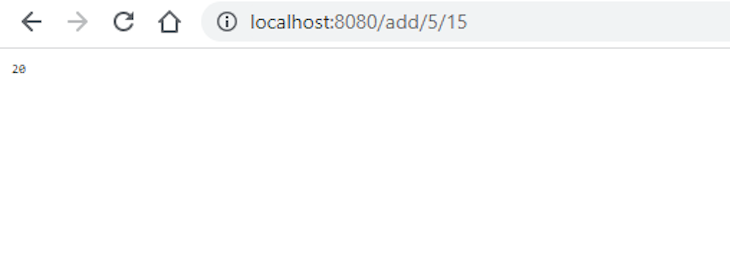
In this article, we covered creating Rhai scripts, building backend APIs using Actix Web, and using Rhai scripts in backend APIs.
Rhai is a very useful tool for building Rust programs, which helps developers to write complex code in the easier to understand script, and can then be embedded into the Rust programs.
Take a look at the Github repo for the final project in this article to check or compare your work. If you’re interested in learning more on this topic, read The Rhai Book or learn how to create a backend API with Rust.
I hope you found this article useful. Thanks for reading!
Debugging Rust applications can be difficult, especially when users experience issues that are hard to reproduce. If you’re interested in monitoring and tracking the performance of your Rust apps, automatically surfacing errors, and tracking slow network requests and load time, try LogRocket.
LogRocket lets you replay user sessions, eliminating guesswork around why bugs happen by showing exactly what users experienced. It captures console logs, errors, network requests, and pixel-perfect DOM recordings — compatible with all frameworks.
LogRocket's Galileo AI watches sessions for you, instantly identifying and explaining user struggles with automated monitoring of your entire product experience.

Modernize how you debug your Rust apps — start monitoring for free.

@container scroll-state: Replace JS scroll listeners nowCSS @container scroll-state lets you build sticky headers, snapping carousels, and scroll indicators without JavaScript. Here’s how to replace scroll listeners with clean, declarative state queries.

Russ Miles, a software development expert and educator, joins the show to unpack why “developer productivity” platforms so often disappoint.

Discover what’s new in The Replay, LogRocket’s newsletter for dev and engineering leaders, in the February 18th issue.

Learn how to recreate Claude Skills–style workflows in GitHub Copilot using custom instruction files and smarter context management.
Hey there, want to help make our blog better?
Join LogRocket’s Content Advisory Board. You’ll help inform the type of content we create and get access to exclusive meetups, social accreditation, and swag.
Sign up now