
Progressive web apps (PWAs) combine the advantages of web applications with the comfort of native apps, which can run locally and offline. Over the last few years, support for PWAs, in terms of available features, has increased. PWAs have become an attractive alternative to investing the effort to build both web and native versions of an application.

In this article, we will leverage Rust to build the business logic for a rich PWA, which can then be combined with a JavaScript/TypeScript frontend. Of course, it’s also possible to build the frontend with Rust, such as by using Leptos. But the point of this article is to show that complex business logic, including storage, networking, and security implications, can be built using Rust leveraging WebAssembly (Wasm) because performance safety and robustness are especially relevant in those areas.
But first, let’s talk a bit about progressive web apps and why they’re an interesting approach.
The Replay is a weekly newsletter for dev and engineering leaders.
Delivered once a week, it's your curated guide to the most important conversations around frontend dev, emerging AI tools, and the state of modern software.
PWAs combine the strengths of both mobile apps and web apps but only require a single code base, allowing us to leverage the whole range of the rich web ecosystem.
Besides that, since the advent of Wasm, we can now also leverage the ecosystems of other languages that compile to Wasm, such as Rust, which gives us another level of power over what we can do in the browser.
Compared to traditional web apps, PWAs offer native-like features such as push notifications and service workers for caching and offline access. This not only boosts performance but also provides a more native feel.
Another great benefit of PWAs is that we can, with the same code base, offer a traditional web application in addition to the PWA, which serves as a replacement for a native mobile or desktop application.
Update management and independence from app stores are additional benefits, and we can use all the security features of browsers and build on top of them.
As you can see, PWAs offer a range of powerful concepts we can take advantage of.
In this tutorial, we will build a contrived simple application that has a storage layer using SurrealDB, a multi-modal database, which works with a file in the cloud or in the browser using IndexedDB, using the same API.
We’ll also use a Nostr-based networking layer. If you’ve never heard of Nostr, think early Twitter, but semi-decentralized via relays and focused on a simple, open protocol on which any social can be built. It uses WebSockets, transported via relay servers to communicate between users. We won’t explore Nostr in too much detail — we’ll just use it to show that complex networking can easily be achieved using Rust and Wasm in the browser and that this can be used in a PWA.
Besides these layers, we’ll also implement ECIES-based encryption and decryption for messages and images that we upload. On startup of the application, we will generate keys for Nostr and ECIES and store them. If the keys exist on startup, we just use them and don’t generate them anew.
Then, it will be possible to send messages to the Nostr network and to fetch these published messages from the network. We will also encrypt and store every message we send locally and will be able to fetch them.
Additionally, we will implement a file upload for images, where we’ll encrypt and store the image bytes in IndexedDB via SurrealDB and, when fetched, decrypt and show them in the browser.
Of course, this doesn’t constitute a “real” application, but the goal is to show that based on the layers we build here, we will be able to build a complex, rich application.
Because of the scope of this article, we won’t be able to build fully coherent features, and we’ll also skip a bit on error handling and automated tests. Instead, we’ll implement some use cases in a basic way to showcase that it’s possible to build just about anything you want for a PWA on this basis.
Let’s start building!
To follow along, all you need is a reasonably recent Rust installation. 1.85 is the latest one at the time of this writing.
First, create a new Rust project:
cargo new rust-pwa-example cd rust-pwa-example
Next, edit the Cargo.toml file and add the dependencies you’ll need:
[dependencies]
[lib]
crate-type = ["cdylib"]
[dependencies]
serde = "1.0"
serde-wasm-bindgen = "0.6"
ecies = { version = "0.2", default-features = false, features = ["pure"] }
hex = "0.4"
surrealdb = { version = "2.2", features = ["kv-indxdb"] }
getrandom = { version = "0.3", features = ["wasm_js"] }
wasm-bindgen = "0.2"
wasm-bindgen-futures = "0.4"
nostr-sdk = "0.39"
console_error_panic_hook = "0.1"
console_log = { version = "1.0", features = ["color"] }
log = "0.4"
We use serde and serde-wasm-bindgen for serialization between Rust and JavaScript/TypeScript. As mentioned above, we’re going to encrypt messages and images, and we’ll use the ecies and hex crates to do so.
For storage, we’ll use surrealdb. Since we’re building a Wasm-based application, we also add wasm-bindgen and wasm-bindgen-futures, so we can create bindings for JS/TS into our Rust code and can run asynchronous functions on the Rust side as well.
For our network layer via Nostr, we’ll use nostr-sdk and finally, we add the log and console_log crate, so our Rust logs show up in the browser and console_error_panic_hook so panics are logged in the browser as well.
Since we’re not only building a Wasm-based Rust project but will embed this within a progressive web app, we also need to create some files for that purpose.
We’ll start with a basic index.html file:
<!DOCTYPE html>
<html lang="en">
<head>
<meta charset="UTF-8">
<meta name="viewport" content="width=device-width, initial-scale=1.0">
<meta name="theme-color" content="#000000">
<link rel="manifest" href="/manifest.json">
<title>Example PWA with Rust</title>
</head>
<body>
<h1>Example PWA using Rust</h1>
<script type="module" src="/main.js"></script>
</body>
</html>
This references a basic main.js, which can stay empty for now, and a manifest.json, which we’ll create next:
{
"short_name": "RustExamplePWA",
"name": "Rust Example Progressive Web App",
"icons": [
{
"src": "img/logo_192x192.png",
"sizes": "192x192",
"type": "image/png"
},
{
"src": "img/logo_512x512.png",
"sizes": "512x512",
"type": "image/png"
}
],
"start_url": "/",
"background_color": "#000000",
"theme_color": "#dddddd",
"display": "standalone"
}
Here, we define the name, short name, icons, and some other settings for the progressive web app. This is relevant for the case where the app is installed locally on a phone.
The following is our service-worker.js:
self.addEventListener("install", (event) => {
event.waitUntil(
caches.open("pwa-cache").then((cache) => {
return cache.addAll(["/", "/index.html", "/main.js", "/img/logo_192x192.png", "/img/logo_512x512.png", "/pkg/index.js", "/pkg/index_bg.wasm"]);
})
);
});
self.addEventListener("fetch", (event) => {
event.respondWith(
caches.match(event.request).then((response) => {
return response || fetch(event.request);
})
);
});
The only thing we add here is that if the app is installed, all relevant files are cached, so the app works fully offline. The files include the manually created files and the generated Wasm files.
Finally, we’ll create some cute icons using gen AI and add them to the img folder:

That’s it for the initial setup! Let’s get to the Wasm build pipeline next so we can fully build our project.
To build a Wasm binary that can be used in the browser from our Rust code, we use the wasm-pack tool, and we have to compile to the wasm32-unknown-unknown target, which can be added to your local Rust installation like this:
rustup target add wasm32-unknown-unknown
Also, in .cargo/config.toml, we need to add some additional flags:
[build] target = "wasm32-unknown-unknown" rustflags = ["--cfg", "getrandom_backend=\"wasm_js\""]
This configures what cargo, when run inside of this project, uses by default.
The target setting is to make sure our cargo commands, like check and clippy, as well as our editor, use the wasm32 target by default.
The rustflags setting is something we need in this case for the given versions of SurrealDB and getrandom, which configures the getrandom crate to use the wasm_js backend. This means that random number generation doesn’t use an OS-specific backend but a JavaScript-based one, as documented here.
Using the getrandom crate won’t be necessary for every Wasm-based project, but it’s good to be aware of it since some dependencies can have specifics regarding being able to be compiled for Wasm.
Now, we can build the project and start to implement our app.
When building our app, we’ll start with the SurrealDB-based storage layer. The first thing we need to do is to initialize a database connection (underneath, in the browser, SurrealDB uses IndexedDB) that we can use from any further function call into our API.
For this purpose, we’ll use a thread_local variable to keep the database connection around. To be able to initialize it and re-use it, we use a RefCell with an Option to the database connection inside:
use surrealdb::{engine::any::Any, Surreal};
use std::cell::RefCell;
thread_local! {
static SURREAL_DB: RefCell<Option<Surreal<Any>>> = const { RefCell::new(None) };
}
Using this, we can now initialize the database and create a get_db() function, with which we can get a handle to it in any other API function:
async fn init_surreal_db() {
let db = surrealdb::engine::any::connect("indxdb://default")
.await
.unwrap();
db.use_ns("").use_db("default").await.unwrap();
SURREAL_DB.with(|surreal_db| {
let mut db_ref = surreal_db.borrow_mut();
if db_ref.is_none() {
*db_ref = Some(db);
}
});
}
fn get_db() -> Surreal<Any> {
SURREAL_DB
.with(|db| db.borrow().clone())
.expect("is initialized")
}
Above, we initialized a connection to IndexedDB. Then we also initialize logging so we can log from Rust to the browser:
fn init_logging() {
std::panic::set_hook(Box::new(console_error_panic_hook::hook));
console_log::init_with_level(log::Level::Info).unwrap();
}
We also call our init functions within an initialize() function, which we expose to JS/TS via wasm_bindgen:
#[wasm_bindgen]
pub async fn initialize() {
init_logging();
init_surreal_db().await;
}
Once we build this app, in the main.js file we generated before, we can import the initialize function and call it:
import init, {
initialize,
} from '../pkg/index.js';
async function run() {
await init();
await initialize();
}
if ("serviceWorker" in navigator) {
navigator.serviceWorker
.register("/service-worker.js")
.then(() => console.log("registered service worker"))
.catch((err) => console.error("registration of service worker failed", err));
}
await run();
Above, we initialized the serviceWorker that we defined before, initializing wasm using the init() function, and initializing our API using our exported initialized() function.
This should serve well as a basis for our API layer. Let’s implement encryption next:
use ecies::utils::generate_keypair;
use serde::{Deserialize, Serialize};
#[derive(Serialize, Deserialize, Clone)]
pub struct Keys {
pub sk: String,
pub pk: String,
}
pub fn generate_encryption_keys() -> Keys {
let (sk, pk) = generate_keypair();
Keys {
sk: hex::encode(sk.serialize()),
pk: hex::encode(pk.serialize()),
}
}
We define a Keys struct for storing and retrieving keys and a function to create a new ECIES key pair.
Then, we implement the persistence logic so we can both fetch these keys from the database and also store a key pair there:
async fn get_encryption_keys_from_db() -> Option<Keys> {
let db = get_db();
let res: Option<Keys> = db.select(("keys", "encryption")).await.unwrap();
res
}
async fn save_encryption_keys_to_db(keys: &Keys) {
let db = get_db();
let _: Option<Keys> = db
.create(("keys", "encryption"))
.content(keys.clone())
.await
.unwrap();
}
We use the above-defined get_db() function to get our stored DB connection and use the SQL-like SurrealDB SDK API to save keys to and fetch from the keys table.
In lib.rs/initialize, we generate the keys on startup and save them in the database:
...
save_encryption_keys_to_db(&generate_encryption_keys()).await;
...
Now that our basic key management is implemented (of course, in a real production application, we wouldn’t just save the private key as plaintext in the database, but rather use an API such as the Web Crypto API).
Next, let’s implement utility functions for encrypting and decrypting bytes:
fn encrypt(input: &[u8], key: &str) -> Vec<u8> {
let decoded_key = hex::decode(key).unwrap();
ecies::encrypt(&decoded_key, input).unwrap()
}
fn decrypt(input: &[u8], key: &str) -> Vec<u8> {
let decoded_key = hex::decode(key).unwrap();
let decoded_msg = input;
ecies::decrypt(&decoded_key, &decoded_msg).unwrap()
}
We simply use the ecies crate API, with the public and private key passed in as hex-encoded strings to implement encryption and decryption.
Now that we have the basics of storage and encryption in place, let’s get to encrypting and storing messages and files!
First, let’s define some basic data types:
#[derive(Serialize, Deserialize, Clone)]
pub struct Message {
pub msg: String,
}
#[derive(Serialize, Deserialize, Clone)]
pub struct File {
pub name: String,
pub bytes: Vec<u8>,
}
Then, we start by implementing a function to fetch all local messages from a msg table and a function that we expose, which gets the encryption keys, fetches the messages, decrypts them, and serializes them so they can be used from JavaScript/TypeScript. Let’s take a look:
use wasm_bindgen::prelude::*;
async fn fetch_messages() -> Vec<Message> {
let db = get_db();
let msgs: Vec<Message> = db.select("msg").await.unwrap();
msgs
}
#[wasm_bindgen]
pub async fn fetch_and_decrypt_local_messages() -> JsValue {
let encryption_keys = get_encryption_keys_from_db().await.unwrap();
let msgs = fetch_messages().await;
let decrypted: Vec<String> = msgs
.into_iter()
.map(|msg| {
std::str::from_utf8(&decrypt(
&hex::decode(msg.msg.as_bytes()).unwrap(),
&encryption_keys.sk,
))
.unwrap()
.to_owned()
})
.collect();
serde_wasm_bindgen::to_value(&decrypted).unwrap()
}
The database fetching is the same as with the keys — nothing too interesting here. But when we check out the fetch_and_decrypt_local_messages function, which is annotated using wasm_bindgen again, thus being exposed to JS/TS, it has a JsValue as a return value.
We can’t just pass Rust values to and from JS/TS. For some values, such as strings and numbers, this works fine, but for more complex data types, there are some limits, and we have to serialize them in some way.
One way to do this is to just serialize it to a JSON string and then parse it in JS/TS. In this case, we use the serde_wasm_bindgen crate, which lets us serialize to wasm_bindgen::JsValue and deserialize from the same type, which makes it possible to serialize to arbitrary JavaScript values.
So, after fetching the keys and messages, we iterate the result and decrypt the messages by converting them to bytes, decrypting, and converting them to a UTF-8 string again.
Finally, we use serde_wasm_bindgen to serialize the Vec<String> to be used in JS/TS.
Cool! We’ll implement saving messages later when we implement our network layer. Now, though, we still have our images to take care of. We can just re-use the logic we used before to implement encrypting and storing and retrieving and decrypting images to and from the storage:
#[wasm_bindgen]
pub async fn save_image(file_name: &str, file_bytes: Vec<u8>) {
let encryption_keys = get_encryption_keys_from_db().await.unwrap();
let db = get_db();
let f = File {
name: file_name.to_owned(),
bytes: encrypt(&file_bytes, &encryption_keys.pk),
};
let _: Option<File> = db.create("img").content(f).await.unwrap();
}
#[wasm_bindgen]
pub async fn fetch_images() -> JsValue {
let encryption_keys = get_encryption_keys_from_db().await.unwrap();
let db = get_db();
let files: Vec<File> = db.select("img").await.unwrap();
let decrypted: Vec<File> = files
.into_iter()
.map(|f| File {
name: f.name,
bytes: decrypt(&f.bytes, &encryption_keys.sk),
})
.collect();
serde_wasm_bindgen::to_value(&decrypted).unwrap()
}
We fetch the encryption keys, get our DB connection, and create a File, with the bytes being the encrypted bytes of the incoming image.
For fetching images, we do the same as above in the fetch_and_decrypt_messages function.
That’s it for the storage layer. Let’s implement the network layer next.
For our Nostr-based networking layer, we start the same way as with storage, by initializing a Nostr client that we can use from API functions using thread_local and RefCell:
thread_local! {
static NOSTR_CLIENT: RefCell<Option<nostr_sdk::Client>> = const { RefCell::new(None) };
...
}
Then, we implement an init_nostr_client function, which takes a Nostr private key as a parameter:
async fn init_nostr_client(private_key: &str) {
let keys = nostr_sdk::Keys::parse(private_key).unwrap();
let client = nostr_sdk::Client::builder().signer(keys.clone()).build();
client.add_relay("wss://relay.damus.io").await.unwrap();
client.connect().await;
let meta = nostr_sdk::Metadata::new()
.name("wasmTestUser")
.display_name("wasmTestUser");
client.set_metadata(&meta).await.unwrap();
NOSTR_CLIENT.with(|cl| {
let mut client_ref = cl.borrow_mut();
if client_ref.is_none() {
*client_ref = Some(client);
}
});
}
fn get_nostr_client() -> nostr_sdk::Client {
NOSTR_CLIENT
.with(|client| client.borrow().clone())
.expect("is initialized")
}
We transform the given key to a Nostr Keys and create a new Client. We add a relay — in this case, just the default damus.io (one of the Nostr social network clients) relay and connect to it.
Then, we add some dummy metadata for our user and set the client to our thread_local variable.
Now, with the get_nostr_client function, we can adapt our initialize function to check if we already have keys in the storage or generate new ones and initialize our database and networking layer:
#[wasm_bindgen]
pub async fn initialize() -> String {
init_logging();
init_surreal_db().await;
if let Some(nostr_keys) = get_nostr_keys_from_db().await {
init_nostr_client(&nostr_keys.sk).await;
nostr_keys.pk
} else {
let nostr_keys = generate_nostr_keys();
save_nostr_keys_to_db(&nostr_keys).await;
save_encryption_keys_to_db(&generate_encryption_keys()).await;
nostr_keys.pk
}
}
We initialize logging and storage and, if we don’t have keys yet, generate and store them. Once we have the keys, we initialize the Nostr client.
Next, let’s define the Event data structure that we’ll use to fetch Nostr messages from the network:
#[derive(Serialize, Deserialize, Clone)]
pub struct Event {
pub id: String,
pub pk: String,
pub content: String,
pub ts: u64,
}
We also define the function to generate initial Nostr keys:
pub fn generate_nostr_keys() -> Keys {
let keys = nostr_sdk::Keys::generate();
Keys {
sk: keys.secret_key().to_secret_hex(),
pk: keys.public_key().to_hex(),
}
}
Now we can get to sending messages to the Nostr network:
use wasm_bindgen_futures::spawn_local;
use log::info;
#[wasm_bindgen]
pub async fn send_nostr_msg(msg: &str) {
let msg = msg.to_owned();
let msg_clone = msg.clone();
spawn_local(async move {
let event_builder = nostr_sdk::EventBuilder::text_note(msg_clone);
let event_id = get_nostr_client()
.send_event_builder(event_builder)
.await
.unwrap();
info!("sent event, event id: {}", event_id.id());
});
let encryption_keys = get_encryption_keys_from_db().await.unwrap();
let encrypted = hex::encode(encrypt(msg.as_bytes(), &encryption_keys.pk));
save_encrypted_msg(&encrypted).await;
}
In this function, we showcase how we can actually run something asynchronously in Rust using wasm_bindgen_futures::spawn_local, even if it’s called from JS/TS. This way, we can run entire background processes on the event loop in Wasm.
We have to clone the message so we can pass it to the async function. Then, we use the Nostr EventBuilder to create a text note and send the event using the Nostr client we created and stored above.
Finally, we encrypt the message and store it in IndexedDB with the following function:
async fn save_encrypted_msg(encrypted: &str) {
let db = get_db();
let _: Option<Message> = db
.create("msg")
.content(Message {
msg: encrypted.to_owned(),
})
.await
.unwrap();
}
Nothing too surprising here; we simply save the given encrypted message into the msg table.
With event sending in place, we can now implement fetching events from the Nostr network:
#[wasm_bindgen]
pub async fn fetch_nostr_events(from: &str) -> Result<JsValue, JsValue> {
let filter = nostr_sdk::Filter::new()
.author(nostr_sdk::PublicKey::parse(from).unwrap())
.kind(nostr_sdk::Kind::TextNote);
let events = get_nostr_client()
.fetch_events(filter, std::time::Duration::from_secs(10))
.await
.unwrap();
Ok(serde_wasm_bindgen::to_value(
&events
.into_iter()
.map(|e| Event {
id: e.id.to_hex(),
pk: e.pubkey.to_hex(),
content: e.content,
ts: e.created_at.as_u64(),
})
.collect::<Vec<Event>>(),
)
.unwrap())
}
We first create a Nostr Filter, which we configure to just filter for TextNote events from ourselves (author). Here, we could also define other filters to get other kinds of messages from the network, such as only fetching events that have been published in the last X days or hours.
Then, we use our Nostr client to fetch events based on this filter with a timeout of 10 seconds. The events we get from Nostr, transformed into our Event struct, are then serialized to JsValues using serde_wasm_bindgen.
That’s it for our simple networking layer. Of course, we could have also used a crate such as reqwest to make arbitrary HTTP requests as well.
Finally, let’s build a very simple GUI to interact with the API we built in Rust for Wasm:
<!DOCTYPE html>
<html lang="en">
<head>
<meta charset="UTF-8">
<meta name="viewport" content="width=device-width, initial-scale=1.0">
<meta name="theme-color" content="#000000">
<link rel="manifest" href="/manifest.json">
<title>Example PWA with Rust</title>
</head>
<body>
<h1>Example PWA using Rust</h1>
<div>Local npub: <span id="npub"></span></div>
<input type="text" id="inp"/>
<button id="sb">Send</button>
<button id="fetch">Fetch Nostr Events</button>
<h3>Remote Nostr Events:</h3>
<div id="remote_events"></div>
<h3>Local decrypted messages:</h3>
<div id="local_messages"></div>
<div>
<h2>Uploads</h2>
<div>
<input type="file" id="file_input" />
<button type="button" id="upload">upload</button>
<button type="button" id="fetch_images">Fetch Images</button>
</div>
<div id="files">
</div>
</div>
<script type="module" src="/main.js"></script>
</body>
</html>
We add a few things to index.html. First, we create a div to display our npub, which is the public key and, at the same time, the identifier on the Nostr network.
Then, we add a text field with a submit button to send events and a button to trigger fetching events from the Nostr networks.
Then, we add containers for both the remote events and the local messages.
Finally, we add a file input and two buttons — one to upload and one to fetch and display all stored images — as well as a container for displaying the files.
Of course, in a real application, we could also use frameworks such as Svelte, Vue, or React to build a GUI and integrate it with our generated Wasm code.
In this case, we will just use vanilla JavaScript to import and use our API functions:
import init, {
save_image,
fetch_images,
initialize,
send_nostr_msg,
fetch_nostr_events,
fetch_and_decrypt_local_messages
} from '../pkg/index.js';
let npub;
async function run() {
await init();
npub = await initialize();
document.getElementById("npub").textContent = npub;
await refresh_local_messages();
}
await run();
We simply import the exported functions from the generated pkg/index.js in the same way we did before with the initialize function.
Then, we store the npub returned from the new initialize function, set it to the container for the npub, and call a function to refresh the local messages, so on startup, we display all locally stored messages:
async function refresh_local_messages() {
let local_messages = await fetch_and_decrypt_local_messages();
let container = document.getElementById("local_messages");
container.innerHTML = "";
local_messages.forEach(str => {
let div = document.createElement("div");
div.textContent = str;
container.appendChild(div);
});
}
Here, we just call the fetch_and_decrypt_local_messages Wasm function, iterate the results, and add a div for each of them into the local messages container.
Next, let’s implement the event handlers for sending messages and fetching remote messages from Nostr:
document.getElementById("sb").addEventListener("click", async () => {
let input = document.getElementById("inp").value;
await send_nostr_msg(input);
await refresh_local_messages();
});
document.getElementById("fetch").addEventListener("click", async () => {
await refresh_remote_messages();
});
When clicking the Send button, we send the text from the inp text input to the Nostr network using the send_nostr_msg Wasm function and call refresh_local_messages, so the new message is immediately shown.
Similarly, on clicking the Fetch button, we re-fetch and refresh the remote messages as well with the following function:
async function refresh_remote_messages() {
let events = await fetch_nostr_events(npub);
let container = document.getElementById("remote_events");
container.innerHTML = "";
events.forEach(event => {
let div = document.createElement("div");
div.textContent = event.content + " at " + event.ts + " (" + event.id + ")";
container.appendChild(div);
});
}
We fetch the Nostr events using the Wasm function fetch_nostr_events and put a div with the content, timestamp, and ID of the events into the message container.
Finally, let’s implement the file upload and fetching logic in our very basic GUI:
document.getElementById("upload").addEventListener("click", async () => {
const file = document.getElementById("file_input").files[0];
if (!file) return;
const name = file.name;
const bytes = await file.arrayBuffer();
const data = new Uint8Array(bytes);
await save_image(name, data);
console.log("upload successful");
});
document.getElementById("fetch_images").addEventListener("click", async () => {
let files = await fetch_images();
let container = document.getElementById("files");
container.innerHTML = "";
files.forEach(file => {
let arr = new Uint8Array(file.bytes);
let blob = new Blob([arr]);
let url = URL.createObjectURL(blob);
console.log("file", file, url, blob);
let img = document.createElement("img");
img.src = url;
container.appendChild(img);
});
});
For uploading, we take the file from the file input and transform the bytes of the file to a Uint8Array, so we can pass it to the Rust-based Wasm API as a Vec<u8>. We also send the file name and call the Wasm function save_image to encrypt and store the image in IndexedDB.
When clicking on the Fetch Images button, we call the Wasm API function fetch_images and show the fetched and decrypted images in the files container.
That’s it for our very basic GUI. Now, let’s see if all of this works!
As mentioned above, we use wasm-pack to build our Wasm binary:
wasm-pack build --dev --target web --out-name index
If we run this and check the pkg folder, we’ll see the following files:
index.js: The JavaScript entry pointindex.d.ts: TypeScript bindingsindex_bg.wasm: The Wasm binaryindex_bg.wasm.d.ts: TypeScript bindings for the Wasm binarypackage.json: Generated for the package, to publish it to npm, or import it as a dependency, for exampleThen, we can use a local http-server (but really, any http server that can serve .wasm files will do) to serve the files, in this case, to http://localhost:8080/.
First, we can observe that Chrome shows us a button to install the app as a PWA (on the right):
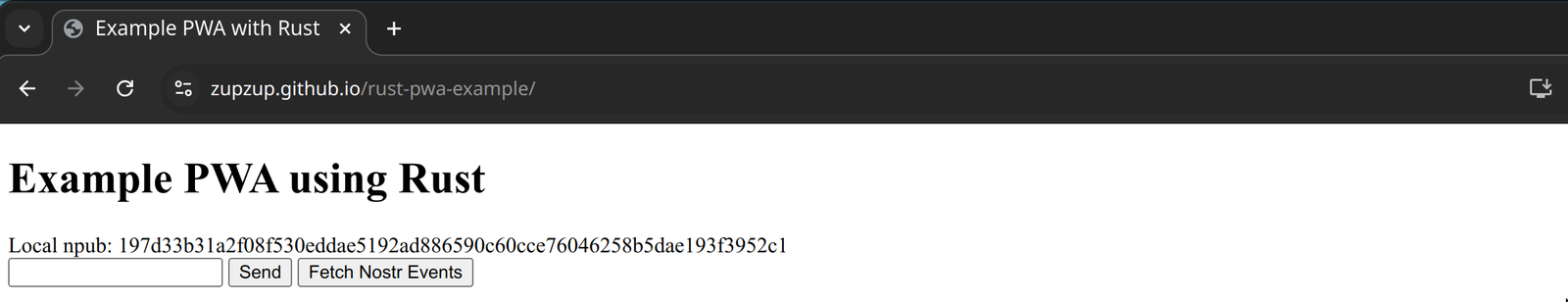
If we do this, the app will be available on the Chrome apps, and we can also create desktop or mobile icons to immediately start the app from our local systems. And since all files are cached, we could also use the app without a network connection.
Of course, to really implement offline-first functionality properly, we would always need to think about conflict resolution and what happens if someone wants to interact with the network but it is offline, which is out of scope for this article but an important part of PWAs:
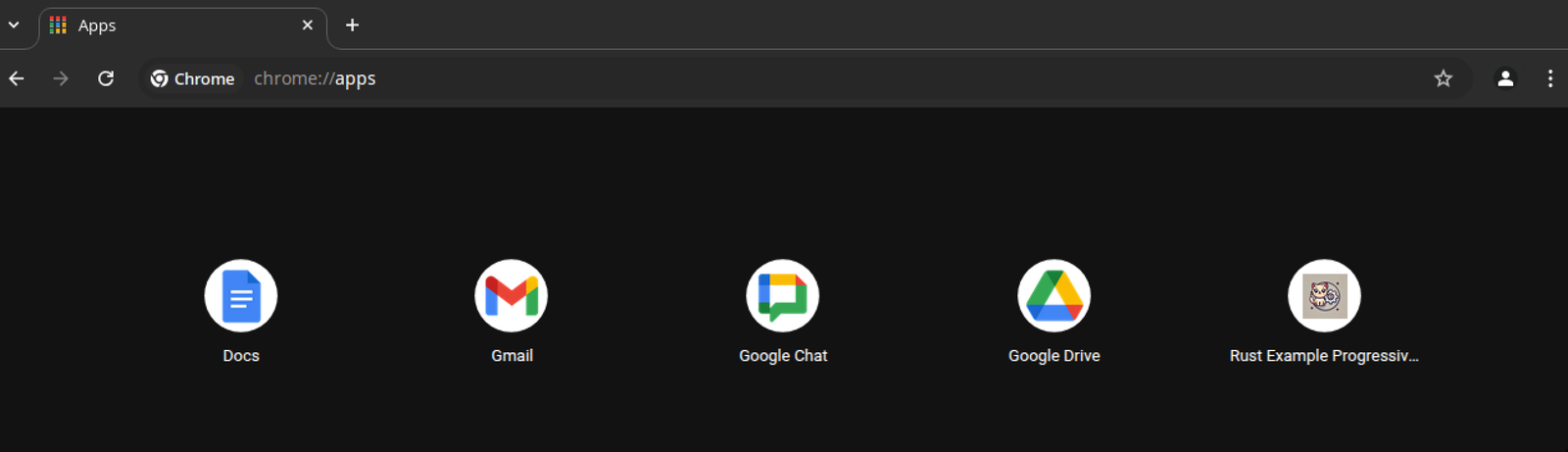
Finally, let’s check out our application. We can see that a Nostr npub is created and that already sent messages are fetched locally at startup:
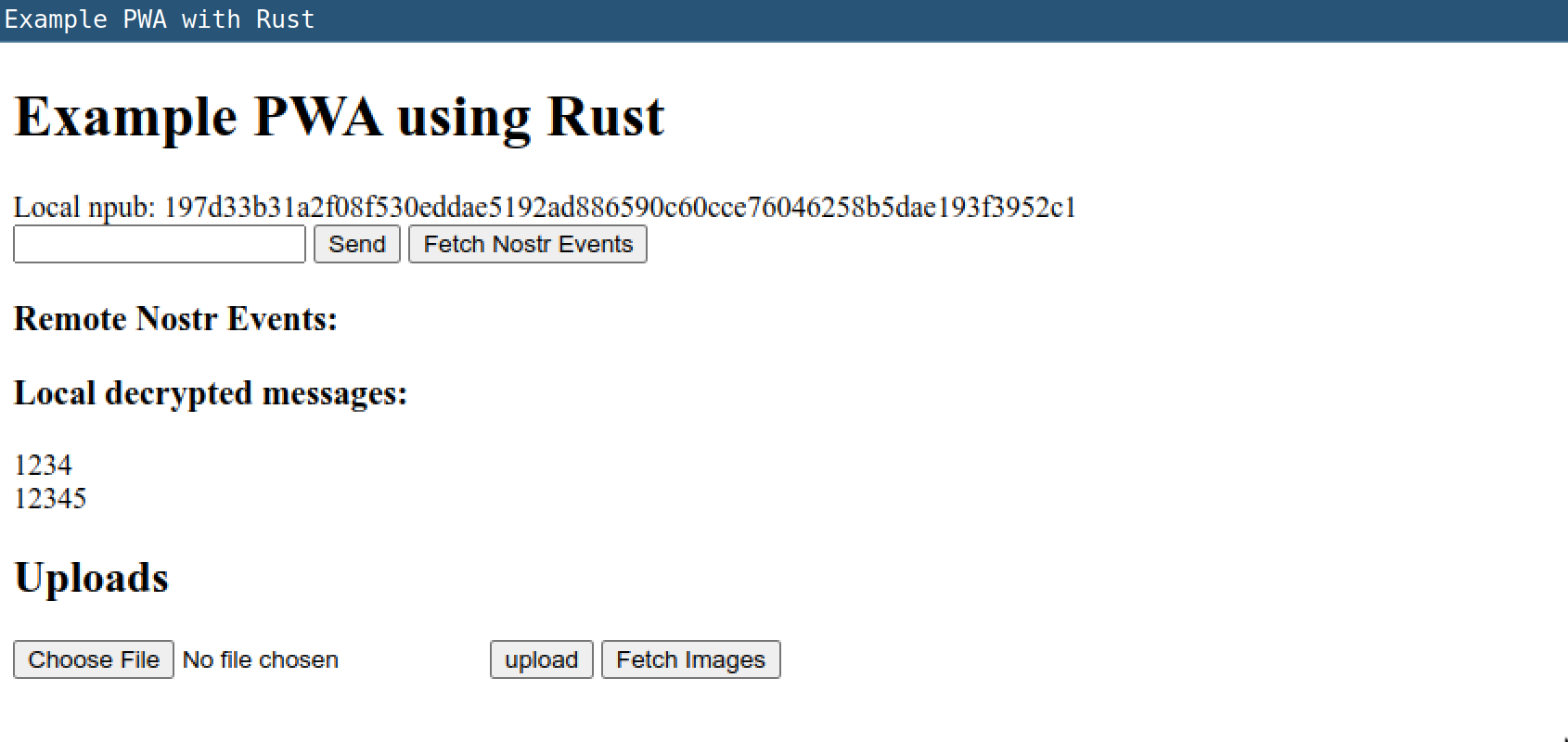
We can send new messages, fetch remote messages, and even upload and fetch images! Everything seems to work — nice!
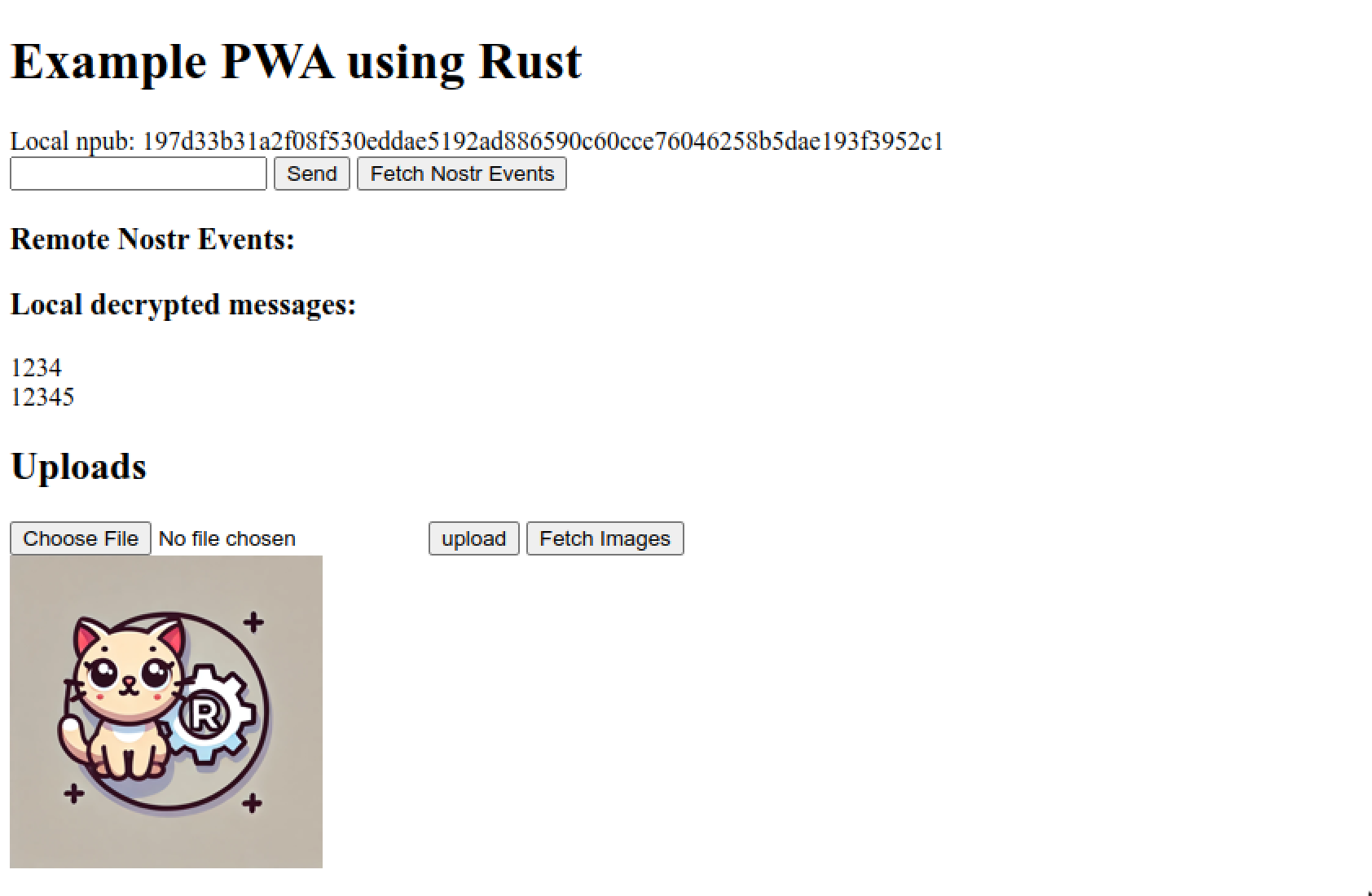
Very cool! Everything we set out to do works. We’re able to leverage our Rust-based Wasm API to fully interact with browser storage and browser networking and even implement local encryption and decryption.
Besides manual testing, we can, of course, leverage normal unit tests and also tests that are executed either in node or the browser using wasm-pack test.
Also, it’s possible to debug the Wasm code in Chrome by creating a source map and serving it together with the Wasm code.
You can find the full code for this tutorial on GitHub. You can also play around with this simple example PWA here.
In this article, we built a very simple progressive web app leveraging Rust via WebAssembly. The Rust ecosystem around Wasm is getting more and more mature, especially compared to a few years ago.
However, some areas are still under construction, and while many things can be achieved, it isn’t always straightforward. For example, it’s possible to leverage multithreading support in web-workers via Wasm from Rust, as described here, or using crates such as wasm-bindgen-rayon, but getting it to work includes additional steps, like rebuilding the Wasm target with additional flags.
Still, we were able to build an app with powerful storage and networking integration, encryption support, and a convenient API for consuming this via a JavaScript or TypeScript frontend. The TypeScript bindings generated by wasm-bindgen are already pretty good, but I also had good experiences using additional tools such as Tsify to expose the Rust API to any frontend.
Also, packages built using wasm-pack for the web can be rather seamlessly integrated into existing projects, even if they use complex build tools such as Vite or webpack, as documented here.
Overall, both PWAs and especially WebAssembly are making big strides, and we’re slowly moving into a direction where it’s possible to build near-native performance, secure, sandboxed, but fully featured and rich apps, which run anywhere. I, for one, am looking forward to that future. 🙂
Debugging Rust applications can be difficult, especially when users experience issues that are hard to reproduce. If you’re interested in monitoring and tracking the performance of your Rust apps, automatically surfacing errors, and tracking slow network requests and load time, try LogRocket.
LogRocket lets you replay user sessions, eliminating guesswork around why bugs happen by showing exactly what users experienced. It captures console logs, errors, network requests, and pixel-perfect DOM recordings — compatible with all frameworks.
LogRocket's Galileo AI watches sessions for you, instantly identifying and explaining user struggles with automated monitoring of your entire product experience.

Modernize how you debug your Rust apps — start monitoring for free.

React Server Components and the Next.js App Router enable streaming and smaller client bundles, but only when used correctly. This article explores six common mistakes that block streaming, bloat hydration, and create stale UI in production.

Gil Fink (SparXis CEO) joins PodRocket to break down today’s most common web rendering patterns: SSR, CSR, static rednering, and islands/resumability.

@container scroll-state: Replace JS scroll listeners nowCSS @container scroll-state lets you build sticky headers, snapping carousels, and scroll indicators without JavaScript. Here’s how to replace scroll listeners with clean, declarative state queries.

Explore 10 Web APIs that replace common JavaScript libraries and reduce npm dependencies, bundle size, and performance overhead.
Hey there, want to help make our blog better?
Join LogRocket’s Content Advisory Board. You’ll help inform the type of content we create and get access to exclusive meetups, social accreditation, and swag.
Sign up now