
Create and customize responsive and accessible dropdown menus with CSS for both keyboard and mouse users, leveraging CSS pseudo-classes.
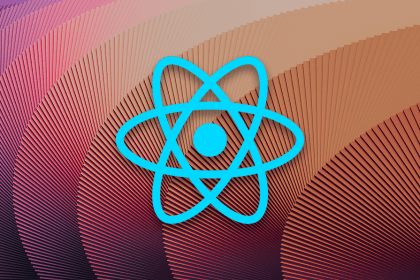
Learn how using `localStorage` with React Hooks can persist user information in browser storage and share logic between multiple components.
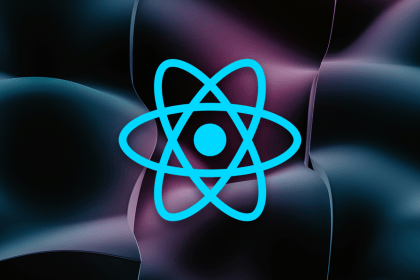
Explore modern React data-fetching methods and how to handle a real-world application’s state while fetching data.

StyleX is a build-time, type-safe CSS-in-JS library recently open sourced by Meta. Explore StyleX and the evolution of styling libraries.
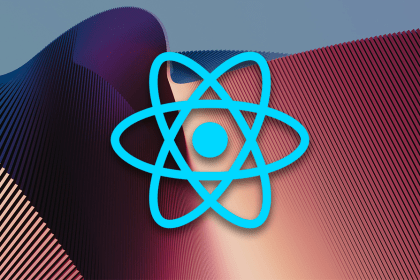
Improve data management and user experience by adding sorting functionality to a React table without using any library.

Understanding how layouts, nested layouts, and custom layouts work in Next.js is crucial for building complex, user-friendly projects.

Mega menus are great on large sites that need feature-rich navigation. Let’s create a responsive, accessible mega menu from scratch in React.
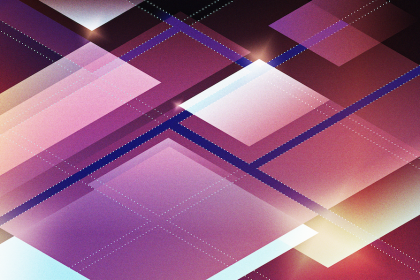
Use CSS Subgrid to design advanced and responsive grid layouts that are consistently aligned and independent of each other.
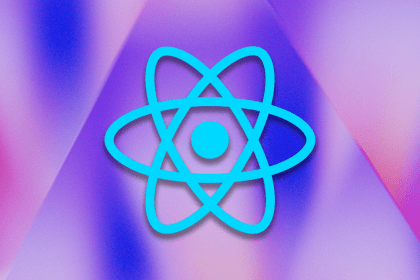
debug methodUse the React Testing Library debug method, and the `logRoles` and `logTestingPlaygroundURL()` methods to identify and analyze test errors.
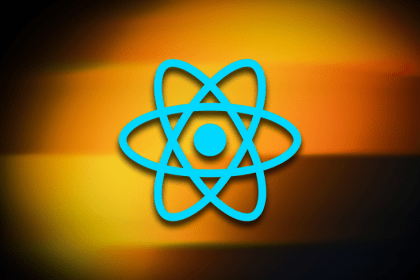
Let’s explore 5 React popover libraries that you can use to enhance UX and interactivity without having to implement popovers from scratch.
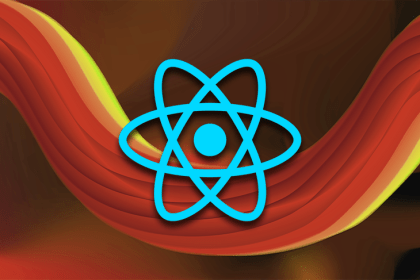
react-arborist to create tree components for ReactThe react-arborist library organizes hierarchical data in an aesthetic, tree-like structure that users can easily understand and navigate.
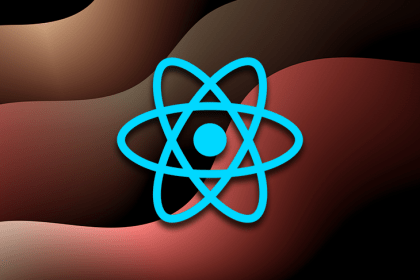
react-intersection-observer to create a dynamic headerWith the react-intersection-observer package, we can create a dynamic header and improve the navigation experience within content-rich pages.