
API documentation is more than a technical formality; it’s a make-or-break component of your API’s success. In Merge’s guide to API evaluation criteria, “comprehensive data” ranked as the second most important factor when evaluating an API, right behind consistent data format. That’s no coincidence: clear documentation is what makes an API usable in the first place.
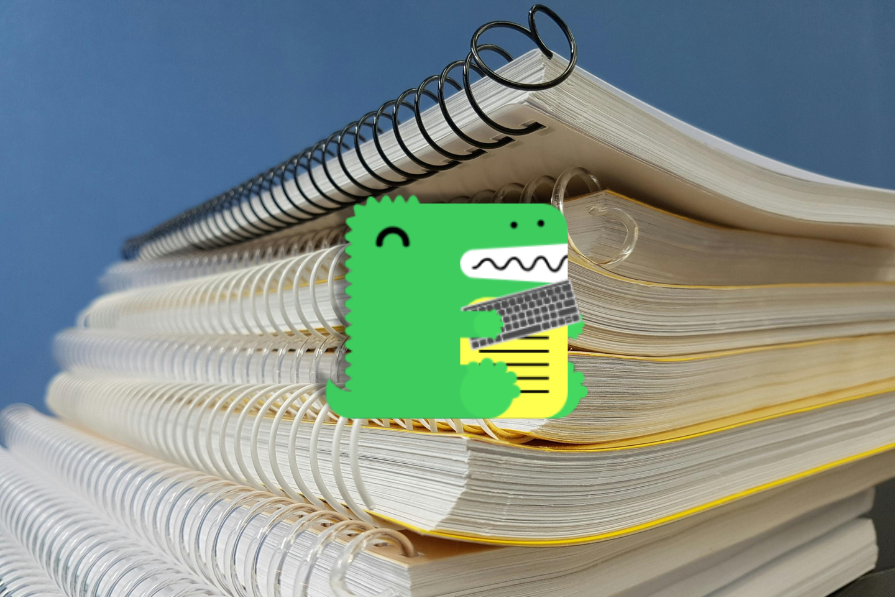
In this tutorial, we’ll explore why API documentation matters, recent trends in the space, and how to build great docs from scratch using Docusaurus — including writing components for HTTP methods step by step.
The Replay is a weekly newsletter for dev and engineering leaders.
Delivered once a week, it's your curated guide to the most important conversations around frontend dev, emerging AI tools, and the state of modern software.
APIs (Application Programming Interfaces) are the backbone of modern software development. Whether you’re building a web app, mobile app, or microservice architecture, chances are you’ll need to consume or expose an API.
But even the most powerful API is only as useful as its documentation. API docs are the interface to your interface — the bridge that connects your functionality to the developers who want to use it. Done right, documentation lowers the barrier to entry, drives adoption, and reduces frustration. Done poorly (or worse, not at all), it turns your API into a black box.
At its core, API documentation explains what your API does, how to use it, and what to expect from its endpoints. It often includes guides, reference material, code samples, and tutorials that developers can reference at any point in their integration journey.
Here’s why strong documentation pays off:
Luckily, you don’t have to start from scratch. There are a ton of tools designed to help you generate, manage, and publish great API docs. Some are tightly coupled with specs like OpenAPI; others offer general-purpose flexibility. Here are a few worth considering:
In the next section, we’ll walk through using Docusaurus to build your own API documentation site — from setting up the framework to writing reusable components for HTTP methods.
APIs power much of the modern internet, from enabling third-party integrations to supporting full-fledged web services. As they’ve become essential to software development, the way we document APIs has evolved, too. Gone are the days of static, endpoint-only docs. Today, developer expectations are higher, and the tooling is catching up fast.
Great API docs aren’t just about completeness — they’re about usability. The best ones focus on intuitive navigation, fast search, clean formatting, and real-world use cases. Docs are increasingly treated as part of the product experience, not just a support artifact.
Treat your documentation like source code: version-controlled, pull-requested, and CI/CD-integrated. Using formats like Markdown or MDX, teams can collaborate on docs the same way they collaborate on features — keeping documentation in lockstep with the API it describes.
Static docs don’t cut it anymore. Developers expect to try out endpoints directly within the documentation using tools like Swagger UI, Redoc, or Postman’s “Run in Postman” button. Interactivity reduces guesswork and speeds up onboarding.
Instead of just listing what an endpoint does, modern docs show how it fits into real workflows. Think code samples in multiple languages, request/response examples, and step-by-step tutorials that help developers solve actual problems.
Complex ideas are easier to grasp with visuals. Diagrams, videos, and interactive elements can go a long way in making your API docs more engaging — and more effective.
Manual updates are error-prone and unsustainable. Tools that sync docs with API specs (like OpenAPI), test suites, or code comments help ensure that your docs stay up to date as your API evolves.
As more dev teams go global, API docs are becoming more tailored, both by user role (e.g., frontend vs. backend) and by region or language. Localization and role-based views help your docs scale with your user base.
If you’re building an API-first startup, your API is your product, and your documentation is your UX. That means it’s not just a support tool; it’s a key part of your go-to-market strategy.
Here are some best practices for getting it right early.
Use API design-first approaches (like OpenAPI specs) to define contracts before coding. It helps clarify the product vision and gives you a head start on documentation.
Docs shouldn’t be a chore you save for the end. Treat them as a core task — the same developers building the API should help document it.
Put yourself in the shoes of a first-time user. Is the documentation clear? Can you find what you need in under a minute? Make it easy for devs to hit the ground running.
Lean on tools that generate or update documentation from your API code or specs to keep things accurate without extra overhead.
Treat your docs like a product: gather user feedback, track pain points, and continuously improve.
Use Git, code reviews, and CI/CD pipelines to manage your documentation, especially if you’re shipping multiple versions of your API.
Docusaurus is a powerful static site generator built by Meta and designed specifically for documentation websites. It’s React-based, which means you get a lot of flexibility in how you customize your site, and it comes with features that make API documentation much easier to manage:
If you’re looking for full control over your API documentation experience — and want to go beyond what spec-only tools can provide — Docusaurus is a great choice.
To follow along with the steps below, make sure you have Node.js version 18.0 installed on your machine.
api-doc-site is the name of your folder, and classic is the name of the Docusaurus recommended template to get started quickly.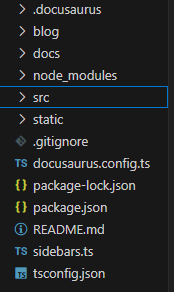 Here are some important folders we need to pay attention to:
Here are some important folders we need to pay attention to:
docusaurus.config.ts — The main configuration file for your site/docs — This is where you’ll put your documentation Markdown or MDX files. Each .md or .mdx file in this directory (and its subdirectories) typically becomes a documentation page/src — Contains non-documentation pages (like the homepage), React components, and custom CSS/static — For static assets like images, fonts, etc.sidebars.ts — Defines the structure and order of your documentation sidebarnpm start
http://localhost:3000.Now that we have our site running, let’s start building our documentation site.
Organize the documentation folders first. Create a subdirectory within /docs for your API documentation, e.g., /docs/api.
In the /api folder, create a _category_.json file. This file helps you label or give the api folder a label. As shown below:
{
“label”: “API Tutorial”,
“position”: 2
}
users.mdx file in the /api folderIn this new file, add basic documentation, like so:
--- id: users-api title: Users API sidebar_label: Users --- import HttpMethod from '@site/src/components/HttpMethod' <HttpMethod method="GET" /> `/api/users` # Users API Endpoints Documentation for managing users. --- ## Get all users This endpoint retrieves a list of users. **ApiKey:** No API key required **Content-Type:** application/json **Request Body:** No request body #### Headers |Content-Type|Value| |---|---| |Accept-Language|| #### Headers |Content-Type|Value| |---|---| |Accept|text/plain| N.B., This is only for illustration purpose. The content of your documentation would be more than this.
At line 6, we have the HTTP method component. Let’s create the component before we proceed.
To do that, in your src folder, create a components folder and add a file for the HTTP method component (e.g., /src/components/httpMethod.tsx.
Write the code below inside the httpMethod.tsx file:
import React from 'react';
import clsx from 'clsx';
import styles from './HttpMethod.module.css';
const methodColors = {
GET: 'get',
POST: 'post',
PUT: 'put',
PATCH: 'patch',
DELETE: 'delete',
};
function HttpMethod({ method }) {
const upperMethod = method.toUpperCase();
const colorClass = methodColors[upperMethod] || 'default';
return (
<span className={clsx(styles.httpMethod, styles[colorClass])}>
{upperMethod}
</span>
);
}
export default HttpMethod;
To style the component, create a corresponding CSS Module file /src/components/httpMethod.module.css. Write this CSS in it:
.httpMethod {
display: inline-block;
padding: 0.2em 0.5em;
margin-right: 0.5em;
border-radius: 4px;
font-weight: bold;
font-size: 0.9em;
color: white;
text-transform: uppercase;
}
.get {
background-color: #61affe;
}
.post {
background-color: #49cc90;
}
.put {
background-color: #fca130;
}
.patch {
background-color: #50e3c2;
}
.delete {
background-color: #f93e3e;
}
.default {
background-color: #666;
}
Run your site with this command:
npm start
Your site should look like this:
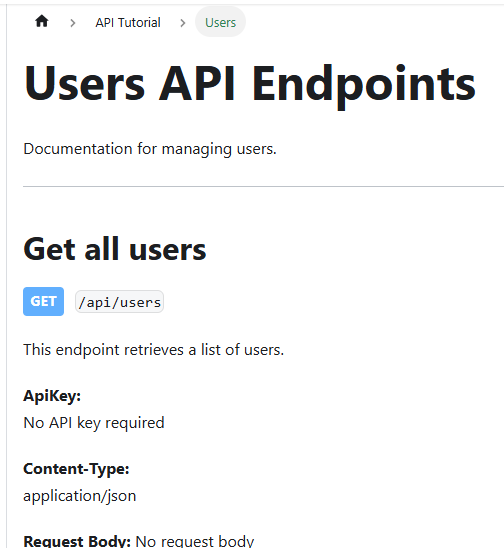
At this point, we’ve explored API documentation, trends, importance, developed a basic documentation site, and built out reusable HTTP method components. You can expand upon this depending on your SaaS needs.
Great API documentation isn’t just a technical checklist item — it’s one of the most powerful tools you have to drive adoption, reduce friction, and earn developer trust. As the ecosystem matures, clarity, interactivity, and developer-first thinking are no longer optional. They’re expected.
For API-first startups, treating documentation as a core product asset from day one sets the foundation for long-term success. By integrating it into your development workflow and embracing automation, feedback, and usability, you ensure your documentation evolves with your API, rather than after it.
Tools like Docusaurus make it easier to meet these expectations. With built-in support for Markdown, versioning, and React-based customization, you can build docs that not only inform but also guide and inspire. Whether it’s explaining core concepts or walking developers through complex integrations, Docusaurus lets you create documentation that’s as thoughtful and user-friendly as the API behind it.
In the end, well-crafted documentation is more than a reference. And when done right, it’s one of the best investments you can make in your product’s success.

Broken npm packages often fail due to small packaging mistakes. This guide shows how to use Publint to validate exports, entry points, and module formats before publishing.

Discover what’s new in The Replay, LogRocket’s newsletter for dev and engineering leaders, in the February 11th issue.

Cut React LCP from 28s to ~1s with a four-phase framework covering bundle analysis, React optimizations, SSR, and asset/image tuning.

Rich Harris (creator of Svelte) joined PodRocket this week to unpack his Performance Now talk, Fine Grained Everything.
Would you be interested in joining LogRocket's developer community?
Join LogRocket’s Content Advisory Board. You’ll help inform the type of content we create and get access to exclusive meetups, social accreditation, and swag.
Sign up now