Angular and React are two of the most popular JavaScript frameworks in modern web development.

Angular is a full-fledged framework based on TypeScript. It boasts a wide range of built-in features offering a structured approach to building web applications.
React, on the other hand, is a lightweight framework for building user interfaces.
Angular is great for large, scalable, and maintainable projects that follow strict rules, while React offers more flexibility and is perfect for agile, fast-paced environments. Angular has a wider scope but is rigid, and React offers more freedom and creativity.
| Feature | Angular | React |
|---|---|---|
| Type | TypeScript | JavaScript (or JSX) |
| Data binding | Bidirectional | Unidirectional |
| Routing | Built-in Angular Router | Requires React Router |
| State management | Built-in with RxJS and Signals | Requires third-party solutions, like Redux |
| Performance | Slower because it requires compilation | Faster because it uses the virtual DOM |
| Learning curve | Angular has a steep learning curve | React is generally easier to learn |
Angular is typically best for:
React tends to work best for:
JQuery was the first true heavyweight JavaScript framework/library. It was released in 2006 and its main purpose was to address issues with browser compatibility, DOM manipulation, and AJAX support.
The 2010s saw the emergence of frontend JavaScript frameworks and libraries like AngularJS, React, Vue, Backbone.js, Ember.js, Svelte, Angular, and more. Fast-forward to the mid-2020s, and there are now over 80 JavaScript frameworks/libraries. Depending on who you ask, that number could be even higher.
If modern web development had a heavyweight division, Angular and React would be among the leading contenders. This post will explore the key differences between Angular and React, their strengths, and use cases to help developers decide which option to choose.
In the red corner, weighing in with a plethora of built-in features, TypeScript mastery, full-fledged enterprise-level monster, boasting a powerful CLI, and backed by tech giants Google…Aaaaangularrr!
And now, in the blue corner, forged in the depths of Facebook, reborn as Meta, weighing in as a lightning-fast UI library, repping JavaScript, champion of flexibility and high performance, lord of the virtual DOM…Reeeact!
Let’s get ready to…render?
Angular is a full-fledged framework for building web applications. It’s TypeScript-based and was released by Google in 2016 as a complete rewrite of AngularJS to improve performance and scalability.
Angular can be described as having “batteries included” because of its many built-in features for routing, state management, form handling, dependency injection, and more.
The current version is Angular 19, and it introduced some changes, like standalone components now being true by default, stabilized signal-related APIs, and support for incremental hydration in developer preview. You can learn more details in the Angular 19 release blog post.
Angular provides a solid structure for building reliable and scalable web applications:
@defer feature to be hydrated or lazy-loaded later. The client downloads less code, improving page load speedsng updateAngular enforces a specific way of structuring web applications. It plays by the rules and likes to follow best practices. It can be considered a strength or limitation depending on how you look at it. Angular enforces a well-defined architecture where you build applications using components and modules. It makes large applications easy to maintain but limits flexibility.
React is a JavaScript library for building UI components. It was developed and released by Facebook (Meta) in 2013. It’s a minimalist, lightweight but solid option for building web applications.
React is quick to set up but relies on a few third-party solutions to provide features like routing, authentication, and translation. It follows a component-based approach, empowering you to create reusable UI components.
React has several features that make it a reliable option for building web applications.
Angular and React share a few commonalities and concepts, like using a component-based system. However, there are key differences that set them apart.
The first major difference between Angular and React is their type. Angular is TypeScript-based, while React is JavaScript-based. However, TypeScript is well-supported on React.
TypeScript is a superset of JavaScript, so it’s technically possible for you to build Angular applications with JavaScript, but it could lead to issues.
Angular uses bidirectional or two-way binding, while React is unidirectional. When the UI changes in an Angular application, the corresponding modal state also changes. In React, data flows in one direction, from parent to child components.
Angular has a first-party solution for routing (@angular/router), while React requires React Router, a third-party solution.
Angular also has built-in state management solutions, Signals and RxJS, while React requires third-party solutions like Redux.
TypeScript needs to be compiled into JavaScript before it gets to your browser. This doesn’t necessarily mean all Angular applications are slow, but React is faster due to its use of the Virtual DOM.
Angular has a steeper learning curve compared to other JavaScript frameworks. It has many built-in features and complex concepts you’d need to learn. Angular also requires a solid understanding of TypeScript, which means you need a good understanding of JavaScript as well.
You only need an intermediate level of understanding of HTML, CSS, and JavaScript to use React. React’s JSX syntax might take some getting used to, but it’s generally considered easier to learn than Angular.
After 12 rounds, the contenders are still standing, and it’s down to the judges to decide. But how do we decide?
If this were the court of public opinion, React would take the crown. It tops virtually every popularity and desirability poll/survey, not to mention its 234k GitHub stars to Angular’s 97.3k (1k = 1000). However, it’s best to look at them objectively.
Both Angular and React offer solid options for building modern web applications. It’s not black and white; the choice comes down to your project’s needs and requirements.
Angular is the wise, old head, providing stability and security. If these are your preferences, then Angular is a good fit. Angular is best suited for enterprise applications that require structure and a scalable architecture. It’s also well-suited for large teams because it can handle many tasks at the same time. Angular can be used to build complex applications that require long-term support and maintainability.
React is a great choice in dynamic, fast-moving environments. It’s suited for applications that require quick development and fast updates. React is perfect for small teams and startups that prioritize agility and flexibility.
You can build a small application with Angular, but that might be overkill. You can also build an enterprise-level application with React, but it might not keep its shape if you try to expand.
There’s no clear winner, and we can’t call it a draw either. Consider what your project needs, and you’ll know which one to choose.
Debugging Angular applications can be difficult, especially when users experience issues that are difficult to reproduce. If you’re interested in monitoring and tracking Angular state and actions for all of your users in production, try LogRocket.
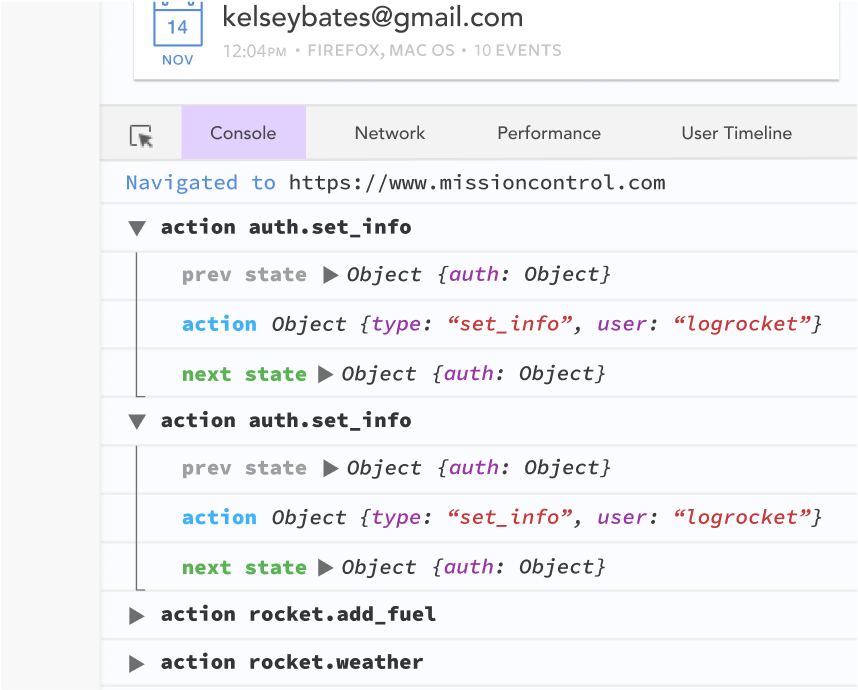
LogRocket lets you replay user sessions, eliminating guesswork by showing exactly what users experienced. It captures console logs, errors, network requests, and pixel-perfect DOM recordings—compatible with all frameworks.
With Galileo AI, you can instantly identify and explain user struggles with automated monitoring of your entire product experience.
The LogRocket NgRx plugin logs Angular state and actions to the LogRocket console, giving you context around what led to an error, and what state the application was in when an issue occurred.
Modernize how you debug your Angular apps — start monitoring for free.
Install LogRocket via npm or script tag. LogRocket.init() must be called client-side, not
server-side
$ npm i --save logrocket
// Code:
import LogRocket from 'logrocket';
LogRocket.init('app/id');
// Add to your HTML:
<script src="https://cdn.lr-ingest.com/LogRocket.min.js"></script>
<script>window.LogRocket && window.LogRocket.init('app/id');</script>
Would you be interested in joining LogRocket's developer community?
Join LogRocket’s Content Advisory Board. You’ll help inform the type of content we create and get access to exclusive meetups, social accreditation, and swag.
Sign up now
Which AI frontend dev tool reigns supreme in July 2025? Check out our power rankings and use our interactive comparison tool to find out.

Learn how OpenAPI can automate API client generation to save time, reduce bugs, and streamline how your frontend app talks to backend APIs.

Discover how the Interface Segregation Principle (ISP) keeps your code lean, modular, and maintainable using real-world analogies and practical examples.

<selectedcontent> element improves dropdowns