JavaScript, with its versatility and widespread use, is a language that can be applied to a wide range of tasks. When it comes to dealing with multdimensional arrays, JavaScript lacks the built-in capability that other programming languages provide.

However, owing to a vibrant ecosystem and a growing development community, there are various libraries available to assist you in effectively managing and manipulating multidimensional arrays. In this article, we’ll explore the five best JavaScript multidimensional array libraries. Let’s dive right in.
A multidimensional array is a programming data structure that organizes elements in several rows and columns or dimensions, forming a grid or matrix-like structure. A multidimensional array enables the efficient storing and processing of data in a tabular or grid-like format.
A two-dimensional array, for example, is similar to a table with rows and columns, but a three-dimensional array is similar to a cube with layers. Multidimensional arrays are widely utilized in a variety of applications, including numerical computation, image processing, and displaying structured data, making them an invaluable programming tool.
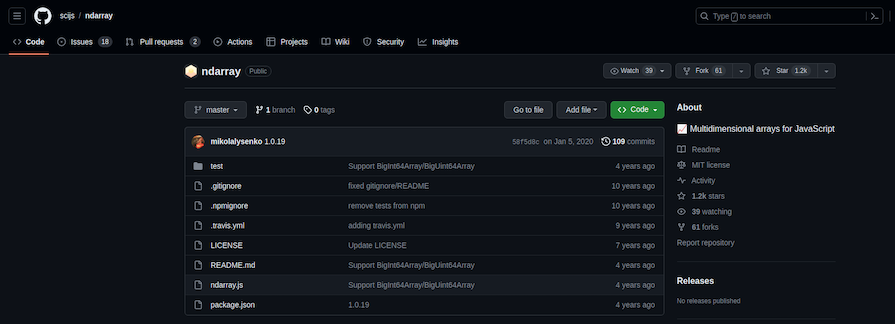
ndarray is a robust JavaScript library created exclusively for manipulating n-dimensional arrays. This library is a fantastic choice if your project requires numerical computation. It is useful for scientific and engineering applications because it supports a wide variety of array manipulation and mathematical operations.
ndarray allows you to easily construct, modify, and execute operations on arrays of any dimension.
Here is a code sample that uses ndarray:
const ndarray = require('ndarray');
// Creating a 2D array
const data = ndarray(new Float64Array([1, 2, 3, 4, 5, 6]), [2, 3]);
console.log(data.get(0, 1)); // Output: 2
// Performing operations
data.add(10); // Add 10 to all elements
// Printing the updated array
console.log(data.data); // Output: Float64Array [ 11, 12, 13, 14, 15, 16 ]
Because of its low-level array manipulation, ndarray is particularly efficient for numerical operations. It is optimized for mathematical computations, making it a performant choice for scientific computing.

math.js is a comprehensive JavaScript library that offers support for working with matrices and multidimensional arrays. It contains a huge array of mathematical functions in addition to array operations, making it suitable for a wide range of mathematical activities.
One of the benefits of math.js is its simplicity. This library will let you conduct fundamental array operations as well as complicated mathematical computations. It is commonly utilized in areas like physics, engineering, and data analysis.
Here is a code sample using math.js:
const math = require('mathjs');
// Creating a 2x2 matrix
const matrix = math.matrix([[1, 2], [3, 4]]);
// Matrix operations
const result = math.multiply(matrix, 2); // Multiply by 2
// Printing the result
console.log(result.toArray()); // Output: [ [ 2, 4 ], [ 6, 8 ] ]
math.js provides a wide range of mathematical functions, but its performance may not match low-level libraries like ndarray. And although it is suitable for common mathematical problems, math.js may not be the fastest option for huge datasets.
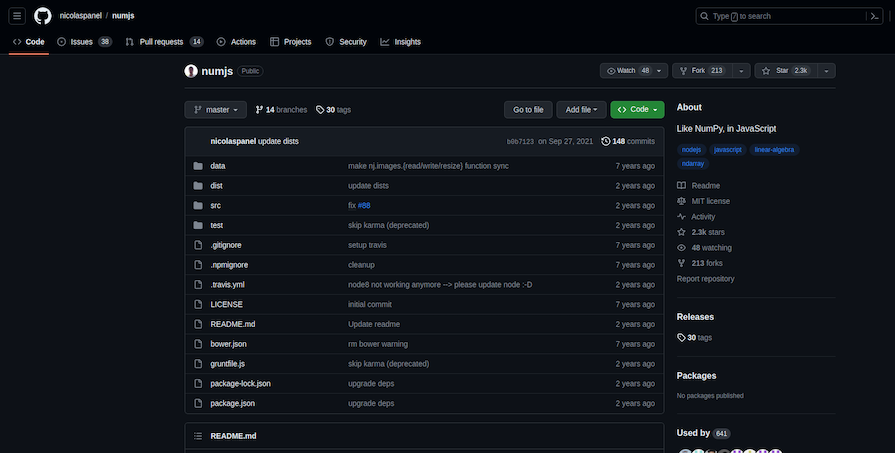
NumJs is a JavaScript library inspired by Python’s NumPy. NumJs, while not as comprehensive as some of the other libraries on this list, supports multidimensional arrays and contains fundamental mathematical operations and functions.
If you’re already familiar with NumPy, the shift to NumJs should be pretty simple. It’s a good choice for applications that only need simple array operations and numeric computations:
const nj = require('numjs');
// Creating a 3x3 array
const arr = nj.array([[1, 2, 3], [4, 5, 6], [7, 8, 9]]);
// Array operations
const sum = arr.sum(); // Sum of all elements
// Printing the result
console.log(sum); // Output: 45
NumJs is appropriate for simple array operations and numeric uses. And while it is not as well optimized as some other libraries, it offers a lightweight solution for fundamental use cases.

Lodash is a popular utility library that provides a wide range of methods for dealing with arrays, collections, and objects. Lodash, while not expressly built for multidimensional arrays, may be a useful tool for fundamental array operations.
Lodash can be a decent option if your project includes simple array operations and you’re seeking a lightweight solution. It is well-known for its speed and efficiency:
const _ = require('lodash');
// Creating a 2D array
const matrix = [[1, 2], [3, 4], [5, 6]];
// Flattening the array
const flatArray = _.flatten(matrix);
// Printing the flattened array
console.log(flatArray); // Output: [ 1, 2, 3, 4, 5, 6 ]
While it is not designed for numerical workloads, Lodash is extremely fast for general array and object operations.
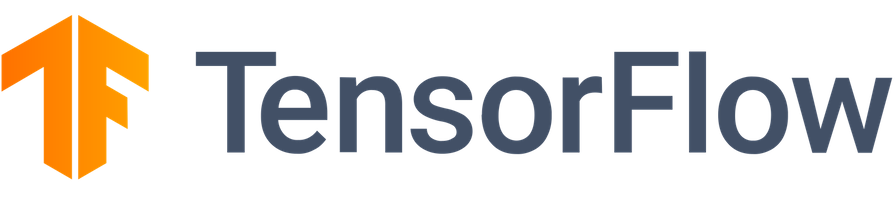
TensorFlow.js is a must-have library for individuals interested in machine learning and deep learning. While it primarily focuses on neural networks, it inherently involves working with multidimensional arrays, often referred to as tensors, for training and inference.
TensorFlow.js is a good solution for web-based AI applications because it allows you to design and train machine learning models in JavaScript:
const tf = require('@tensorflow/tfjs-node');
// Creating a 2x2 tensor
const tensor = tf.tensor([[1, 2], [3, 4]]);
// Tensor operations
const multiplied = tensor.mul(2); // Multiply by 2
// Printing the result
multiplied.print();
TensorFlow.js performs well for neural network tasks but may be overkill for other applications.
When dealing with multidimensional arrays in JavaScript, the library you use is determined by the complexity of your project and your individual needs. There is a JavaScript library to meet your demands, whether you want complex numerical computations, basic array operations, or even deep learning capabilities.
These five libraries cover a wide range of use cases while offering the tools required to work successfully with multidimensional arrays in JavaScript. Depending on the complexity of your project, select the one that best meets your needs and begin working with multidimensional arrays in JavaScript like a pro.
There’s no doubt that frontends are getting more complex. As you add new JavaScript libraries and other dependencies to your app, you’ll need more visibility to ensure your users don’t run into unknown issues.
LogRocket is a frontend application monitoring solution that lets you replay JavaScript errors as if they happened in your own browser so you can react to bugs more effectively.

LogRocket works perfectly with any app, regardless of framework, and has plugins to log additional context from Redux, Vuex, and @ngrx/store. Instead of guessing why problems happen, you can aggregate and report on what state your application was in when an issue occurred. LogRocket also monitors your app’s performance, reporting metrics like client CPU load, client memory usage, and more.
Build confidently — start monitoring for free.
Would you be interested in joining LogRocket's developer community?
Join LogRocket’s Content Advisory Board. You’ll help inform the type of content we create and get access to exclusive meetups, social accreditation, and swag.
Sign up now
Which AI frontend dev tool reigns supreme in July 2025? Check out our power rankings and use our interactive comparison tool to find out.

Learn how OpenAPI can automate API client generation to save time, reduce bugs, and streamline how your frontend app talks to backend APIs.

Discover how the Interface Segregation Principle (ISP) keeps your code lean, modular, and maintainable using real-world analogies and practical examples.

<selectedcontent> element improves dropdowns