Skeuomorphism in graphic UI design describes interface elements that mimic real-world objects in how they appear or how the user interacts with them. These design elements act as cues resembling real life within the visual space. A good example is the recycle or trash bin, which lets you discard files, which mimics a design from real-life trash bins:
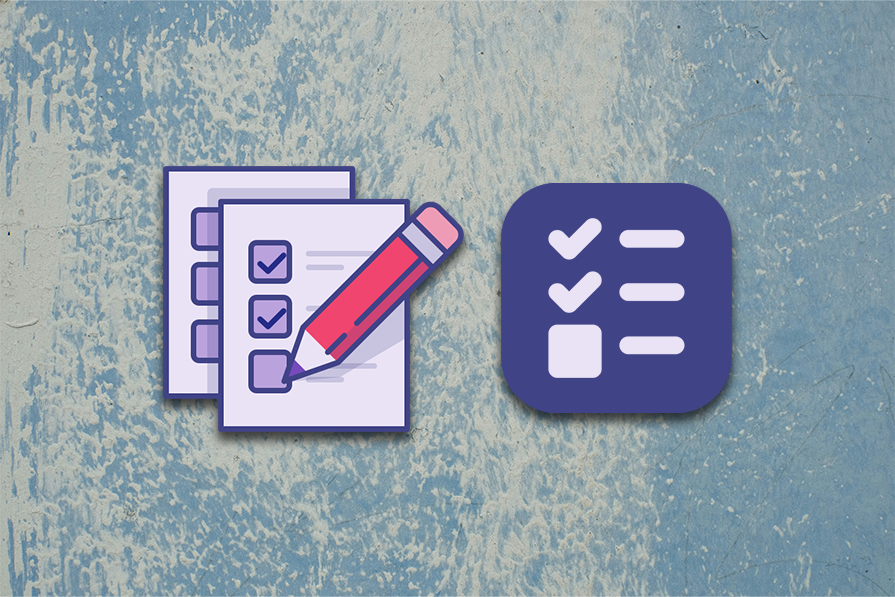
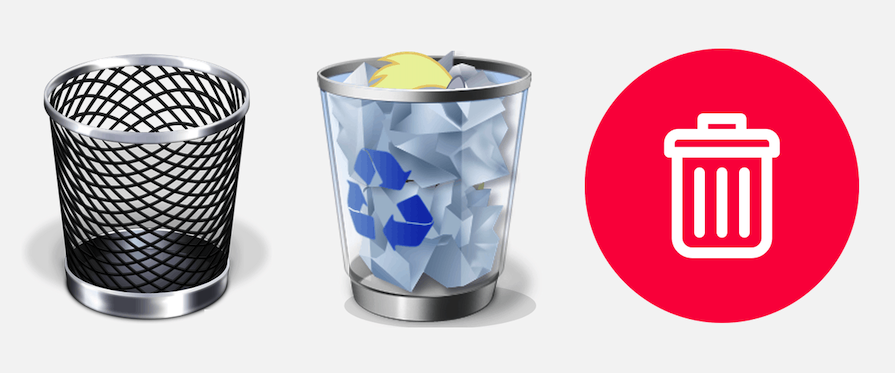
In Greek, “skeuos” means “container” or “tool,” while “morph” means “shape,” so skeuomorphic means “containing a shape.” In the brick-and-mortar days, the word “skeuomorphic” was originally used to describe physical products that carried over their shape or design from previous iterations. For example, a plant-based burger would still be in the shape of a beef burger.
Skeuomorphism in mobile UI design used designs from the age of early modern computing. Apple’s early iOS designs used skeuomorphism in most of their UI. It was regarded as intuitive because people who did not know how to use iPhones could take these cues from real life and intuitively learn how to use smartphones.
Editor’s note: This article was updated on 26 March 2025 to reorganize content, add information around skeuomorphism’s impact on design trends like neumorphism, dive deeper into how it compares to design trends like flat design, discuss best practices for leveraging skeuomorphism in UI designs, answer FAQs about skeuomorphism, and comment on skeuomorphism’s decline in relevance as a UX trend.
Skeuomorphism is a design concept wherein items resemble their real-world counterparts. Skeuomorphism in UI uses real-world elements to make virtual objects more intuitive and easy-to-use.
Some examples of skeuomorphic design are e-wallets resembling real-life wallets, note apps looking like notepad paper, and camera lenses in camera apps that look like a real camera.
Skeuomorphism was replaced by flat design in 2013, when Apple unveiled its iOS 7 interface. Prior to that, skeuomorphism reigned supreme from 2007 to 2013. In 2019, a new design technique called neumorphism was born.
Apple abandoned skeuomorphism, which they used since 2007 from iOS 1.0 until iOS 6.0 when they favored flat design and its minimalism for iOS 7.0 in 2013. They abandoned skeuomorphism ultimately to serve the user. The user in 2013 already knew how to use skeuomorphic design, and needed fresher design cues that only had a hint of the old design. So at this time, Apple favored flat design for its minimalism.
Neumorphism is the modern-day skeuomorphism. It takes cues from both skeuomorphism and flat design. It’s minimalist, but still gives a sense of three dimensions. The old use of skeuomorphism favored a maximalist style of 3D dimension.
It could still be relevant to know about skeuomorphism. It was one of the main design techniques used in the early days of the internet that inspired many modern icons, interfaces, and even trends like neumorphism; there are plenty of UI elements that still use some type of skeuomorphism today. But UI/UX design has also evolved throughout time to favor a more minimal approach, so it’s likely not as relevant for modern designers to know.
Before we really take a look at skeuomorphic design, we have to know where it came from. So here’s a brief history of skeuomorphism:
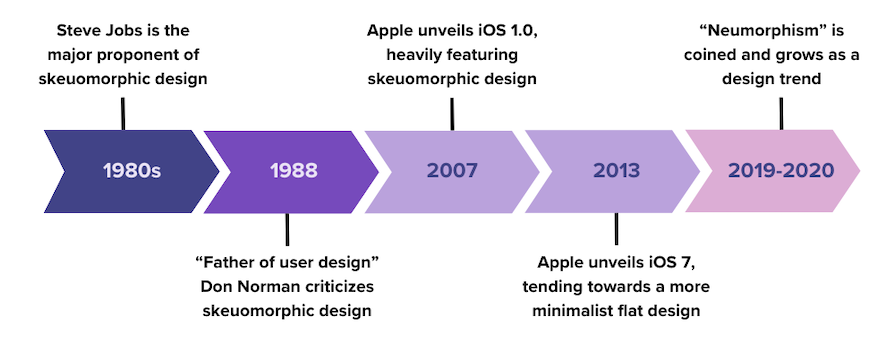
In the following side-by-side comparisons of some well-known iPhone apps, you can see how Apple has dropped the heavily skeuomorphic icons (left) to instead adopt a distinctly flat design (right) — a visual approach that the product continues to carry and refine today:
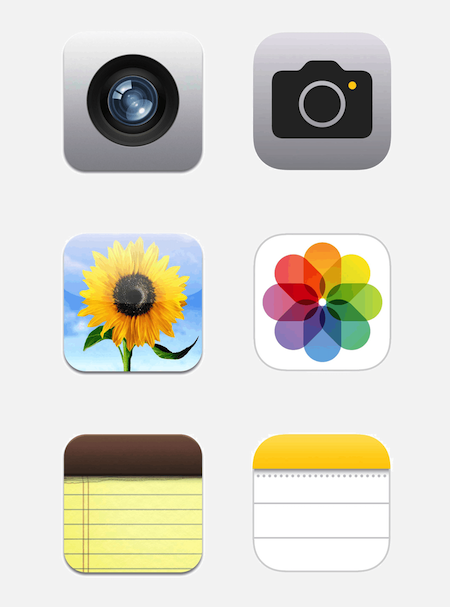
According to the IxDF, there’s some debate over whether or not users are accustomed to graphical user interfaces enough that skeuomorphic cues are no longer needed to help users understand how to use them:
“Opponents of skeuomorphism argue that natural-looking objects can make an interface look cluttered and that some of the objects mimicked in skeuomorphism have become obsolete and meaningless to users (e.g., the floppy disk for the “Save” action). Proponents, on the other hand, argue that humans can never become as accustomed to the digital world as we are to the physical world—so, simple skeuomorphism will continue to be helpful.”
The Forbes article mentioned above outlined some similar reasons as to why skeuomorphism “died.” For one, it was used in the 80s to come up with reasons for how to manage the evolution of the internet. It just wasn’t feasible that the way in which we use technology in the 80s and technology in the early 2010s will be the same. In order to evolve with technology, we have to let go of old patterns.
Another reason for skeuomorphism’s decline in popularity is scalability. It’s based on pixel-by-pixel rasters, which suited the trend of the time. Today, more designers use vectors instead of rasters, which is better suited to flat design. Flat design is also much more scalable, especially when designing interfaces for multiple screens like phones, tablets, and computers.
While skeuomorphism was a major trend, I do think it’s a trend of the past, and I don’t think it’s coming back anytime soon. Let’s take a look at two other trends: flat design and neumorphism.
Skeuomorphism paved the way for flat design to claim its title as the leading UI design style in the modern day. These two are opposites in many ways, and the varying factors that led the rise and fall of skeuomorphism effectually led to the rise of flat design in turn.
While skeuomorphism mimics 3D objects in design, flat design uses 2D representations with vibrant colors:

Flat design debuted in 2013 with Apple’s iOS 7, Windows 8, and Google’s Material Design. Some characteristics of flat design are:
This visual aesthetic is characterized by a minimalist philosophy, embracing the term “less is more” to emphasize usability and lead the users directly to content. Showcasing flat and minimalist icons can enhance usability, enabling the user to easily identify and match the flat icon to the content:
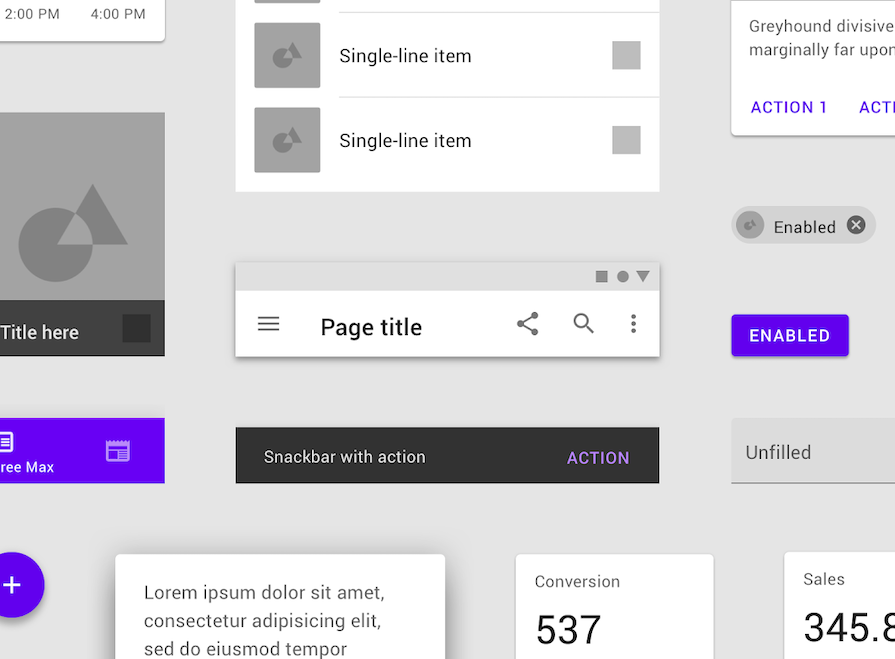
Compared to skeuomorphism, the two-dimensional nature of flat design makes it more minimalist and responsive, with simpler shapes that can be loaded faster.
Skeuomorphism is a remnant of the time when older generations were introduced to and were navigating the early days of the computer and the internet. A more realistic appearance made icons easier to recognize and understand for users at that time.
On the other hand, now that most everyone has a smartphone and is connected 24/7, much of the appeal of skeuomorphism is gone. Users are generally already familiar with icons and their usage, so designers can use flat designs to hint at their meaning and purpose rather than relying on lifelike representations, allowing for a larger emotional appeal for modern users.
One of the key design principles of UX/UI is “form follows function.” So, everything that is designed must have a specific function, and moreover, it must be in a functional form. Skeuomorphism, in many ways, seems ornamental, while flatter designs are both easy to understand and functional. This is another reason why skeuomorphism seems to no longer be in use while flat design is more common.
When skeuomorphism dwindled due to reasons stated above, Alexander Plyuto designed an interface in 2019 that was largely influenced by skeuomorphism but applicable to modern-day. This became known as neumorphism.
Neumorphism, a portmanteau of “neo” and “skeuomorphism,” is like a modern-day iteration of skeuomorphism. It combines the best elements of both skeuomorphism and flat design, resulting in a minimalist appearance that still gives a sense of three dimensions in its life-like buttons.
Neumorphic elements like icons and buttons sit on top of the background surface in a raised shape, enhanced by shadows and sometimes embossing, making it very similar to skeuomorphic design. The color of the element is either the same or very subtly different from its background, which varies from its counterparts in skeuomorphism and flat design:
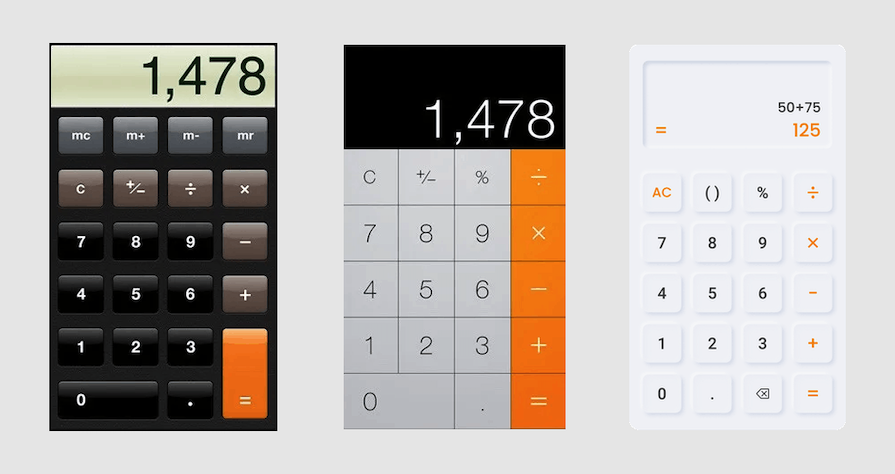
But, unlike skeuomorphism, there are very minimal elements to the imitation of 3D objects. Neumorphism shows a balance between skeuomorphism and flat design, by having aesthetically minimalist elements but also employing the techniques of embossing, shadows, and other effects from skeuomorphism.
However, there are certain problems with neumorphism — mainly, due to its low contrast ratio between the background and the icon, accessibility would be limited for blind or visually impaired users. There is also an accessibility issue with visual hierarchy; if all the buttons are embossed in a neumorphic style, it might be challenging for the user to know which ones to press first.
So, while neumorphism offers a tempting “best of both worlds” in the great skeuomorphism-vs-flat-design debate, It’s important not to compromise on UX in your UI designs.
Skeuomorphism, though popular in its heyday, is not as commonly used now as flat design or neumorphism. But where does skeuomorphism still apply, and what are the key examples of good skeuomorphic use?
If you take a closer look at the new iOS camera icon, you might notice that it still has some skeuomorphic design elements. Apple might have changed a few things — the old iOS 1.0 camera icon showed a shutter’s iris, while this one has a small outlined shape of a camera — but the icon overall is still a raised icon that gives the feeling of a three-dimensional button:

This is because it still has its affordances, borrowing a term from Don Norman. The less prominent skeuomorphic elements, such as the subtle shadow contour, allow for more intuition as to its use.
Likewise, modern smartwatches also still feature skeuomorphic design for the most part, especially with the option to display the time on the watch face with a representation of an analog watch. Is it a watch? Is it a computer on your wrist? It’s both, and it demonstrates how skeuomorphism still has its place in modern design.
Take digital calendars as another example. A calendar icon in any phone or laptop still has the hallmarks of skeuomorphism. The digital calendar itself has the sense of real-life planners or schedulers, but digitized, with room for events, notes, and even timers.
A significant part of the branding of certain apps such as Paperlike, Goodreads, and Notability are their features that make digital mediums feel like paper. This means that the appearance and even the slide of the hand on the screen must feel like a sheet of notebook paper.
Similarly, many savings apps still use life-like elements such as wallets, piggy banks, and saving jars to make the experience of savings more interactive. The look and feel of a real wallet makes saving easier and more engaging, especially with the interactive elements that usually accompany money transactions.
When it comes to branding experiences and features with high customer appeal, skeuomorphic designs are still alive and well.
No flat design or skeuomorphic design could ever really mirror reality. But UI designers can try, especially if they can leverage aspects of these design approaches to enhance UX. As we’ve seen, skeuomorphism had its practical applications in the early days of the internet, and still has functionality in use cases today.
Skeuomorphism has evolved into many forms, such as neumorphism, as well as influenced opinion to sway UI design trends the other way into flat design. Both the lovers and haters of skeuomorphism cannot deny that it was an influential design technique that still has a place in certain areas of UX/UI design.
To employ skeuomorphism with skill and tact, UI designers must take UX into account. The user, who lives on the internet in daily life, is already familiar with many of the skeuomorphic design cues. To have skeuomorphism back in daily use, designers must recognize the ways in which the user uses their intuition to get where they need to go online and how skeuomorphic designs can assist them.
Skeuomorphism is (somewhat) dead. Long live skeuomorphism!
This post contains original images by John Hirota. John Hirota is an illustrator working in the fields of design, culture, and education.
LogRocket's Galileo AI watches sessions and understands user feedback for you, automating the most time-intensive parts of your job and giving you more time to focus on great design.
See how design choices, interactions, and issues affect your users — get a demo of LogRocket today.

2FA failures shouldn’t mean permanent lockout. This guide breaks down recovery methods, failure handling, progressive disclosure, and UX strategies to balance security with accessibility.

Two-factor authentication should be secure, but it shouldn’t frustrate users. This guide explores standard 2FA user flow patterns for SMS, TOTP, and biometrics, along with edge cases, recovery strategies, and UX best practices.

2FA has evolved far beyond simple SMS codes. This guide explores authentication methods, UX flows, recovery strategies, and how to design secure, frictionless two-factor systems.

Designing for background jobs means designing for uncertainty. Learn how to expose job states, communicate progress meaningfully, handle mixed outcomes, and test async workflows under real-world conditions.