User interviews are crucial to the product design process. They allow design and product teams to gain insight into the needs, behaviors, pain points, needs, and motivations of product users. These key insights help us make decisions in the UX design process and ensure that the final product meets the user’s needs.

Let’s go through how to set up an effective user interview process. We’ll discuss why we use interviews during UX research at different stages of the product, the kinds of data you can collect, and how to build the script and create the questions. To round out this resource, we’ll also talk about what you can do with the data, and explore tips, best practices, and pitfalls to avoid before, during, and after the interview.
In addition, you will find a list of tools (including AI tools) to create a script, conduct the interview, and summarize insights into a final report, or other methods like user journeys and user personas.
Editor’s note: This article was updated by the author on 24 February 2025 to provide additional insights, such as comparing different types of user interviews, exploring how user interviews fit into different aspects of the product lifecycle, providing a downloadable ChatGPT prompt template for writing user interview scripts, and more.
User interviews are structured discussions, held one-on-one or in small groups, that explore a target audience’s goals, behaviors, and pain points in depth. They uncover the “why” behind user actions, confirm or challenge assumptions, and ensure that design decisions are driven by real human insights rather than guesswork.
This process leads to more accurate, user-centered solutions.
Interviewing users is a very effective way to build products that solve people’s problems. It can be used in different ways during a product’s lifecycle. Let’s see how user interviews can help us gain insights and make better decisions during the Discovery, Introduction, Growth, and Maturity phases of product development:
Don’t waste UX user interviews — check out our video tutorial on how to make sure you’re getting the most out of this process:
Although user interviews are great, they also have their limitations. Below is a list of points to consider when conducting them:
| Factor | Points to consider |
|---|---|
| Potential misalignment with objective truth or reality |
|
| Time and resource constraints |
|
| Interviewee-held biases |
|
| Interviewer-caused biases |
|
| Potential for miscommunication |
|
To conduct an effective interview, we must consider the various types available to choose the most effective one for our needs.
Here are the different types of interviews and their purposes:
| Interview types | Description | When to use each |
|---|---|---|
| Onsite vs. remote interviews | You can conduct the interview in person, inviting the participant to a laboratory or your office, or you can do it online. |
|
| Structured, semi-structured, and unstructured | A structured method has a full script of questions, while a more flexible semi-structured interview combines scripted questions with open conversation. If you prefer, you can conduct an unstructured interview, which involves free talking without a script. | Choose:
|
| Generative vs. contextual | In a generative interview, you talk to the user in a place where they are not doing their actual work, like in your office. In a contextual interview, you interview them in the place where they use your product. |
|
| One-on-one vs. group | You can speak to one user at a time or conduct a group interview with multiple participants at the same time. |
|
We can indeed gain insights from every conversation we have with a user. But rather than a simple conversation we have along the way, an interview is a structured process we do during the UX research process with a clear objective: to know the user and their needs better.
On the other hand, a user interview is not the same as a sales meeting, features feedback meeting, or usability testing. Let’s take a closer look at the important differences:
| User interview | Usability testing | Sales meeting | Feature feedback | |
|---|---|---|---|---|
| Purpose | To learn more about your users and their needs and pain points | To check if the user can easily interact with a design, see if anything doesn’t work, and why | To showcase your product to potential customers and get to know their purchasing needs. | Get honest feedback from users through surveys, online comments, and information provided by customer success teams. |
| Intent | Attitudinal | Behavioral | Commercial | Evaluative |
| Stage | Any stage, but crucial during discovery | Testing | Late funnel | Post-launch or planning |
| Participants | Product managers and/or designers, users; sometimes sales reps | Product managers and/or designers, users | Sales reps, potential customers | Product managers and/or designers, stakeholders |
| Outcomes | Deep insights into user needs and pain points enable informed decisions on future features and roadmap priorities. | Insights to fine-tune the design (UX and UI) | Revenue generation or deal progression | New insights and ideas about the product to inform decisions and prioritize work effectively. |
Before conducting a user interview, it’s important to set clear goals. You need to write down your objectives for the interview. You usually have three to five goals, but if you have more than five, your objectives need to be more focused.
For instance, if you have a website that sells shoes, your goals could be:
Take the time to build this part well because if it’s done right, all the other parts will be easier.
For accurate results, choose three to eight users (with five being optimal) who are relevant to your research. For example, if you have an online store that sells running shoes, search for runners — interviewees who are more likely to accurately represent real customers.
Finding people to interview can be tricky, but here are some tips:
When you first connect with a user, send an email introducing yourself and explaining the interview’s purpose. Follow up with another email detailing the interview process and scheduling a time. Finally, send a thank-you email to the candidate.
A clear script with questions is essential to a successful interview. The script should have four sections:
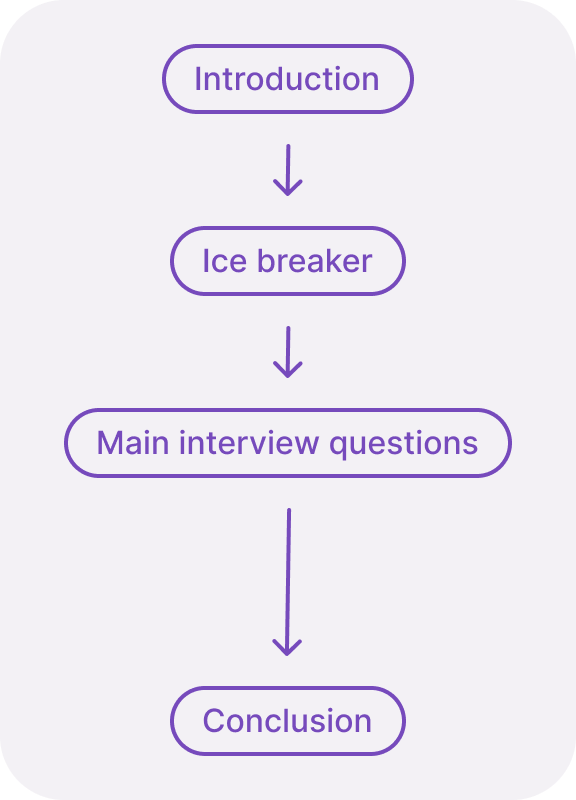
This is the first step of the interview. It will help you establish trust and make the participant comfortable:
Here’s an example:
Hello [Name of Interviewee]. Thank you for joining our research study. I’m [Name of Principal Researcher], the moderator, and this is [Name of Notetaker], who will help take notes.
We’re UX designers from [company name], working on [application purpose].
We’ll ask you some questions to understand your needs and improve the user experience. Your honest feedback is valuable, and there are no right or wrong answers.
Any questions before we start?
Make small talk with the user, letting conversation flow naturally, before starting the main part. This helps the participant relax and feel more open to sharing honest insights:
Examples of questions you could ask include:
Get key insights by asking structured, open-ended questions that align with research goals. Encourage your interviewee to expand on their answers to get as many detailed insights as possible:
Some additional tips include:
Thank the interviewee and explain what you plan to do with the data. This provides one last chance for unexpected insights:
A “magic” question is a good example of a broad, open-ended question to end with. For example, you could ask, “If you had a magic stick to help you choose your next running shoe, what would it do?”
To get quality information from the interviewees, there are some key things you need to do during the interview:
Approach & mindset:
Interview flow & adaptability:
Recording & documentation:
Verbal & non-verbal communication:
Once you’re finished conducting user interviews, it’s time to organize all the information you collected. You can summarize each interview and the main points from them, then create a report to share with product managers and developers.
If necessary, create a user persona and a user journey map. These resources will inform all team members about users and their needs, helping the team prioritize which solutions it needs to develop.
All reports should be concise and to the point. Writing a long document is easy, but to effectively communicate the results, focus on key points rather than including every single detail. For example, rather than including full interview transcriptions, you can include links to interview summaries if team members need more explanation.
I recommend using an AI tool for this step. You can ask it to summarize the interview and write it in the format you want, like bullet points or short sentences.
When reviewing interview data, if you feel there’s something important you missed or didn’t understand, you can follow up with the interviewee. This isn’t very common, but is sometimes necessary to write a thorough report.
Asking 10–12 questions will give you good results, but you should prepare 20–25 questions. Some people are difficult to get information from, so more questions will give you a backup.
Check the questions after writing them to make sure they help you achieve the interview’s goal. This ensures your interview stays focused on the interview goal.
Think about what you want to ask at the beginning versus at the end. Organize your script with section headings, subtitles, and bold typography so you can find the information quickly.
Leading questions prompt interviewees to respond a certain way. They can lead to biased or inaccurate answers, as well as making the participant feel uncomfortable.
For example, an online store selling running shoes asking, “Can you tell me which website you bought running shoes from?” assumes the user bought them online, which might not be true. A better question would be, “Where do you buy your running shoes?”
Similarly, vague questions can frustrate the participant and often lead to unclear or confusing responses. Ask clear, specific questions instead.
Instead of a vague question like, “What do you think of the shopping experience on the website?”, you could ask more specific questions such as:
To dig deeper step by step, start with a big question and then ask related questions. This technique will make the discussion more focused and manageable.
You can ask, for example:
Then ask subquestions like:
Likewise, if you see participants sharing valuable information, explore further by asking them to give more details. You can use questions like:
Incorporating scenarios can put participants in the moment or place where they use the product, leading to more accurate answers. For example, if you are interviewing an employee about the application they use to manage clients, you can ask:
“Imagine you’re at the office now working on a task, and your manager asks you to send the list of customers who bought most of the company’s products last month. What do you do?”
If the participants can give you specific examples of their experiences, you can understand them better. Whenever you need them, ask for them.
Add some questions about the participant’s emotions and feelings at different moments. This can often tell you more about the user’s actions.
It is okay if silence happens during the interview. It gives the user time to think and answer accurately. It’s part of the interview process, so don’t be afraid of it.
Open questions are better than closed questions because they allow participants to express their thoughts and give you more insight. The answer to a closed-ended question can only be yes or no, so it won’t help us find the information we need.
Examples:
Closed questions can be helpful in some situations. Sometimes we need to ask a closed question, and based on the answer, we ask an open question. This helps you better understand how the user behaves. For example, you can ask the user, “Do you buy running shoes online?”
If the answer is YES, you may ask:
If the answer is NO, you may ask:
At the end of the interview, you can ask a very open “magic” question to find out more about the user. This is a great technique to gain insights you hadn’t thought about. For example, “If you had a magic wand that could help you choose your next running shoe, what would it do?”
Pro tip: Use an AI tool like ChatGPT to help you write the script. Here is a prompt template to generate the script more quickly. All you have to do to customize this prompt template is write in your research goal and any relevant information about your product.
Here are some pitfalls to avoid when conducting a user interview. Use them as a checklist to avoid these mistakes:
There are many tools that can help you conduct a user interview, and it depends on your needs. While small teams use basic tools, big design teams often use more advanced tools to get insights. Let’s check out some tools for various aspects of the user interview process.
After, or between, user interviews, it may also be helpful to run user interview debriefs. Research debriefs will help you wrap up interviews and prepare for the next one, ensuring you gain insights efficiently and avoid wasting time and resources.
User interviews are a crucial part of the product design process, as they allow designers to gain insight into the users’ needs, behaviors, and motivations. This article reviewed all the details you need to know to perform user interviews effectively.
We started by discussing what qualitative and quantitative research is and how user interviews fit into these categories. We also looked at when to conduct user interviews and how to prepare for them. This included setting clear goals, identifying users to interview, and deciding between onsite and online interviews.
We also discussed how to create a script for the interview. If you’re short on time, an AI tool like ChatGPT can help you write a script quickly, especially if you use this customizable prompt template to get started quickly.
Next, we saw tips for conducting a smooth interview, and finally, we discussed what to do with the data you collected.
Featured image source: IconScout
LogRocket's Galileo AI watches sessions and understands user feedback for you, automating the most time-intensive parts of your job and giving you more time to focus on great design.
See how design choices, interactions, and issues affect your users — get a demo of LogRocket today.

2FA failures shouldn’t mean permanent lockout. This guide breaks down recovery methods, failure handling, progressive disclosure, and UX strategies to balance security with accessibility.

Two-factor authentication should be secure, but it shouldn’t frustrate users. This guide explores standard 2FA user flow patterns for SMS, TOTP, and biometrics, along with edge cases, recovery strategies, and UX best practices.

2FA has evolved far beyond simple SMS codes. This guide explores authentication methods, UX flows, recovery strategies, and how to design secure, frictionless two-factor systems.

Designing for background jobs means designing for uncertainty. Learn how to expose job states, communicate progress meaningfully, handle mixed outcomes, and test async workflows under real-world conditions.