
AI boomed in November 2022 with the release of ChatGPT, and ever since, we’ve been exploring how it can impact our everyday lives. We’re now researching and designing functional interfaces for this AI technology, much like when we first created interfaces for mobile devices.
But how will AI change the way we design and interact with digital products?
This article explores the transformative potential of AI user interface design tools. As a UX or UI designer, you can leverage these ideas to create more advanced user experiences and improve user-computer interaction.
Because AI algorithms can better analyze and understand information, apps will now understand the user better.
Think of a website with written content. AI user interface design tools know what tone and reading length users prefer and can identify the information a specific user prefers to read. With AI, the app will create a personalized page and display information according to the user’s preferences.
Additionally, with its memory feature, an AI-powered app like ChatGPT can recognize who we are pronominally and speak to us as we want, making interactions much more personalized. This could be less noticeable in English, but it can make a real difference in languages like Spanish.
Apart from Large Language Models (LLMs) that generate text, we see an increasing number of AI tools that create videos and voices.
These AI user interface design tools convert text into content with various non-text dimensions. PlayHT and ElevenLabs, for example, convert text into voice, and that too with different types of voices.
Some websites, like Medium, allow users to consume text content with voice. The user can also choose the voice and speed of the talking AI.
Furthermore, with one click, we can now convert the text into a video. Wave Video, for instance, can convert blog posts into a video. This will allow the user to see visuals that better illustrate the text besides the voice.
For example, if we read about a banana shake recipe, the AI will show us a video illustrating the recipe. But it does not stop here. It is possible that the user can select the style of the images that will appear in the video from photos, black-and-white sketches, or color illustrations:
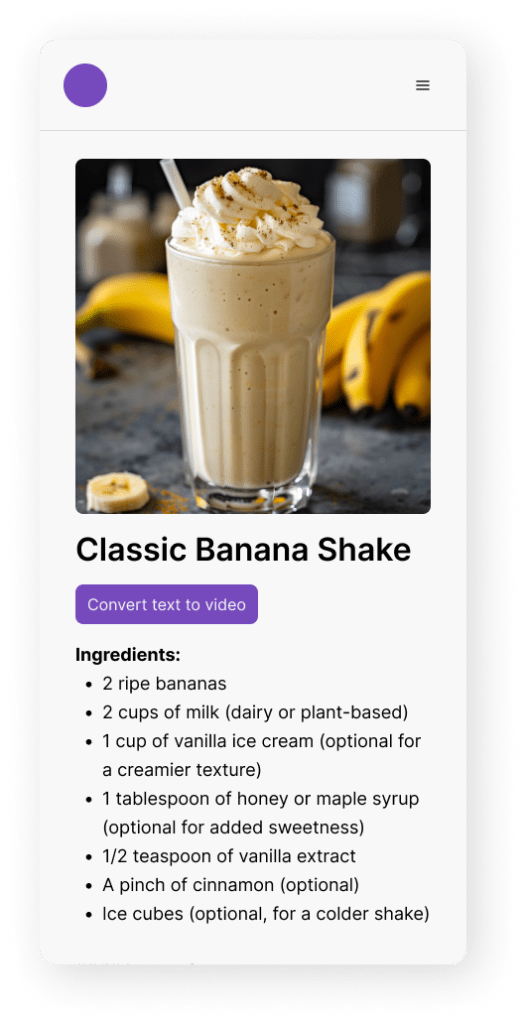
An avatar is a digital representation of an individual in virtual environments, applications, or games, enhancing the digital experience. And there is a wide range of avatars — simple visual icons or highly detailed 3D models that simulate human behavior and appearance.
With a human-like avatar, we can provide each user with a unique experience for solving their issues or asking questions, thus significantly improving user engagement.
Suppose a user wants to buy the latest headphones but wants to know more about their features, such as compatibility with Apple products, battery life, and noise cancellation. With an AI user interface design tool, they can communicate with the avatar through the website instead of reading the information from the interface.
Additionally, avatars will be able to ask questions and, based on answers, can recommend the right product:
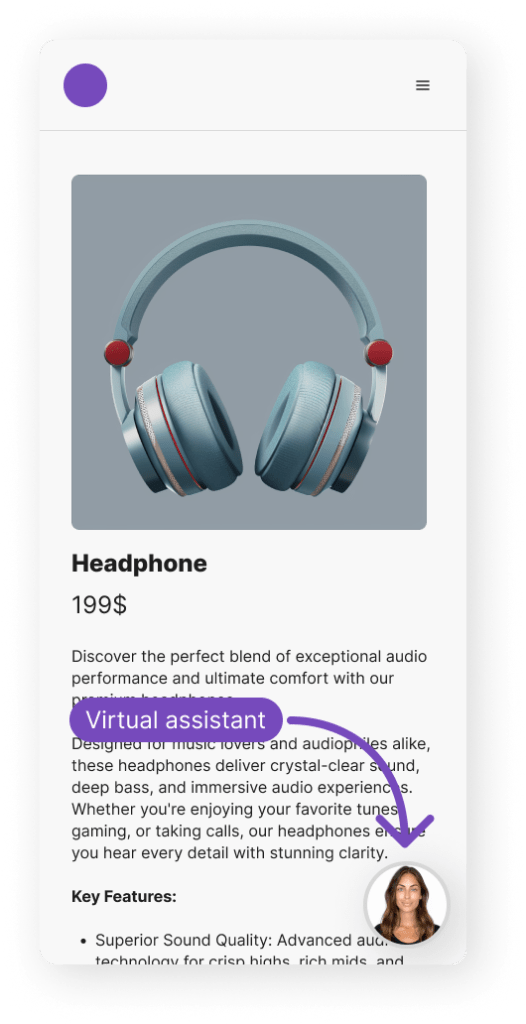
Another application of building avatars via AI user interface design tools is when a user has a question about product configuration.
Say a user buys a new TV but doesn’t know how to adjust the colors. With AI, they could simply ask for the avatar on the TV screen instead of reading instructions or watching a YouTube video.
Avatars will also be able to act for us. We could ask them to adapt the colors we chose for our TV, and the avatar will do just that. We could even tell them if the colors look right. An excellent example of this technology is D-ID, which allows users to create avatars for their needs.
Apple’s Siri and Amazon’s Alexa — people use voice control features daily.
However, the problem with voice control today is that we cannot seamlessly converse or interact with them. Sure, they can switch on bulbs, turn off heaters, and tell the weather, but voice control can do only a little else.
Next-generation voice control will allow us to make a full conversation with the interface and develop more powerful applications. This will affect the UI design and the interaction between the user and the computer:
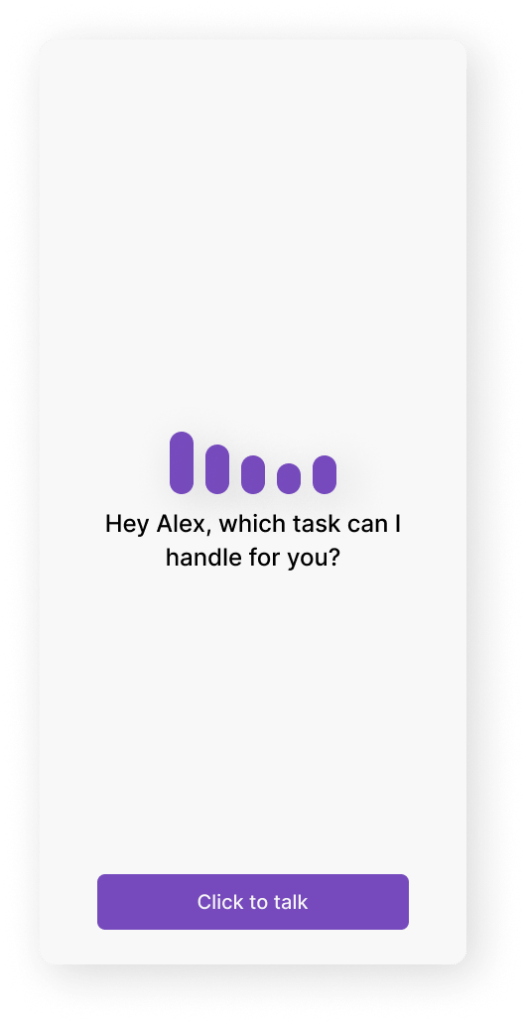
For example, we can create an application that helps people prepare for interviews. We could build a voice-controlled interface that can converse, ask questions, and share feedback on improving our answers.
Another possible AI user interface design tool is to build applications that help people overcome loneliness. This way, people who live alone may be able to converse with AI. And since the AI will understand and reason about the user’s emotions or even show emotions itself, the conversation will be much more realistic.
Computer use is very familiar to us. We ask for something from an interface, change the input, and the computer responds.
But the computer does not give feedback on our work quality. For example, you can design a full application with many inputs in Figma — the computer does what you asked, like moving a button at the end of a form. But, it does not, yet, give feedback on whether the form is well-designed for the task the user needs to complete.
Soon, though, the computer will be able to provide feedback about our work and mark places that need attention.
Imagine designing a landing page with some marketing copies. With an AI user interface design tool, you could get suggestions on crafting a better message to the user. It will predict which copy is more effective in converting a visitor into a customer based on the data you feed it.
Designing an accessible digital interface has become more important than ever. Many companies have already invested a lot of money and effort into adapting the interface to people with different needs.
But because it costs money, not every company can make their products entirely accessible to everyone.
The future of AI user interface design tool will change this — AI models will be able to adapt the interface according to each user’s needs within seconds.
For example, if a person needs more contrast in the UI components, they can ask the interface for it, and it will automatically change all the color palettes to one with more contrast.
Apps usually store information about user behavior, including which buttons the user clicks, how they navigate in the app, what features they use, and more. And product managers and designers need to analyze this data, filter it, and understand user behavior to improve the user experience.
But analyzing data, converting it into insights, prioritizing it in the UX design process, and taking action can take a long time.
The AI user interface design tools can now not only organize information about the user’s actions but also share insights from this data.
I’m thinking here of Galileo AI, an AI tool that helps product designers and managers understand what and why the user encounters a problem interacting with the interface.
Thinking broadly, an AI-powered tool like this can help improve sales because the product team can now identify the most challenging part of the sales funnel and determine a way to solve it:
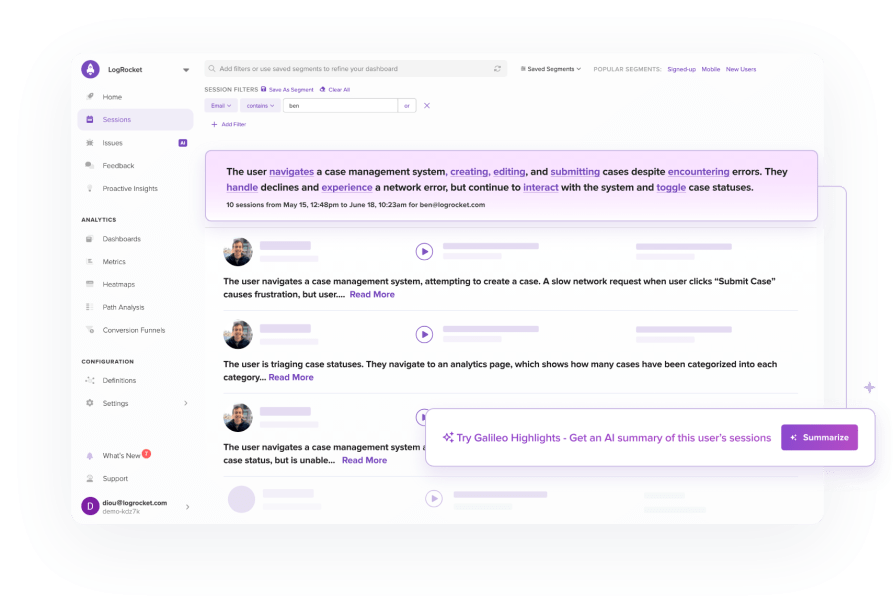
With AI user interface design tools, we sure can reduce workloads and save time. But the interface must be carefully designed, and the technology must be applied ethically.
To provide users with confident interactions, it is crucial to discuss when, where, and how users should use AI:
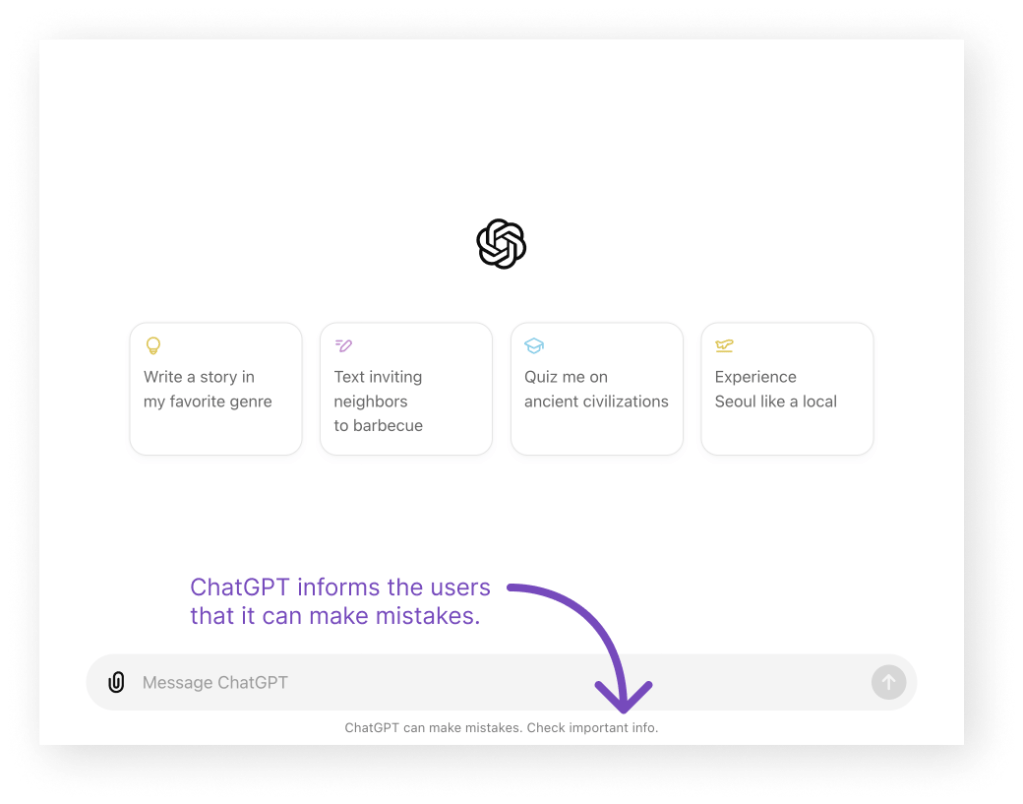
In this article, I discussed how AI affects user interface design.
With AI, UI and computer interaction will be more personalized. The interface will talk to us the way we prefer and will be able to adapt quickly to user difficulties. With AI voice controls and avatars, we will interact with screens in more ways than using a keyboard and mouse.
With all these intelligent perks, though, we must use AI tools carefully and ethically.
LogRocket's Galileo AI watches sessions and understands user feedback for you, automating the most time-intensive parts of your job and giving you more time to focus on great design.
See how design choices, interactions, and issues affect your users — get a demo of LogRocket today.
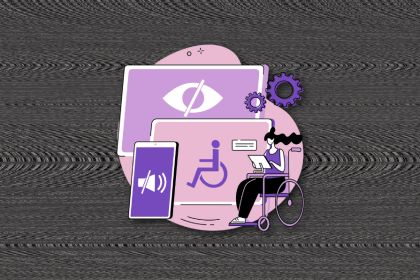
I’ve spent enough time designing with WCAG 2.2 to know it’s not enough. Here’s why I’m skeptical and cautiously hopeful about WCAG 3.0.
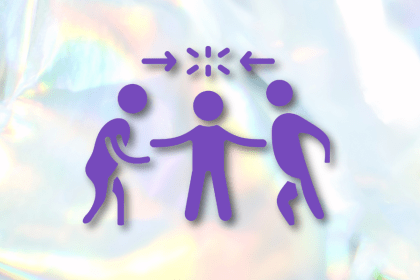
I learned this lesson the hard way. Good UX doesn’t survive endless approval loops. Here’s what went wrong — and how to protect your vision.
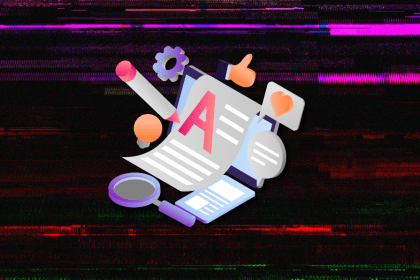
I’ve reviewed “final” designs more times than I can count — and the copy almost always gives users a reason to hesitate.
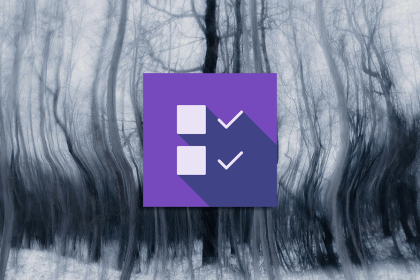
The checkbox is one of the most common elements in UX design. Learn all about the feature, its states, and the types of selection.