
AI coding tools have become day-to-day partners for many developers. These tools are helping devs ship products faster than ever, and their usage is becoming more prevalent.

According to Y Combinator managing partner Jared Friedman, nearly a quarter of the W25 startup batch have codebases that were almost entirely generated by AI. While not every developer embraces this change, refusing to do so feels like holding on to a BlackBerry in an iPhone world.
These tools have become very capable, sometimes uncomfortably so. When I see them take on hours of hard work in minutes, I wonder about my job security. Yes, they come with plenty of disclaimers about potential errors, but their quality is undeniable.
In this article, we will explore the leading AI coding tools for 2025, from IDEs to conversational AI assistants. We’ll also run a little test of efficiency to help guide your exploration.
The Replay is a weekly newsletter for dev and engineering leaders.
Delivered once a week, it's your curated guide to the most important conversations around frontend dev, emerging AI tools, and the state of modern software.
Let’s discuss 10 AI coding tools for developers in 2025:
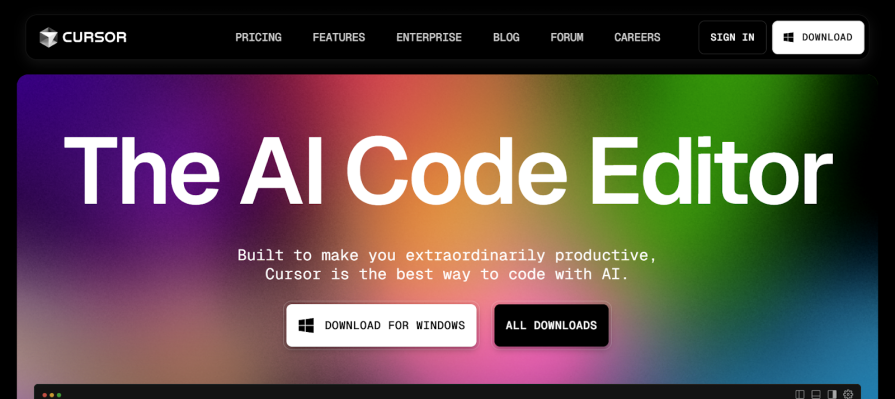
Cursor is one of the best coding tools around. It goes beyond basic code completion with its Agent mode, a feature that doesn’t get enough credit and attention. Unlike other AI coding tools that merely suggest snippets, Cursor can actually complete entire programming tasks from start to finish.
Combined with its ability to automatically detect and fix lint errors, it reduces debugging time. Cursor can write and execute terminal commands for you after you approve them. This bridges the gap between you trying to remember and you implementing.
What surprised me most about Cursor is its smart cursor prediction system that anticipates where you’ll place your cursor next. This seems simple until you experience how it makes coding easy and telepathic.
While most users know about Cursor’s chat function, few take full advantage of its deep integration capabilities like @Web for pulling in up-to-date information from the internet or the ability to reference documentation directly with @LibraryName.
Pricing: Cursor AI offers three pricing tiers: a free Hobby plan with limited completions and premium requests; a $20/month Pro plan with unlimited completions and more premium requests; and a $40/user/month Business plan adding enterprise features like SSO, centralized billing, and admin controls.
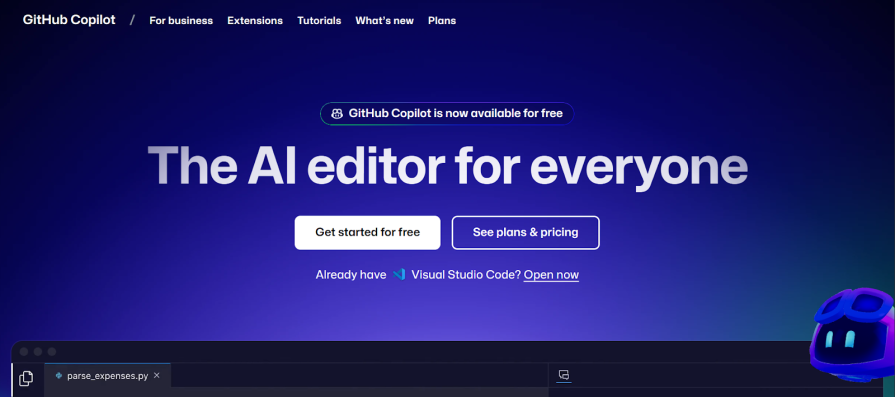
GitHub Copilot’s model flexibility is something you may want to try. It lets you switch between Anthropic’s Claude 3.5 Sonnet, OpenAI o3, and GPT-4o, depending on your task. This means you can use preferred models for different coding problems, optimizing for speed with one model and deep reasoning with another, without switching tools.
Agent Mode takes Copilot beyond simple code completion into a true collaborative form. It can independently gather context across multiple files, suggest edits, test changes, and validate them for your approval.
Copilot’s growing ecosystem of third-party extensions significantly expands its capabilities beyond just writing code. You can check logs, create feature flags, and even deploy applications directly from Copilot Chat. Plus, it works perfectly with popular languages.
Pricing: GitHub copilot offers three tiers: Free ($0) with basic features and unlimited repositories; Team ($4/user/month) adding collaboration tools and more CI/CD minutes; and Enterprise ($21+/user/month) with advanced security and compliance features. It’s available as an optional add-on across all plans.
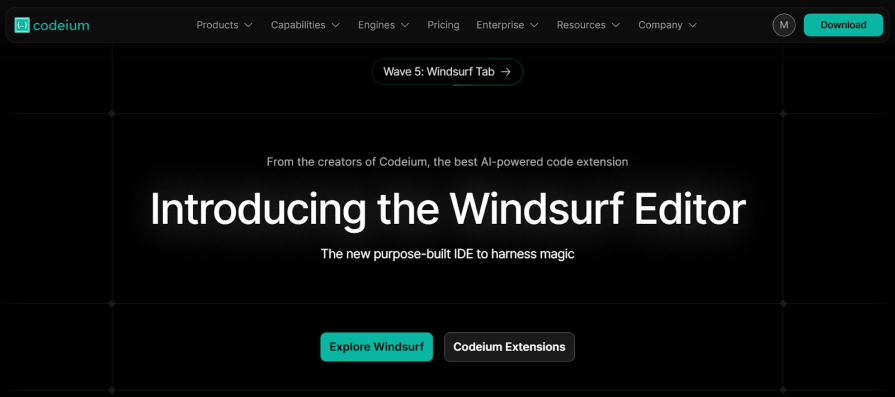
Codeium was introduced as a GitHub Copilot alternative. As of today, I’ll say it has not only lived up to that idea, but has made a name for itself. Codeium offers something truly uncommon: a completely free tier for individual developers with no hidden catches.
Codeium provides its abilities at zero cost, which means students and professional developers can try out this tool without worrying about subscription fees.
The company’s approach to training data represents a significant legal advantage. Codeium has avoided training on non-permissive code (like GPL-licensed repositories), and this has provided users with protection from copyright and licensing risks that have created controversy around other tools.
This ethical stance on training data gives peace of mind to both individual developers and enterprises concerned about IP liability.
Codeium has gone beyond only offering extensions. They now have a purpose-built Windsurf Editor, which is their dedicated IDE designed specifically to maximize their AI capabilities.
This is good growth and a shift from simply adding AI features to existing IDEs. Instead, Codium represents an environment optimized for AI-assisted development.
Pricing: Codeium offers five pricing tiers: a Free plan with limited credits; Pro ($15/month) with 500 premium credits; Pro Ultimate ($60/month) with unlimited prompt credits; Teams ($35/user/month) with pooled credits; and Enterprise with custom solutions. Paid plans include access to advanced models (GPT-4o, Claude Sonnet), faster speeds, and expanded features, with additional credits available for purchase.
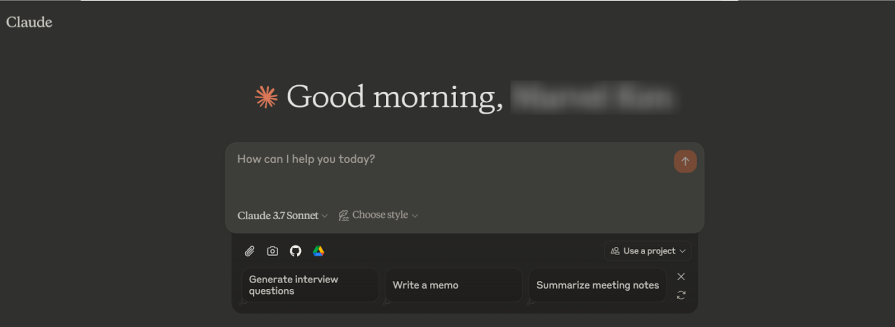
Claude, created by Anthropic, is my go-to AI coding tool. It’s effective in creating production-level code with debugging and conversational querying features. Though it requires precise prompting for the best results, it also has a low error rate, which makes it reliable for professional programming.
Claude offers models ranging from the advanced 3.7 Sonnet to the speedy Haiku version. This flexibility allows developers to choose between intelligence, speed, and cost depending on their project requirements.
Higher performance models will deliver superior results, but they come with increased costs that smaller teams or newbie developers might not enjoy.
Claude provides enterprise security with SOC II certification and HIPAA compliance options for sensitive development. Its resistance to misuse and copyright indemnity protections serve high-trust industries requiring secure coding environments.
Pricing: Claude’s free version offers Claude 3.7 Sonnet but with certain limitations. Its Pro version costs $18. Depending on your region, you may pay as little as $10.
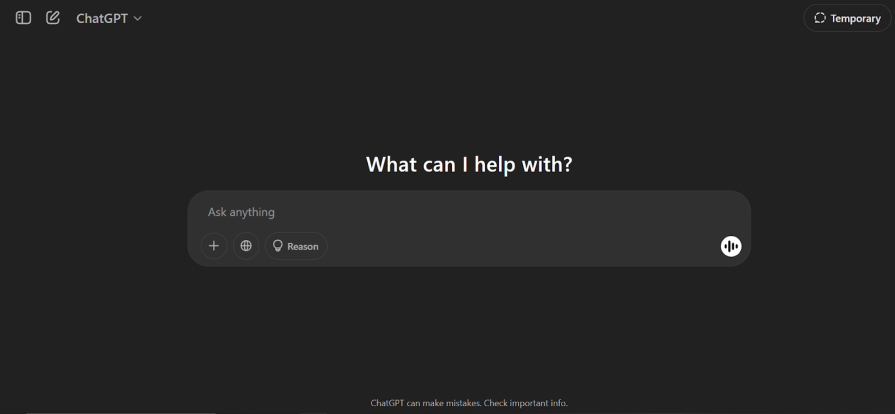
ChatGPT can be referred to as the father of the AI coding tools.
It was, of course, created by OpenAI. ChatGPT offers a high-quality, comprehensive coding toolkit. I admire how ChatGPT seamlessly integrates web browsing to check documentation and analyze code screenshots through GPT Vision; it’s a feature other tools are still catching up on.
For data-oriented programming, ChatGPT’s Advanced Data Analysis (ADA) provides powerful capabilities that transform it into a coding partner for data scientists and analysts. Developers can upload CSV, Excel, or JSON datasets for ChatGPT to analyze, clean, and visualize. They can then generate the corresponding Python or R code to reproduce these operations, effectively.
As an original AI conversational tool, it has evolved from GPT-3.5 to GPT-4 and now GPT-4o, all while facing increasing competition from specialized coding tools. It also provides a GPT Store, where developers can access or create specialized coding assistants tailored to specific languages, frameworks, or development workflows.
Pricing: ChatGPT free version gives you access to GPT‑4o mini, real-time data from the web with search, and limited access to GPT‑4o and o3‑mini. The Plus version generally costs $20, depending on your region.
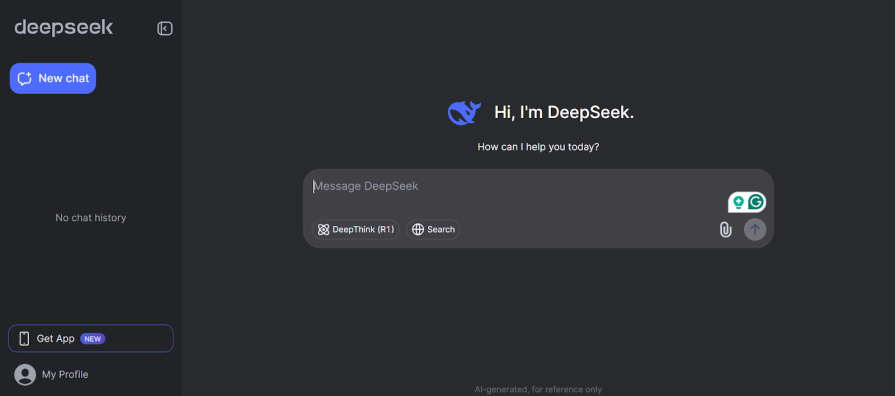
DeepSeek, the OpenAI frenemy, has secured a spot on this list. DeepSeek-R1 matches OpenAI-o1’s performance while being fully open-source under an MIT license. DeepSeek-R1 is free for developers; they can commercialize the model without any restrictions.
DeepSeek goes beyond its flagship model; it has open-sourced six models ranging from 32B to 70B parameters that rival OpenAI-o1-mini. These smaller models make AI more accessible to researchers and developers with limited computational resources.
Pricing: Deepthinking (R1) is free. You can check out their pricing model, as developers may want to use their API. Its API pricing starts at $0.14-$0.55 per million input tokens and $2.19 per million output tokens. DeepSeek offers a significantly cheaper alternative to any developer who is seeking better reasoning capabilities in math, code, and complex problem-solving.
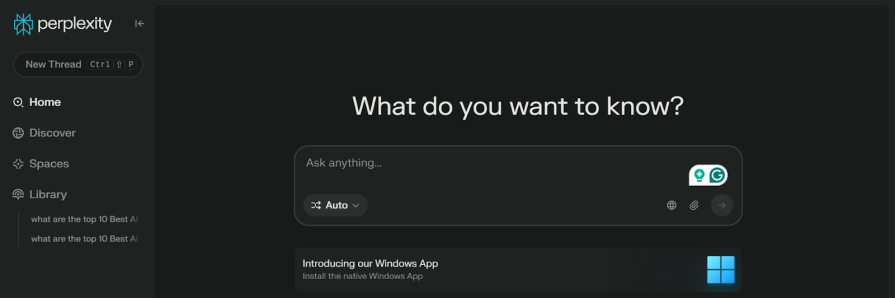
Perlexity is yet another beautiful coding tool that is worth mentioning. This AI tool doesn’t rely solely on training data; it also pulls from current documentation, StackOverflow discussions, and GitHub repositories to provide up-to-date solutions.
This makes it particularly valuable for learning new languages, frameworks, or libraries that may have evolved since other AI models’ training cutoffs.
The platform’s file upload features enable it to analyze your existing codebase or documentation. Like other coding tools, Perplexity allows developers to upload partial projects, error logs, or technical specifications and ask targeted questions about improvements, bugs, or implementation strategies.
Pricing: Perplexity AI offers unlimited Free searches and three Pro searches per day. The professional plan is $20.
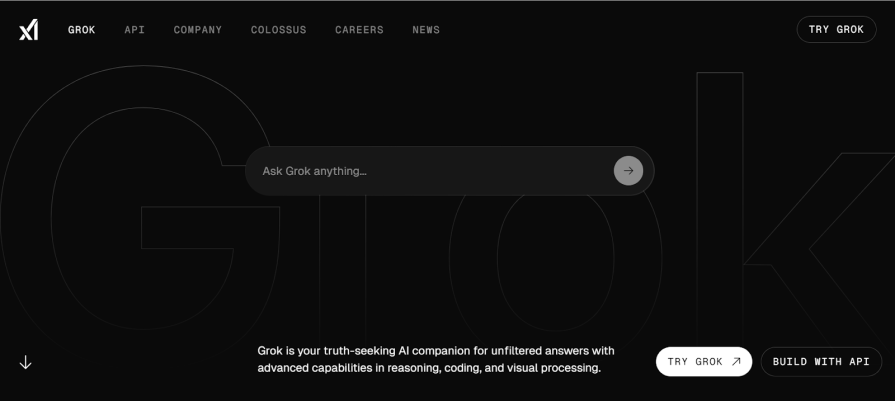
Who would have thought a social media-focused AI would make the list? The Grok 3 version has earned its spot.
Grok, run by X, works as your coding partner, giving you code solutions without needing to run or debug them first.
It pulls fresh information from the web, so you always have the best and latest programming tips and library updates at your fingertips. The new Grok 3 is available for free with basic features, while paying users get extras like Voice Mode. This makes it accessible to anyone.
Grok’s special DeepSearch feature digs up coding solutions. When paired with Grok Think, which connects complex ideas together, it helps developers with tough programming problems.
Pricing: Grok offers Grok 3, its smartest model so far, for free, but with limited advantages. Subscribers to X’s Premium Plus are given access to all the advantages that come with it; its pricing is about $40 per month.
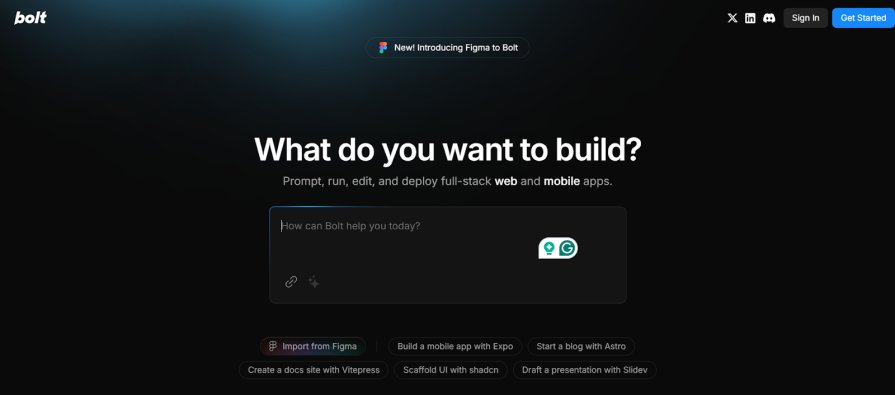
Bolt.new takes the AI coding assistance to another level entirely. It stands out by offering a complete development environment directly in your browser. While other AI coding tools typically just generate code (I wouldn’t mention the others to avoid an AI beef), Bolt allows users to install npm packages, run Node.js servers, and connect to third-party APIs, all without any local setup.
The platform’s most innovative feature gives AI models full control over the development environment. The AI can create and modify files, execute terminal commands, install dependencies, and manage the entire project from creation to deployment. This approach turns AI from a mere suggestion tool into an active developer.
Bolt.new supports the most popular JavaScript frameworks and libraries, including Next.js, Astro, and Tailwind CSS. Users simply specify their preferred technologies in prompts, and Bolt configures everything accordingly.
The ability to share projects via URL makes collaboration straightforward, benefiting both technical developers and team members without coding experience who can now participate more directly in the development process. You can easily import outputs from Figma.
Pricing: Bolt offers a free version and various pricing models starting from Pro to Pro 200. Pro starts at $20, Pro 50 at $50, Pro 100 at $100, and Pro 200 – you guessed right – will be $200.
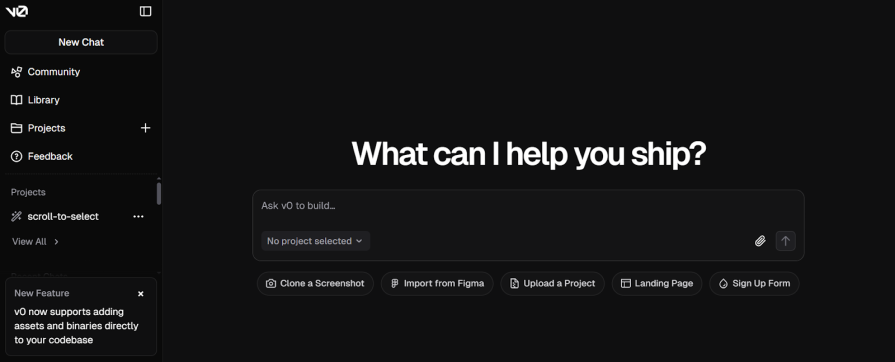
This list wouldn’t be complete if I didn’t mention v0. v0 by Vercel has been able to generate clean code based on simple descriptions. It stands out by creating complete websites from conversational inputs, handling everything from code tree structure to styling without requiring technical specifications. It also allows you to preview your code results after it’s done.
v0 creates your code in Next.js by default with the styling by ShadCN and can also integrate with popular frameworks such as Vue and Angular. Amongst all the AI tools I have examined, v0 was mentioned because of its ability to create good-looking websites.
It does well with basic functionalities, but you probably wouldn’t want to use it for complex logic. If you’re looking for an AI coding tool to quickly spin up great UI, give v0 a try.
Pricing: v0 has three pricing models for individuals: the free, the premium at $20, and the ultra at $200.
All the AI conversational tools above have a free version. Students and developers who are not willing to pay $20/month can still access them. The only way to figure out the best tools is to put them to the test on your actual projects.
What works brilliantly for one developer might frustrate another. As a frontend developer, I will be putting these tools to the test to solve a difficult LeetCode problem.
I devised a Leetcode problem on Wildcard matching. Wildcard pattern matching checks if a string matches a pattern containing special characters: ? (matches any single character) and '' (matches any sequence of characters, including none).
The challenge is meant to determine if the entire input string matches the pattern, requiring efficient handling of the multiple matching possibilities created by characters.
It’s a difficult one from my experience, and also doesn’t have many test cases. Let’s see how many tries it takes these models to solve it:
Given an input string (s) and a pattern (p), implement wildcard pattern matching with support for '?' and '*' where: '?' Matches any single character. '*' Matches any sequence of characters (including the empty sequence). The matching should cover the entire input string (not partial). Example 1: Input: s = "aa", p = "a" Output: false Explanation: "a" does not match the entire string "aa". Example 2: Input: s = "aa", p = "*" Output: true Explanation: '*' matches any sequence. Example 3: Input: s = "cb", p = "?a" Output: false Explanation: '?' matches 'c', but the second letter is 'a', which does not match 'b'. Constraints: 0 <= s.length, p.length <= 2000 s contains only lowercase English letters. p contains only lowercase English letters, '?' or '*'.
Here are the results:
| AI Model | First Try | Second Try |
|---|---|---|
| Claude 3.7 Sonnet(Free) | Successful | No need for a second |
| ChatGPT (Free) | Successful | No need for a second |
| Deepthinking (R1) | Successful | No need for a second |
| Perplexity (Free) | Successful | No need for a second |
| Grok 3(Free) | Successful | No need for a second |
As you can see, all of these free tools are viable and effective.
Unlike other conversational AI, Bolt.new and v0 have specific use cases in the sense that they are building-focused, so they will have a separate test. Here’s what I came up with:
“Create a modern, responsive landing page for the LogRocket Blog using Next.js, Tailwind CSS, and Lucide React Icons ONLY. The page should feature a very clean and professional design with intuitive navigation and content organization.
Implement a light/dark theme toggle that detects system preferences while allowing users to manually switch themes.
The landing page should include:
And ensure the design is fully responsive across all device sizes, with special attention to typography, spacing, and content hierarchy.”

In their free versions, Bolt.new did exceptionally well. The theme worked, and the responsiveness was perfect on the first try
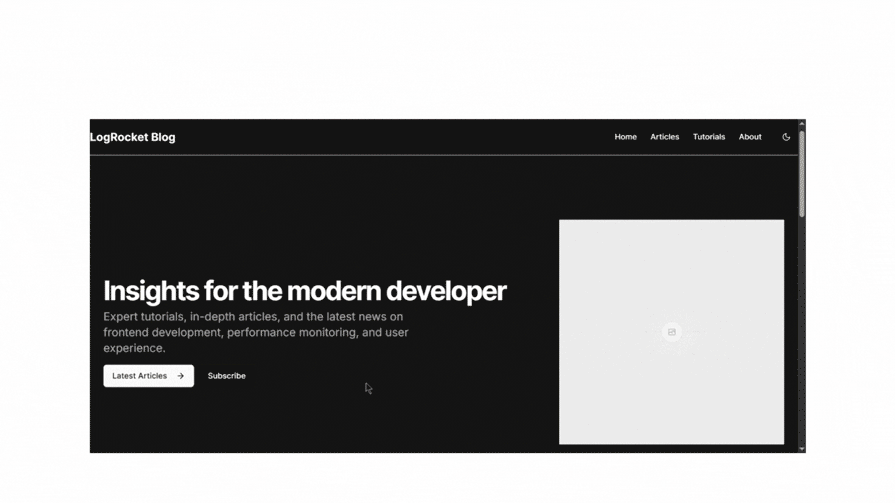 With v0, the theme wasn’t working quite as well. The responsiveness was fine, but it needed a few more touches. Still, I found the output useful.
With v0, the theme wasn’t working quite as well. The responsiveness was fine, but it needed a few more touches. Still, I found the output useful.
In this blog article, we examined 10 AI coding tools, including IDEs and conversational AI. We’ve seen how smart and useful they can be. Developers should always be aware of potential errors and hallucinations, but these are about the only cons I can come up with.
There are some additional tools I didn’t mention in this article that might be worth exploring: OpenAI tools (Codex), Tabnine, Amazon CodeWhisperer, Replit AI, and Qodo.
My honest advice for beginners will be to learn the traditional way first. You won’t truly appreciate what these tools offer until you’ve felt the pain they’re solving.
But intermediate devs? If you haven’t jumped in yet, you’re missing out.

Broken npm packages often fail due to small packaging mistakes. This guide shows how to use Publint to validate exports, entry points, and module formats before publishing.

Discover what’s new in The Replay, LogRocket’s newsletter for dev and engineering leaders, in the February 11th issue.

Cut React LCP from 28s to ~1s with a four-phase framework covering bundle analysis, React optimizations, SSR, and asset/image tuning.

Rich Harris (creator of Svelte) joined PodRocket this week to unpack his Performance Now talk, Fine Grained Everything.
Hey there, want to help make our blog better?
Join LogRocket’s Content Advisory Board. You’ll help inform the type of content we create and get access to exclusive meetups, social accreditation, and swag.
Sign up now