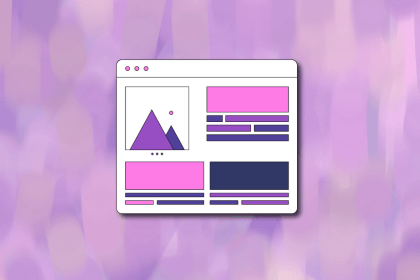
AI wireframe tools are everywhere but they don’t all work the same way. I tested Visily, UX Pilot, Uizard, Mokkup AI, and Figma Make to see which tools are best for non-designers, fast iteration, and serious UX work.

I’ve tested dozens of Figma AI plugins, and only a handful earned a permanent spot in my workflow. In this article, I break down the tools that actually help me ideate, wireframe, write, and test with more speed and clarity.
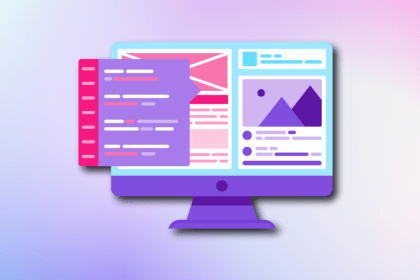
I used to bounce between Relume, Figma, and Webflow. Then I tried Framer and realized it’s quietly becoming the full-stack tool we’ve all been waiting for.
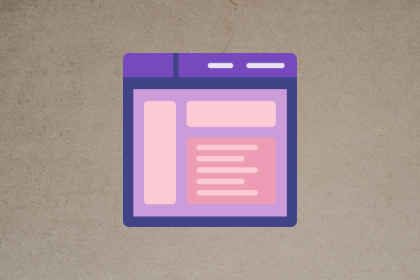
Google Stitch turns text and sketches into UI designs. Learn where it excels, where it falls short, and how it compares to other AI tools.
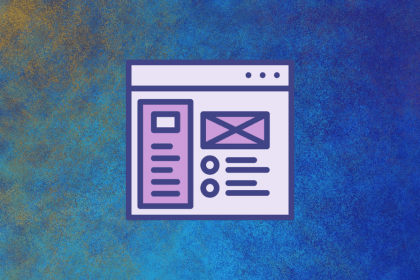
Turn AI from a threat into a partner in UX design by refining workflows, avoiding pitfalls, and keeping human skills central.
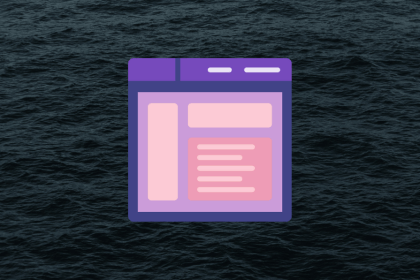
Discover how AI personas can transform UX design, from simulating users to co-designing interfaces and boosting team speed and accuracy.
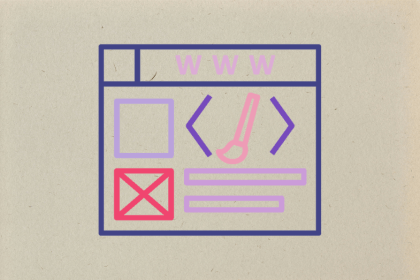
Discover key trends from the Design Tools Survey including AI adoption, Figma’s dominance, and what’s next for UX designers in 2025.

Working with GenUI tools like v0 changed how I prototype. It’s faster, messier, and way closer to real code — and it’s reshaped how I think about UX.

This blog shows how it redefines prototyping, MVPs, and internal tools — all with a prompt. See how Lovable AI lets UX teams go from idea to interactive UI faster than ever.

I’ve used these prompts to write UX briefs, hero copy, and even build wireframes. Steal them — or use my framework to make your own.
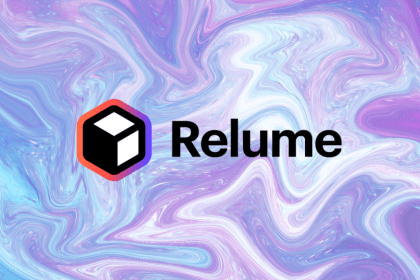
This isn’t just another AI tool. Relume AI helps you build better wireframes faster — and we’ll show you how to make it your new favorite shortcut.
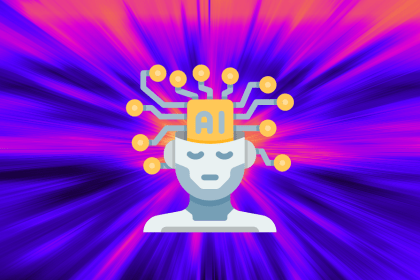
Use these examples to see how AI can help scale research, test designs, and validate user pain points — without endless surveys or interview sessions.