
Learn the concept of onboarding, the types there are, and its architecture as well as how to create an onboarding experience in B2B contexts.
Icons can play a critical role in communicating with your users. These best practices and principles will help you design effective icons.

Discover when mobile breadcrumbs are necessary and learn the best practices to implement them in your designs.
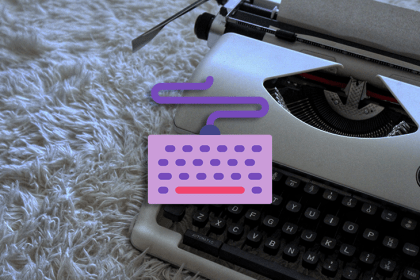
Let’s take a look at what typographic scaling is, the types of scales, and a tutorial on creating your own typography scale in Figma.
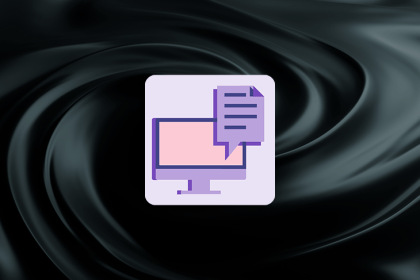
Empty states in UX refer to the screens that appear when users interact with a digital application or website for the first time.
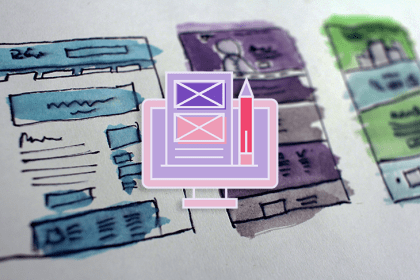
Here, we explore three exceptional AI-powered tools that can convert text to wireframes and address each’s pros and cons.

Dig deep into the types of social proof, how reputable companies use them, why they work, and how you can emulate that success.

Exploring various AI tools can boost UI ideation. Here’s how UX and visual designers can implement them into their workflow.
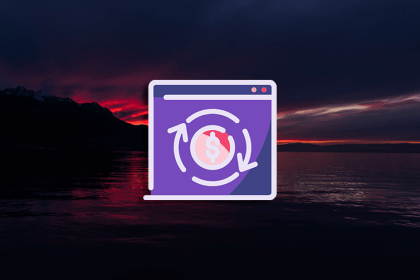
To reduce friction in your customers’ purchasing process, it’s essential to have an informative and clear pricing page.
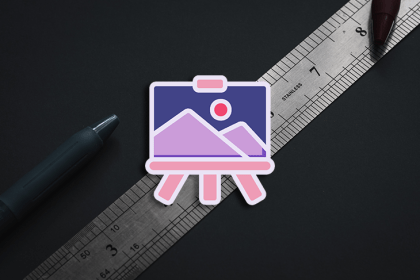
The 60-30-10 rule plays a significant role in achieving a balanced color palette. Here’s how you can apply it in your designs.
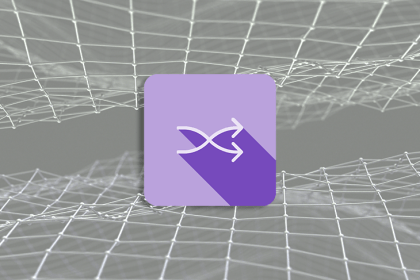
One great way to influence how your users navigate a page is by employing directional cues. Here’s how to use them effectively.
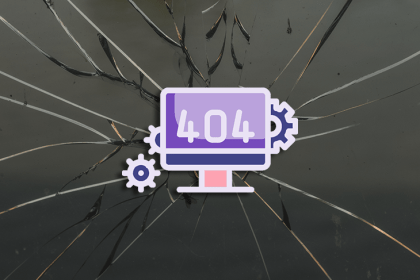
Let’s talk about how to design a 404 page that navigates users back to safety. Mistakes happen, so why not put a spin on it?