FlashList, FlatList, and more
In mobile development, it is crucial to be able to efficiently display lists of data. As React Native developers, we have access to several powerful tools for its purpose. Whether we’re using the Scrollview, SectionList, or FlatList components, React Native provides a suite of options for handling data display.
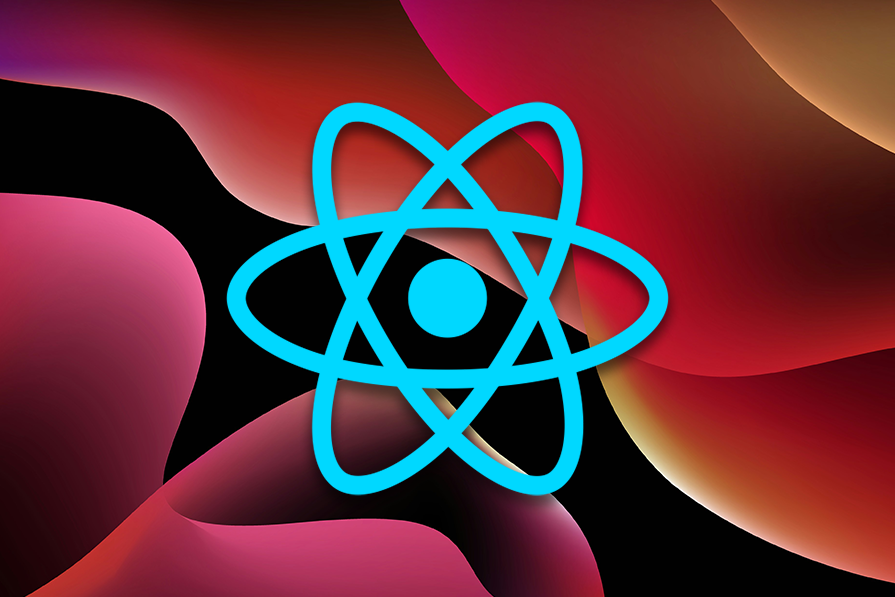
However, as datasets grow more complex and performance demands increase, the need for a better-optimized solution becomes essential. Enter Shopify’s FlashList — a game-changer that offers significant improvements over traditional list components.
In this article, we’ll explore the evolution of list components in React Native, examining the limitations of ScrollView and the advancements brought by FlatList, SectionList, and most recently, FlashList, which enhances both performance and the development experience.
The Replay is a weekly newsletter for dev and engineering leaders.
Delivered once a week, it's your curated guide to the most important conversations around frontend dev, emerging AI tools, and the state of modern software.
ScrollViewThe ScrollView component is a simple but limited option for rendering or displaying lists of data. It renders all the child components — i.e., the entire list of data — at once, regardless of its size.
See the code below:
import { StyleSheet, Text, ScrollView } from 'react-native';
import { SafeAreaView, SafeAreaProvider } from 'react-native-safe-area-context';
const data = [
'Alice',
'Bob',
'Charlie',
'Diana',
'Edward',
'Fiona',
'George',
'Hannah',
'Ian',
'Jasmine',
'Kevin',
'Liam',
'Mia',
'Nathan',
'Olivia',
'Patrick',
'Quinn',
'Rebecca',
'Samuel',
'Tina',
'Quinn',
'Rebecca',
'Samuel',
'Tina',
];
const App = () => {
return (
<SafeAreaProvider>
<SafeAreaView style={styles.container} edges={['top']}>
<ScrollView>
{data.map((item, idx) => (
<Text key={idx} style={styles.item}>
{item}
</Text>
))}
</ScrollView>
</SafeAreaView>
</SafeAreaProvider>
);
};
export default App;
const styles = StyleSheet.create({
container: {
flex: 1,
paddingTop: 22,
},
item: {
padding: 10,
fontSize: 18,
height: 44,
},
});
The code’s output would look like this:
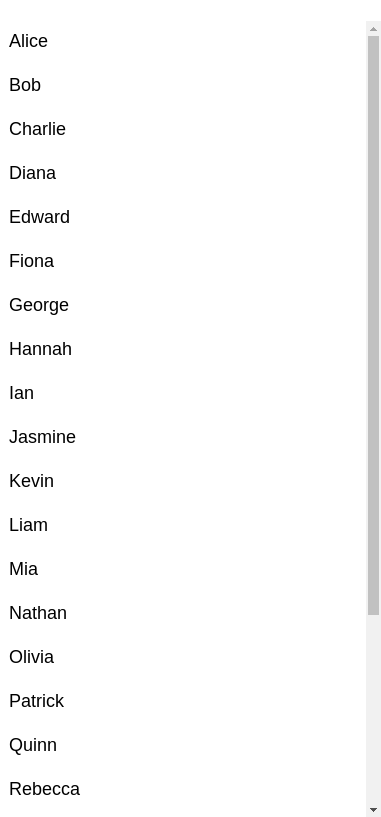
This is a typical approach for rendering lists of data using ScrollView. However, it can cause performance issues when handling large datasets. Rendering a large dataset all at once consumes excessive memory because ScrollView lacks virtualization or lazy loading capabilities, which results in slow data rendering.
FlatListTo solve the above performance bottleneck, React Native introduced the FlatList component, which optimizes rendering performance by using virtualization. This means that FlatList renders items lazily — only items visible on the screen are rendered and items that are not on the screen viewport are removed. By doing so, this component saves memory and processing time, making FlatList the better option for rendering long lists or large datasets.
FlatList‘s main features include:
ScrollToIndex supportSee the code below:
import { StyleSheet, Text, FlatList } from 'react-native';
import { SafeAreaView, SafeAreaProvider } from 'react-native-safe-area-context';
const data = [
'Alice',
'Bob',
'Charlie',
'Diana',
'Edward',
'Fiona',
'George',
'Hannah',
'Ian',
'Jasmine',
'Kevin',
'Liam',
'Mia',
'Nathan',
'Olivia',
'Patrick',
'Quinn',
'Rebecca',
'Samuel',
'Tina',
'Quinn',
'Rebecca',
'Samuel',
'Tina',
];
const App = () => {
return (
<SafeAreaProvider>
<SafeAreaView style={styles.container} edges={['top']}>
<FlatList
data={data}
keyExtractor={(_: string, index: { toString: () => string }) =>
index.toString()
}
renderItem={({ item }: { item: string }) => (
<Text style={styles.item}>{item}</Text>
)}
/>
</SafeAreaView>
</SafeAreaProvider>
);
};
export default App;
const styles = StyleSheet.create({
container: {
flex: 1,
paddingVertical: 22,
},
item: {
padding: 10,
fontSize: 18,
height: 44,
},
});
Unlike ScrollView, FlatList does the mapping for you. It has a keyExtractor, which is used to extract a unique key for your dataset.
SectionListSectionList is similar to FlatList, as it is built on top of FlatList with added support for section headers. It is specifically designed for grouped or categorized data. However, it also inherits the limitations and performance bottlenecks of FlatList.
SectionList‘s main features include:
ScrollToIndex supportSee the code below:
import { StyleSheet, Text, SectionList, View } from 'react-native';
import { SafeAreaView, SafeAreaProvider } from 'react-native-safe-area-context';
const data = [
{
title: 'Main dishes',
data: ['Pizza', 'Burger', 'Risotto'],
},
{
title: 'Sides',
data: ['French Fries', 'Onion Rings', 'Fried Shrimps'],
},
{
title: 'Drinks',
data: ['Water', 'Coke', 'Beer'],
},
{
title: 'Desserts',
data: ['Cheese Cake', 'Ice Cream'],
},
{
title: 'Sides',
data: ['French Fries', 'Onion Rings', 'Fried Shrimps'],
},
{
title: 'Main dishes',
data: ['Pizza', 'Burger', 'Risotto'],
},
];
const App = () => (
<SafeAreaProvider>
<SafeAreaView style={styles.container} edges={['top']}>
<SectionList
sections={data}
keyExtractor={(item: string, index: number) => item + index}
renderItem={({ item }: { item: string }) => (
<View style={styles.item}>
<Text style={styles.title}>{item}</Text>
</View>
)}
renderSectionHeader={({
section: { title },
}: {
section: { title: string };
}) => <Text style={styles.header}>{title}</Text>}
/>
</SafeAreaView>
</SafeAreaProvider>
);
export default App;
const styles = StyleSheet.create({
container: {
flex: 1,
},
item: {
padding: 10,
fontSize: 18,
},
header: {
padding: 10,
fontSize: 20,
backgroundColor: '#ddd',
},
});
In the code above, renderSectionHeader is used to display the header of each section. In iOS, the section headers stick to the top of the ScrollView by default.
See the output below:
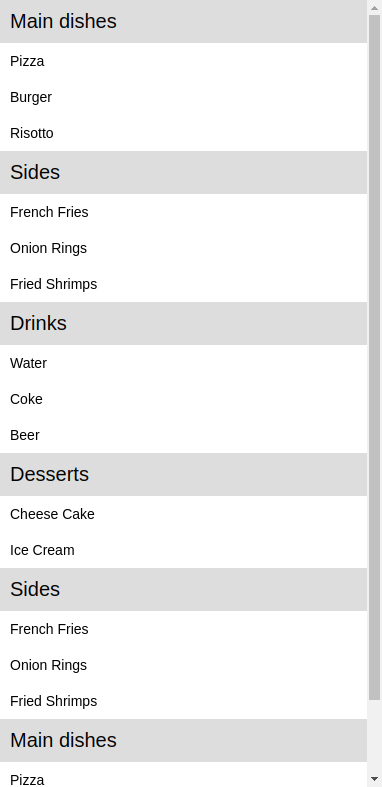
FlashListShopify’s FlashList takes performance optimization to the next level. Built with memory management techniques and optimized rendering, FlashList is designed to effortlessly and efficiently handle massive datasets while maintaining an API similar to FlatList. A large part of the appeal of FlashList is that the performance is better, and you don’t have to change the API invocation of your code too much.
Key features of FlashList include:
FlatListFlashList offers smooth scrolling and lower memory usage, even for large and complex datasetsFlatList to FlashList requires minimal code modification, which we’ll demonstrate in the example belowTo use FlashList, you have to first install it. To do so, run either of the commands below:
/* yarn */ yarn add @shopify/flash-list /* expo */ npx expo install @shopify/flash-list
Then you can use it like so:
import { StyleSheet, Text } from 'react-native';
import { SafeAreaView, SafeAreaProvider } from 'react-native-safe-area-context';
import { FlashList } from '@shopify/flash-list';
const data = [
'Alice',
'Bob',
'Charlie',
'Diana',
'Edward',
'Fiona',
'George',
'Hannah',
'Ian',
'Jasmine',
'Kevin',
'Liam',
'Mia',
'Nathan',
'Olivia',
'Patrick',
'Quinn',
'Rebecca',
'Samuel',
'Tina',
'Jasmine',
'Kevin',
'Liam',
'Mia',
'Nathan',
'Olivia',
'Patrick',
'Quinn',
'Rebecca',
'Samuel',
'Tina',
'Jasmine',
'Kevin',
'Liam',
'Mia',
'Nathan',
'Olivia',
'Patrick',
'Quinn',
'Rebecca',
'Samuel',
'Tina',
'Jasmine',
'Kevin',
'Liam',
'Mia',
'Nathan',
'Olivia',
'Patrick',
'Quinn',
'Rebecca',
'Samuel',
'Tina',
];
const App = () => (
<SafeAreaProvider>
<SafeAreaView style={styles.container} edges={['top']}>
<FlashList
data={data}
renderItem={({ item }) => <Text style={styles.item}>{item}</Text>}
keyExtractor={(_, index) => index.toString()}
estimatedItemSize={20}
/>
</SafeAreaView>
</SafeAreaProvider>
);
export default App;
const styles = StyleSheet.create({
container: {
flex: 1,
},
item: {
padding: 10,
fontSize: 18,
},
});
The output will look like this:
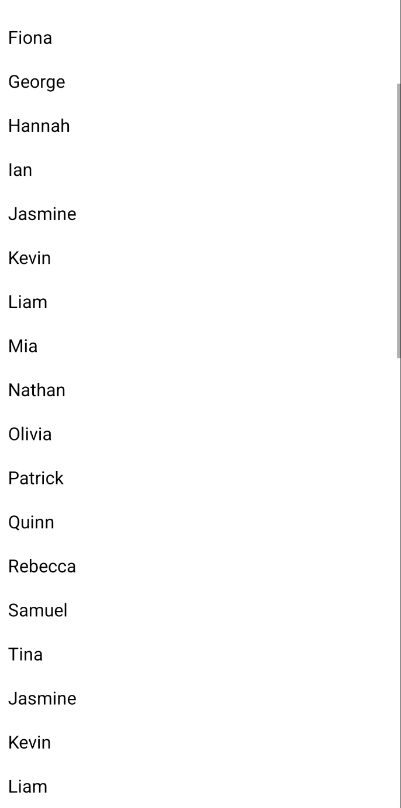
If your app deals with large datasets or you’re seeking the smoothest user experience, consider migrating to FlashList. With its simple API and superior performance, it’s the future of list components in React Native.
Having looked at the evolution of the different list components in React Native, their use cases, and performance capabilities, let’s quickly compare them:
| List component | Rendering method | Use case | Performance |
|---|---|---|---|
ScrollView |
Renders all items at once | Small datasets | Poor |
FlatList |
Virtualized rendering | Large datasets | Good |
SectionList |
Virtualized rendering | Categorized datasets | Good |
FlashList |
Highly optimized | Very large datasets | Excellent |
React Native has always provided developers with several tools for displaying lists of data. Among these tools, FlashList stands out as an exceptionally performant option, offering unique features that complement existing solutions like SectionList and FlatList. While components like ScrollView, SectionList, and FlatList still work fine, Shopify’s FlashList has raised the bar for performance and by adopting it, developers can build an efficient application without altering their existing codes.

LogRocket's Galileo AI watches sessions for you and and surfaces the technical and usability issues holding back your React Native apps.
LogRocket also helps you increase conversion rates and product usage by showing you exactly how users are interacting with your app. LogRocket's product analytics features surface the reasons why users don't complete a particular flow or don't adopt a new feature.
Start proactively monitoring your React Native apps — try LogRocket for free.

Solve coordination problems in Islands architecture using event-driven patterns instead of localStorage polling.

Signal Forms in Angular 21 replace FormGroup pain and ControlValueAccessor complexity with a cleaner, reactive model built on signals.

Discover what’s new in The Replay, LogRocket’s newsletter for dev and engineering leaders, in the February 25th issue.

Explore how the Universal Commerce Protocol (UCP) allows AI agents to connect with merchants, handle checkout sessions, and securely process payments in real-world e-commerce flows.
Hey there, want to help make our blog better?
Join LogRocket’s Content Advisory Board. You’ll help inform the type of content we create and get access to exclusive meetups, social accreditation, and swag.
Sign up now