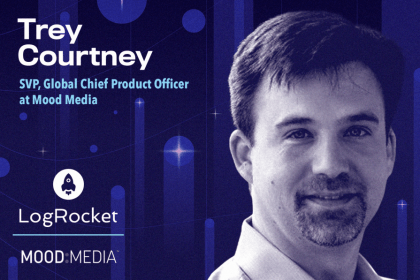
Trey Courtney talks about his process for evaluating partnerships or acquisitions and how he successfully implements these initiatives.
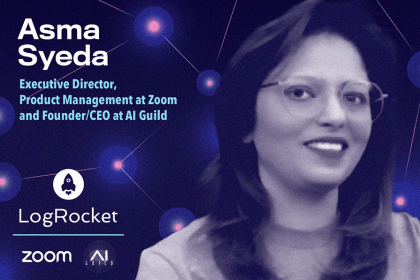
Asma Syeda shares the importance of responsible AI and best practices for companies to ensure their AI technology remains ethical.

What hard skills do PMs need in 2025? Learn how AI tools can help you level up in SQL, Figma, A/B testing, and more.
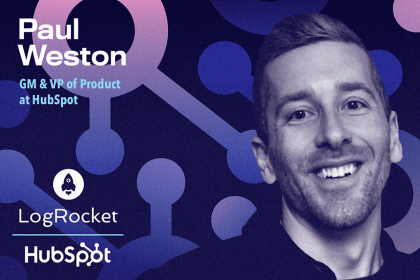
Paul Weston talks about “quantifying the unquantifiable,” i.e., bringing in objective data for things that otherwise seem hard to measure.