It was the first week of March 2020. I had just come back to Berlin from my once-a-year vacation to India, my home. I was working as a PM at Zalando, one of Europe’s biggest fashion ecommerce companies.
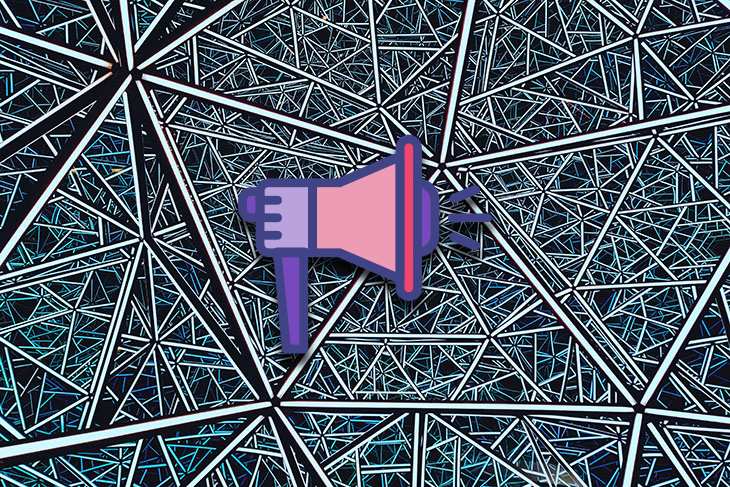
One month beforehand when I was in India, I’d been hearing about the news of the COVID outbreak in China. While I was settling back in Germany, the number of COVID cases grew exponentially in just a few weeks. By the end of March, the German government asked all the companies to close and only allow employees to work from the office who couldn’t work from home.
I clearly remember being in the office that day when my team’s manager called a spontaneous meeting. She announced, “We will work from home starting tomorrow.” Everyone was surprised. There were tons of questions in everyone’s mind — how will we do all the meetings? How will we do planning sessions? How will we do the retro? How will we communicate?
When I look back, I believe everyone in the world who had office work but was suddenly asked to work from home had the same questions. Little did the team and I know, this was the start of a new type of communication that none of us had thought about — asynchronous communication.
Synchronous means doing something together, in real time. Asynchronous means doing something not at the same time. Therefore, in a communication context, asynchronous communication refers to when the sender and the receiver of messages aren’t actually doing so in the same real-time — they are completely independent of each other and can communicate without needing to be together.
Pre-COVID, all of our standups were real-time and in-person. A standup was a 15-minute meeting where we used to come together in person and talk about what we did yesterday, what we were planning to do that day, and if there were any blockers.
But post-COVID, we switched to asynchronous communication. We had a Google Form with the same questions mentioned above that everyone could fill out first thing in the morning. But why?
We realized that working remotely, a lot of team members started having different work schedules (a benefit of remote work). Some were comfortable starting their day at 8:00 AM, while some wanted to start a little late at around 11:00 AM.
To incorporate everyone’s preferred timings, we switched to asynchronous communication. This was a clear example of synchronous vs. asynchronous communication.
The below table shows how synchronous and asynchronous communication compare with each other:
| Synchronous communication | Asynchronous communication | |
| Decision-making | Enables on-the-spot and real-time interaction, leading to quicker decisions | Provides more time for participants to reflect and gather input, which can result in more informed decision-making |
| Clarification | Enables immediate clarification of queries/questions/concerns | Provides ample time to everyone involved to clarify the queries/questions/concerns, thereby reducing impulsive and less-informed decisions |
| Feedback | Helps the participants to give and receive instant feedback, enabling prompt course corrections and improvements | Gives participants time to give and receive feedback, thereby improving the quality of the feedback |
| Urgent situations | Best suited for urgent or time-sensitive situations where immediate action or response is required | Best suited for non-urgent and less time-sensitive situations |
The table shows how both synchronous and asynchronous communications are beneficial, but it really depends on the objective of the communication, who is involved, and the potential impact.
With the rise of remote working, there has been an increase in tools and platforms that enable teams to communicate asynchronously.
Emails have long been used for sending and receiving information asynchronously. They changed the game entirely back when they first came out, as people realized they didn’t have to meet someone in person to discuss meeting notes or discuss a new time to meet.
Email provides the flexibility to communicate with anyone at any time. Additionally, messages can be organized and archived for future reference.
There are quite many tools offering email solutions including Gmail, Microsoft Outlook, Zoho, etc.
There are several messaging apps in the market such as Slack, Microsoft Teams, and Google Chat that provide real-time messaging features and allow for asynchronous, structured communication through chat threads, channels, and even emojis. Instant messaging platforms facilitate team collaboration and communication through any type of file sharing.
Now, people can be very opinionated about which instant messaging platforms reign supreme. The Slack vs. Microsoft Teams debate continues on. This can be quite a controversial topic to say the least!
These tools enable participants and teams to share documents including text files, videos, presentations, and more in an easy-to-use way. These tools also have features such as commenting and sharing that help everyone to provide feedback asynchronously, thereby boosting collaboration and informed decision-making. A few widely used tools are Google Suite, Microsoft Office 365, and Dropbox.
In fact, Microsoft recently integrated Microsoft Office products into their Teams platform. Groups and chats within Microsoft Teams can now share and collaborate on documents at the same time or asynchronously, merging Microsoft’s instant messaging and collaboration products.
Every team that works on building a product requires meticulous process management. Various tools can help manage these processes asynchronously. A few of them are Asana, Trello, and Basecamp.
Though there are many, many more, these tools are packed with features for users to collaborate effectively and asynchronously. Some of the features include task management, process overview, status updates, and progress tracking, which help teams stay organized and communicate.
There are quite a many other tools and platforms for discussion forums, internal wikis, announcement boards, email newsletters, and video recording that help various teams to communicate asynchronously effectively. They play a key role in fostering relationships between the participants or the team members even if they might not be working synchronously.
With more teams being remote and having members working in different time zones, it’s getting increasingly important to set clear guidelines for asynchronous communication so it can be more effective. Below are some points to consider to set your team up for success:
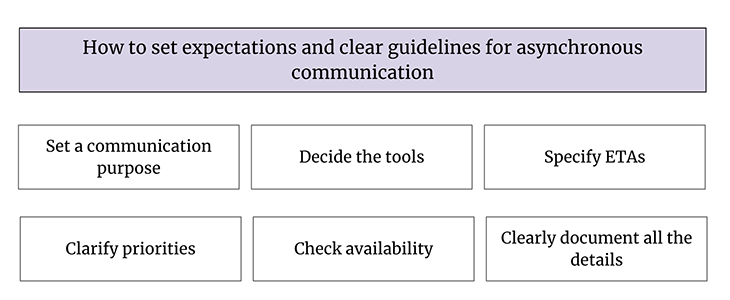
This part comes first and foremost. Setting up the purpose and clearly communicating it to all the respective team members is the stepping stone for asynchronous communication. This also helps teams understand if asynchronous communication is the right choice for them and gives them a clear understanding of the goal, keeping them aligned.
As mentioned earlier, there are several tools available for every activity. Hence, it’s important to understand which tools can solve the problems you have and help the teams communicate asynchronously.
In some cases, if a tool is completely new to the team, there might be a need for training until the team is comfortable with it.
ETAs are extremely important to keep everyone aligned on when to expect a response. This is even more important in cases where asynchronous communication is used for critical situations (for example, managing an incident).
Clearly communicating ETAs and deadlines right at the start will help the sender and receivers to be on the same page.
Some communication types might require an instant response, while others might be okay with a 24–48 hours response window. Clarifying priorities early will help set expectations on when to expect a response, thereby reducing any friction or confusion.
Since asynchronous communication doesn’t require all team members to be available at the same time, it’s critical to understand the availability of all the team members and what are their preferred times. This is important because some team members might want to start the work early, while some might be comfortable starting the work late.
An easy way to organize this is by setting working times on your calendars. Google Cal has a feature for this already, and it’s an easy way to see when each team member will be working.
None of the above points will work if there is no clear documentation. Hence, make sure to clearly document each and every step above so that all the questions are answered and everyone has a reference document to in case of questions/queries.
Balancing asynchronous and synchronous communication requires a clear understanding of goals, team dynamics, and communication preferences. It also requires regular involvement of the entire team for both communication types to succeed.
Below are some ways in which you, as a product manager, can strike a balance between synchronous and asynchronous communication.
Implementing asynchronous communication comes with its fair share of challenges, especially if the teams have long been used to synchronous communication. However, setting up the objectives, clarifying all the concerns, and documenting all the information can set the team up for success.
Here are a few tried and tested ways to overcome the initial challenges of adopting asynchronous communication.
Implementing, adopting, and using new tools and technologies may require some learning at the beginning. This is why it’s important to provide the right training and support to your team members to help them be comfortable with the tools.
A good way to do this is to run a short trial (probably for a couple of weeks) with a few team members before rolling out the tools to the entire team.
Clearly communicating the response times and establishing norms early on will help manage the expectations of team members. Encourage the team to transparently share their availability and schedules to avoid any confusion or misunderstandings.
As with any new process, asynchronous communication will always have its challenges. The important thing is to take feedback from the team regularly. By continuously improving processes, there will be a maximum impact while maintaining the happiness index of all team members.
Further, encourage team members to share their experiences, challenges, and suggestions for improvement, take necessary actions to address them, and revisit the processes on a timely basis.
Overall, asynchronous communication is a powerful tool that can benefit teams and organizations. It allows for flexibility, freedom, and efficient collaboration between remote teams, thereby enabling team members to work from anywhere and at any time.
With the right mindset, tools, practices, and processes, asynchronous communication can become an invaluable asset for teams and organizations.
Featured image source: IconScout

LogRocket identifies friction points in the user experience so you can make informed decisions about product and design changes that must happen to hit your goals.
With LogRocket, you can understand the scope of the issues affecting your product and prioritize the changes that need to be made. LogRocket simplifies workflows by allowing Engineering, Product, UX, and Design teams to work from the same data as you, eliminating any confusion about what needs to be done.
Get your teams on the same page — try LogRocket today.

Rahul Chaudhari covers Amazon’s “customer backwards” approach and how he used it to unlock $500M of value via a homepage redesign.

A practical guide for PMs on using session replay safely. Learn what data to capture, how to mask PII, and balance UX insight with trust.

Maryam Ashoori, VP of Product and Engineering at IBM’s Watsonx platform, talks about the messy reality of enterprise AI deployment.

A product manager’s guide to deciding when automation is enough, when AI adds value, and how to make the tradeoffs intentionally.