In this guide, we’ll define what a story map is, why and how to create one, and look at an example of what a story map looks like in practice. If you’d like to create your own story map as you follow along, feel free to use our simple story mapping template.

A story map, also known as a user story map, represents a user’s journey and the steps that they take while using your product or feature. Think of it as laying down all the bricks in perfect piles for each wall, making it easier to know which brick needs to go first to build an ideal wall based on an architect’s drawing.
Jeff Patton coined the term story mapping. In his 2005 article, “It’s all in how you slice,” he described the concept of story mapping, although he didn’t call it story mapping then. He first used the term in 2008 in another article titled “The new user story backlog is a Map.”
Since then, Patton has advocated for the benefits of story mapping. He also wrote a book called User Story Mapping: Discover the Whole Story, Build the Right Product.
The primary goal of story mapping is to enable detailed and efficient planning for product development.
The story map is commonly created during product discovery to outline a new product or feature. The purpose of the story map is to visualize where the user stories/features fit along the entire user journey, giving clarity on dependency, value, and experience.
To elaborate on our earlier example, imagine all the bricks are a unique shape and only a few bricks fit together. To build the wall correctly, it is ideal to figure out which brick should go first, followed by the next most suitable one. And to work efficiently, it would be nice to have a pile of bricks that should go first, followed by another pile that goes next, and so on.
If you start to build the wall without laying all the bricks in front, you will likely get stuck or have to start over and over again until you find the proper order. This is what story mapping is in software development: creating a pile of user stories in chronological order grouped into epics/features, allowing us to have a holistic view while working on details.
Story mapping plays a crucial role in planning development. It helps ensure you’re building the right thing in the right way. With a story map, it is easy to visualize the order in which the user stories should be developed, helping with flow and efficiency.
Even if the user story is independent and can be built individually, there is always a way to develop it efficiently and in the right order. Hence, it is essential to understand and clarify a user story individually, along with the full scope and fit.
In the story mapping method, the user stories are arranged in chronological order of how the user will interact with a feature from one click to another. Sometimes, user stories can be grouped under an epic or multiple epics, depending on the extent of development.
In the old days (pre-pandemic), when people worked from the office, the team did the exercise of story mapping with adhesive notes and a whiteboard or a wall. It went something like this:
In the post-pandemic world, with the possibility of working from anywhere, we create story maps virtually on a virtual whiteboard and sticky notes, but the idea and the outcome remain the same.
Several tools, such as Miro and Confluence, offer story map templates and enable you to interact virtually in a group while working remotely. You can also access our free story map template to help you get started.
Now let’s dive deeper into understanding story mapping with a real-world example.
Say we’re developing a new feature for a shopping app that would allow users to view their purchase history. Let’s list all the user stories under this purchase history feature:
Above are just some high-level examples of user stories that need to be developed in the respective order while building the purchase history feature.
In the above example, there were a few dependencies:
The example is also at a very high level; every user story will have multiple tasks assigned to it.
To create a story map, the product owner walks through the user’s needs. In the case of our example, the user needs to see their order history to do XYZ activities. Then, the team can come up with the user stories required to fulfill the user need and align the purpose of each story along with the priority order.
This story mapping method provides clarity, creates alignment, and showcases dependencies in a simple visual format.
The image below visually showcases the example in a storyboard:
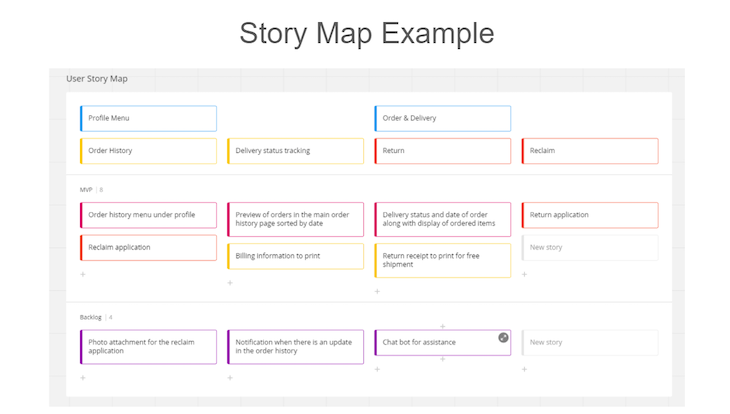
If, instead, the team chooses to directly add all the user stories in the product discovery phase to the backlog, everything is fine. Still, it can be challenging to understand the priority order and see the complete picture while working on the details.
Besides the main benefits of efficiency, good planning structure, and visualization, story mapping exercises have certain advantages.
Story mapping is a valuable activity because it:
Collaboration is one of the core foundations of agile development. The story mapping exercise brings everyone together to define and understand the purpose of the feature during the discovery phase. It also encourages interaction among everyone to discuss and decide each story’s suitable placement, priority, and dependency.
If you have to onboard a new person in the development process at any time, having a story map makes it simple to visualize and grasp the whole context in a glimpse instead of scrolling through the vast backlog, reading each user story out of context, and trying to fit it in a category. It also helps with stakeholder alignment to manage expectations on the deliverables and create a shared view.
When the team works on details in day-to-day development, it is easy to lose sight of the big picture. However, sometimes it’s necessary to remember why we are developing certain things when there are blockers or time crunches.
Visual representation makes a story map easy to see and allows you to understand the complete flow in a glimpse. Some stories are low-value on their own, but are a precedent to the high-value story. Story mapping helps you clearly visualize that and decide on the appropriate priority.
In the same way, story maps allow for gaps to be identified more quickly and at an earlier stage, helping with the flow of development. Every time the team has to decide on a priority or a deviation while working, a story map can function as the guiding star, providing full context and showcasing the entire user journey.
Because of the story map, everyone can get on board and understand the value of each individual story within the entire journey at a glance.
In the product discovery phase, people often develop many features to target corner case scenarios. However, agile development’s utmost goal is to deliver value fast, learn by iterations, and improve regularly. To do so, we must be able to identify the slicing of the delivery.
Story mapping helps with slicing because:
Faster time to market also means retaining the flow during development. Unnecessary blockers due to unidentified dependencies create a lot of frustration in development teams.
Identifying a dependency early in the product discovery phase is even more critical if you work in large organizations. Every unit is working on its own backlog and needs time to prioritize work relating to solving dependencies.
Story mapping helps identify if a story can be completed independently or will require a development from other CFTs since the discussions are done while creating the story map instead of sprint planning. As a result, dependencies can be solved early, creating more efficiency and maintaining the flow by avoiding the blockers.
Not sure where to start with story mapping? This simple story map template can help you create your own story map:
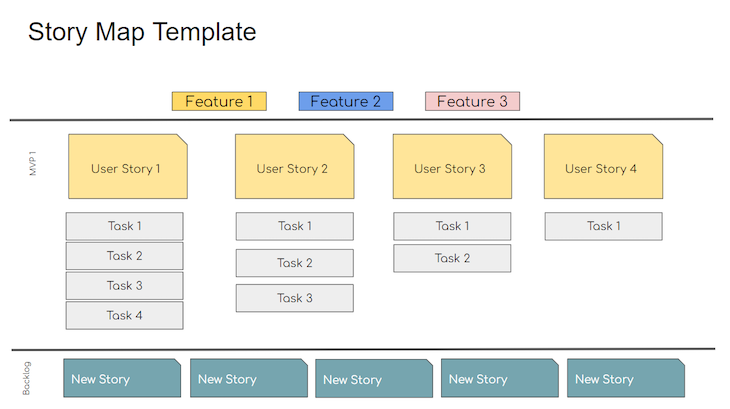
To access this story mapping template in Google Slides, click here.
Featured image source: IconScout

LogRocket identifies friction points in the user experience so you can make informed decisions about product and design changes that must happen to hit your goals.
With LogRocket, you can understand the scope of the issues affecting your product and prioritize the changes that need to be made. LogRocket simplifies workflows by allowing Engineering, Product, UX, and Design teams to work from the same data as you, eliminating any confusion about what needs to be done.
Get your teams on the same page — try LogRocket today.

Rahul Chaudhari covers Amazon’s “customer backwards” approach and how he used it to unlock $500M of value via a homepage redesign.
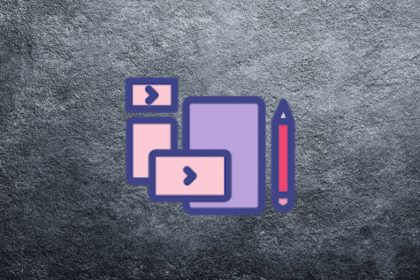
A practical guide for PMs on using session replay safely. Learn what data to capture, how to mask PII, and balance UX insight with trust.

Maryam Ashoori, VP of Product and Engineering at IBM’s Watsonx platform, talks about the messy reality of enterprise AI deployment.

A product manager’s guide to deciding when automation is enough, when AI adds value, and how to make the tradeoffs intentionally.