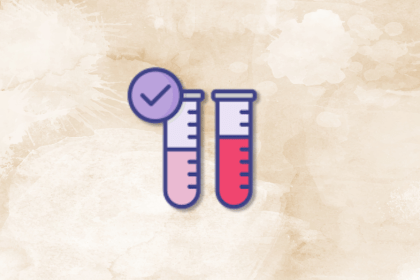
Red-teaming reveals how AI fails at scale. Learn to embed adversarial testing into your sprints before your product becomes a headline.

Cory Bishop talks about the role of human-centered design and empathy in Bubble’s no-code AI development product.
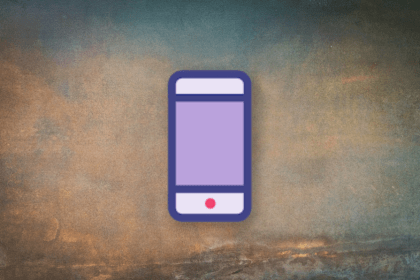
Learn how to reduce mobile friction, boost UX, and drive engagement with practical, data-driven strategies for product managers.
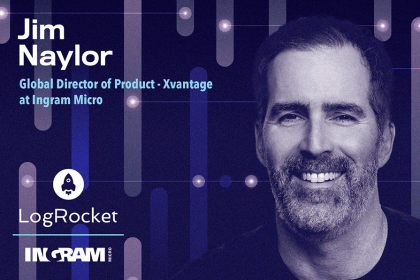
Jim Naylor shares he views documentation as a company’s IP and how his teams should use it as a source of truth.