
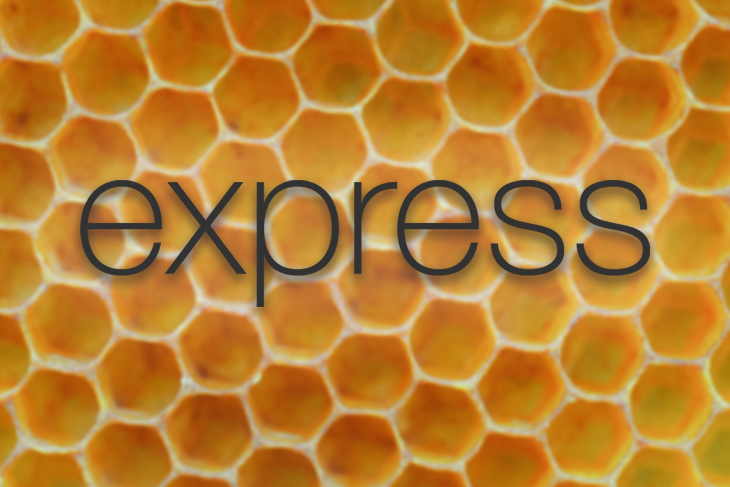
Express.js is the most popular Node.js framework for web development. It’s fast, unopinionated, and has a large community behind it. It is easy to learn and also has a lot of modules and middleware available for use.
Express is used by big names like Accenture, IBM, and Uber, which means it’s also great in a production environment. If you are similarly using Express in this manner (or even just using Express with a team), it’s important to learn how to organize your project structure to increase productivity.
In this post, we will learn how to organize an Express project to be used by a team of software engineers in order to enhance productivity and maintainability. Let’s get started!
The Replay is a weekly newsletter for dev and engineering leaders.
Delivered once a week, it's your curated guide to the most important conversations around frontend dev, emerging AI tools, and the state of modern software.
In addition to being one of the most popular Node frameworks, Express also provides the optimal building blocks like routing, middleware, and other components to get an application working quickly. It offers simplicity, efficiency, and minimalism without the baggage or opinions. That is why a good structure is needed when working with Express, especially in a team of software engineers.
In comparison to other frameworks like NestJS or AdonisJs, Express does not draw upon any structure or format. It does not impose any opinions on how to lay out the files and which part of the logic should reside somewhere specific.
For example, if you have worked with Laravel in PHP, it essentially makes decisions for you on where to put the controllers, how things will function, or which ORM to use by default.
Express, on the other hand, does not come with these premeditated decisions. It lets the user decide the structure and layout of the project. This can be a double-edged sword, because having no opinions provides flexibility, but if used incorrectly, can lead to a disorganized mess that is very difficult to understand.
This also leaves room for inconsistencies, which is very bad for a team. Therefore, the next section will detail a well-organized, while still unopinionated structure for an Express project.
For a good web project, for instance, an API will surely have some routes and controllers. It will also contain some middleware like authentication or logging. The project will have some logic to communicate with the data store, like a database and some business logic.
This is an example structure that can help organize the code for the things I mentioned above. I will explain further how I organized this project below:
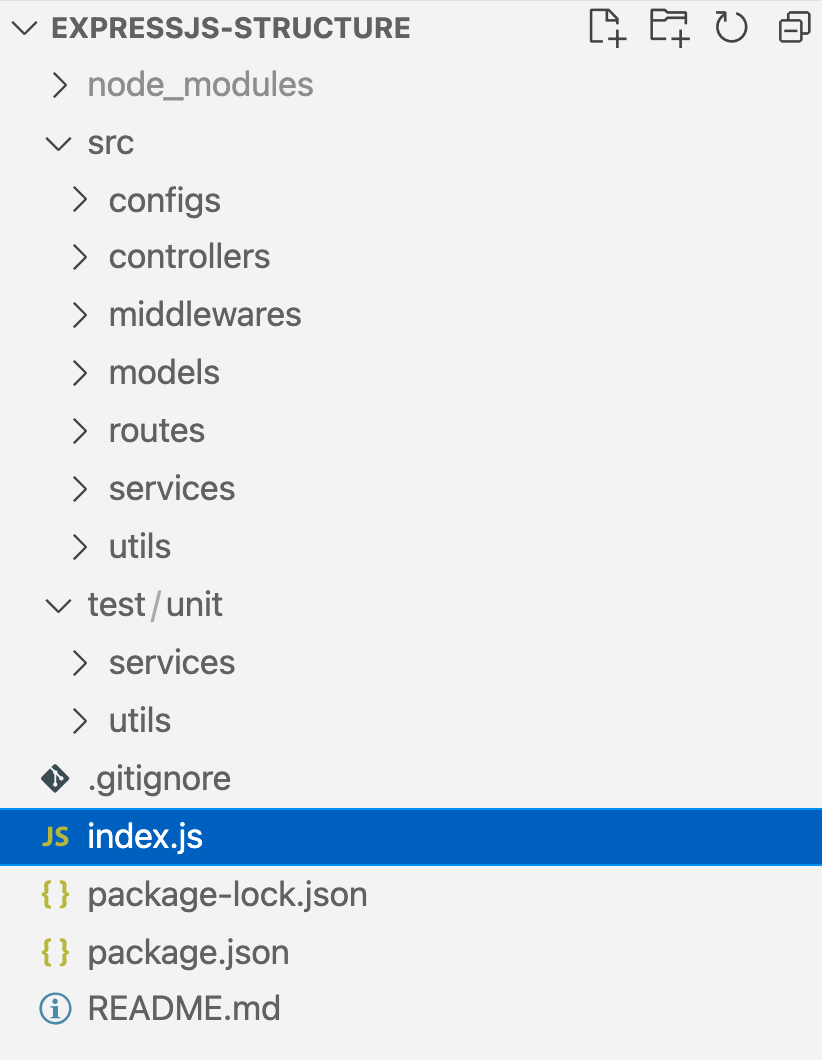
Let’s dive deeper into the main folders src and test and the subfolders inside them. The main entry point of this organized Express application is the index.js file on the root, which can be run with Node using node index.js to start the application. It will require the Express app and link up the routes with relative routers.
Any middleware will also be generally included in this file. Then it will start the server.
In the image above, you will see two main folders: src houses the source code, and test has all the testing code in it. Time to dig a bit deeper into the src subfolders.
First, we have the configs folder, which keeps all the configs needed for the application. For example, if the app connects to a database, the configuration for the database (like database name and username) can be put in a file like db.config.js. Similarly, other configurations like the number of records to show on each page for pagination can be saved in a file named general.config.js inside this configs folder.
The next folder is controllers, which will house all the controllers needed for the application. These controller methods get the request from the routes and convert them to HTTP responses with the use of any middleware as necessary.
Subsequently, the middlewares folder will segregate any middleware needed for the application in one place. There can be middleware for authentication, logging, or any other purpose.
Next up, we have the routes folder that will have a single file for each logical set of routes. For example, there can be routes for one type of resource. It can be further broken down by versions like v1 or v2 to separate the route files by the version of the API.
After that, the models folder will have data models required for the application. This will also depend on the datastore used if it is a relational or a non-relational (NoSQL) database. Contents of this folder will also be defined by the use of an Object Relational Mapping (ORM) library. If an ORM like Sequelize or Prisma is used, this folder will have data models defined as per its requirement.
Consequently, the services folder will include all the business logic. It can have services that represent business objects and can run queries on the database. Depending on the need, even general services like a database can be placed here.
Last but not the least, we have the utils directory that will have all the utilities and helpers needed for the application. It will also act as a place to put shared logic, if any. For example, a simple helper to calculate the offset for a paginated SQL query can be put in a helper.util.js file in this folder.
The test folder has subfolders like unit and integration for unit and integration tests.
The unit folder inside the test folder will have a structure similar to the src folder, as each file in the src folder will need a test, and it is best to follow the same structure, like so:
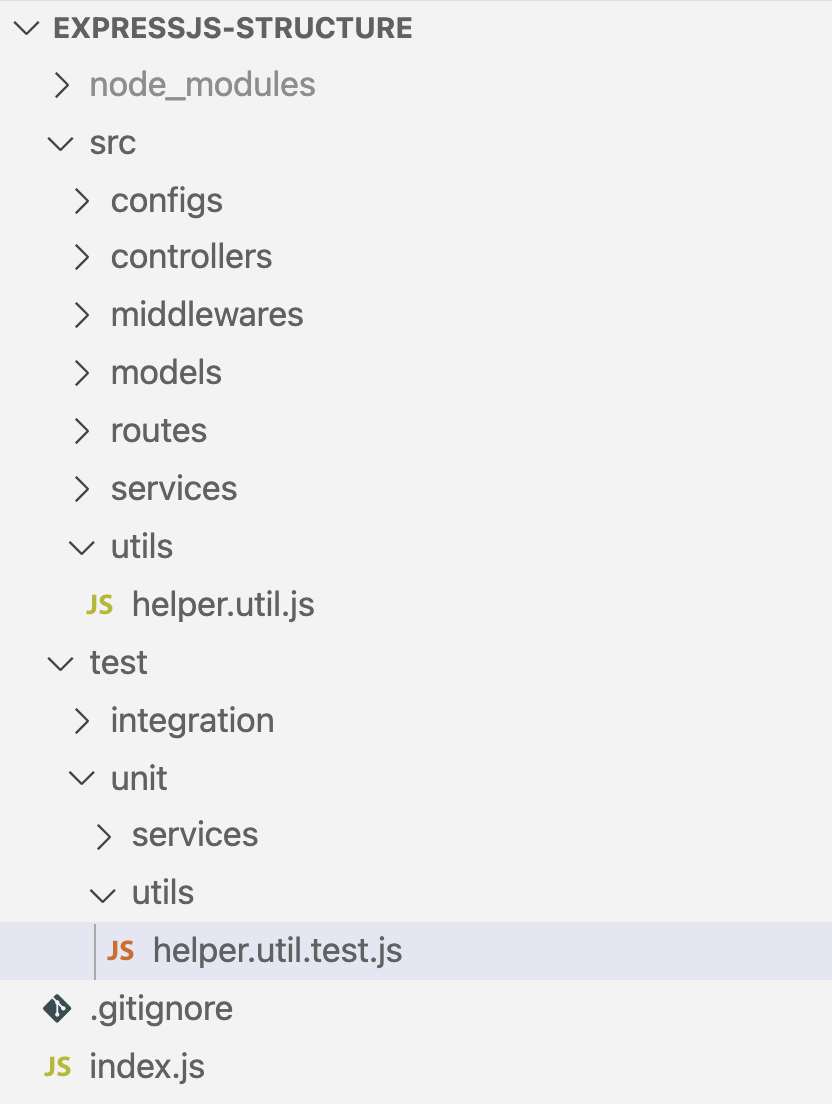
The helper.util.test.js file is placed inside the utils folder in the unit folder. This is the same pattern as in the src folder. In our example project in the next section, we will use Jest to write and run the tests.
Even with this folder structure, some things can be missed. For example, if your project is using RabbitMQ with Node, you will need to keep the publishers and consumers in well-organized folders. Similarly, if you are creating a CLI application to do web scraping with Node, this project structure might be only partially helpful. Having mentioned that, this folder structure will suffice for most API or general web projects that need a better layout.
Also, keep in mind that other files may be needed, like a .env file to keep the secrets safe and different per deployment environment. In the next part, we will look into an example project that follows the structure I have just laid out.
There are many great examples of using Node.js with MySQL, so we will call our example app the Programming Languages API, which lists popular programming languages.
We can use the free tier of PlanetScale, a MySQL-compatible, serverless hyper-scale oriented service. You can view the code of this working app in the GitHub repository:
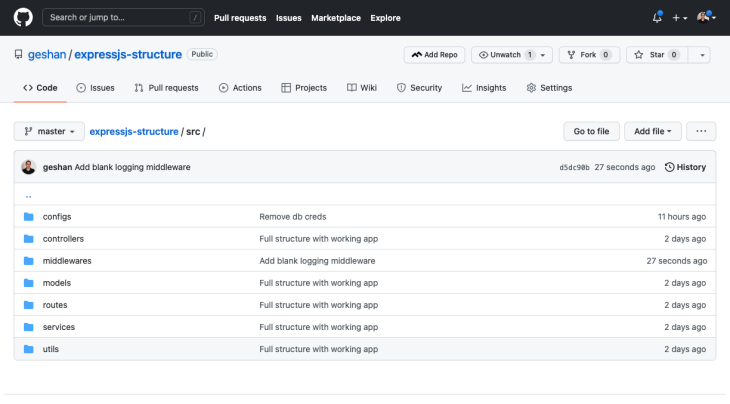
In addition to the src folder structure seen above, the tests for the project can be executed by running npm test on the root, which runs Jest. There are only some tests for the helper.util.js file, but that gives a good sense of how to organize the source and the unit test code.
Similar to other Node and Express projects we can run npm start to run this project and hit http://localhost:3000/programming-languages to see the result. You will need to set up the database correctly, preferably on PlanetScale, and put the correct credentials in the src/configs/db.config.js file for it to work properly.
In this article, we have seen how to provide an opinionated structure to an unopinionated Express framework. The organization really helps to maintain consistency, especially in a larger team.
Consistency in the project structure equates to the predictability of where the code can be expected, which in turn helps in the productivity of the whole team. Always make things easily predictable with a consistent structure to minimize or eliminate the guesswork, and help your team achieve their goals.
 Monitor failed and slow network requests in production
Monitor failed and slow network requests in productionDeploying a Node-based web app or website is the easy part. Making sure your Node instance continues to serve resources to your app is where things get tougher. If you’re interested in ensuring requests to the backend or third-party services are successful, try LogRocket.

LogRocket lets you replay user sessions, eliminating guesswork around why bugs happen by showing exactly what users experienced. It captures console logs, errors, network requests, and pixel-perfect DOM recordings — compatible with all frameworks.
LogRocket's Galileo AI watches sessions for you, instantly identifying and explaining user struggles with automated monitoring of your entire product experience.
LogRocket instruments your app to record baseline performance timings such as page load time, time to first byte, slow network requests, and also logs Redux, NgRx, and Vuex actions/state. Start monitoring for free.
Install LogRocket via npm or script tag. LogRocket.init() must be called client-side, not
server-side
$ npm i --save logrocket
// Code:
import LogRocket from 'logrocket';
LogRocket.init('app/id');
// Add to your HTML:
<script src="https://cdn.lr-ingest.com/LogRocket.min.js"></script>
<script>window.LogRocket && window.LogRocket.init('app/id');</script>

@container scroll-state: Replace JS scroll listeners nowCSS @container scroll-state lets you build sticky headers, snapping carousels, and scroll indicators without JavaScript. Here’s how to replace scroll listeners with clean, declarative state queries.

Explore 10 Web APIs that replace common JavaScript libraries and reduce npm dependencies, bundle size, and performance overhead.

Russ Miles, a software development expert and educator, joins the show to unpack why “developer productivity” platforms so often disappoint.

Discover what’s new in The Replay, LogRocket’s newsletter for dev and engineering leaders, in the February 18th issue.
Would you be interested in joining LogRocket's developer community?
Join LogRocket’s Content Advisory Board. You’ll help inform the type of content we create and get access to exclusive meetups, social accreditation, and swag.
Sign up now
8 Replies to "Organizing your Express.js project structure for better productivity"
This folder structure is only suitable for small projects. It is good to me tion that component based decomposition works better for larger applications.
Exactly, I don’t understand why they keep promoting this structure, it seems that it was just a copy of another post.
This may seem appealing for small projects, when they grow, it becomes very difficult to maintain a feature that has files scattered in random places in the project. ( since not all functionality will have Repository, service etc ).
He is a good discussion about it: https://softwareengineering.stackexchange.com/questions/338597/folder-by-type-or-folder-by-feature
Thanks, since I am studying nodejs it is always good to read comments like this. 🙂
Yea… organization by layer is not good, by feature is much better
What would be the difference between `services` and `controllers` ? How do you decide which logic you want to place in what folder ?
Putting big piece of code inside controller may be not the best idea when you need to manage a lot of them. Also the logic can be reusable. So exporting that logic into functions may work for larger projects. You can store that functions inside services. I’m not sure if this is what author meant, but after working on couple projects – it’s quite common solution.
Service layers would contain any to most of the business logic. Controllers on the other hand are meant to only handle requests from and to the view (or presentation layer), and to handle model retrieval from and to the service layer. Thinking on an MVC design. I suggest you to take my comment and prompt it to an AI for further description.
Controllers here are written as bare functions,
How could we apply different middlewares to each controllers depending on need?
This is useful when validating data fields that are only present in some of the controllers. Otherwise, we would need to explicitly declare an error return statement, which is prone to error.